Problems with timesheets? Turn these balky monsters into profit-bringing saviors with TimeCamp timesheet app.
How to keep track of employee hours?
Keeping track of employee hours can be challenging. And manually filling timesheets is not necessarily effective. Research shows that "more than three-fourths of employees spend three hours a day just manually entering data." (Zapier, 2021)
That costs companies billions of dollars every year and contributes to lower revenue. Also, many companies still use punch cards and other forms of manual closk ins/outs.
Instead, you can use an automatic timesheet app, such as TimeCamp. It's a modern and powerful method of keeping your timesheets under control.
Why use timesheet app?
Everybody hates timesheets. They're time-consuming, hard to read, and the approval process is a drudge. But when you implement the right time tracking software, you save time on tedious activities by automating the whole process of timesheeting. As a result, you save a lot of money.
There are 3 main reasons for why it's worth using a timesheet tool:
-
Tracking billable hours: You can monitor hours logged and effectively measure your profits. It's also helpful for accurate client billing.
-
Rich time tracking data: Detailed insights give you a better overview of your business's performance, enabling you to make smarter decisions.
-
No red tape: Time tracking is like your personal assistant for bureaucratic aspects of work; it provides smooth payments and payroll processing, invoicing, tax management, accounting and bookkeeping.
All the other benefits
When you use timesheet software, you can utilize other functionalities that can help you better manage timesheets in your company. Here are all the benefits of using time tracking apps:
-
Track employee time automatically so employees don't have to fill timesheets manually.
-
Fewer mistakes with a unified system for monitoring clock ins and outs.
Leave and attendance tracking.
Overtime tracking.
Keeping track of expenses.
Tracking performance to improve efficiency.
Accurate reporting with clear work reports.
Track project costs and profitability.
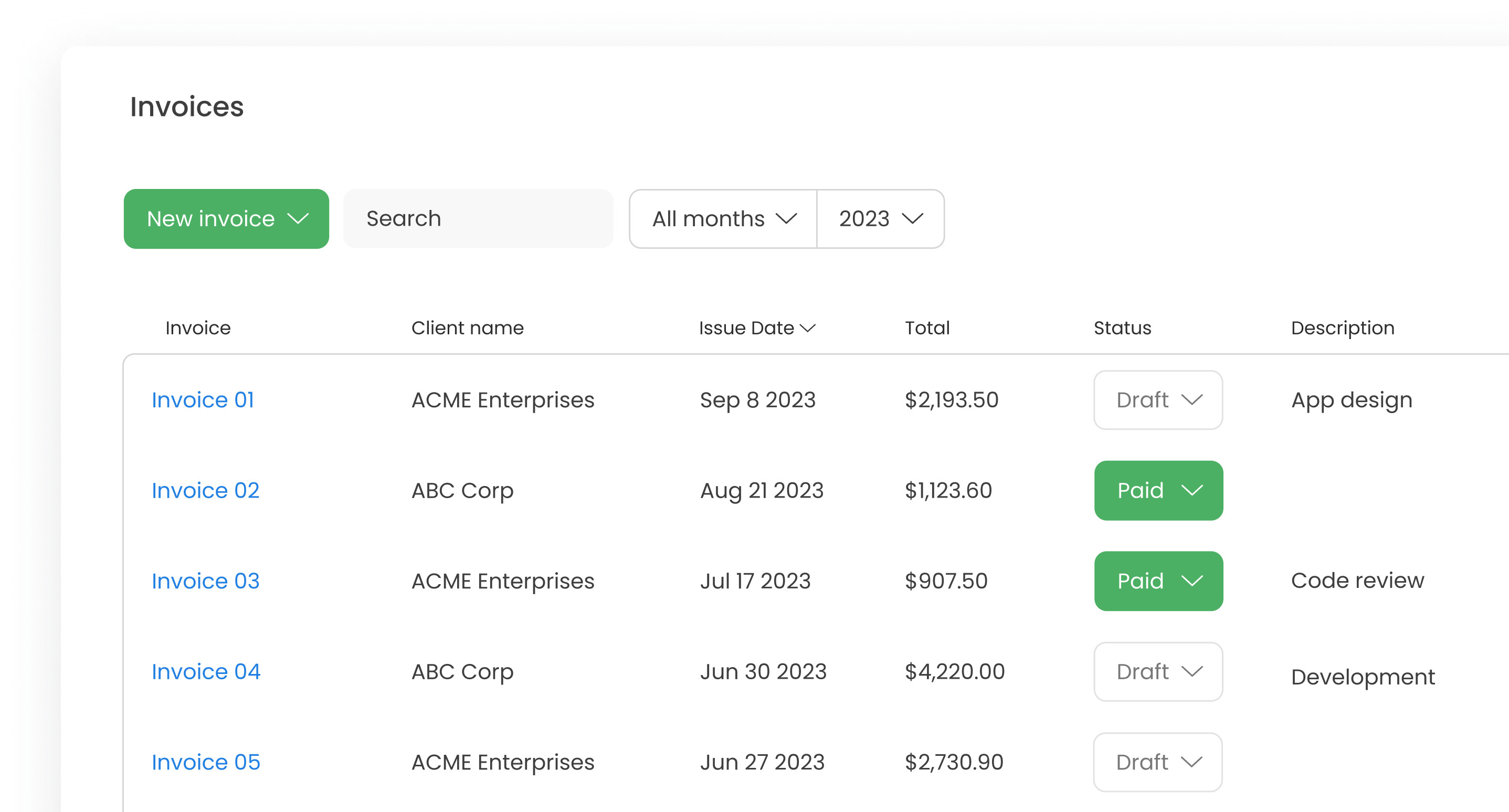
What to consider when choosing a timesheet app
Not every time tracking tool is suitable for timesheet management. If you want to properly track attendance and have professional timesheets, it's good to look for specific functionalities.
Here are all the features that you should be able to find in a timesheet app:
Ease of use and user adoption
An intuitive design and easy-to-understand interface is a must. The app should be easy to navigate and utilize, and simple to set up and start using. That also means minimal training is required. Also, an additional onboarding is helpful for those who like to get to know the software better.
This helps to save time on implementation so you and your team can focus on what really matters. Because there's no use in going for software that adds more work, and what you're looking for is work automation and process optimization.
Core features for effective time tracking
Beside standard time tracking, look for all the key features necessary to monitor working hours:
Tracking employee time.
Overtime tracking.
Reporting and analytics.
Invoicing and budgeting.
Elements of project management.
Multiple projects and users.
Automatic reminders and notifications.
This ensures you have all the time tracking data necessary for smooth timesheet management.
Automatic time tracking
The best way to track time is with the automatic timer. Not only does it save time (so your team members don't have to manually enter worked hours), but it also provides error-free records of hours logged.
Timesheet tools
If you're going to use a timesheet app, you'll need to have all the attributes necessary to organize timesheets such as ability to assign tasks, projects, clients, and other important data, tracking time directly in timesheets, different timesheet views, rounding time entries, copying time entries, or approvals.
Integration with other tools and platforms
Because many people use timesheets for more than just monitoring employee hours, connecting them with other tools can be of big help.
You should be able to integrate the software with other tools and project management software directly, through Zapier connectors (or other similar apps), API available for custom integrations, or native built-in add-ons and extensions.
Free plan
Using a free software has two benefits. First, you don't have to spend extra money on it. Second, it gives you an option to test all the features before you decide to buy it.
The free plan is usually the best choice for small teams or individuals who don't need all the extra functionalities.
5 ways TimeCamp can save you money
Since a good time tracking app can help you save money and improve time management for your company, here are 5 ways how TimeCamp can help you become more profitable.
1) Free forever time tracker
TimeCamp offers a free forever plan for unlimited users and unlimited projects.
And if you want to upgrade for more advanced features, you can choose one of the subscription plans at a reasonable price. Check the full pricing plans here.
2) Automatic time tracking
Manually filling out timesheets is often time-consuming and inaccurate. Statistics show that "50% of professionals who do not have automated systems say manual data input and data adjustments are the most time-consuming parts of the process." (Deloitte)
Also, "80% of those surveyed who use paper systems reported that they needed to correct 80% of the timesheets that they receive." (WorkPuls, 2019)
With automatic tracking by TimeCamp, you can log time even when you work on multiple projects with 100% accuracy and no effort.
Instead of manual data input, you get a neat time log while you can focus on work. Later, check all hours logged in timesheets and see how many hours you and your team spent working on particular projects. (No need to correct!)
3) Central place for project management
With TimeCamp, you don't need professional services teams to handle all business processes. You have everything in one place.
From team management to leave and attendance system, TimeCamp gives you resources to track project progress and finalize it with all the necessary built-in tools.
Additionally, the software is constantly under the process of development and enhancement with any troubles being solved immediately. This ensures you have a modern platform instead of an outdated system.
4) Reports and analytics
Spot bottlenecks, monitor project and team productivity, and make smarter, data-driven business decisions. Real-time dashboards provide you with daily insights into where all the time goes.
Unaccounted work activities and time theft result in billions of dollars in losses for the US economy each year. Implementing time tracking can aid in reclaiming these lost funds.
5) Billable hours tracking
"$7.4 billion is lost daily due to unrecorded work activities", according to statistics. TimeCamp helps to precisely track billable time and avoid losing money.
Assign which activities are billable and which are non-billable and don't lose any more money. Boost efficiency, profitability, and ensure every team member achieves a perfect work-life harmony.
How to implement timesheet app: Step-by-Step Guide
Implementing a time tracker is easy as pie, provided you follow a process that will allow you to establish the right practices. Applying a tool without clear guidance will bring confusion to your team.
Here's how to start using a timesheet app with TimeCamp step-by-step:
1. Set up your account
First, you need to create an account. (You can register here, free forever, no credit card required, no fees.) Provide an email and password, invite other team members and you're ready to start using the software.

You can choose to go through the optional onboarding, but TimeCamp is such an intuitive solution that you can use it immediately.
There are many settings in TimeCamp that let you customize it however you need. You can turn them on and off whenever you want.
Also, it's a good idea to have internal policies on how to track time. That ensures transparency and that all employees adhere to company standards. As a result, all business processes are always efficient.
2. Choose methods of time tracking
Another step is to start tracking time. TimeCamp offers different ways of logging hours:
-
Directly in the online timesheet app with a start/stop timer in a web panel.
Via the desktop app (fully automatic tracking).
With mobile devices (Android, iOS).
-
GPS tracking with geofencing GPS tracking (for employees working in different locations).
With web plugins for Google Chrome and Microsoft Edge.
Time Kiosk.
-
You can also use the option of tracking time directly from Google Calendar event.

Choose the method that is best for your business model and needs. For example, Kiosk and GPS tracking for field workers, mobile time tracking for business trips, plugins for remote work, and a desktop app for in-office workers. Or use them all for even better results.
3. Set up tracking specifics
TimeCamp offers many modules with advanced time tracking features:
Timesheets with all the important data on tracked hours.
Attendance for managing leave and attendance management.
Expense tracking.
Billable hours tracking.
Reporting and analytics.
Invoicing.

If you need to track more than just employee time, you can use all the above functionalities. They help to see the bigger picture and the overall state of your business. They're also helpful in managing finances, client relationships, and ensuring you're working on profitable projects.
4. Track time
When you've defined how you want to use time tracking system, you can start tracking time.

TimeCamp tracks time automatically and gathers all the data on work hours that you can later access in neat reports and transparent timesheets. Your team can always change time entries.
It doesn't matter how you track time, each time entry is always accurate up to the second.
5. Choose your timesheet
First, you get 3 different types of timesheets.
-
Day view is a textual version where you can find detailed information about time entries. The daily timesheet allows you to track time in real time with the "Start timer" and manually add time entries.

Day timesheet contains a few additional functionalities such as:
-
People picker (which allows to choose a user from their team and view their Timesheet).
You can see the report to all-time tracked on a task.
Change the date of and entry.
View the time entry history.
-
Make the entry billable/non-billable (useful if you want to invoice tracked time).
-
Clone the time entry within a selected day, and delete the selected time entry.
Fill in your Timesheet for the past or future days.
You can also edit timeframes, change assigned tasks, add tags and notes to your entries at any time.
If you're using the desktop app, you can review registered activities under a specific time entry.
-
Weekly view is also a textual version where you can quickly fill in a timesheet with tasks and their duration time within the week. It's best for those who don't require specifying the exact start and end time of their working day but count the general duration time of each task they are working on.
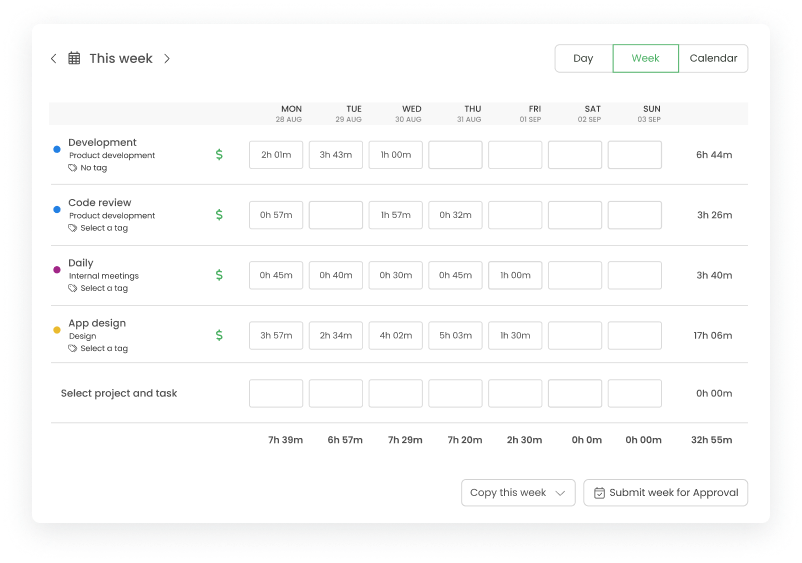
The weekly timesheet is similar to the day view, but it has fewer options. Other functionalities here include a People picker, viewing if a task is billable, seeing time entry history, seeing the report to all time tracked on this task, seeing the number of time entries within the selected day and its timeframes, viewing if a note is added, and others.
-
Calendar view is a graphical view designed as a calendar board. Here, you can also track time in real time with the "Start timer" and manually add time entries.
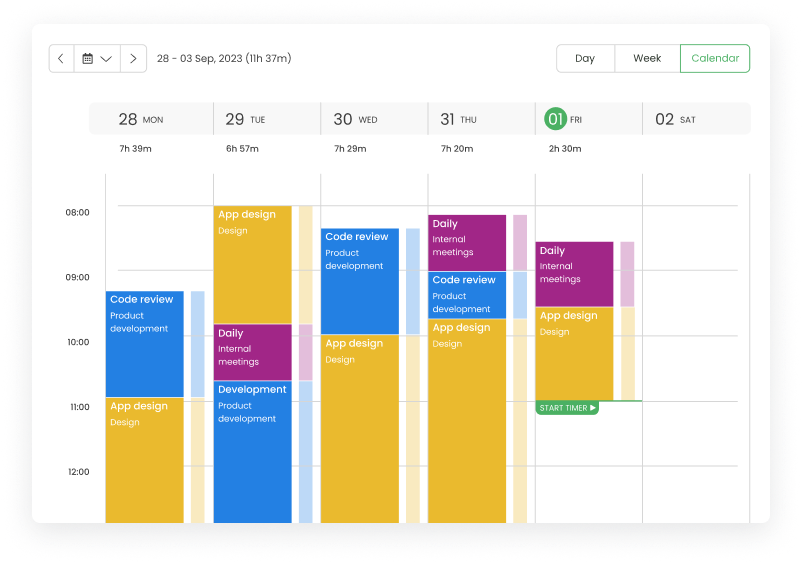
This is the graphical view of the timesheets and it helps to visualize work hours and general workflow of employees. It's helpful especially for those who like to use the time boxing and time blocking methods.
6. Manage your timesheets
All tracked team's time is available in timesheets. You can use all three views of timesheets or choose the one that best suits you and your team.
Timesheets can be adjusted with different options (all described above in step no.5).
What's important, as an administrator, you can assign user roles to different team members so not everyone is allowed to make changes. People can easily submit timesheets for approvals, the admin can review them and approve with one click. So the whole approval process is smooth and easy.

You can also export timesheets and share them with clients, stakeholders, or other teams.
7. Check reports and analytics
Besides timesheets, TimeCamp provides you with detailed and comprehensive reports and analytics. If you track time with the desktop app, you can get all the data about work including logged hours, used apps, websites, and activities, productive and unproductive tasks, breaks, overtime, time budget, and other important time tracking data.

You can check that data and make performance reviews, compare logged time, review, and adjust your current project budget.
8. Create invoices
Based on employee timesheets, you can create invoices. Include tracked hours and other information in completely customizable invoice, or create a blank document.

You can send invoices to your clients directly from TimeCamp via email. You can also generate a public link or download them as PDF files and later share them with your contractors.
Optionally, you can integrate TimeCamp with your PayPal account and track your payments for issued invoices on an ongoing basis.
Save time and money with TimeCamp!
It seems that timesheets aren't going anyway any time soon. And while they may not be the best part of work, you can effectively automate the process of timesheet fill outs and submission. Give your employees room for development and make their work easier with automatic timesheet app.
Try TimeCamp for free and forget about keeping track of time manually!















