Sick leave management software
Simplify the process of handling employee sick leave with TimeCamp. Track absences, manage requests, and maintain compliance with ease using our sick leave management software.
Simplify the process of handling employee sick leave with TimeCamp. Track absences, manage requests, and maintain compliance with ease using our sick leave management software.
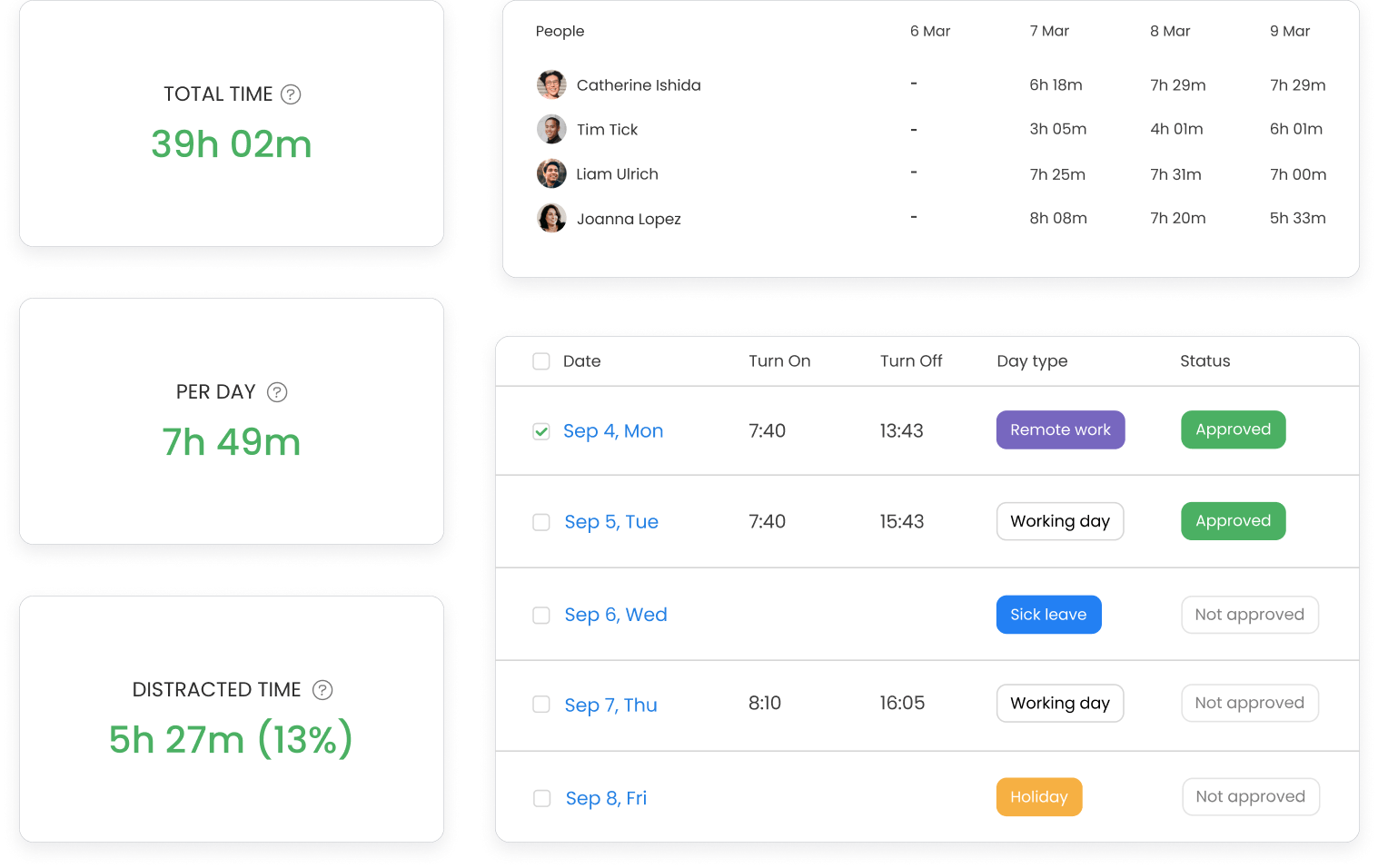
Crafted locally, trusted globally


























Keep detailed records of employee sick leave with TimeCamp’s sick leave management system. Track the duration and reasons for absences, ensuring accurate documentation and compliance with company policies.
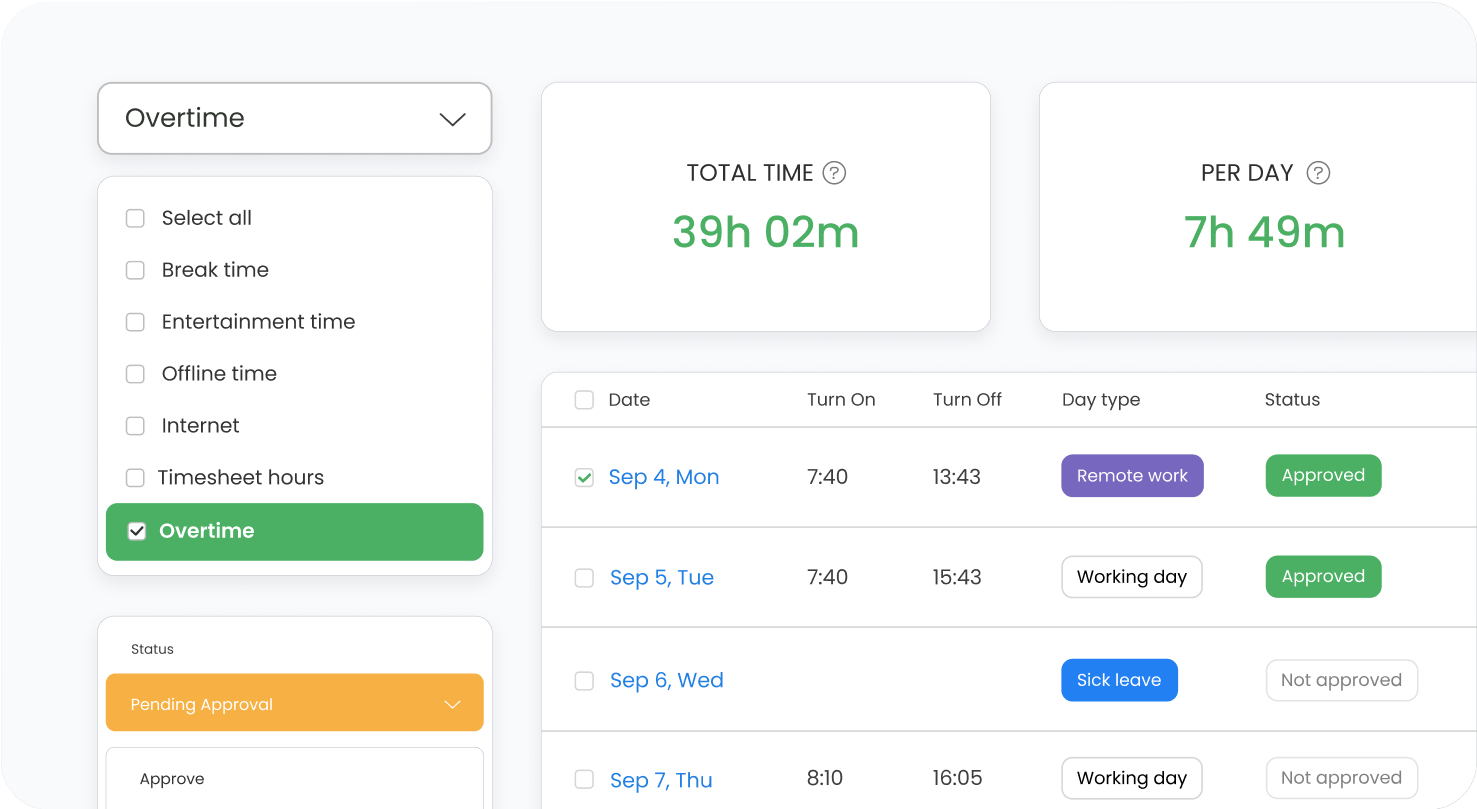
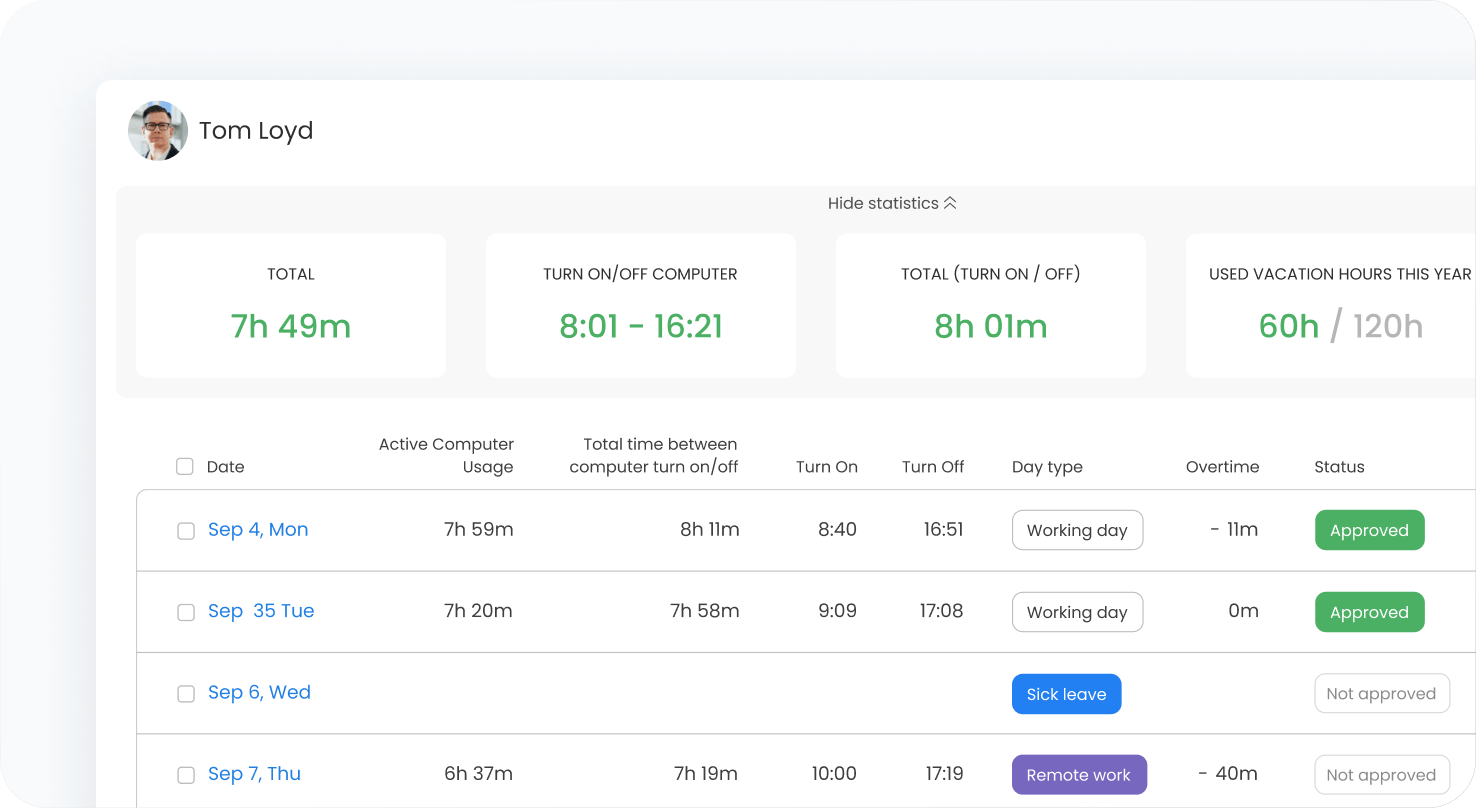
Implement effective sick leave management strategies to minimize disruptions to your team’s workflow. TimeCamp provides tools to analyze patterns of absences, allowing managers to allocate resources effectively and maintain productivity during employee absences.
Save time and reduce errors by exporting TimeCamp’s sick leave data into your payroll systems. Automatically calculate sick leave entitlements and ensure accurate compensation for absences, streamlining HR and payroll processes.
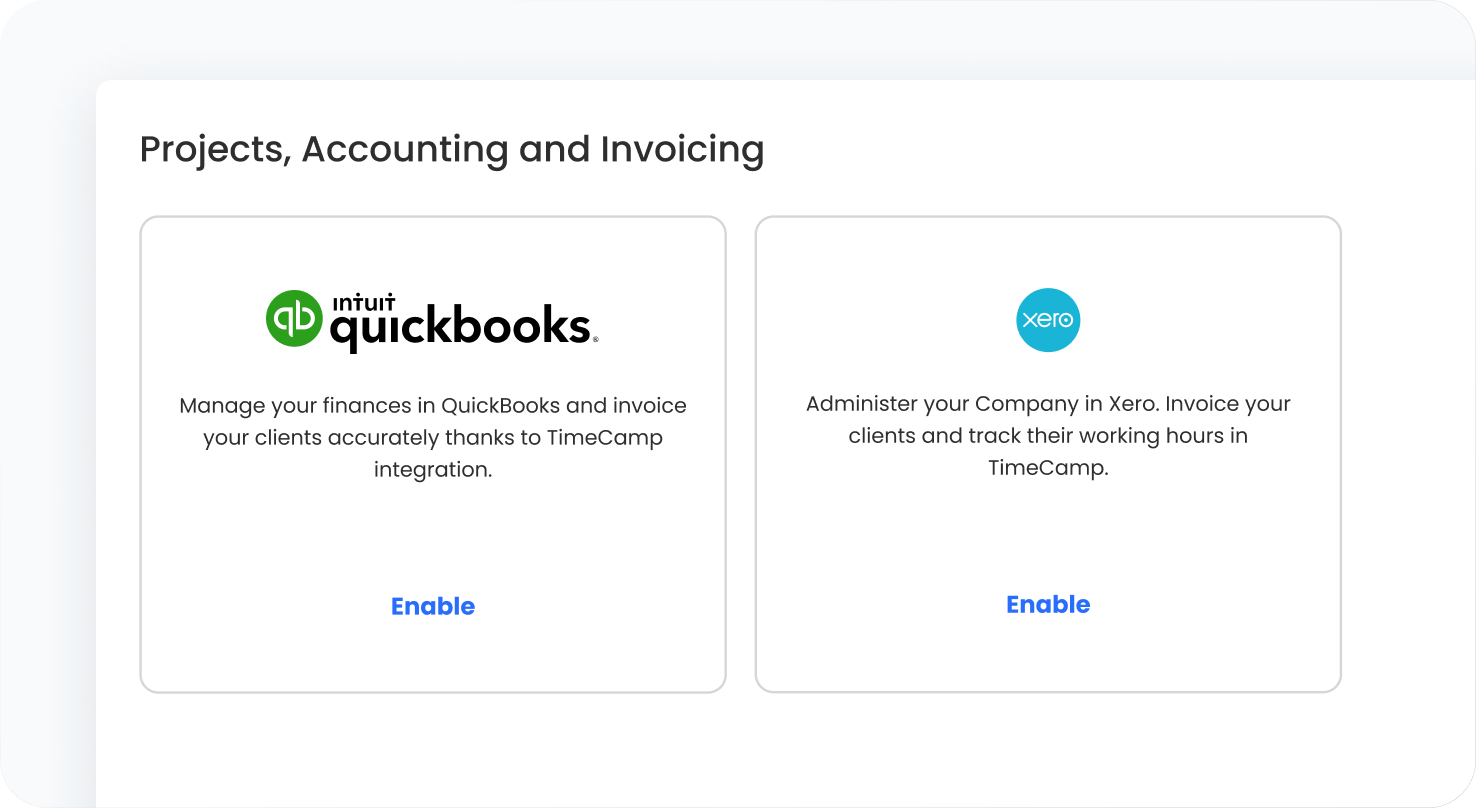
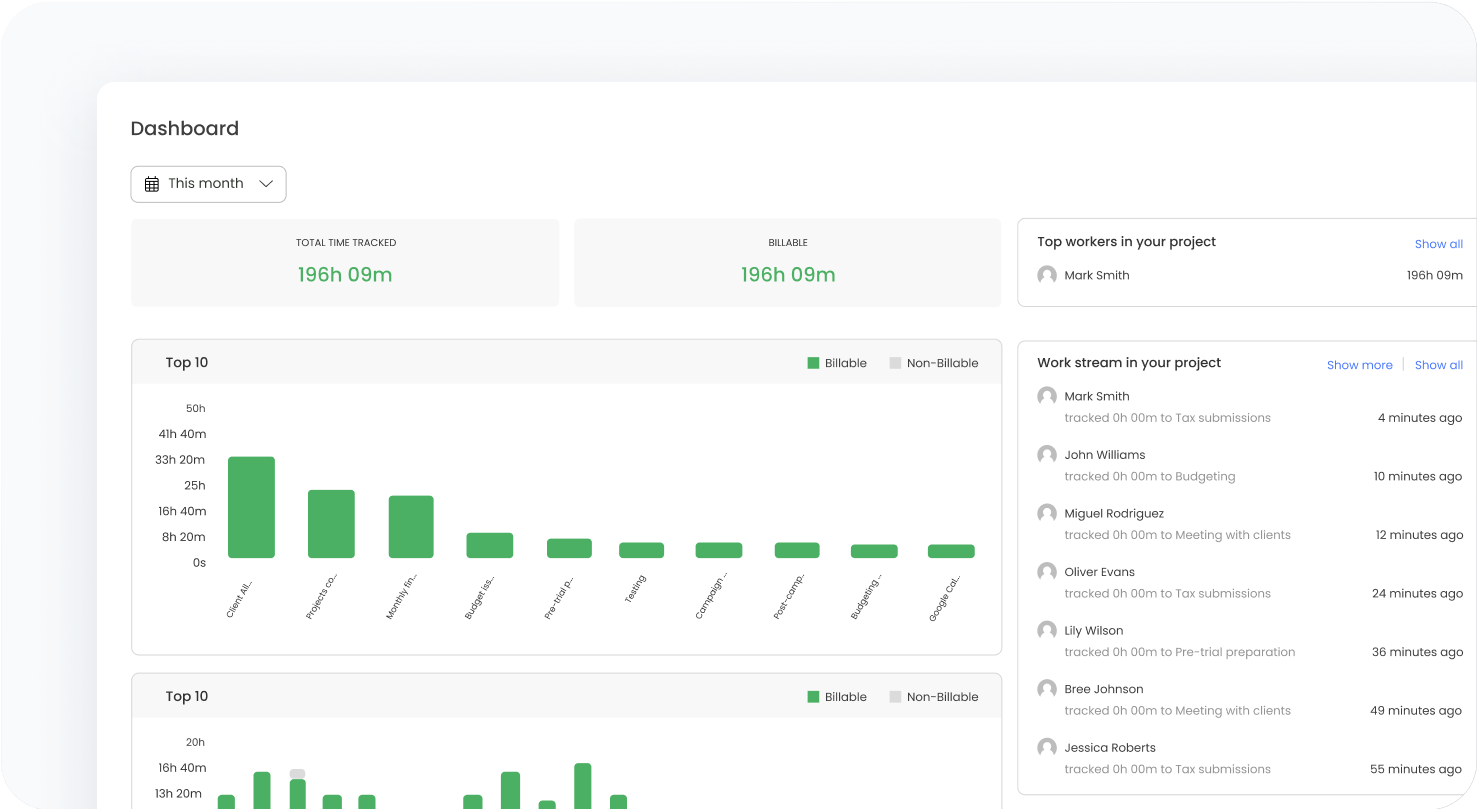
Use TimeCamp’s sick leave management system to generate detailed reports on employee absences. Gain insights into absence patterns to identify potential issues and create proactive strategies to support your team.
Sign up for TimeCamp or log in using your Google account.
Define sick leave rules and entitlements for your team.
Record and monitor sick leave requests and approvals.
Use reports to evaluate absence patterns and improve management strategies.
Download now
Download now
Download now
Since the US is one of these countries that don't provide any clear legal requirements for paid sick leave that would apply to the entire country, employees' eligibility to receive sick allowance differs greatly across the states.
Streamline leave tracking with leave management software to ensure your organization's 100% data accuracy and compliance with your state laws.
Focus on the smooth company running, and leave us the absence management.
It's a leave of absence caused by personal illness or injury. It also includes taking leave to care for a sick family member.
The US federal laws do not guarantee every employee any sick leave entitlement, paid or not.
However, companies that fall under the Family and Medical Leave must ensure their employees up to 12 workweeks of unpaid leave and job protection in a twelve-month period for qualifying life events, such as:
Childbirth and taking care of a newborn.
Adoption and bonding with a new child.
Serious health condition (personal or to care of a sick member of immediate family).
They are incapacitated for the performance of duties due to a physical or mental issue, injury, childbirth,
There is a risk of jeopardizing other employees because of exposure to a communicable disease,
They receive examinations or treatments (medical, optical, dental).
However, guaranteeing employees' paid leave entitlement has now become more common in state leave laws. So far, the District of Columbia, 19 states, and several municipalities across the country have passed paid sick time rules and ordinances.
Offering paid leave helps employers attract new talents. It also puts already-hired employees at ease because they don't have to worry about their financial state when they fall sick and need to stay home to rest.
The key benefits of tracking sick time with a leave management software include:
Reduced administrative burden: Even a simple absence management system helps you manage repetitive tasks and streamlines employee data organization. Besides, it automatically calculates an entire team's leave balances, so employees don't need to ask managers if they can issue another absence request; they can just check it themselves.
Compliance with state leave laws: Employee management software adjusts to the legal requirements for sick time entitlement in your state so that you can set the rules once and forget about them until the laws are updated.
Tracking leave requests: An absence management software automates administrative work by allowing employees to request and employers to approve leave with just a few clicks. It saves time and reduces paperwork.
Complete overview of staffing needs: Time and attendance tools keep you up to date with current workforce availability so you can quickly assess whether to approve or deny a leave request or whether your team needs new hires.
Data accuracy: Documents filled out and submitted by hand can be easily missed by the managers and are prone to human error. However, if you manage leave with an online absence management system, you can be sure it provides you with secure and accurate data.
Numerous advantages prove that time tracking and leave management software is essential for every company to manage leave and absence easily. Once the administrative burden is reduced by automating the request and approval processes, team managers can focus better on accomplishing the team's objectives and their own assignments as regular employees.
An instant, digital overview of a specific employee or the entire team's attendance data sounds convenient, right?
That's what you get once you sign up for a free TimeCamp account. Our time and leave management software tracks different types of employee absence, keeping the team updated with their leave balances and ensuring smooth and accurate payroll processing.
TimeCamp facilitates sick time tracking by:
Tracking different day types: TimeCamp attendance module allows employees to change day types from a regular working day to any type of absence, including sick leaves.
Generating attendance reports: TimeCamp allows you to export your employees' attendance data to XLSX reports, which you can import into your accounting tool and include sick days in the payroll calculations.
Top tip: Define public holidays in attendance settings to mark them as free days in the attendance report.
The most popular questions about absence management in TimeCamp, answered!
To request a day off in TimeCamp, simply change the type of a specific day in the attendance panel and wait for your manager or supervisor to approve it.
Of course! Robust reporting system is one of TimeCamp's most important assets. Employers and supervisors can create employee data-based reports to monitor the performance of their workforce, or to keep their clients up to date with work progress and budget spending. Moreover, they can also generate absence reports for a particular employee or the entire organization.
On the other hand, employees can quickly access their attendance summaries, check their leave balance, and monitor their own efficiency.
Read more: TimeCamp Time Reporting
Yes, TimeCamp offers timesheet approvals with an auto-approval setting.
Sure. Invite your employees and let them create their accounts under the main account. Then, set their account roles, adjust their time tracking permissions, and group them, e.g., by team, department, or specific project. Regular team members can access their attendance data to control leave balances, request leave, or report remote work.
Top tip: Invite your clients as guests to let them see reports for their projects as proof of work.
If your company policies allow employees to work overtime, set a default workday length so that the additional hours are included in the attendance reports.
Leave management, a part of TimeCamp's attendance module, is included in the Starter plan and higher tiers. Starter plan costs $2.99 per user per month, billed annually.
Absolutely. Data safety certifications TimeCamp has obtained prove its compliance with international standards for information security management in various industries. Safeguarding our clients' data is our top priority, so we prevent any risk of data breaches.