Simplify your schedule, amplify your results. TimeCamp is your go-to time management app. Start now!
What is a time management app?
A time management app is a tool designed to help individuals, teams, and entire businesses manage time more efficiently, prioritize tasks, and stay organized.
The main purpose of a time management app is to optimize efficiency, reduce procrastination, and improve work-life balance. You can do it by using different functionalities that help to plan, organize and orchestrate all your tasks and activities, both work and personal.
A good time management app should include time tracking tools that help to automate and optimize work.
Choosing the best time management app for you
From all the best time management apps out there, choosing the one and only solution can be tough. You'll need a universal tool.
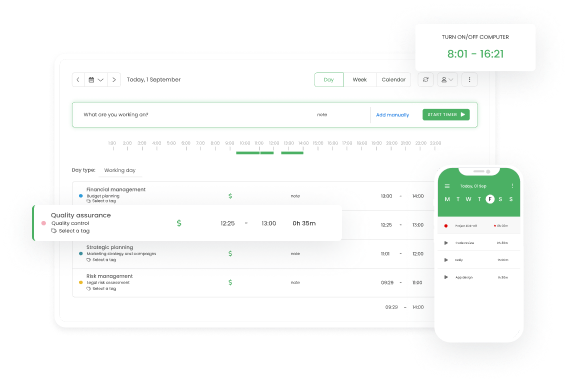
TimeCamp has all you need to keep your time under control:
-
Functionality: It has an intuitive interface and no steep learning curve.
-
Features: Different modules with customizable features to suit all your needs.
-
Time tracking components: Make it easy to monitor project progress, completed tasks, and better plan workload.
-
Task and project management: These are necessary to manage projects and all your business (and personal) activities in one place.
-
Platform and device compatibility: Allow you to quickly and easily access all your work from every place.
-
Integrations with other tools and platforms: Streamline workflow and minimize time spent on different apps and tools. You have everything in one place.
TimeCamp offers a free version with all the necessary features to perfectly manage your time.
Tailoring your experience with customizable time tracking app
Customizable time tracking settings enhance the usability of apps by aligning with your unique work habits and preferences. Whether you work in a team or solo, TimeCamp has all you need to fit into your favorite time management technique.
TimeCamp: one app to replace them all
Switching between different apps and tabs just to stay productive is neverending work. You don't need to use multiple tools. The main purpose of a good time management app is to save your time and money. You can do it with TimeCamp, a free time tracking software.
Get rid of all the time tracking apps you already use and switch into one universal tool.
Your favorite way to track time
How do you like to track your time? Do you prefer to add time entries manually or use an automated time tracking app? TimeCamp gives you free rein to use the option you like the most.
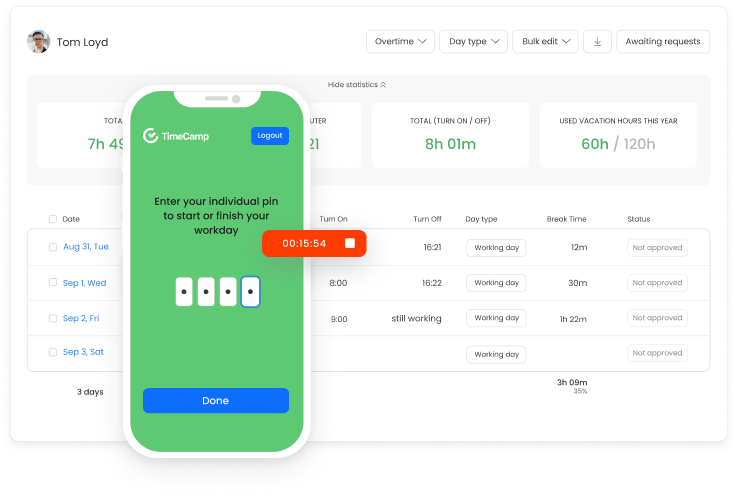
There are plenty of options to choose from:
-
Directly in the online timesheet app with a start/stop timer in a web panel.
-
Via the desktop app (fully automatic tracking).
-
With mobile devices (Android, iOS).
-
GPS tracking with geofencing.
-
With web plugins for Google Chrome and Microsoft Edge.
-
With Time Kiosk.
-
Or you can also use the option of tracking time directly from Google Calendar event.
Scheduling made easy with timesheets
TimeCamp timesheet software for team scheduling offers many practical features, including customizable timesheets, GPS tracking, team scheduling, productivity monitoring, real-time updates, and an array of integrations.
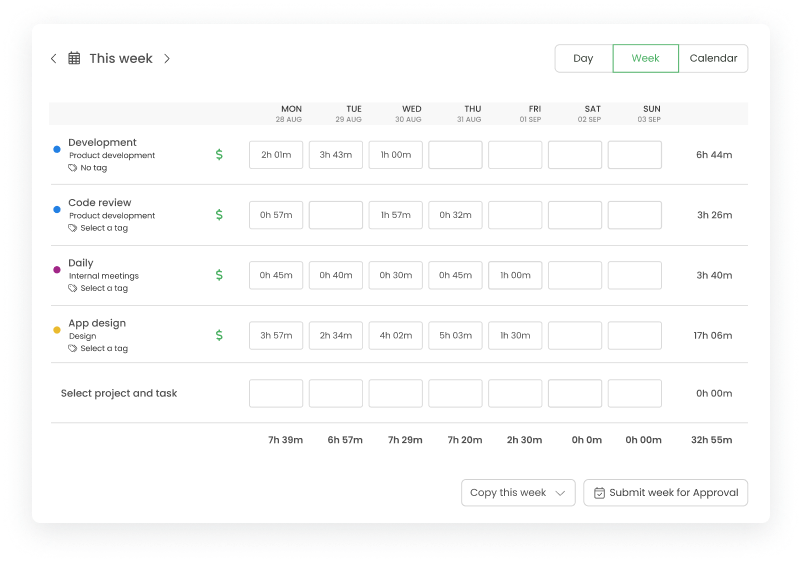
It's essential for effective schedule management to track time accurately. TimeCamp provides you with precise time logs so you and your team can track hours worked with no effort. Manage time off, reduce manual errors and ensure smooth workflow.
Personalized dashboards and reports
Customizable dashboards in TimeCamp enable you to see where most of your time goes, providing a quick visual measurement of productivity.
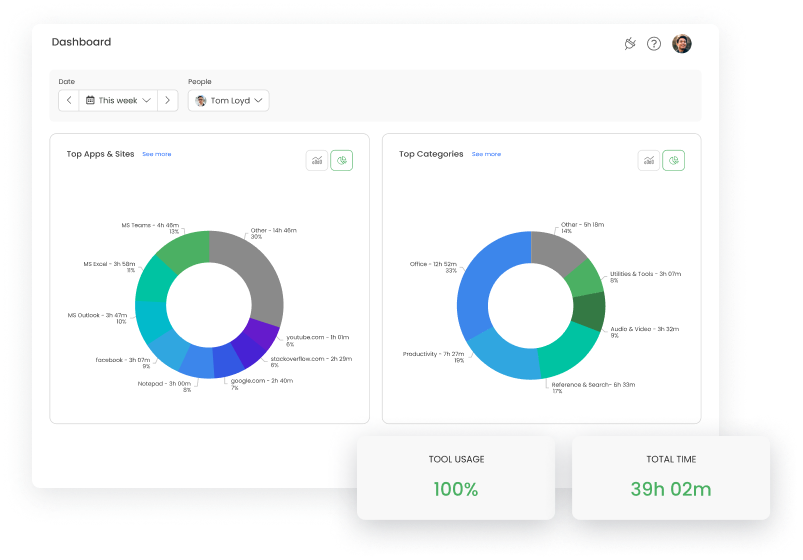
Color-coded views within these dashboards offer a clear visual distinction between different projects and activities. They also allow you to break down your tracked activities by project, client, or task, giving deeper insights into time spent.
When you personalize dashboards and reports, you get comprehensive breakdowns and visual overviews. That way, you can easily identify areas for time management improvement.
Creating a unique workflow
TimeCamp provides you with customizable settings to tailor your experience. You get to choose which settings and modules you want to use to align your time tracking practices with work goals.
The ability to modify the app’s interface and features not only promotes a comfortable and personalized app environment but can also lead to increased productivity and workflow efficiency.
Use those features that fit precisely with how you work to match your individual work style.
Linking with calendars and events
These days, it's hard to plan your day without a calendar. TimeCamp Google Calendar integration allows you to import your calendar events as time entries directly to your timesheet.
That way, you can track time to all your calendar events, meetings, tasks, and stay ahead of upcoming events to better plan your days. In addition, you can import all your private and out-of-office events.
Clocking billable hours with precision
TimeCamp has automatic time tracking, break logging, detailed work-time reports, manual logging, and the ability to edit or add time entries for comprehensive billable time tracking.
Being able to manually adjust time logs is important for accounting for non-billable activities and accurately reporting working hours.
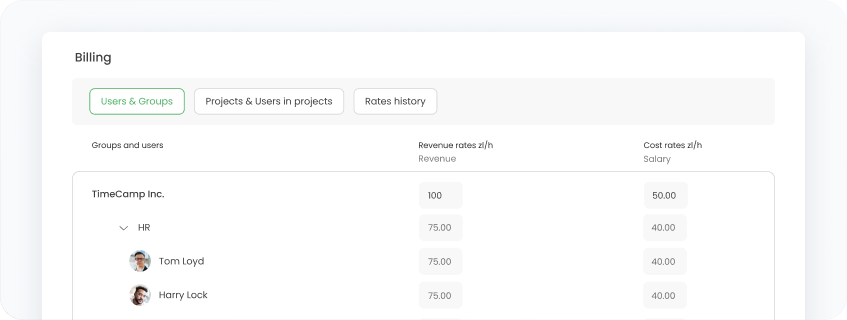
In-depth reporting capabilities provide valuable insights through analysis of staffing metrics, costs, and tracking billable time by clients, projects, and tags.
As an admin, you also get the timesheet locking option to prevent editing after certain deadlines, which helps maintain timesheet integrity and compliance.
Automated time tracking enables the recording of billable hours seamlessly, contributing to more efficient operations and personal productivity.
Quickly capture tasks
Turning even complex to-do lists into actionable steps in TimeCamp time tracking tool saves you time on creating challenging endeavors.
In TimeCamp, projects are groups of tasks. From a technical point of view, there are not many differences between projects and tasks. That's what makes it so easy. All you have to do is create tasks and start tracking time to them.
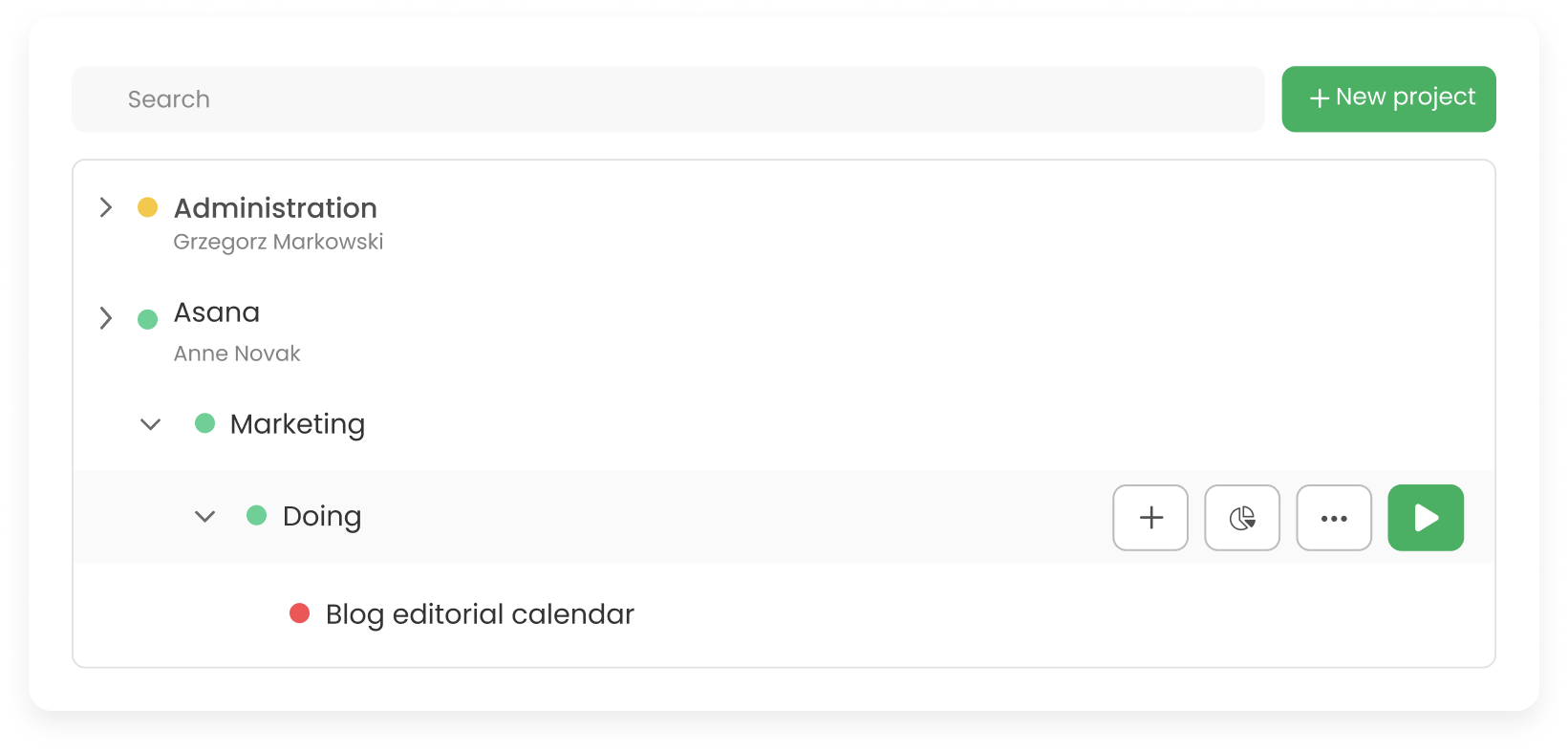
Projects have a hierarchical structure (project - task - subtask) to which you can add tags with colors, and notes. Clear and precise.
Also, you can create multiple projects with many tasks and track time to as many as you need to.
Automated time tracking
Track work hours with no effort thanks to the fully automatic time tracking features. From one-click timer, idle time detection, and timesheet automation, to automated attendance logging, invoicing, and expense tracking.
You can also track time with keywords for even more automation.
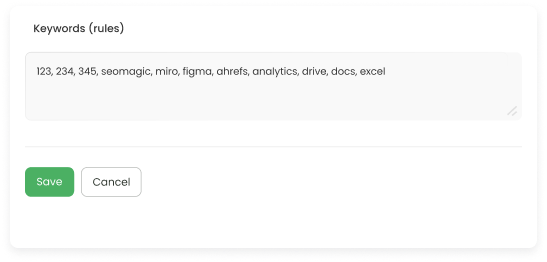
To optimize work even more, you can make recurring tasks or recurring events in your calendar, copy time entries, and use bulk edit for multiple time entries. All's quick with just one click.
Effective goal setting & tracking
Master your ambitions and achieve everything you want with goals. There are 4 options for goal setting. You can choose from time spent on: computer, category, productive and non-productive apps.
The greatest thing about goals is you don't have to use yet another goal-setting and tracking tool. TimeCamp has a built-in feature that doesn't require clicking through the interface. TimeCamp tracks your goals automatically while you work.
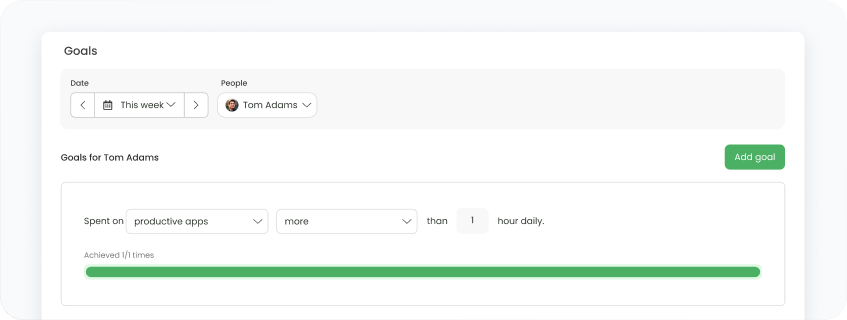
Tracking your objectives helps to deliver projects faster, more effectively, and prevents burnout.
Productivity insights
TimeCamp shows you not just how much time you spend on work but where exactly your time goes. With productivity insights, you can see all time tracked in comprehensive reports.
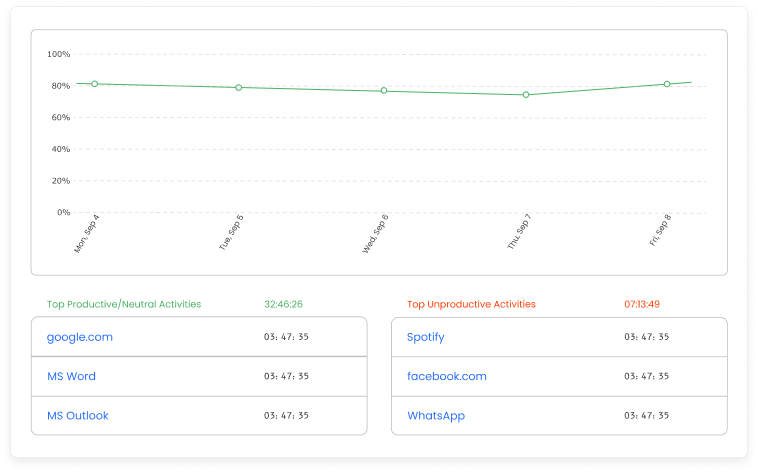
These allow you to monitor different types of activities—apps and website usage (with URLs), productive and non-productive activities.
Basically, TimeCamp time tracker follows all your computer activities and gathers all that data in neat reports and insights. You can analyze, compare, and work on inefficiencies.
Integrations for smooth operations
Tired of switching between different apps and tools? TimeCamp integrates with numerous tools.
This allows you to create a unified hub for task management. Integrating different apps enhances time management by centralizing information access, automating workflows, and reducing the need to switch between platforms.

This streamlines communication and task management, ensuring real-time updates and consistent data access across all devices.
Cross-platform support
TimeCamp is a versatile time management app designed to help individuals and teams track, manage, and optimize their time effectively.
No matter which platform you use, TimeCamp has a unified user-friendly interface on all devices so you can easily move around the tool, quickly and easily, no matter where you are.
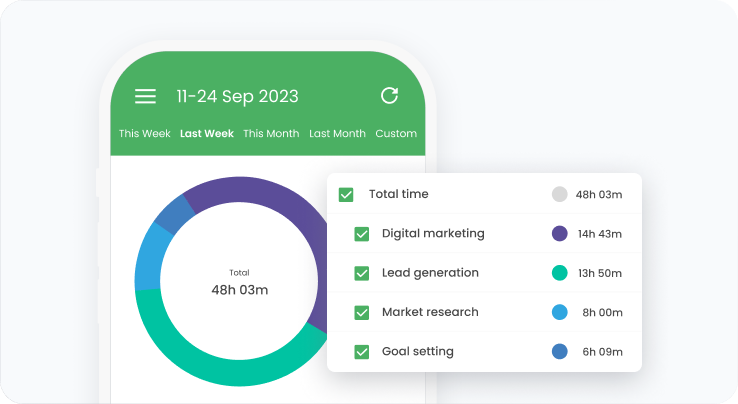
TimeCamp works on multiple devices and is available for all platforms. As desktop apps (Windows, macOS, Ubuntu), mobile apps (Android, iOS), as a plugin for browser extensions, and directly on the web as an online platform. All your data syncs across platforms and devices.
TimeCamp: one tool for all your time tracking needs
Because of its universality, TimeCamp can be used by everyone. Whether you're a freelancer, a small business owner, a manager, an enterprise company, or need to manage personal tasks, it's your go-to tool for time management.
Why use TimeCamp for teams?
TimeCamp is ideal for teams as it offers robust time tracking and project management features, enabling better collaboration and productivity. It provides real-time insights into project progress, helps allocate resources efficiently, and simplifies billing and payroll processes.
With TimeCamp, teams can easily monitor task completion, enhance accountability, and optimize workflow, leading to improved overall performance.
Why use TimeCamp for individuals?
For individuals, TimeCamp offers a straightforward way to track time, manage tasks, and boost personal productivity. It helps freelancers and remote workers stay organized by providing detailed reports on how time is spent.
With automatic time tracking, it ensures accurate invoicing and enhances time management skills, making it easier for individuals to focus on their goals and achieve better work-life balance.
How to Get Started with TimeCamp
Getting started with TimeCamp is a straightforward process:
1) Sign up
Go to the TimeCamp website and sign up for an account. You can start with a full free trial period to explore the app's features. Stick to the free plan if you don't need more advanced features. Or choose the paid version (don't worry, the pricing plans are reasonable and affordable for everyone) for extra functionalities.
The free version offers unlimited users and unlimited projects. Sign up here for free.
2) Set up projects and tasks
Create projects and tasks, assign them to team members, and set budgets and deadlines. This initial setup ensures that all work is organized from the get-go.
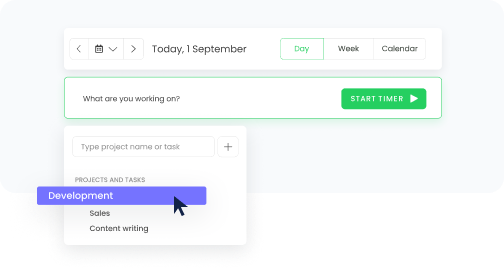
You can set up your projects and tasks on the go and add details later. All's quick and simple.
4) Integrate with other tools
Connect TimeCamp with your existing tools and apps to streamline workflows. This step ensures that time tracking fits seamlessly into your daily routine.
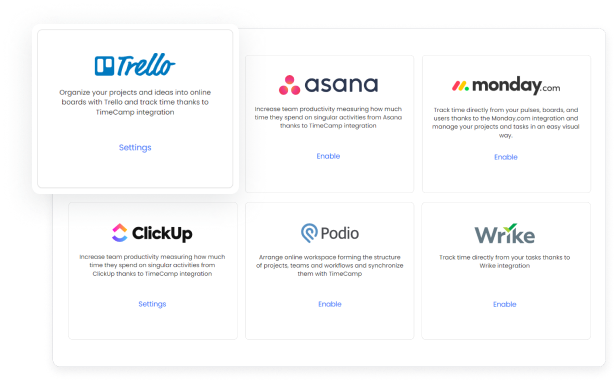
You can also use built-in add-ons. Turn them on/off whenever you need to for a more personalized workflow.
5) Start tracking time
Use the automatic or manual time tracking features to log your work hours. Encourage team members to do the same for accurate data collection.
6) Generate reports and invoices
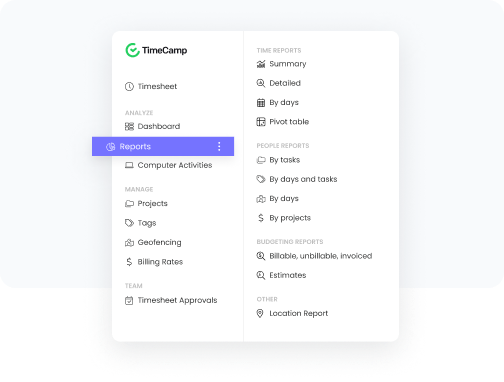
Utilize TimeCamp's reporting and invoicing features to gain insights into your work and bill clients accurately. Regularly review reports to identify areas for improvement.
Tips for effective time management with a TimeCamp
To make your life easier, you can do a few simple things. Take a look at what can help you in better time management:
-
Set clear goals and priorities to have specific action steps to follow.
-
Track time accurately and consistently to make it a routine. Automated time tracking can help.
-
Analyze and adjust time allocation regularly. Review your timesheets and reports to observe wasted time.
-
Use reminders and notifications to spot bottlenecks and stay ahead of all deadlines.
-
Integrate with other tools and platforms for maximum efficiency.
Remember that the effectiveness of even the best time management apps comes from their right usage. Implementing a tool just because it's fancy doesn't mean it'll be good for your productivity. Learn how to use it and take control over your own time!
Are time management apps effective?
Yes, time management apps are effective. They can tremendously ease your work. Here are the benefits of using time management apps:
-
Improved productivity and efficiency: The main purpose of time management apps is to improve your work and automate tedious and repetitive tasks.
-
Enhanced organization and prioritization: You can consolidate tasks and deadlines in one place to stay organized, break down large projects into manageable tasks, and set priorities and track progress to prevent important tasks from slipping through the cracks.
-
Better time estimation and allocation of resources: Estimate the time required for different tasks, plan and allocate resources more effectively, and analyze past performance to create more realistic schedules.
-
Reduced stress and anxiety: It's impossible to control every aspect of your life, but when you have all your tasks organized, you can better allocate your time and lower the mental burden of keeping track of everything.
-
Increased accountability and motivation: A good time tracker lets yo set goals and track progress, share achievements with others to foster accountability, and stay motivated and on track to meet objectives.
Although time management tools may seem to add more work to your already stuffed to-do list,
Simplify your life with TimeCamp!
Time management apps can significantly improve productivity and overall well-being, as effective time management is essential for achieving goals and reducing stress.
With the right time management app, you can optimize your time allocation and achieve more in less time. Try TimeCamp for free and master your time management skills!















