A free time tracking app for high-performing teams of any size
Start tracking billable hours and get actionable insights into project profitability improvement
What are time tracking apps?
Time tracking software tracks time spent on projects and tasks and fills timesheets seamlessly with work hours. Time data provided by time trackers helps make more informed business decisions, allowing the company to grow faster and achieve steady profit from different projects.
Are there any free time tracking tools?
Sure, TimeCamp offers a generous free tier for unlimited users. With an intuitive interface and a low learning curve, setting up a time tracking software account takes only a few minutes, and it pays off in hours saved compared to manually completing the process.
The free plan includes unlimited projects, automatic time tracking, timesheets, a Time Clock Kiosk, time tracker apps, reports, browser extensions, and many more.
How to use a time tracker?
Sign up and start setting up your account to learn about TimeCamp's advanced features.
Step 1
Sign up for a free TimeCamp time tracking tool account here.
Step 2
Invite your team and set the preferences
TimeCamp, the employee monitoring tool, has a separate privilege system for account users and project management. This way, regular account users can also be assigned as project managers, and account supervisors may participate in projects as users.
Besides assigning team roles and project roles to your employees, you can also invite Guests. Guests are special roles dedicated to parties participating in the project but not actively working on it, like clients or stakeholders. Guests can only browse reports created for projects they're involved in.
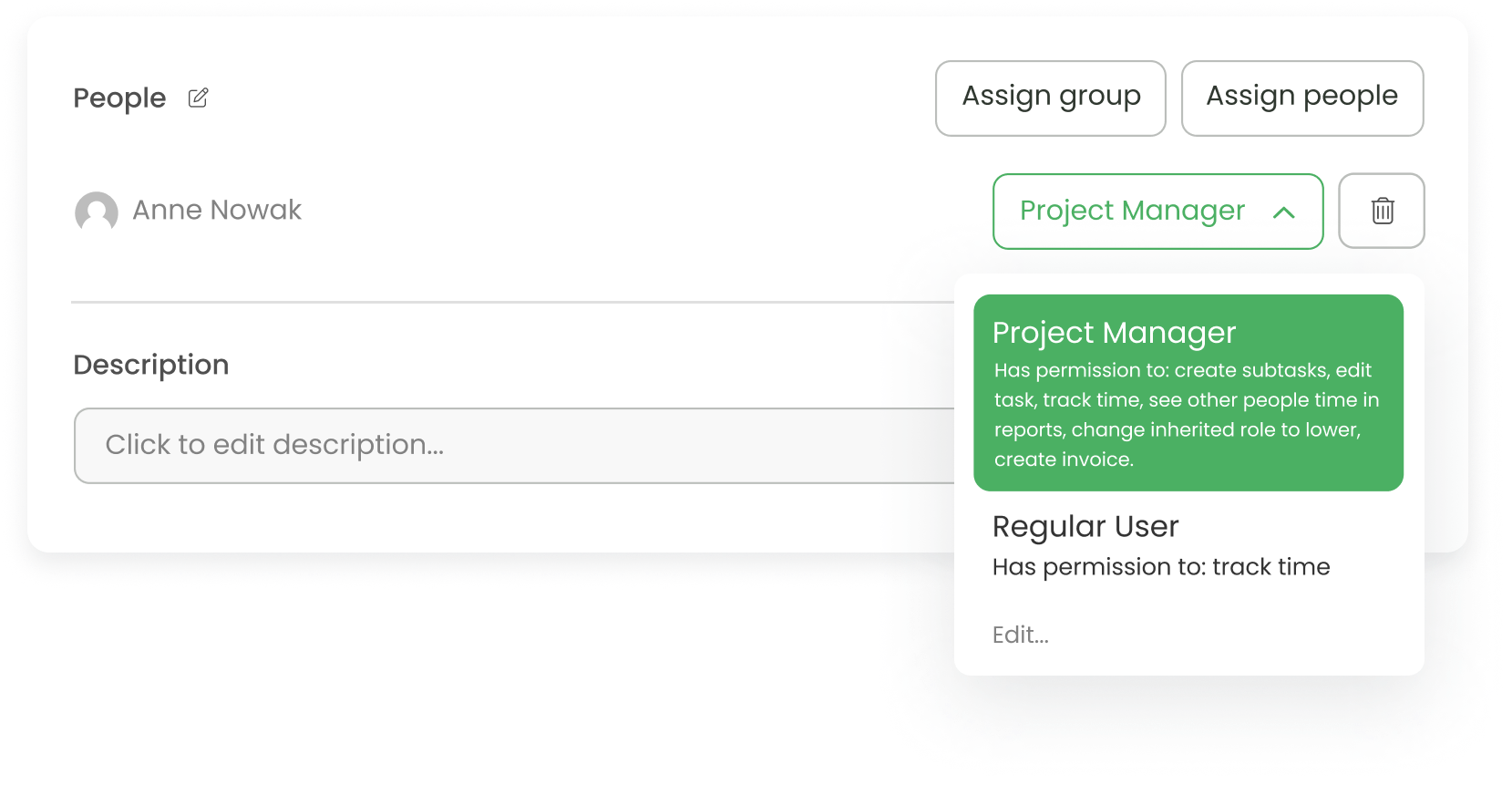
Step 3
Track time for unlimited users
Introduce your employees to how a time tracker works and explain why the company decided to implement time tracking software into the company's workflow. Show them how to:
-
use a web app to start a new timer or add time entries manually,
use a desktop app to track time automatically,
track work hours and location with mobile apps,
download a browser extension for Chrome and Edge,
register the clock-ins and outs with a Time Kiosk tool,
-
create an integration to track time straight from other tools the company uses.
When filling out timesheets in TimeCamp, users can also assign time entries as billable, add notes with additional details, and choose tags for streamlined reporting.
All its apps sync data regularly, so even if someone's work requires switching various devices or you lose an internet connection, your timesheets are always filled accurately with billable hours.
As mentioned before, as a project manager, don't forget to explain why the company is now using a time tracking app and address all the employees' concerns regarding their privacy.
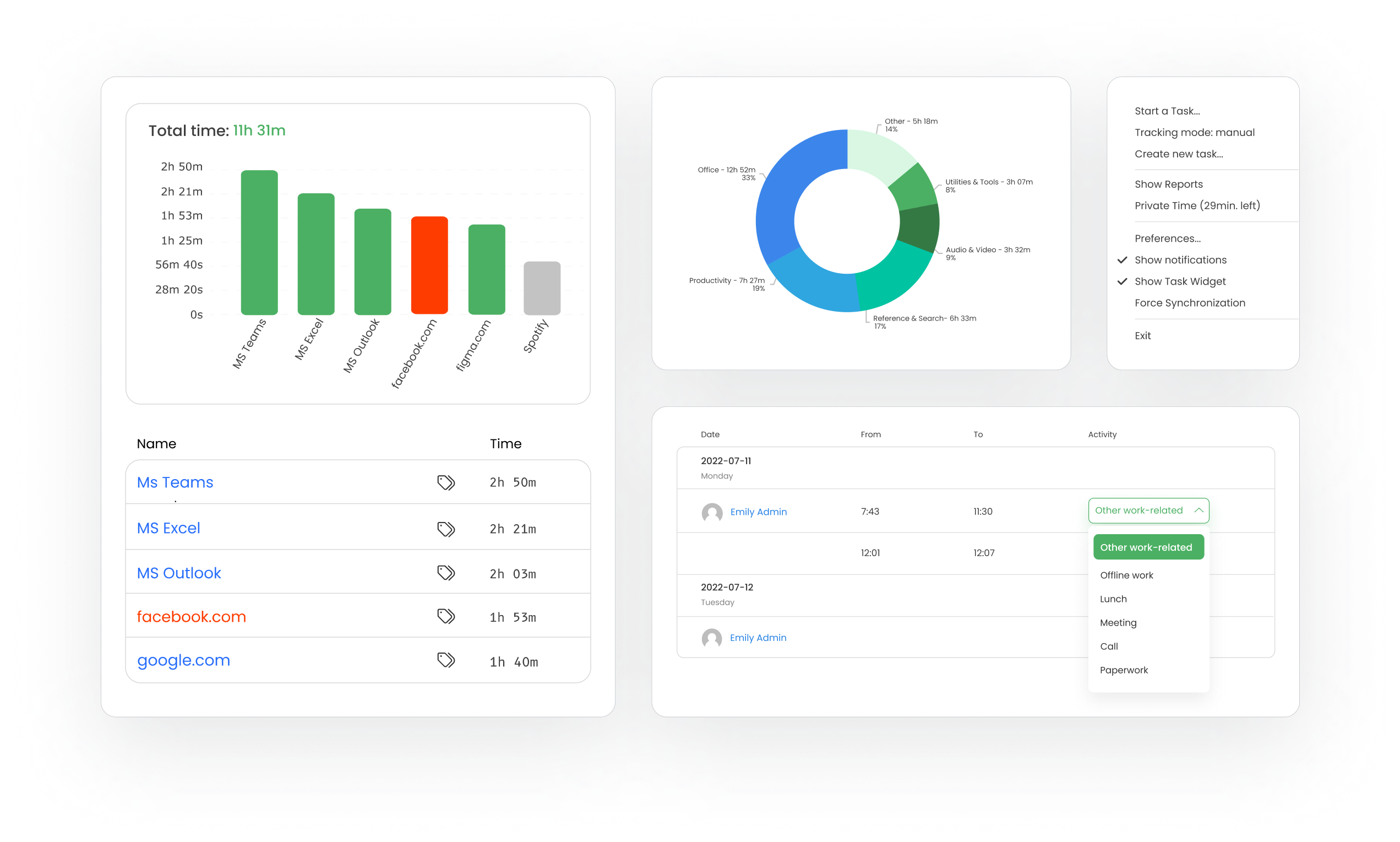
Step 4:
Try out the integrations
TimeCamp offers seamless integration with 30+ project management, sales, dev, or productivity tools. You can start the timer inside other apps or import the entire project structure to TimeCamp.
Download our time tracking extension for Edge or Chrome to expand this list to 70+ tools. The browser plugin is free forever, so you can track time within your favorite tools without purchasing paid plans to create an integration.
Moreover, you can enable a Calendar integration account to automatically add meetings and events to your timesheet as separate time entries (this is an additional feature separate from the calendar format of a web app timesheet). The Premium plan includes one integration, but with the Unlimited plan, you can integrate TimeCamp time tracking app with as many apps as you wish.
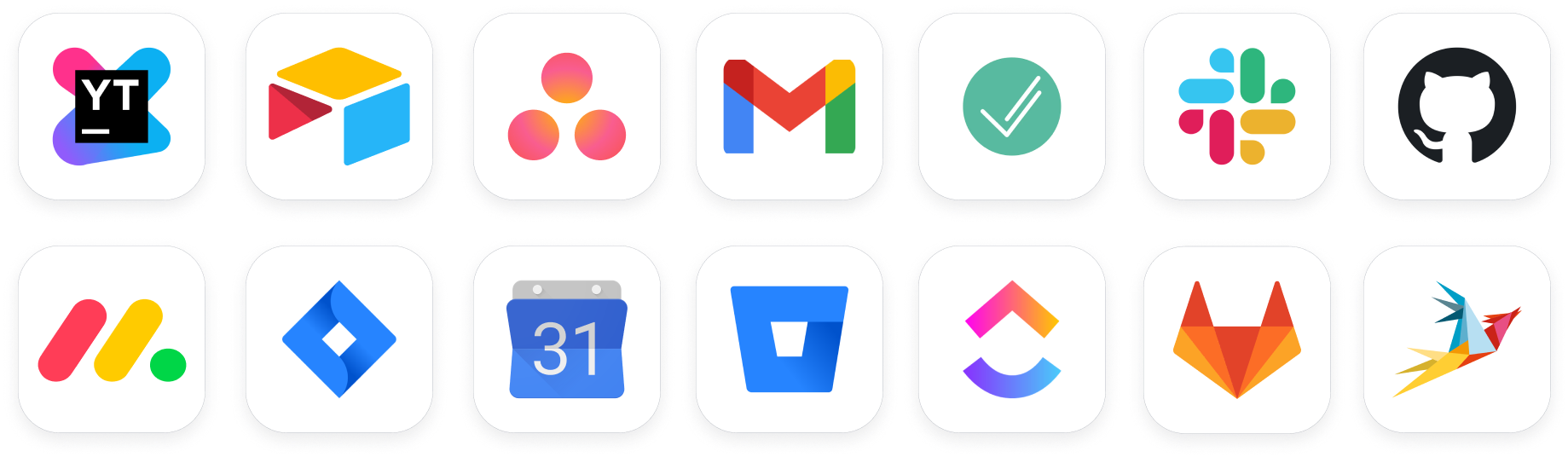
Step 5
Analyze performance
Export data provided by time tracking apps as reports and:
-
regularly check time tracking to streamline workflows and manage projects more efficiently,
-
show your clients proof of work based on employee time (by sending them invitations to your account as Guests or by sharing a link or file with the report),
-
stay up to date with project statuses and make resource adjustments in time if needed,
-
compare the non-billable-billable hour ratio per project or task,
-
analyze the risk of understaffing to decide about hiring managers or regular employees,
prepare accurate estimates for the following projects.
Reports are fully exportable to PDF/CSV/Excel format. You also can generate a handy link or schedule periodic email reports.
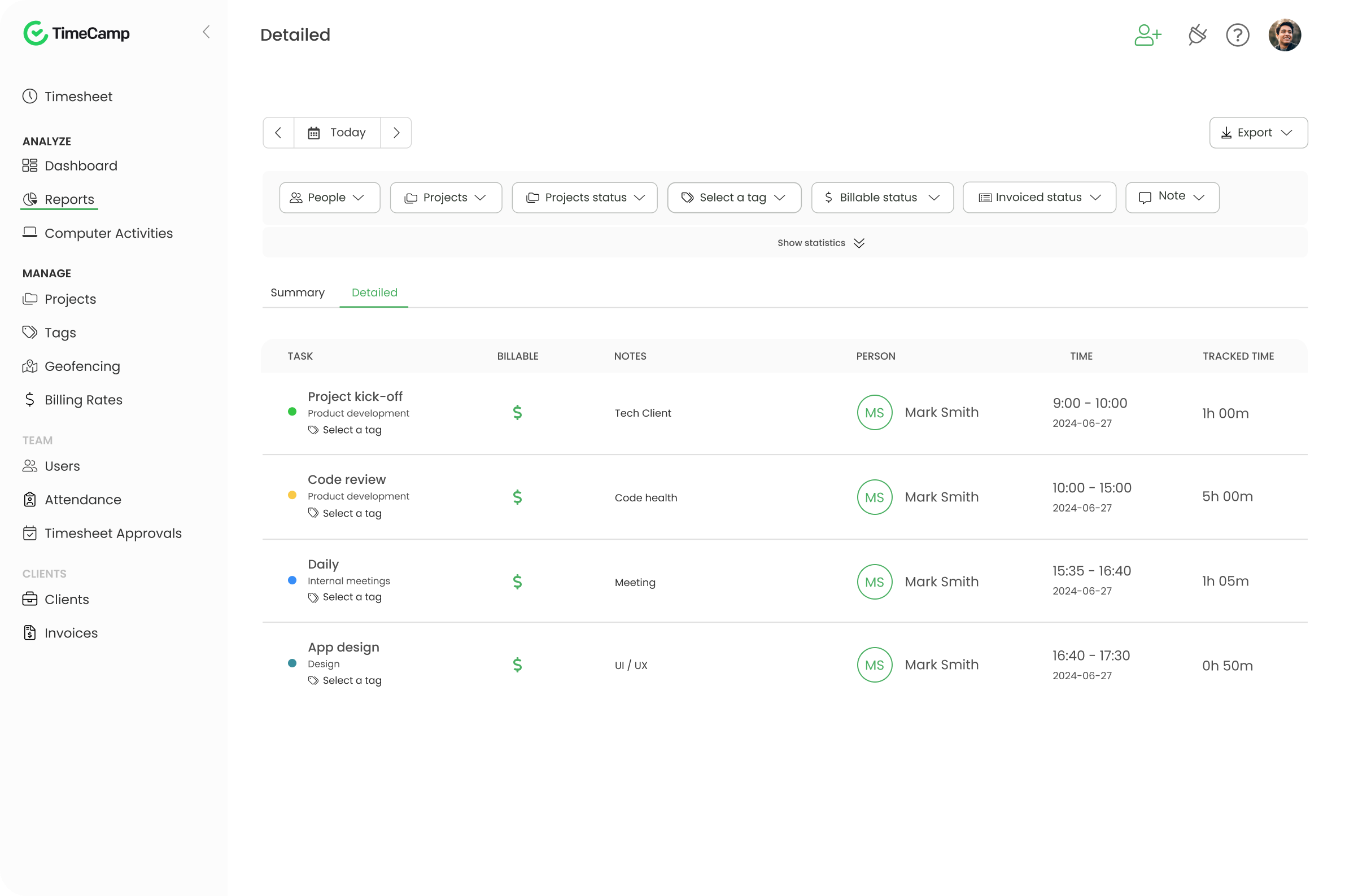
Step 6
Manage attendance
Time data TimeCamp collects can be easily turned into attendance records. Our time tracker registers vacations, sick leaves, and remote work to keep paperwork in order, ensure accurate payroll records, and settle employee time fairly.
Best features
Automatic time tracking
Track time for multiple projects without changing tasks each time you start a new work. Download a desktop version of TimeCamp (for Mac, Windows, and Linux), set a keyword list for each project, and switch to Auto tracking time mode. The desktop app will automatically recognize which project the newly started timer should be assigned to, saving you hours when filling timesheets manually.
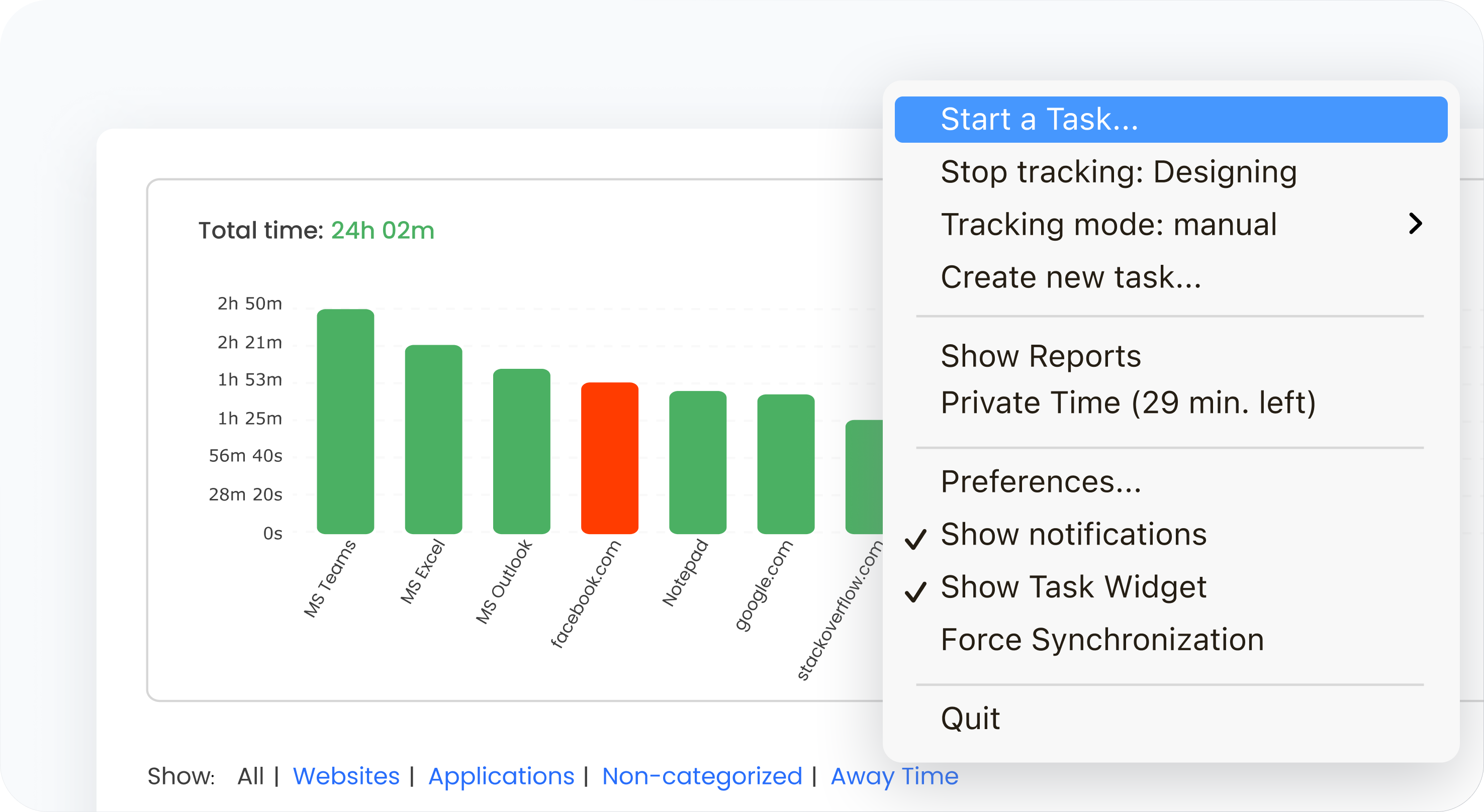
Project management features
TimeCamp provides a clear, multilevel project structure and covers at least basic task management needs. Our projects tab allows you to create as many projects as your business requires, and then fill them with tasks according to each project's complexity.
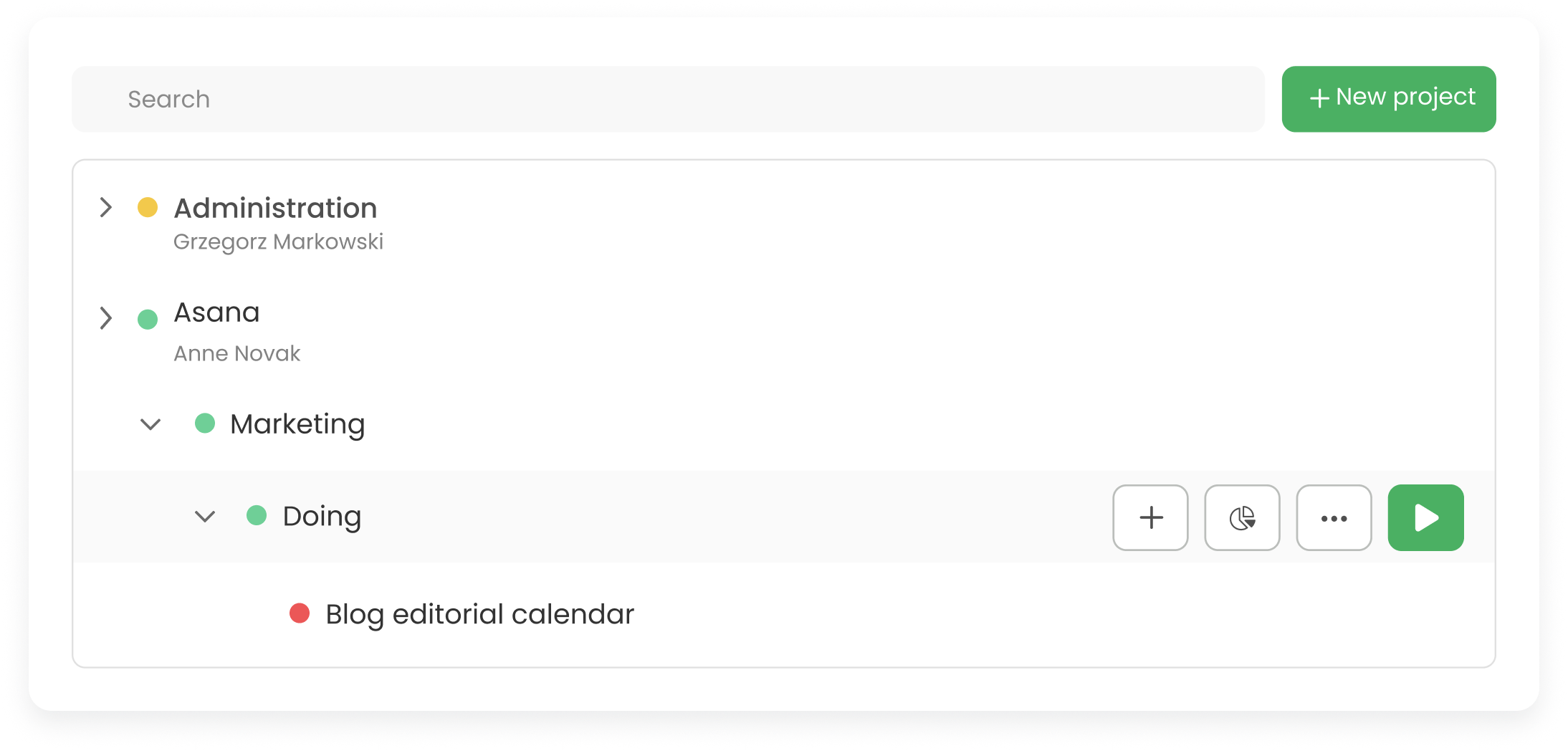
Billable hours
TimeCamp allows you to track billable hours for each project or task by default, ensuring your business will never miss any chance to grow its revenue. Apply separate billing rates for each client and bill them for your services by creating and issuing the invoice based on work hours tracked by our time tracking software.
Unbilled hours can't be invoiced, but they indicate the cost of administrative processes to your company within a selected time range.
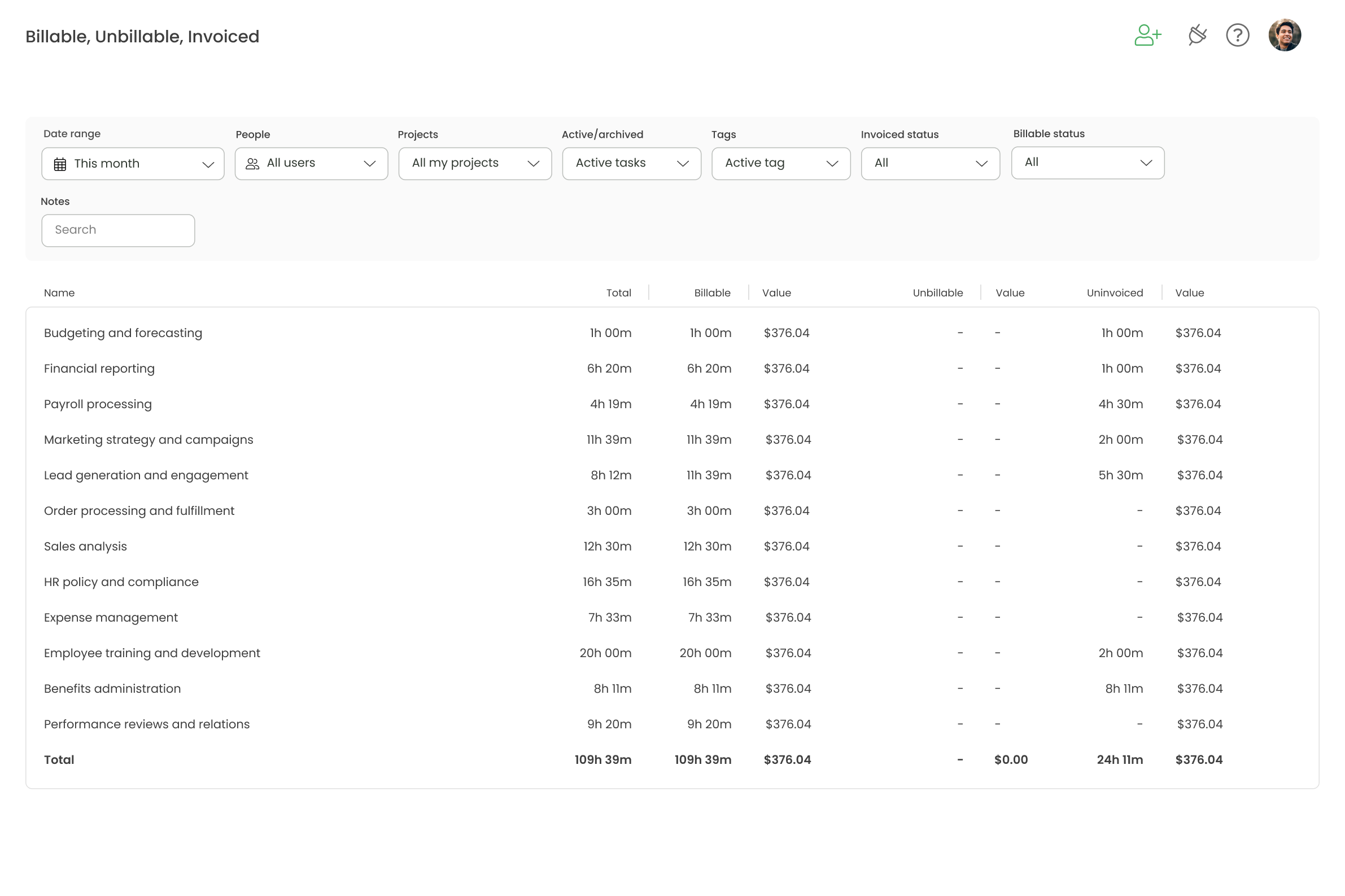
Detailed reporting
Schedule reports provide valuable insights into each task's progress and employees' performance. Whether for small teams or big enterprises, regular checking of time tracking records is essential to getting an overview of project statuses and resource usage and adjusting project scope as needed.
TimeCamp time tracking software offers a wide range of built-in reports (pie charts or lists) and a pivot table for custom analysis.
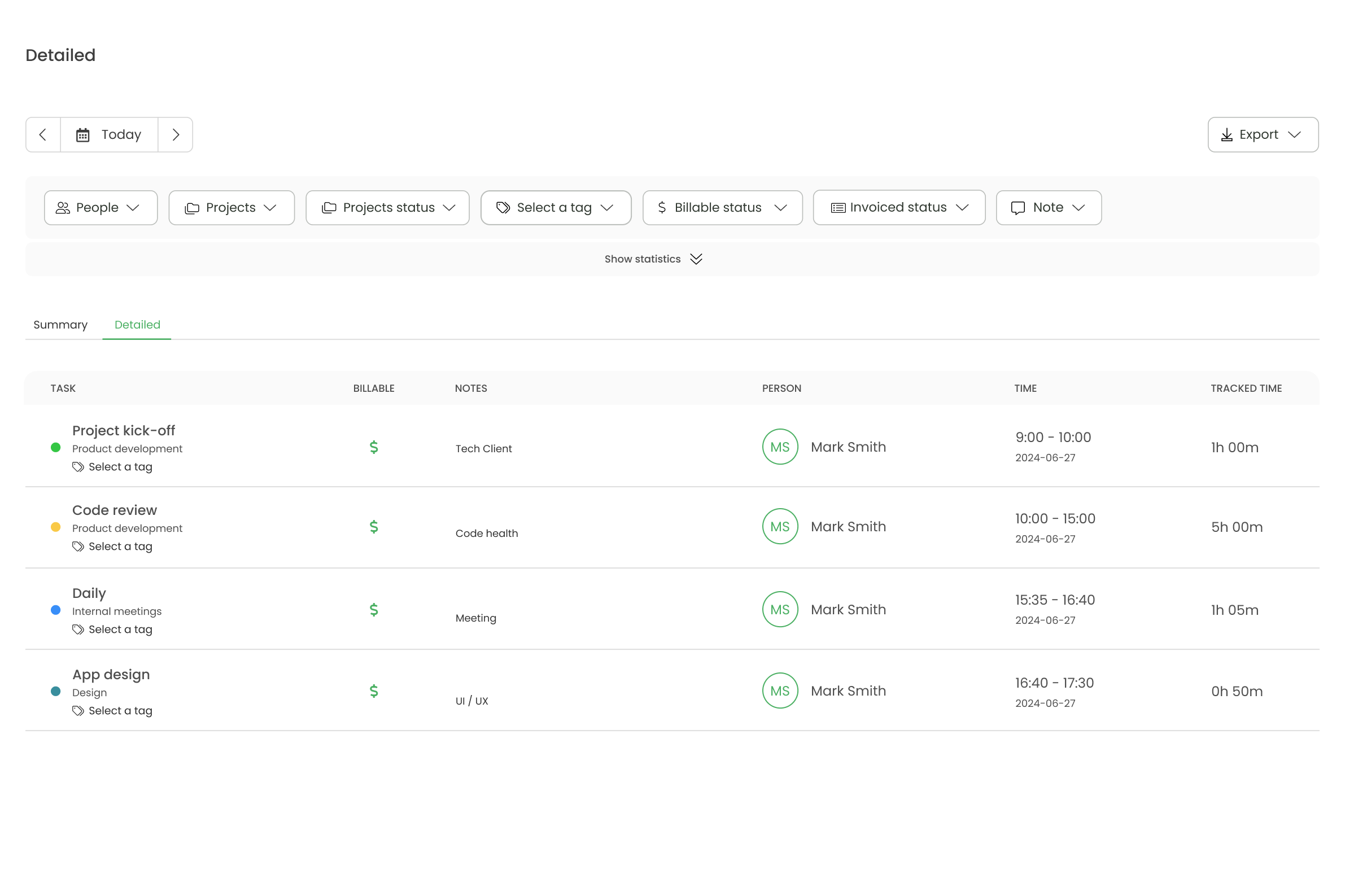
Why and what for use time tracking software?
Track your time to never miss any billable hours on client work. TimeCamp meets the needs of all industries, from software development to construction.
Reduce time waste
Time tracking software reduces time wastage by providing detailed insights into time spent on specific tasks and projects. Monitoring and recording work activities helps identify inefficiencies and distractions, allowing users to pinpoint areas where time is lost. This awareness empowers individuals and teams to make data-driven adjustments, prioritize essential tasks, and eliminate non-productive activities.
Moreover, time tracking software fosters better time management, enhances productivity, and ensures that valuable work hours are utilized effectively, leading to more efficient workflow and goal achievement.
Enhance team collaboration
Provide a transparent view of each team member's tasks and progress. With shared access to tracked time entries and project timeline view, team members can easily coordinate their efforts, ensuring that dependencies are managed effectively and deadlines are met. Time tracker facilitates clear communication and accountability, enabling teams to allocate resources more efficiently and address bottlenecks promptly.
Time tracking software helps build a cohesive, well-coordinated team that works seamlessly to achieve common goals by fostering a collaborative environment where everyone is aware of each other's contributions and deadlines.
Get actionable insights into work patterns
Regular use of a time tracker helps identify work patterns by systematically recording and analyzing time spent on various tasks and projects. This data reveals trends and behaviors, such as peak productivity periods, common distractions, and time-consuming activities. By understanding these patterns, users can optimize the team's work schedule, focus on high-priority tasks during their most productive hours, and minimize or eliminate inefficiencies.
This insight enables individuals and teams to make informed decisions about workflow improvements, enhancing productivity, improving goal setting, and leading to more effective time management.
Level up project management
Time tracking software significantly impacts project management by providing precise real-time data on task progress and resource allocation. Project managers can monitor timelines, track time of each task, and identify any deviations from the planned schedule. This visibility enables them to make informed decisions, reallocate resources as needed, and address potential delays proactively.
What's more, accurate time tracking helps with budgeting and forecasting, ensuring projects stay on budget. It also helps avoid the negative effect of scope creep. Overall, time tracking software enhances project management by improving planning, execution, and accountability, leading to more successful project outcomes.
Track time and location
Field teams need special treatment when it comes to time tracking. Employee monitoring of members who work out of the office can't rely on a desktop app or other tools simply because they don't use a computer to perform their jobs. Besides, they don't need any additional features to clock in and out; just basic time tracking features like adding time entry, starting a new timer, or a GPS tracking app do the job perfectly fine.
Time tracking software like TimeCamp offers various tracking apps to meet the needs of in-office and remote teams. A mobile app and Kiosk are the most efficient for field workers, providing simple time tracking that keeps their logged hours in order.
Moreover, mobile apps for iOS and Android provide a geofencing feature (available even in a free plan), that adds location tracking to a time tracker. The app recognizes if an employee has entered the job site and starts a new timer, automatically clocking them in. Each time entry logged with a mobile device shows automatically in the web app's timesheet.
Free forever - unlimited users - unlimited projects















