Track employee work hours and painlessly reduce labor costs
Automatic, super easy way to get rid of cumbersome spreadsheets, track time and attendance, and streamline payroll.
How to track time with a time clock app?
Set up your TimeCamp time clock in a few easy steps:
Step 1: Sign up for a free TimeCamp time tracking account
Create for freeStep 2: Set up the preferences
Invite every team member and assign the roles to set up separate permission levels for a team account and each project.
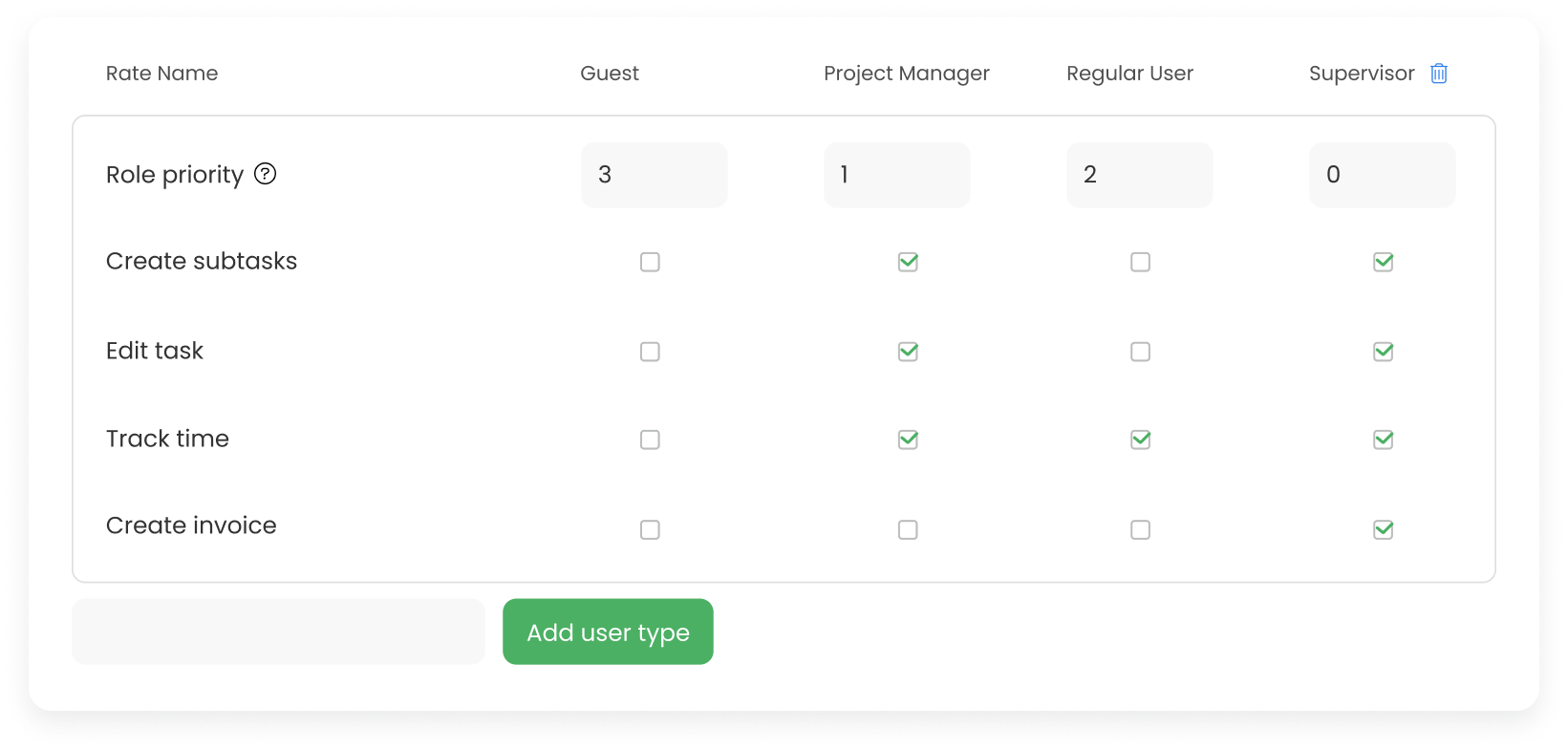
Step 3: Start tracking time
Introduce TimeCamp time clocks to your employees. Show them how to start a new timer or add time entries manually using a web app, track hours automatically with a desktop app, download apps for their mobile phones, or register clock ins and outs with a Time Clock Kiosk.
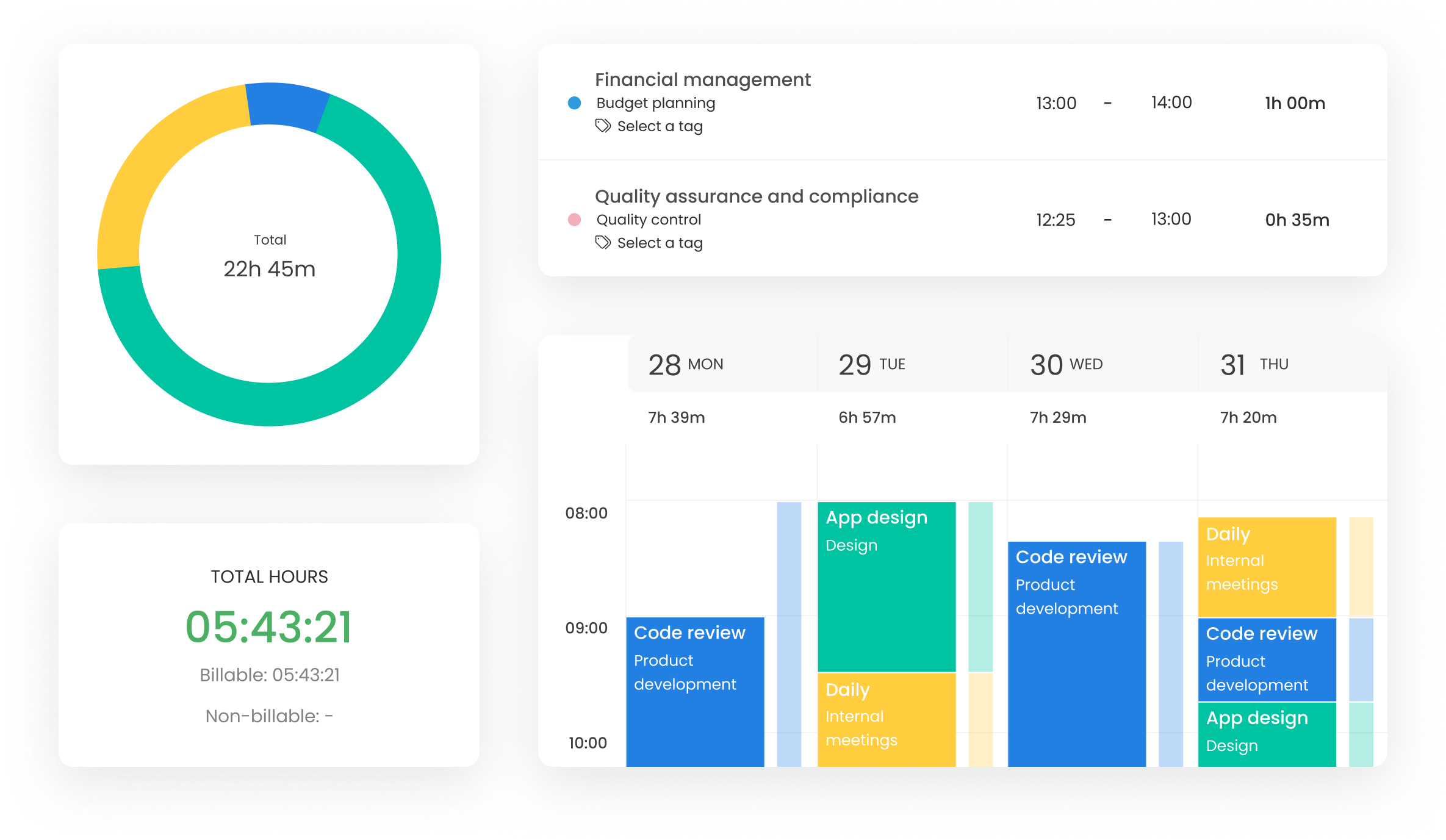
Step 4: Track activity
See who's currently working on what and in which location.
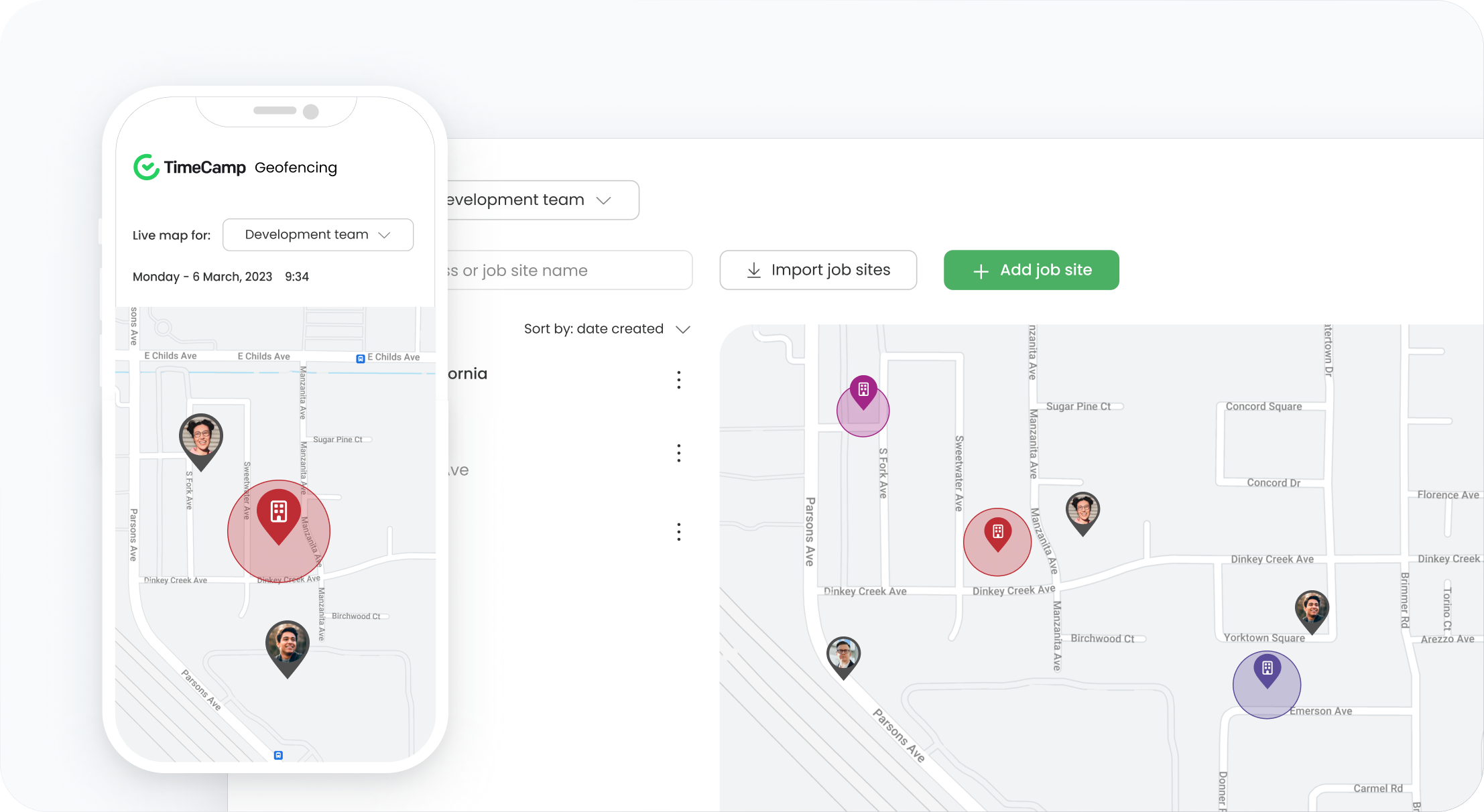
Step 5: Manage attendance
Track clock ins and outs, vacations, sick leaves, and remote work to keep papers in order and ensure accurate payroll lists.
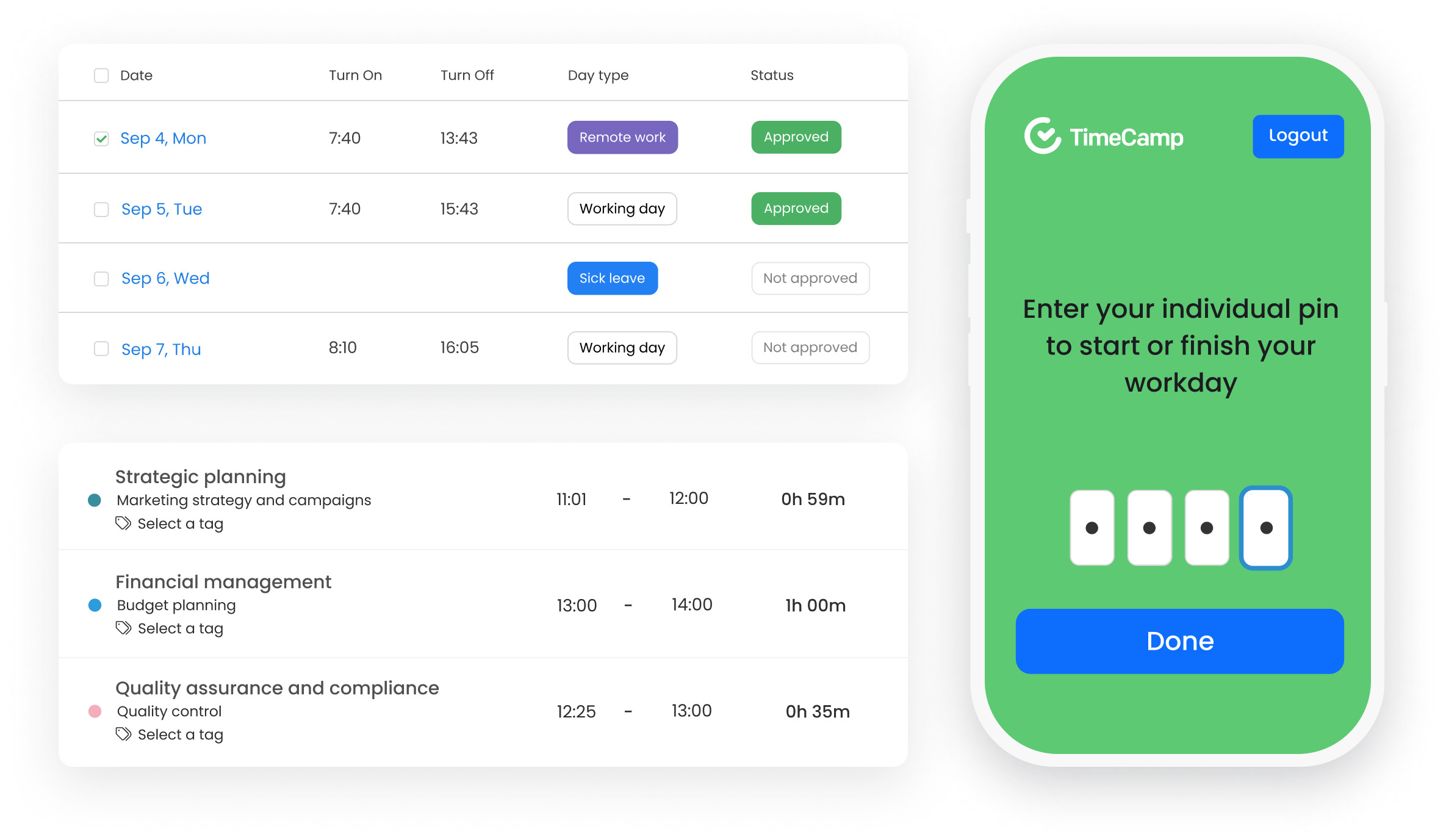
Step 6: Analyze performance
Generate and download rich-data time reports on how your employees are performing to make informed decisions about optimizing workforce management.
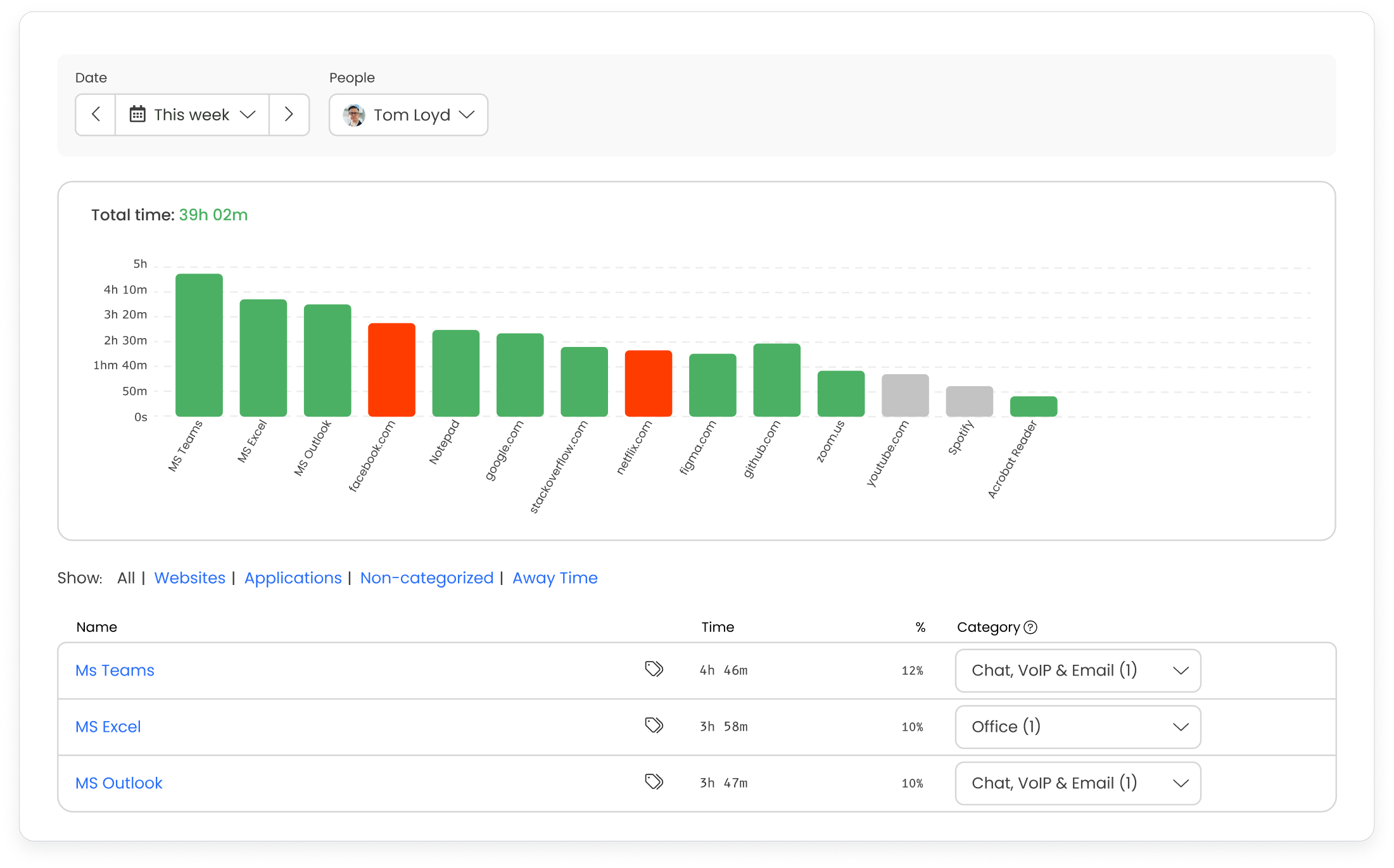
Key features
Easy Clock In/Out
Introduce automation to your business and prevent buddy punching by replacing paper time cards with an easy-to-use time clock with an automatic clock-in/clock-out function. Track employee work hours accurately to ensure payroll calculations are always in order once the pay period comes.
Automatic time tracking
An online time clock app seamlessly fills timesheets and tracks paid time, even if you work offline, helping you save time and focus on what really matters. Track time with just one click and use the data the time clock collects to improve business processes like employee scheduling, overtime tracking, and creating payroll reports.
Get your automatic employee time clock here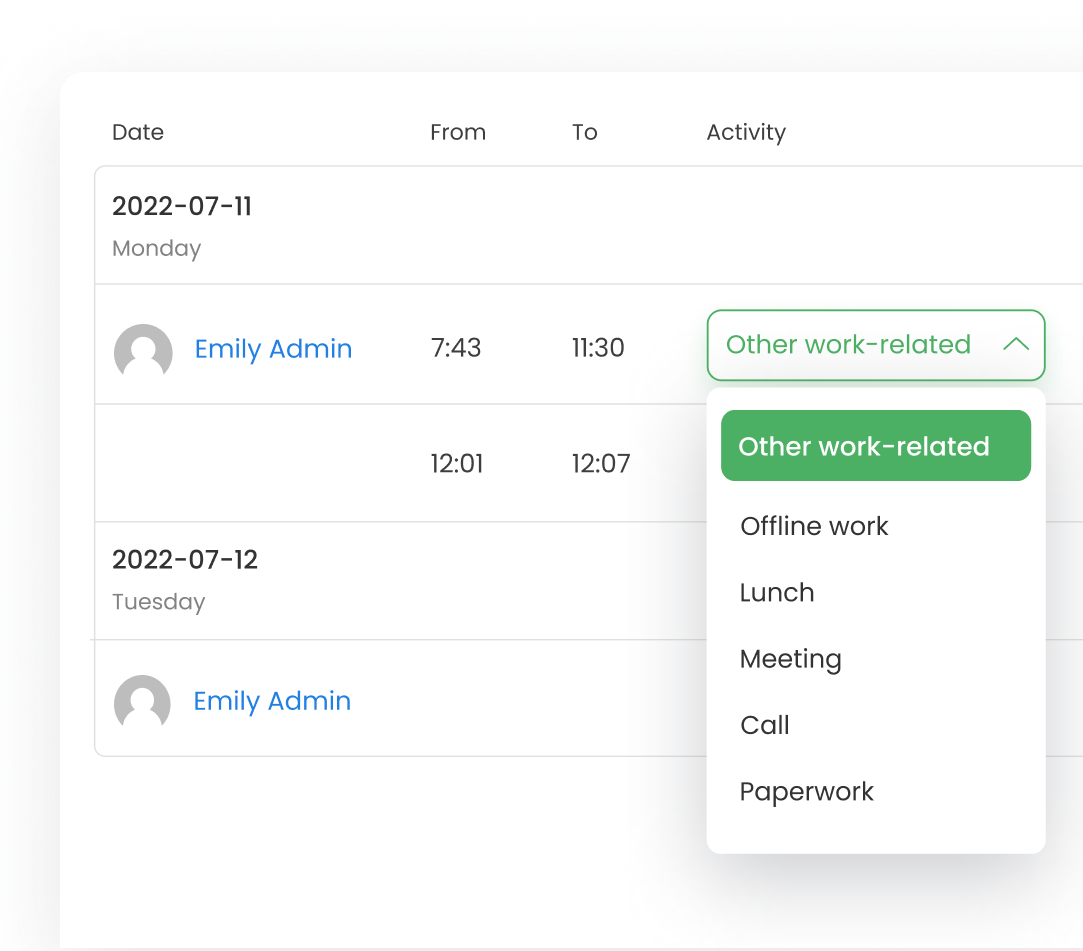
Timesheet approvals
This is a perfect tool for every office manager to keep employees' time cards in order. Approve or reject employees' submissions and provide an explanation for mistakes if needed. However, if your time tracking needs don't require an extra level of control, you can always set up the period after the submission, which will automatically approve the submissions.
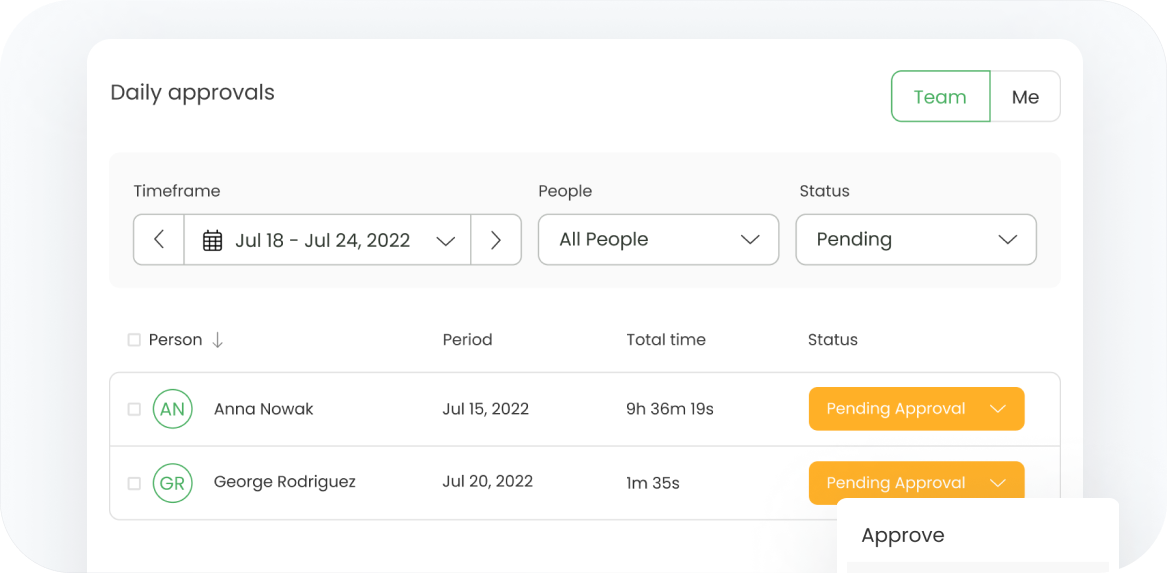
Overtime and PTO tracking
Track PTO paperlessly with a time clock app that registers vacation days, sick leaves, and other types of employee absences according to your company's PTO policy. Set the default workday length and calculate overtime to include it in payroll reports and ensure employees get paid fairly for the real number of hours they worked.
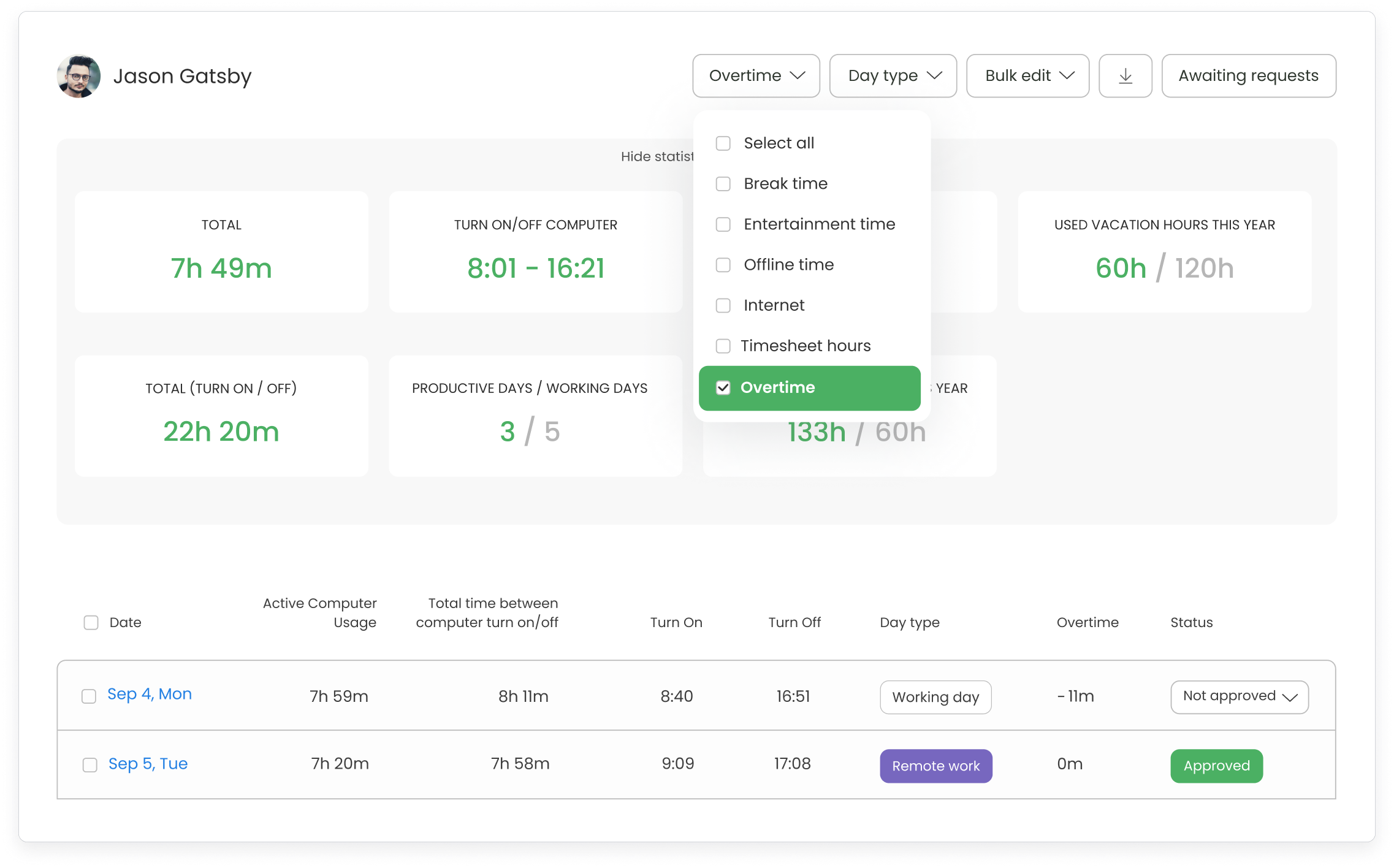
Flexible time tracking
Don't waste money on expensive hardware anymore. Besides a fully featured web app, TimeCamp provides teams with a free time clock app for every device to help them track employee work hours wherever they are.
Desktop app
Completely free Windows, Mac, and Linux desktop widgets track time in the background and seamlessly assign employee hours worked to specific projects and tasks. The desktop app starts working once the user turns the computer on, clocking the user in automatically, and registers auto clock-outs when the contracted time per day is exceeded or the device is shut.
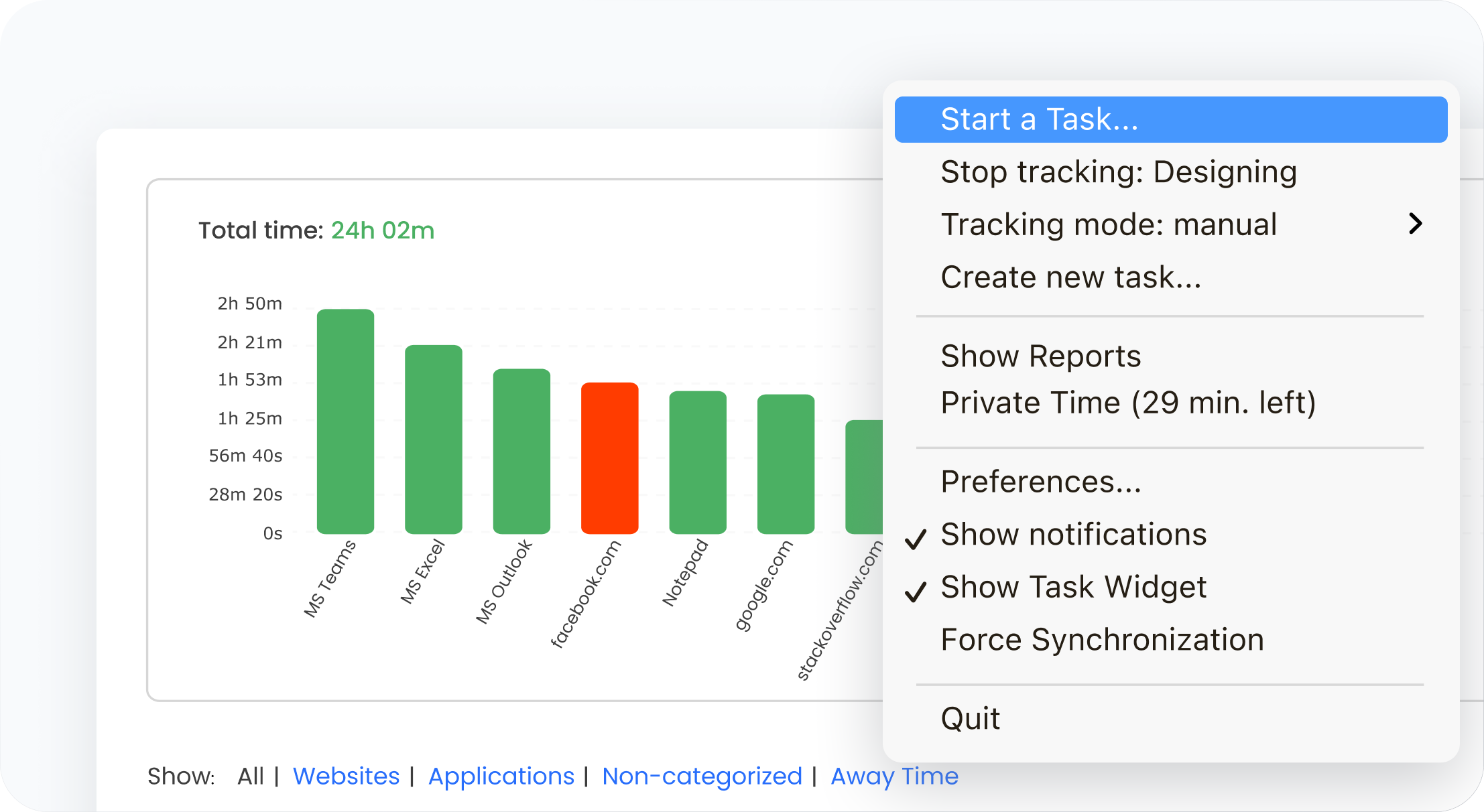
Mobile apps
Let your off-site employees track time wherever they are with their mobile phones. Download a mobile time clock app (available for iPhones, iPads, and Android tablets and phones) to register clock-ins/outs and fill timesheets with hours worked for a specific day. Using a time tracker for a mobile device also enables a geofencing feature that sends a notification and starts a timer once employees reach their scheduled location within previously specified job sites.
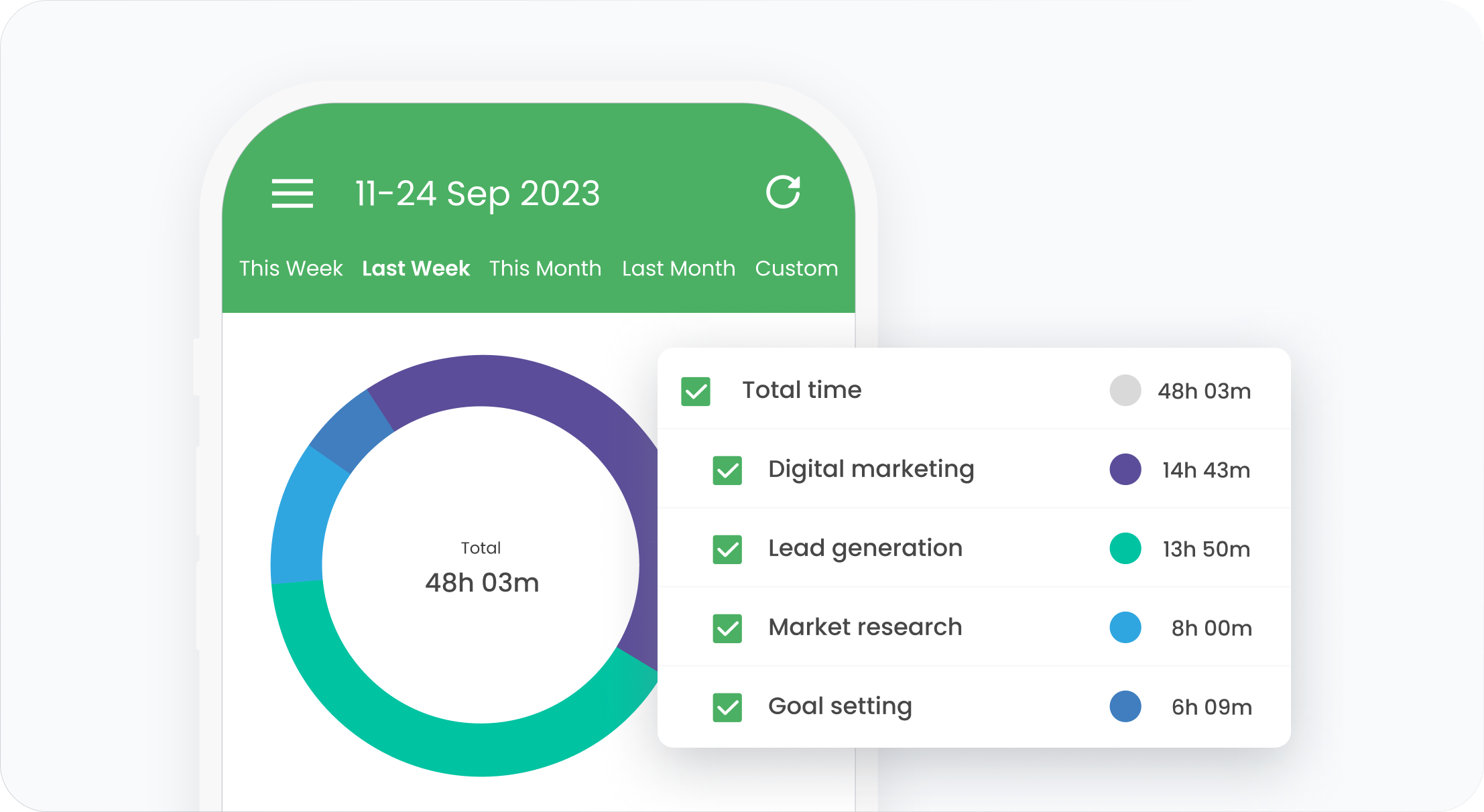
Time Clock Kiosk
Need a time clock app for teams that work offline? Put a single device with an internet connection within the facility and let the employees clock in and out using unique, 4-digit PIN codes. Once their shift is done, the total hours worked per day will appear in the system, marking their attendance without signing paper timesheets.
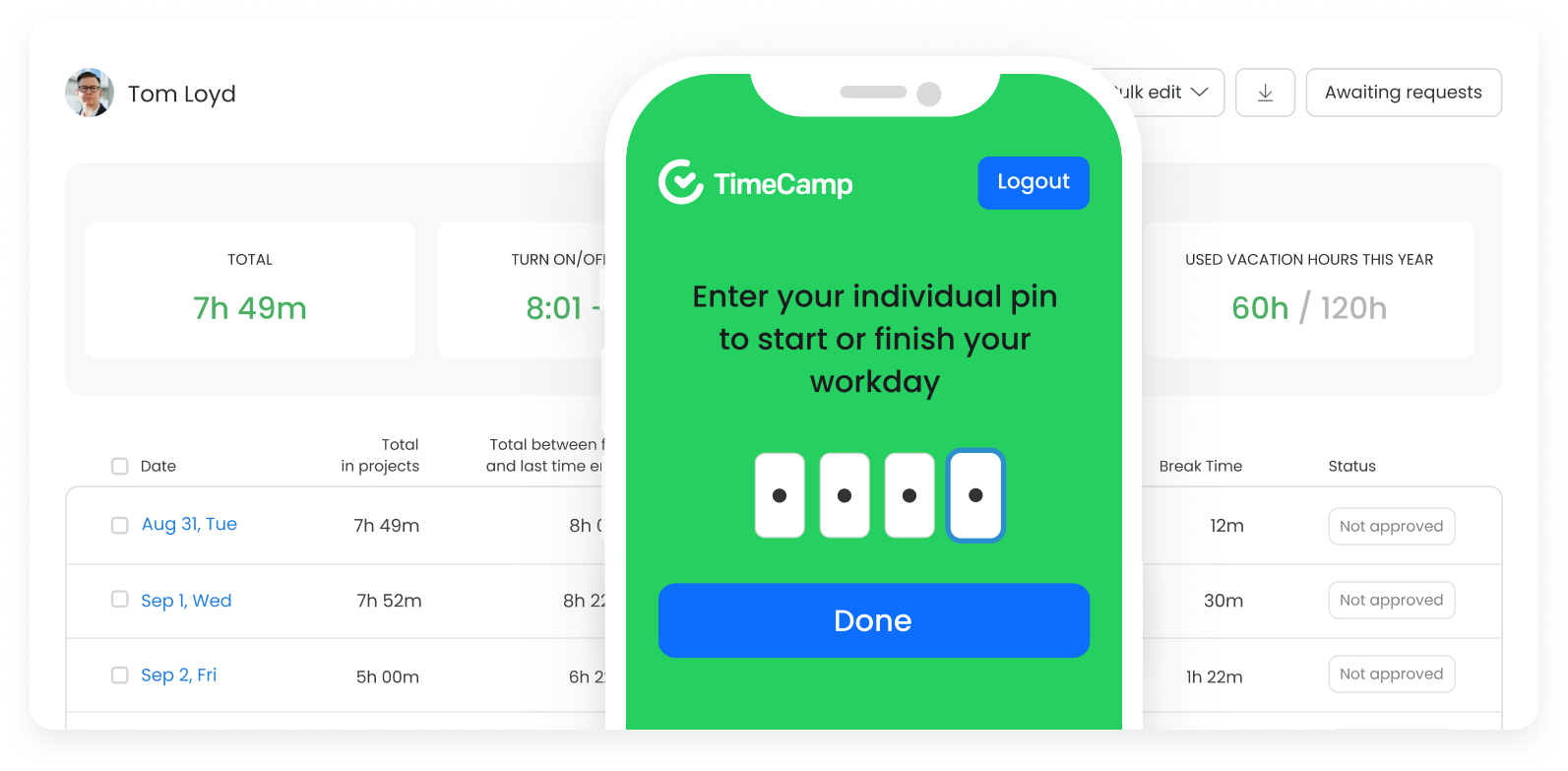
Robust reporting
With TimeCamp, you can generate comprehensive team or employee performance reports with just a few clicks. Track time spent per specific task and choose from a wide range of reports depending on what you want to measure. Export your tables to the preferred format for further analysis to make more data-driven decisions about maximizing revenue from the next projects.
Performance reports
Use employee time-based summaries to stay up to date with time usage across projects and the performance of each team member. Use time clock to track hours and use data provided by an online time clock app to identify and cut down on every theft that decreases the team's productivity. Prepare a strategy on how to improve employees' efficiency without stressing them out with unnecessary micromanagement.
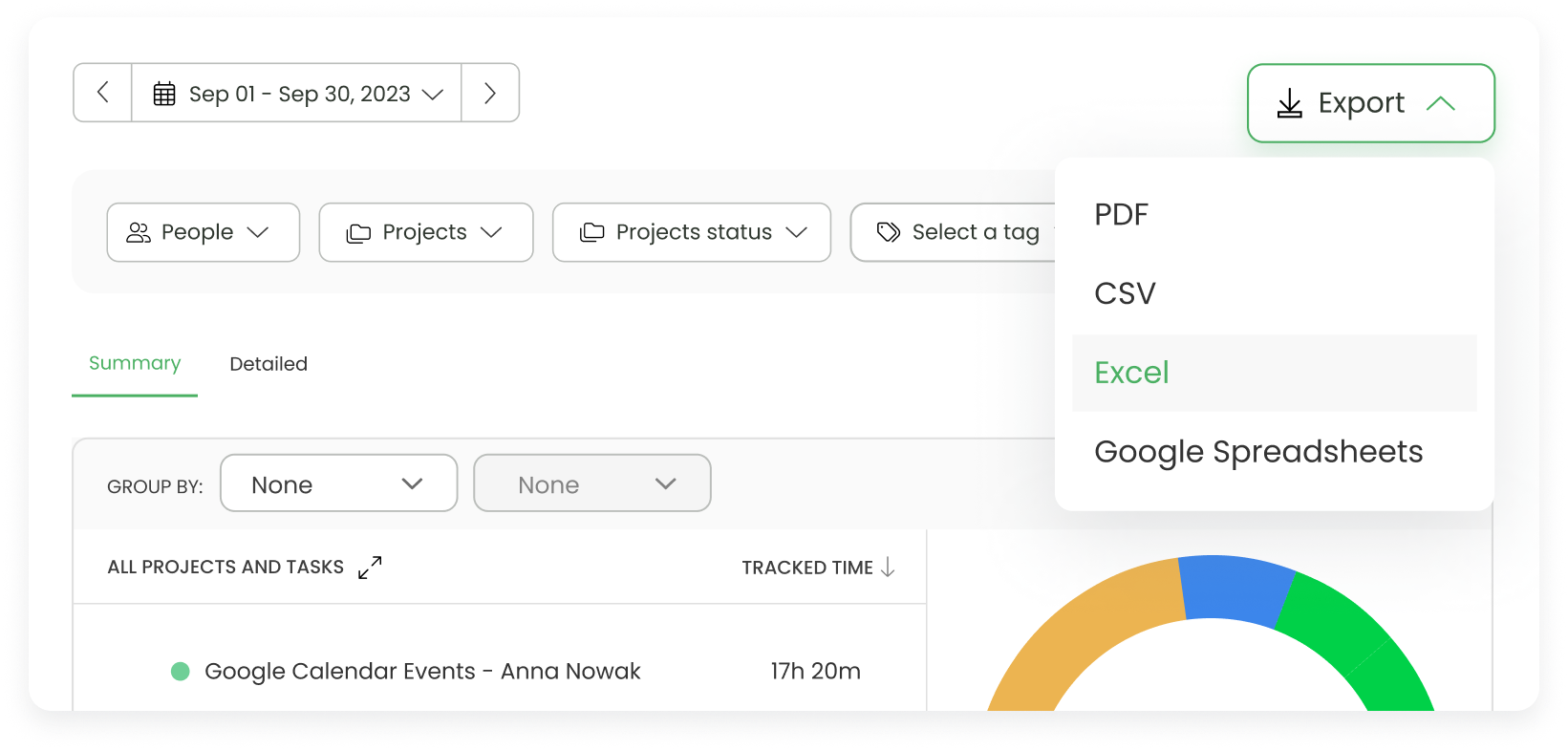
Attendance reports
An online time tracker provides real-time data about in-office and remote teams' attendance, saving time on filling paper time sheets. Register clock-ins and outs based on the total hours logged in timesheets or employees' computer activity, depending on the nature of your team's job. Use the data to generate periodical reports for payroll purposes or to streamline employee scheduling for upcoming projects.
Invoic
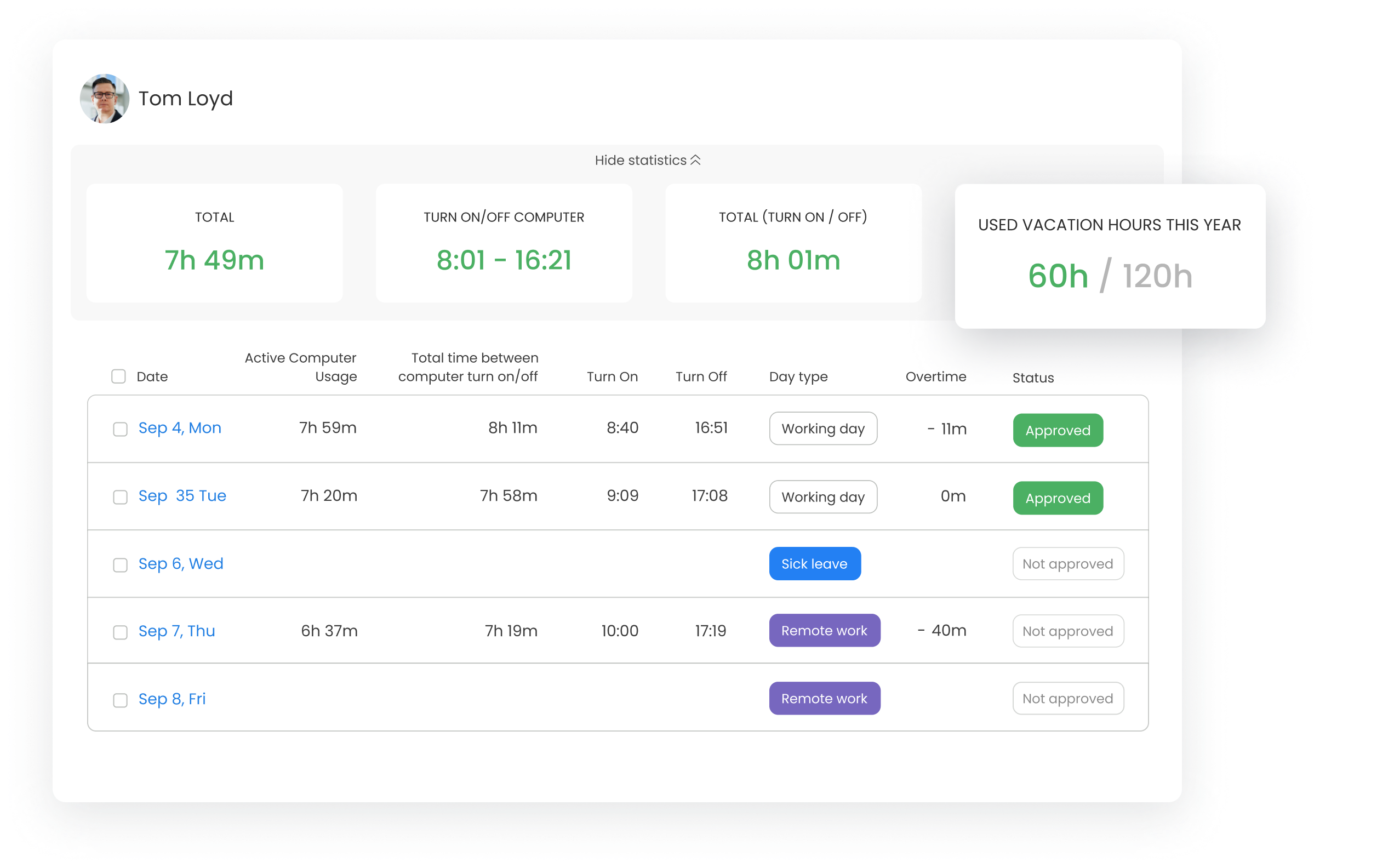
Smart billing
Streamline customer billing by accurately recording the time spent on various tasks and projects, ensuring that every billable hour is accounted for. Automated billing processes save administrative time, reducing overhead costs and improving overall efficiency. This leads to faster, more reliable billing cycles, enhancing customer satisfaction and gaining their trust.
Flexible pay rates
Enable better project cost management and forecasting by setting different hourly rates for each client and billing them based on records registered by a time clock app. Knowing the specific rates for various tasks helps in budgeting and financial planning, ensuring projects remain profitable
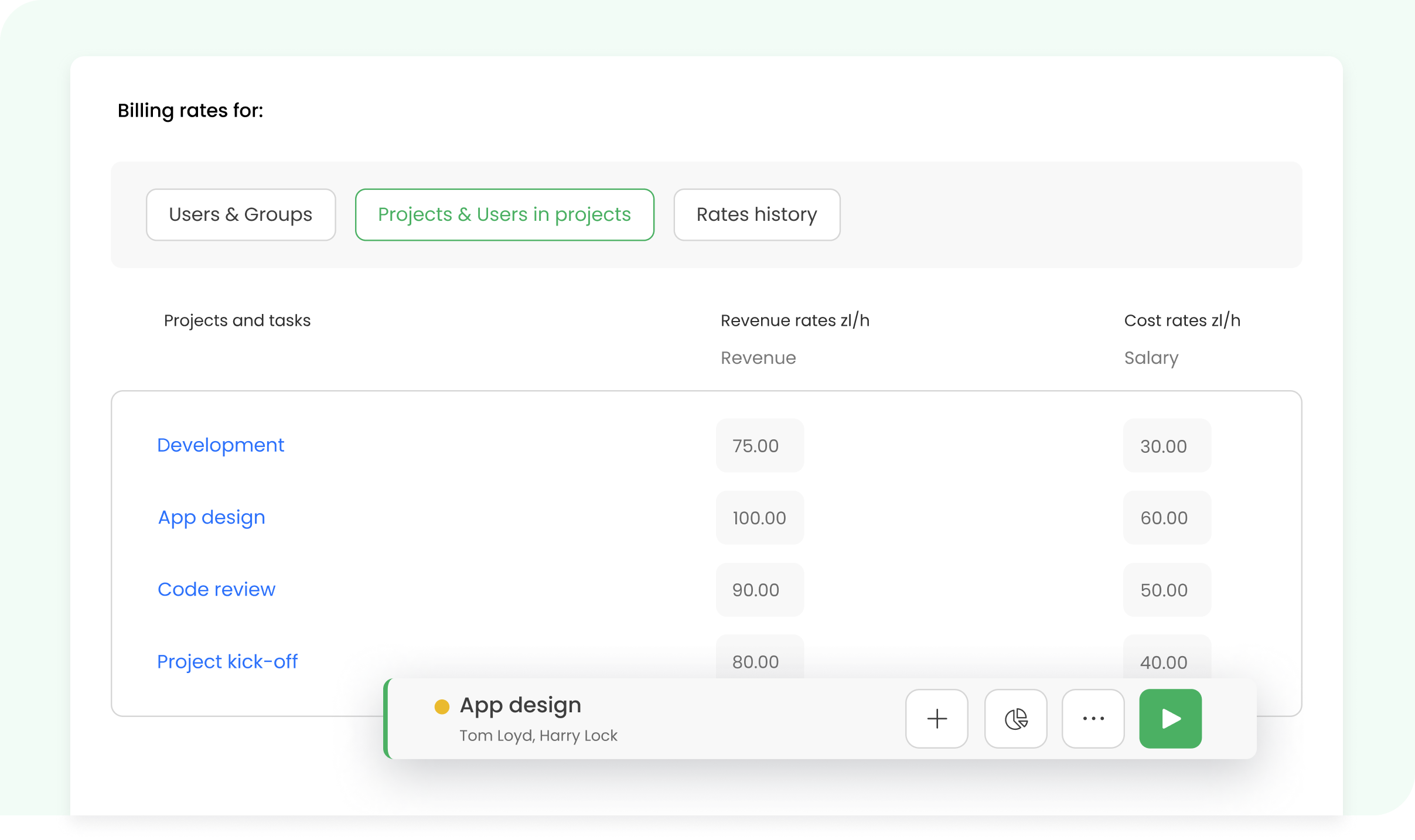
Invoicing
Whether small businesses or big enterprises, TimeCamp users love how easily they can invoice their customers based on time tracked for specific tasks within a selected date range and pay rates assigned to the customer. Turns the invoices into real money!
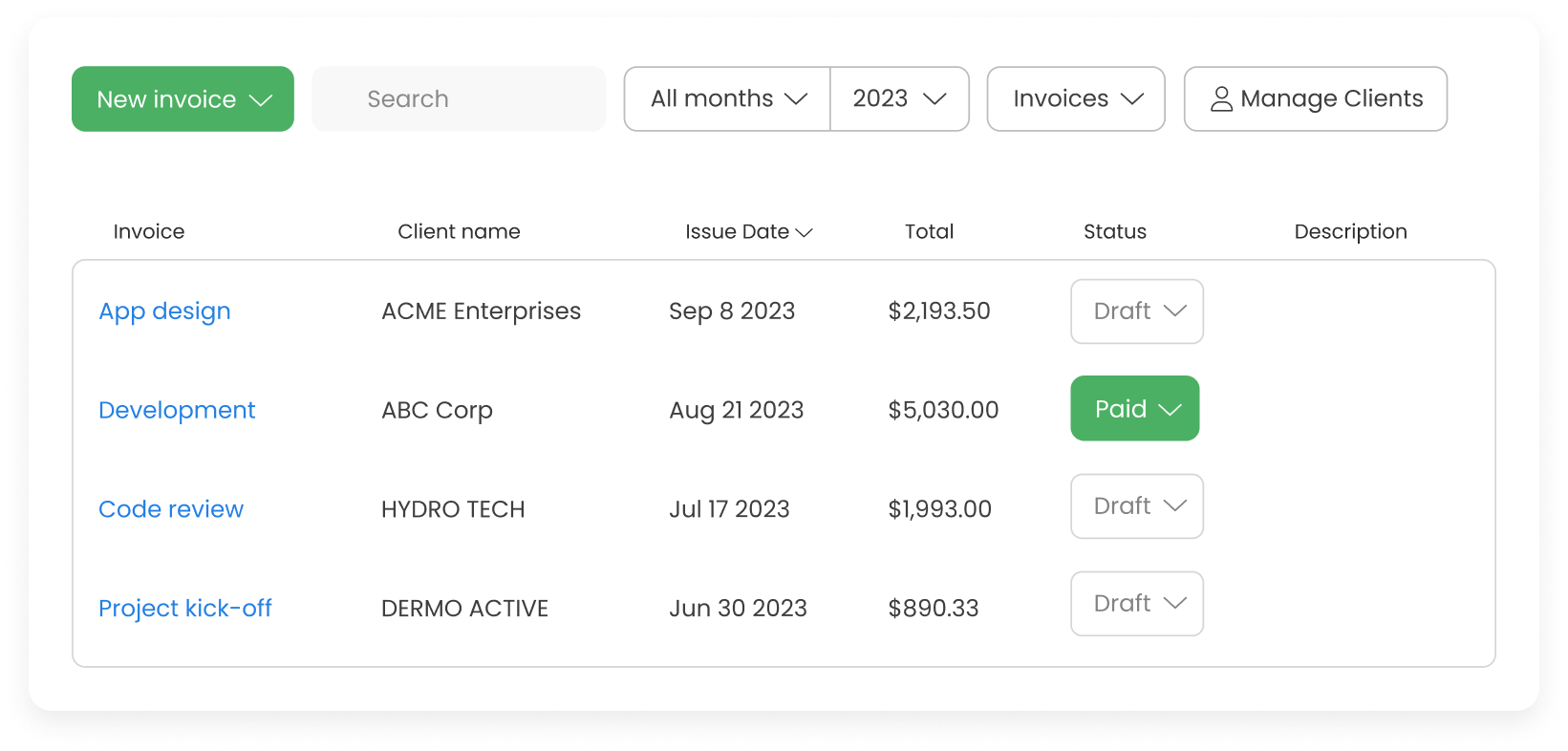
Integrations
Connect your online time clock with other tools you use. Choose from 30+ direct integrations with tools like Asana, JIRA, Trello, monday.com, Zendesk, Salesforce, or Azure DevOps to never miss even a single hour of time you can bill your clients for. Sync also your TimeCamp account with payroll and HR systems to ensure smooth team and payroll management.
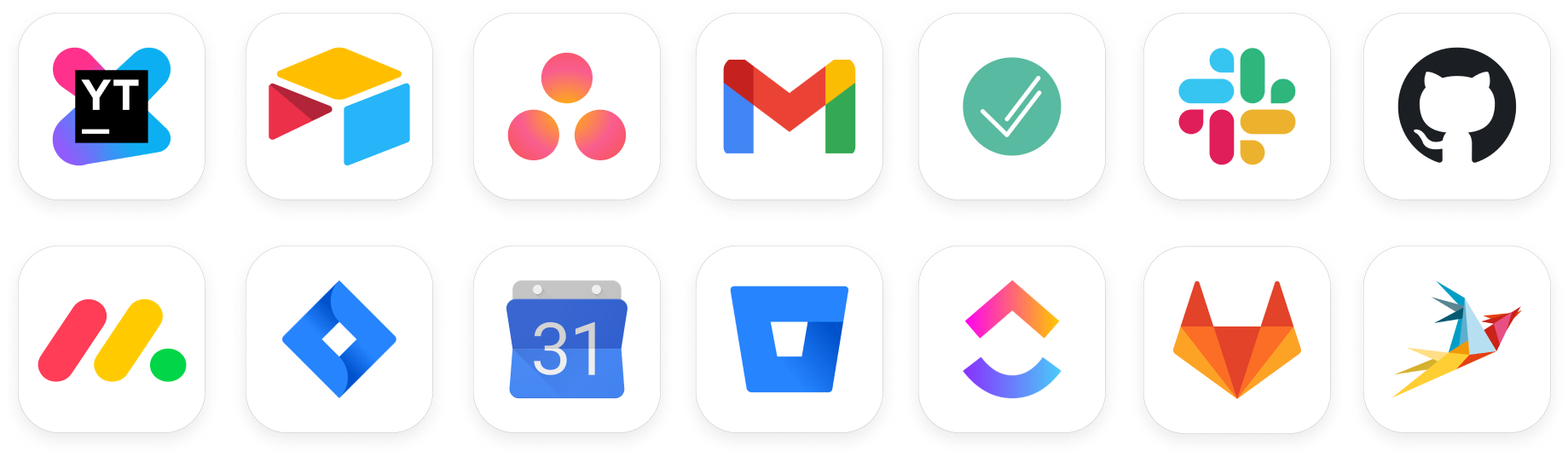
Why Choose TimeCamp Time Clock App?
Improve time billing accuracy
Implement automated online employee time clock apps into your business' workflow to eliminate the risk of manual errors. Setting different billing rates for different tasks, projects, or clients ensures that you can charge your clients appropriately for various types of work and maximize business revenue.
Reduce labor costs
Automated time clocks capture precise start and end times, reducing instances of overpayment due to rounding or unauthorized overtime. They help manage schedules more efficiently, ensuring optimal staffing levels and reducing unnecessary labor expenses.
Build a transparent team hierarchy
Adjust our online time clock to your team's needs to enhance data integrity and security. Assign appropriate user permissions and roles within the app to ensure that only authorized team members can edit time entries or approve timesheets.
Enhance compliance
TimeCamp provides businesses with smart time clock solutions to comply with labor laws in their countries. Our time clocks ensure the highest information security level; they are certified for ISO 27001 and comply with GDPR requirements.
Boost productivity
Optimize workforce management by implementing a distraction-free time clock app. This app significantly improves a team's productivity by providing precise tracking of work hours, reducing the time spent on manual timesheets, and minimizing time theft or unproductive activities. It creates a transparent environment where employees are aware that their time is being monitored, but not micromanaged, encouraging them to stay focused and efficient.















