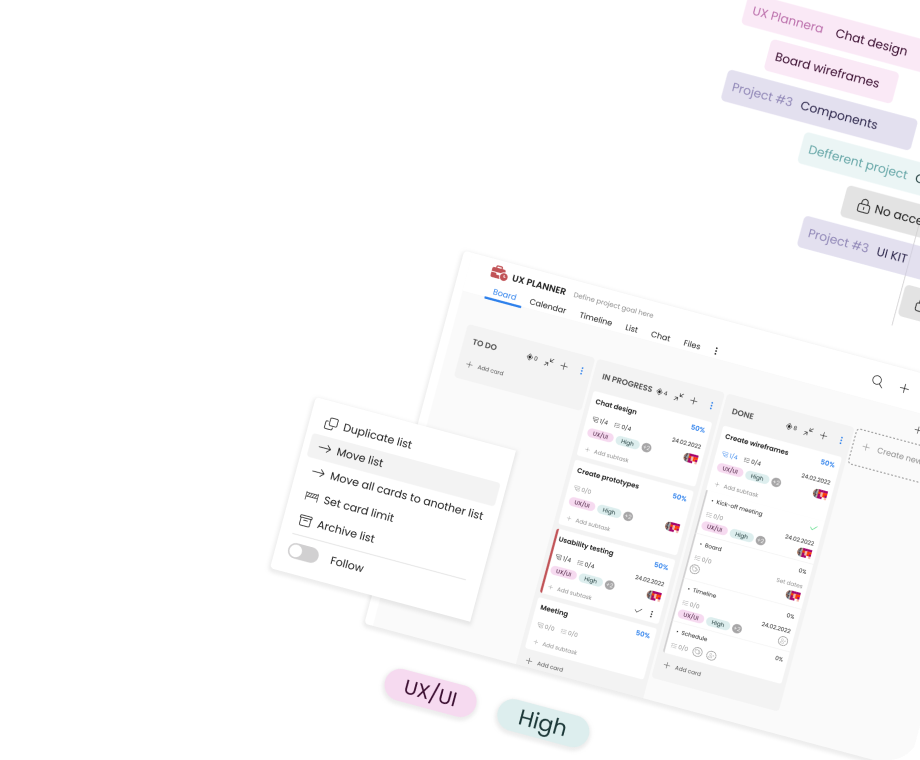How to Make an Action Plan for Management in 7 Steps
Contents page
- The Power of Action Plans
- Understanding Action Plans
- The Components of an Action Plan
- Who Needs to Write an Action Plan?
- How to Create an Action Plan: A Step-by-Step Guide
- Tips for Creating an Effective Action Plan
- Why Are Action Plans Important in Project Management?
- How to Create an Action Plan with TimeCamp Planner?
- Turning Goals into Reality with Action Plans
The Power of Action Plans
Action plans are essential tools for achieving goals, both personally and professionally. They provide a clear roadmap, outlining the steps required to reach a specific objective.
In this article, we will discuss the importance of action plans and offer a step-by-step guide on how to create an effective action plan to transform your goals into reality.
Understanding Action Plans
An action plan is a detailed outline that breaks down a larger goal into smaller, manageable chunks. It sets out a timeline, resources needed, and the responsibilities of each team member, ensuring that everyone is on the same page and working towards the same objective.
In general, an action plan is used in project management to prioritize tasks, achieve goals more efficiently and stay focused throughout all project lifecycle.
By having a well-crafted action plan in place, you can effectively monitor progress, make necessary adjustments, and ultimately achieve your goal.
Action Plan vs. Project Plan
The terms "project plan" and "action plan" are often used interchangeably, but they have distinct differences in terms of scope and level of detail.
It's important to know the difference between the two to properly prepare your project management plan.
Project Plan
It's a comprehensive document that outlines the overall strategy, objectives, and scope of a project. It provides a roadmap for the entire project lifecycle, from initiation to completion. Typically, it includes the following elements:
-
Project goals and objectives: clearly define what the project aims to achieve.
-
Project scope: specifies the boundaries and deliverables.
-
Project timeline: establishes the project schedule, including start and end dates, milestones, and key deadlines.
-
Resource allocation: identifies the necessary resources (e.g., personnel, budget, equipment) required for the project and how they will be allocated.
-
Risk management: assesses potential risks and outlines strategies to mitigate or address them.
-
Communication plan: describes how project stakeholders will be informed, updated, and engaged throughout the project.
-
Evaluation and monitoring: specifies the metrics, indicators, or criteria used to assess the project's progress and success.
Project plans are typically more comprehensive and strategic in nature, providing an overview of the project's big picture. They are commonly used in larger-scale projects that involve multiple teams, stakeholders, and significant resources.
Action Plan
An action plan, on the other hand, is a more focused and tactical document that breaks down the steps, tasks, and activities required to achieve specific objectives or goals. It is typically derived from a project management plan and provides a detailed outline of the specific actions that need to be taken.
Action plans are usually more operational and task-oriented, focusing on the immediate steps required to achieve a particular outcome. They are commonly used within projects or as standalone documents for smaller-scale initiatives or specific objectives.
In summary, project plans provide an overall strategic framework for a project, while action plans provide the specific tasks and actions needed to accomplish particular objectives within the project.
How to Decide If You Need an Action Plan or Project Plan?
Action planning can help in the project planning process, but it doesn't have to go hand-in-hand.
To decide between the two, consider the complexity and scale of your task. For simple, specific goals, an action plan can suffice. For larger, complex projects involving multiple resources and stakeholders, a comprehensive plan is more suitable.
You can also use an action plan within a project plan for detailed task management. This can be especially useful for individual tasks, small projects, or for achieving very specific goals.
The Components of an Action Plan
A good action plan should include several necessary components. Without them, it can be difficult to carry out certain tasks based only on unclear project briefs. And they'll serve as a basis for further project development.
Take a look at what you should consider to make your project planning successful.
1) Specific Tasks
Clearly defined actions that need to be completed. These include critical tasks, project goals, specific project plans, and all activities that are on your to-do lists.
Remember not to put too much stuff on your action plan to avoid cluttering your to-do list.
2) Assigned Responsibilities
Identifying individuals or teams responsible for each task. Every person responsible for a task should know their duties. Talk to your team members, explain, and provide a clear explanation so people know what's their role in the action plan.
A good communication app, for example, TimeCamp Planner, can help you improve collaboration and streamline workflow. That way, all team members can support each other, especially when working on one task.
3) Deadlines
Setting specific timelines for completing each task. Each task should have a due date because it helps to stay responsible for the work you or every team member was entrusted with.
It also ensures the smooth completion of the action plan.
4) Resource Requirements
Identifying the necessary project resources (e.g., materials, tools, personnel) for each task.
Resources are one of the crucial aspects of the action plan because they help to effectively deliver a project.
5) Monitoring and Evaluation
Defining mechanisms to track progress and assess the effectiveness of the actions.
One of the best ways to monitor project goals and their advancement is to use a dedicated project management tool, for example, TimeCamp Planner. It helps to view the project team members' progress and overall performance.
Who Needs to Write an Action Plan?
In different contexts, action plan can be used by anyone. In general, action plans are crucial for project managers who need to coordinate tasks, allocate resources, and monitor progress. They provide a roadmap for completing projects efficiently and effectively.
The action plan is crucial in strategic planning. Thus, it can be used by anyone who needs to organize work in a structured manner, for example, a marketing team, human resources, sales, or business.
You may also find it helpful for small projects, individual tasks, or when you want to break up complex and difficult projects into more manageable work.
Additionally, you can write an action plan for every activity in your life. It can help you achieve goals, eliminate bad habits, and achieve a better work-life balance.
How to Create an Action Plan: A Step-by-Step Guide
Creating an action plan is easy, provided that you know the order of action steps. It's easy to get lost if you don't follow a specific flow.
Here's how to make an action plan step-by-step:
1. Define Your Goal
Clearly outline the objective you want to achieve. Make sure your goal is specific, measurable, attainable, relevant, and time-bound (an example of SMART goals).
Set expectations with as much detail as you need to know exactly what's the purpose of your project.
2. Break Down the Goal Into Tasks
Identify the smaller tasks that need to be completed to achieve your goal. Break down complex tasks into subtasks to make them more manageable. Set milestones to follow the progress and gradually achieve each step from your action plan.
3. Assign Responsibilities
Allocate tasks to relevant team members or stakeholders, ensuring that everyone knows their role in achieving the goal.
Assigning tasks should be based on team members' expertise, skills, and knowledge.
4. Set Deadlines
Establish realistic deadlines for each assignment, taking into account dependencies and potential obstacles.
PRO TIP: to always meet deadlines and save time, choose one of the most popular time management techniques. By making you more effective, these can help you avoid frustration at upcoming target dates.
5. Identify Resources
Determine what resources (e.g., financial, human, equipment, etc.) are required to complete each task and ensure their availability. List the tasks and identify what's needed to complete them.
6. Monitor Progress
Regularly track the progress of each task, making necessary adjustments and addressing any issues that arise.
A good project tracking app, such as TimeCamp Planner, can help you track tasks completed by providing you with a clear overview of work.
7. Evaluate and Adjust
Upon completion of the action plan, evaluate the results and identify areas for improvement. Apply lessons learned to future action plans.
You can later use the completed program as an action plan template for forthcoming or similar projects.
Tips for Creating an Effective Action Plan
To create a powerful action plan, you can use the following tips for better input:
-
Be realistic—set achievable goals and deadlines, taking into account potential challenges and constraints.
-
Communicate clearly—ensure that all team members understand their responsibilities and the overall objective of the action plan.
-
Be flexible—adapt the action plan as needed to accommodate changes in circumstances or unforeseen obstacles.
-
Stay organized—use project management tools, such as Gantt charts or task management software, for example, TimeCamp Planner, to keep track of tasks and deadlines.
-
Celebrate success—recognize and celebrate achievements along the way to maintain motivation and boost morale.
Remember that with good software for creating an action plan, you'll be able to easily incorporate these simple tips into your work. That'll ensure high employee motivation and successful project delivery.
Why Are Action Plans Important in Project Management?
Action plans are good for productivity. They help to achieve goals in the project faster. That results in improved operational efficiency and, ultimately—customer satisfaction and higher income.
What's more, an action plan can serve as a blueprint for effective project management in your company, a source of reference and lessons learned. With such a benchmark, you can advance project planning, keep your team engaged, and have good results.
But above all, without an action plan (in any form), it would be impossible to reach objectives and deliver any type of a project.
How to Create an Action Plan with TimeCamp Planner?
TimeCamp Planner is a planning and communication tool that helps teams collaborate effectively. You can use it to organize work quickly, with no effort.
But it's also a practical project management tool with an intuitive interface and user-friendly functionalities that make it easy to create an action plan.
Here's a simple example of an action plan in TimeCamp Planner.
1) Choose your layout to define a goal: TimeCamp Planner offers different formats of projects—Timeline with Gantt chart, board view with Kanban Boards, to-do lists, and Calendar view. You can choose how to create an action plan depending on your needs.
The flexibility in adjusting the action plan helps to complete tasks on time and visualize the workflow.
2) Add tasks: you can break down your goal into task list, view them in project calendars, assign tasks to specific people, and make them recurring to automate work,
In TimeCamp Planner, you can also manage a larger project by dividing it into small tasks, and stay on track by viewing late or pending tasks
3) Assign responsibilities: by viewing the workload of your team members, you can easily assign particular tasks from the action plan to adequate people. TimeCamp Planner is helpful in setting expectations for project goals.
4) Set due dates: add a specific period for project and task delivery. You can estimate goals with story points (helpful in Agile methodologies) or in a standard way.
5) Include resources: TimeCamp Planner allows you to customize your tasks with additional functionalities (add tags, @mentions, description, comments). You can also connect it with other tools for more effective work.
6) Track progress in real-time: you'll get real-time alerts when monitoring progress to adjust, change, and review your action plan. Also, real time action plan dashboards give you a quick overview of work. Additionally, you can communicate action steps completion on group or individual chats.
Monitor advancements in your most important projects in Overwatch or with the percentage of completion.
Turning Goals into Reality with Action Plans
By creating a well-structured project action plan, you can effectively turn your goals into reality. By breaking down your objectives into manageable tasks, assigning responsibilities, and setting deadlines, you can streamline your efforts and increase your chances of success.
Remember to be flexible, communicate clearly, and celebrate your achievements along the way. With a solid action plan in place, you'll be well on your way to achieving your goals and realizing your vision.