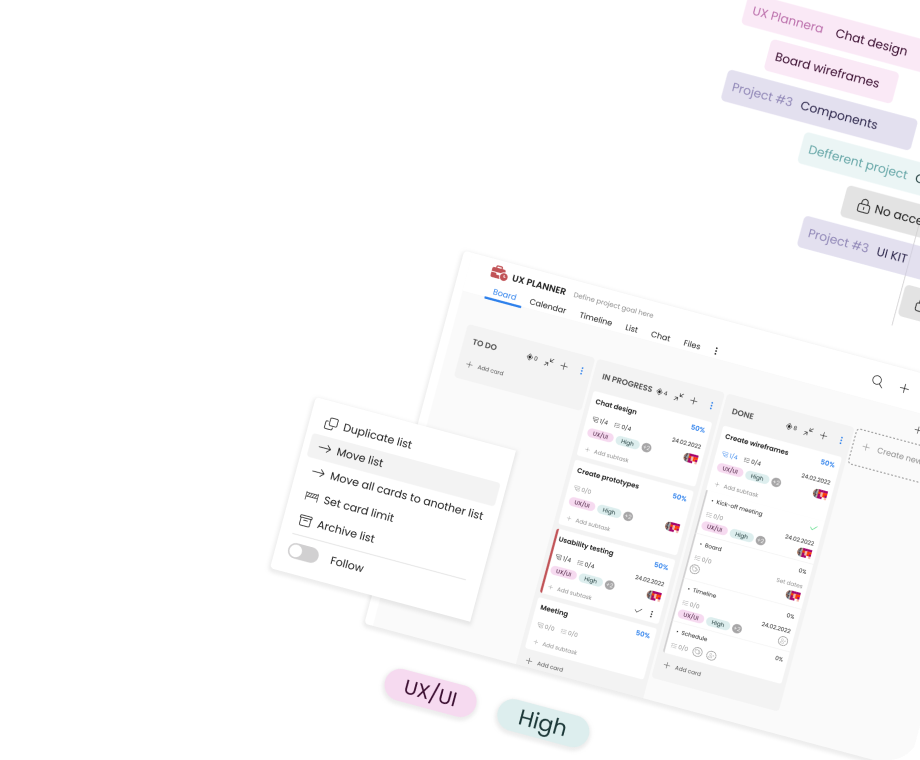How to Make a Flowchart?
Contents page
The Power of Flowcharts
Flowcharts are powerful visual tools that help organizations map out processes, identify inefficiencies, and streamline workflows. They are used across industries to enhance communication, facilitate problem-solving, and simplify complex information.
In this comprehensive guide, we will explore the definition of a flowchart, its types, and how to make a flowchart that will transform your business processes.
Why Use Flowcharts?
Flowcharts are powerful tools for visualizing and organizing complex processes or decision-making workflows. They offer several advantages that make them valuable in various fields, including software development, project management, system analysis, and problem-solving.
Here are some key benefits of using flowcharts. If you're facing project management and organizational problems and you'd like to introduce a flowchart to your team, take a look at these advantages.
Clarity and Communication
Flowcharts provide a clear and concise representation of a process or system. By using standardized symbols and arrows to depict the flow of information or actions, flowcharts make it easier for people to understand complex concepts, even without prior knowledge of the subject matter.
They are especially useful for explaining procedures to stakeholders, clients, or team members who may have different levels of expertise.
Process Analysis and Optimization
Flowcharts allow for a detailed analysis of each step within a process. By breaking down complex procedures into individual components, basic shapes, and split paths, it becomes easier to identify bottlenecks, redundancies, or areas for improvement.
Analyzing a flowchart can help identify inefficiencies or areas of potential optimization, leading to streamlined workflows and increased productivity.
Decision-making and Problem-solving
Flowcharts can be used to map out decision trees or problem-solving methodologies. By representing different options and outcomes, all the shapes on flowcharts provide a systematic approach to decision-making.
They enable users to visualize the consequences of various choices, facilitating more informed and efficient decision-making processes.
Standardization and Documentation
Flowcharts serve as a standardized method for documenting processes and procedures. They capture the logical flow, inputs, outputs, and decision points within a system, making it easier for others to understand and replicate the process.
Flowcharts also facilitate process improvement by providing a clear reference point for identifying areas of potential change or enhancement.
Collaboration and Teamwork
Flowcharts promote collaboration and teamwork by providing a common visual representation that can be easily shared among team members. They facilitate discussions, brainstorming sessions, and problem-solving exercises by allowing participants to contribute ideas, identify dependencies, and suggest modifications.
Flowcharts encourage a shared understanding of processes, fostering effective communication and collaboration within a team.
Error Identification and Debugging
Flowcharts are useful for identifying errors, bugs, or flaws within a process. By visually tracing the flow of actions or information, it becomes easier to pinpoint potential issues or areas of concern.
Flowcharts enable users to systematically analyze each step, making it easier to locate and rectify errors.
Training and Onboarding
Flowcharts are valuable tools for training new employees or guiding individuals through complex processes. By providing a visual representation of the steps and decisions involved, flowcharts facilitate a step-by-step understanding of the workflow.
They can be used as reference materials for new hires, reducing the learning curve and ensuring consistency in operations.
Understanding Flowcharts: Definition and Purpose
A flowchart (a.k.a. process flow diagram or process flowchart) is a diagram that represents a process, workflow, or system through the use of symbols, arrows, and text.
It illustrates the steps, decisions, and relationships between various elements, making it easier to understand and communicate complex information.
Here are the four main reasons why you should use flowcharts:
-
Identify inefficiencies and bottlenecks in a process.
-
Visualize and analyze workflows.
-
Simplify complex information for better understanding.
-
Facilitate communication and collaboration.
In summary, flowcharts are powerful because their versatility and ease of use make them an indispensable tool in a wide range of industries and applications.
Types of Flow Charts and Workflow Diagrams
There are several types of flowcharts and workflow diagrams, each suited for different purposes and industries.
Here are the most common types of a flowchart:
-
Process flowchart: represents the steps in a process, showing the sequence of actions and decisions.
-
Swimlane flowchart: organizes the steps of a process into distinct "lanes" or categories, often representing different departments or roles.
-
Data Flow Diagram: focuses on the flow of data between various system components.
-
Work Breakdown Structure (WBS): displays the tasks and subtasks involved in a project, organized hierarchically.
-
Workflow Diagram: represents the flow of tasks, activities, or actions within a specific workflow or business process. It focuses on the sequence of tasks and the relationships between them, providing an overview of how work progresses from start to finish.
-
Data Flow Diagram (DFD): DFDs focus on the movement of data within a system or process. They illustrate how data is input, processed, stored, and output, showing the interactions between various components and data entities.
-
Decision Tree: symbolizes decision-making process or algorithms. It uses nodes to represent decisions, branches to represent different options, and leaves to represent outcomes or actions. Decision trees are useful for modeling complex decision paths and understanding the consequences of different choices.
-
Value Stream Map (VSM): VSM is a flowchart used primarily in lean manufacturing and process improvement methodologies such as Lean Six Sigma. It represents the flow of materials, information, and activities across the entire value stream, from the supplier to the customer. VSM helps identify areas of waste, bottlenecks, and opportunities for improvement.
-
Gantt Chart: While not a traditional flowchart, a Gantt chart is a popular visual tool used in project management. It represents project schedules and timelines, showing the start and end dates of tasks, dependencies, and milestones. Gantt charts provide a clear overview of the project's progress and help with scheduling and resource allocation.
It's most useful to choose a flowchart that is best for your planning process. Also, you can mix, combine, and customize the entire flowchart for a better planning process.
How Does a Flowchart Look Like?
First of all, to create a flowchart, you'll need to use the right tool. For example, one of the most popular is Microsoft Word.
You can create a basic flowchart by starting with the right page layout and shape outline with common shapes. You can use one shape for all your tasks, two shapes, or add as many other shapes as you want for a more complex structure.
Additional elements you can find on a flowchart are more shapes (each depicts different parts of the process), text pane, and design tab. You can also adjust font size, font style, add text fill, and more to better document workflow.
All the shapes represent each single process step, sub-process, and other elements such as related resources, activities, sequences, etc.
You can create a flowchart by using a flowchart template or with the SmartArt graphic in Microsoft Word. And the options to create a flowchart are limitless—data flowcharts, basic structure flowchart, swimlane diagram, and many more.
How to Make a Flowchart: Step-by-Step Guide
Once you know how to make a flowchart with flowchart symbols, it's easier to identify everything you need to consider in your project planning.
Here's a short guide on how to make a flowchart faster.
1. Define the Purpose
Before creating a flowchart, determine the objective and scope of the diagram. What process, workflow, or system do you want to represent? Who is the intended audience?
To define the purpose of a flowchart in a concise manner, you can:
-
Identify the specific process or workflow that the flowchart will represent.
-
Determine the goals and objectives of creating the flowchart, such as improving understanding or streamlining operations.
-
Consider the audience and their needs to tailor the flowchart accordingly.
-
Refine and articulate the purpose in a clear statement, aligning it with the desired outcomes of the flowchart.
2. Gather Information
Research and gather all necessary information about the process, including input from relevant stakeholders.
To gather all the information, you need to identify steps and actions, collect relevant data and information associated with each step or action in the process (inputs, outputs, decision criteria, and dependencies).
Don't forget to document symbols and connections on a blank canvas or using flowchart software. Connect the symbols with arrows to indicate the flow between steps.
3. Choose the Flowchart Type
Select the most appropriate type of flowchart based on your objective and the information you have gathered.
Use flowchart symbols to represent different elements of the process. Common symbols include rectangles for process steps, diamonds for decision points, and arrows for the flow of information or actions. Consult flowchart symbol references or libraries to ensure accurate representation.
Additionally, many tools comes with flowchart templates. A good flowchart template can improve the planning process.
4. Use a Flowchart Tool or Software
Leverage a flowchart tool or software to create a professional-looking diagram. Many tools offer customizable templates and shapes to streamline the process.
Just a few clicks are all it takes to create most flowcharts. With various software and online tools available, designing a flowchart has become a straightforward process.
These tools provide a user-friendly interface with a drag-and-drop feature, and a wide range of pre-designed shapes and templates, making it easy to create flowcharts that suit your specific needs.
5. Start with a Clear Starting Point
Begin your flow chart with a clear starting point, typically represented by a rectangle or oval shape.
When creating a flowchart, you can start with the basic steps of the process and gradually add more details.
The design concepts behind flowcharts are simple yet effective, allowing you to visually represent the flow of information and actions in a logical manner.
6. Add Process Steps and Decision Points
Use appropriate symbols and flowchart shapes to represent the steps and decisions in your process. Connect the elements using arrows to indicate the flow of information or actions.
Your flowchart doesn't have to be perfect at the beginning. Add shapes in the process so you keep it all clear and avoid confusion.
7. Review and Refine
Review your flow chart for accuracy, clarity, and completeness. Make any necessary adjustments and solicit feedback from stakeholders to ensure the diagram accurately represents the process.
A good flowchart should reflect your customer's needs, so make sure all the components demonstrate the purpose, and don't be afraid to make changes.
Regular feedback and reviews can help improve your flowchart and planning process.
Tips for Creating Effective Flowcharts
If you're new to flowchart planning or want to improve your project management, there are certain things that will make it easier.
Take a look at what you can do to better plan your work with flowcharts:
-
Keep it simple: use clear and concise language, and avoid cluttering the diagram with too much information. Avoid adding shapes that aren't necessary.
-
Follow a logical flow: ensure that the flow chart follows a logical sequence, with arrows indicating the direction of the process.
-
Use standard symbols: stick to common flowchart symbols and shapes to maintain consistency and ease of understanding.
-
Opt for color-coding: color-code elements or lanes to enhance visual clarity and make the diagram more engaging.
-
Use the right tool: you can opt for a dedicated software or combine it with, for example, a good flowchart template.
Harnessing the Power of Flowcharts
Creating an effective flowchart requires a clear understanding of the process, a suitable flow chart type, and a logical, visually appealing design.
By mastering the art of flow chart creation, you can streamline your organization's procedures, enhance communication, and make data-driven decisions that drive success. Remember, practice makes perfect— so start creating flow charts today and unleash the potential of your business processes.