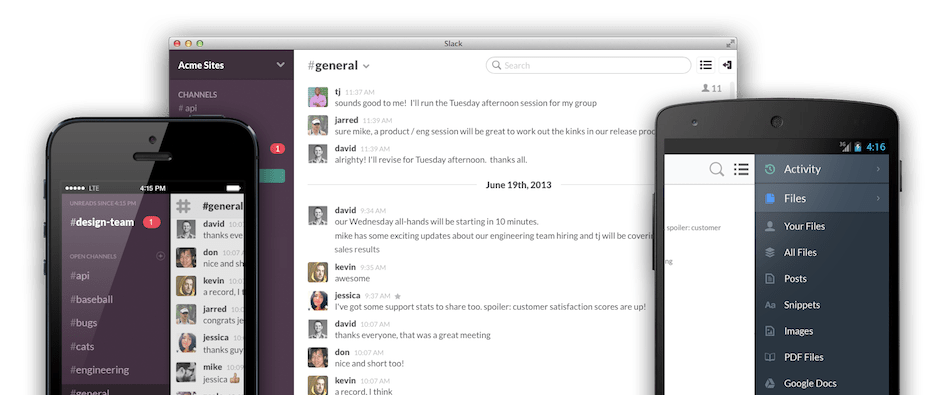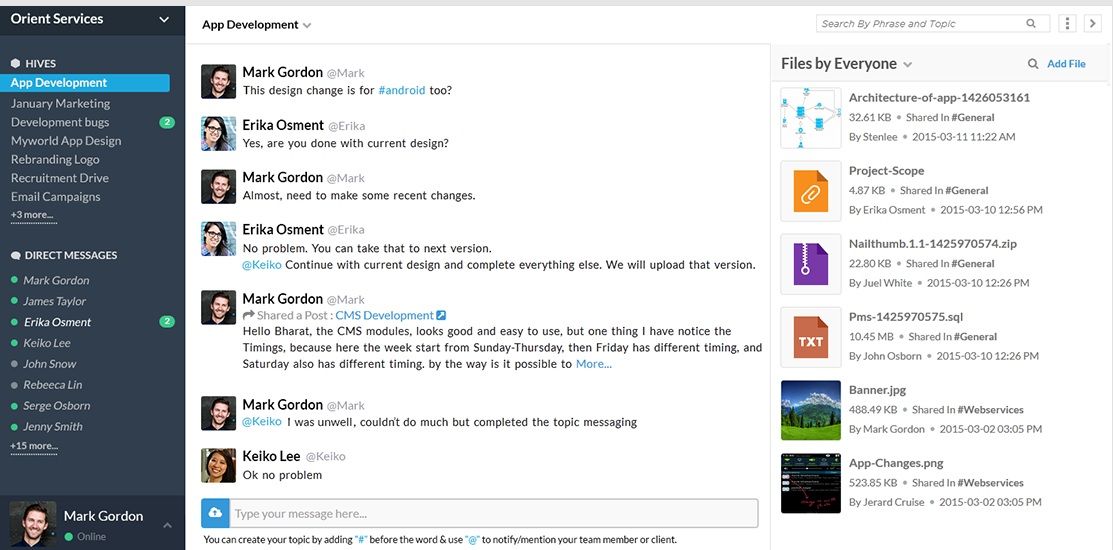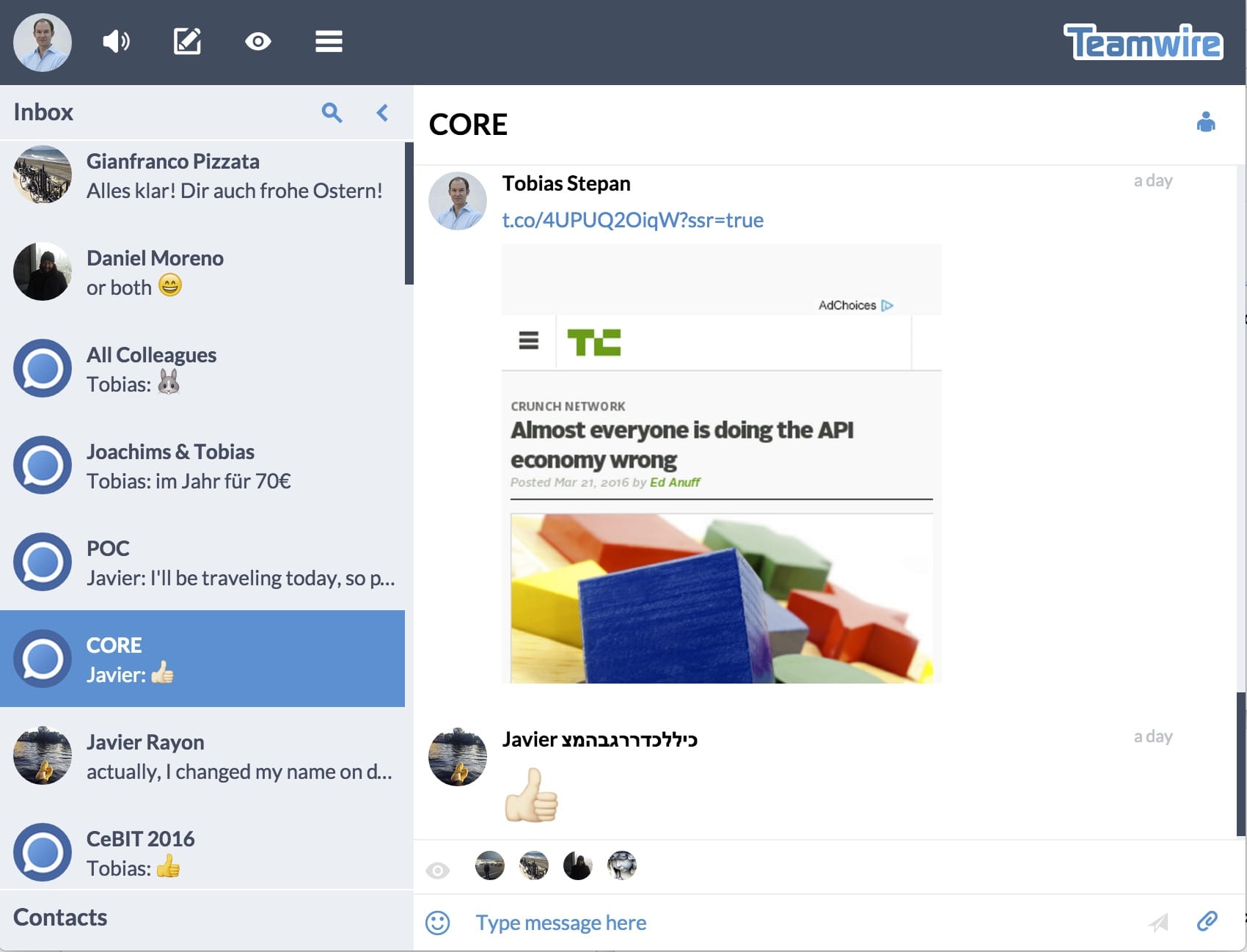Best Team Communication Software – Get Your Business on The Right Tracks!
-
Tomasz Celler
- 2017-04-24
- 7 min read
Communication is one of the most basic and fundamental human features. It has been the source of numerous agreements and deals. Thanks to the ability to link up with other people, new countries have been created. Similarly, its lack has provoked a bewildering number of bigger or smaller ordeals, conflicts and so on. As can be seen, communication is crucial to survival, either in a general sense or a specific one. The second instance is even more important here as it relates to a particular example, translating itself into the fate of one’s business. How is it possible? Employees not coping with each other too well may cost one the failure of their company if they have no plan how to make them cooperate. Therefore, if not personally overcoming the crisis, one shall find Team Communication Software helpful in that matter, best examples of which can be found below:
Streamline Projects with TimeCamp Planner!
Elevate teamwork and management with TimeCamp Planner all-encompassing features.
Slack
Personally, I would recommend Slack. What is the reason behintd this recommendation? The communicator is an excellent and powerful tool, having plenty settings and options at its disposal. First of all, Slack enables real-time messaging. All your team communication is in one place, in the result of which accessing chats and searching them through is as easy as pouring tea into a cup.
The app integrates with numerous external services. The list is continuously broadened. It offers built-in internal and external sharing options as to enable you to get and share files with whoever you want. The tool is equipped with advanced search, filters and sorting as to make getting the right files simpler. The results can be filtered by relevance or file type to find what you exactly need.
Lastly, Slack has fully native apps for iOS and Android at its disposal. What else is worth pointing out? Maybe that Slack provides you with read-state synchronization. What does it mean? It means that when you read something on your phone, your laptop will know about it and automatically mark those messages as ”read” ones.
Key features:
- Create open channels
- Desktop and mobile messaging, file sharing and notifications
- Flexible file browsing
- Flexible notifications
- Built-in internal and external sharing option
- Configurable notifications for desktop, mobile push and email
- Integrates with dozens of services
- Integrations with Google Docs and Dropbox
- Mobile native
- Native apps for iOS and Android
- Search inside Word docs, Google Docs, Photoshop files, PDFs
- Snippets: for capturing blocks of raw text, log files, code
- Support for both Google and Apple emoji styles
- Support for private groups and 1:1 direct messaging
- Sync with desktop, iPhone/iPad or Android device
- Two built-in native file types
- Read-state synchronization
- Search conversations and individual messages
- Webhooks and an open API
- Powerful search and archiving
Workhive
Workhive is a system for team communication and collaboration. The tool is dedicated to organizations and corporations. It is available for Android and iPhone. With Workhive, getting work done causes no troubles. It can be done either in groups or outside the organization. In short, collaboration is possible anywhere and anytime. The additional benefit of Workhive is the fact it is for free.
Key features:
- Create Hives to get work done
- Add unlimited team members
- Direct messages
- Native Apps for Android and iPhone
- Easy file uploads
- Preview and download files across all devices
- Create Posts to share content and files
- Create #topics to break down work
- Share images and file links
- Add quick comments/feedback
- Desktop and mobile push notifications
- Mention members by using @
- Easy search and filters
Teamwire
Teamwire is all a manager may wish for from a collaboration tool. It is fast, easy to use and safe. The app boosts the internal communication with colleagues as well as teams. Besides, it facilitates the productivity of your company. Users are granted the possibility to send, for one thing, messages to each other, for the other, they may send group messages, exchange video, and voice messages, and share calendar dates, files and much more. The tool complies with strong data protection needs. Furthermore, it is entirely encrypted. Moreover, Teamwire guarantees company-wide compliance. Finally, the tool is available as a cloud and on-premise solution.
Key features:
- Channels for teams, projects, and units
- Real-time messaging with push notifications
- Instant 1:1 and group chats
- Persistent and synced chats across devices
- Chat member administration
- Personal and pre-configured groups
- Read receipts (even for group chats)
- Profile pages
- Cross-platform apps for mobile and desktop devices
- End-to-end encrypted messaging
- Cloud, private cloud and on-premise deployment
- Strong german and European data protection
- Push notifications on mobile and desktop Apps
- Encrypted storage on devices and servers
- Company-wide compliance policies
- LDAP import and synchronization
- MDM/EMM support
- Media sharing (photos, videos, voice, etc)
- Location sharing
- File Sharing
Source: GetApp
Podio
Can you imagine teamwork as something enjoyable? With Podio, it is possible. It is considered to be a fantastic tool when it comes to communication with coworkers and task organization. The value of this tool is even higher thanks to the fact it is entirely customizable to suit one’s project needs. Who is Podio ideal for? Those are small and medium businesses, public administrations, nonprofits, freelancers, and professional services.
Who is allowed to collaborate with your company? Anyone. It is possible thanks to Podio’s free Employee Network. What is more? Podio is a social medium which it owes to social activity streams that show comments, likes, and status updates. Moreover, the tool’s users have complete flexibility defining the content structure, reports, and overviews. You are also granted the possibility to customize workflows around how you run projects, all to keep your team working efficiently. You won’t be forced to spend time learning a new tool.
Furthermore, communication is also closely tracked and organized. Whatever you need, an urgent message from a member or simply want to share information, Podio keeps everything in one place for easy monitoring. Updates, comments, and changes are done in real time, so your project is kept on track.
Finally, it is worth adding that Podio is available on Android and iOS so as to enable you to get access your project plan even when you’re mobile.
Key features:
- Activity management
- Activity tracking
- Communication management
- API
- Indexing
- Dynamic card boards
- Content sharing & feedback workflows with clients
- Simple CRM & sales tracking
- MS Exchange integration
- File sharing
- Task management
- Gantt charts
- 24 hour personal support from the Podio team
- Mobile apps for Android, iPhone & iPad
- Project management
- Chat functionality
- Collaborative workspace
- Recurring tasks
- Software development kit
- Video chat
- Web forms
- Tracking features
- Calendar sync with Google
- Calendar management
- Progress reports
- Project time tracking
- Time tracking by project
- CRM
- Status tracking
- Project templates
- Collaboration tools
- Collaborative review
- Collections management
- Progress tracking
- Project budgeting
- Sales pipeline reports
- Email integration
- Third party integration
- File management
- Configurable workflow
- Automatic reminders
- Automatic notifications
- Document management
- Document storage
- Instant messaging
- Commenting
- Reporting
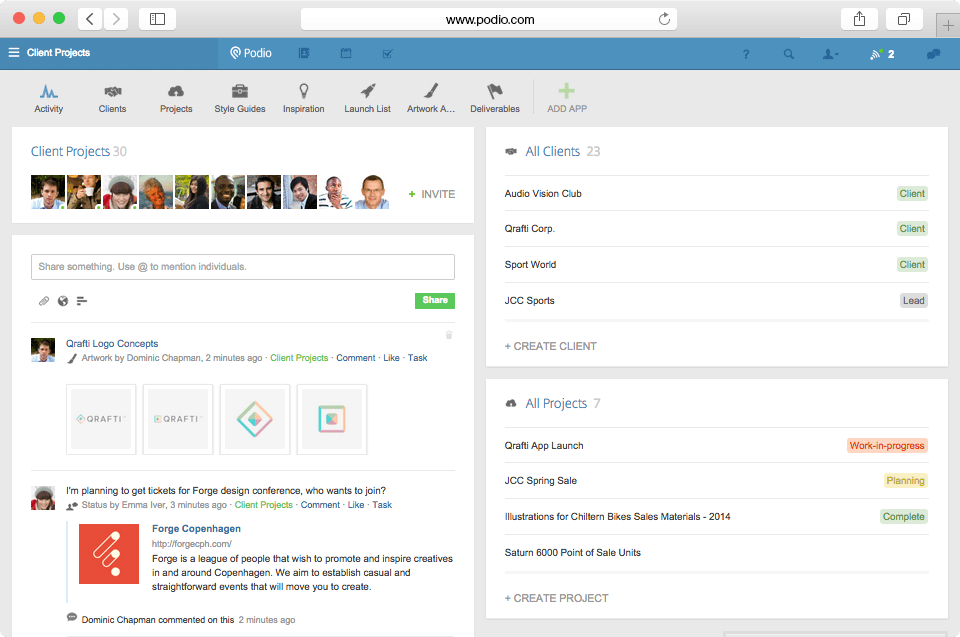
Before you move on, let us mention about our other articles on the related topic. Be sure to take a look!
[relatedposts]
Convo
The tool serves as a work collaboration tool. Its purpose is to help cross-functional teams (like product design, healthcare, emergency care, editorial content creation and more) so they could make faster and smarter decisions. What is more, Convo is available on the web, desktop, iOS, and Android. The tool centralizes what is most efficient in enterprise social networks, namely, task management and project management. All is done to create the best workplace collaboration software for large, agile teams.
Key features:
- Real-time messaging for individuals, teams, and projects
- Fast and easy file sharing and storage
- Mark up images, links, files or highlight text to add context
- Customizable Work Feeds
- To-dos and milestones
- Advanced admin tools and security controls
- Employee profiles
- Team productivity
- Powerful network-wide keyword search
- Project management
- Integrated iPhone and Android apps
- Business collaboration
- Desktop and Web-based apps
- Easily invite external guests
- At–rest encryption and SSL encrypted 2048–bit keys
- Private and Group Chat
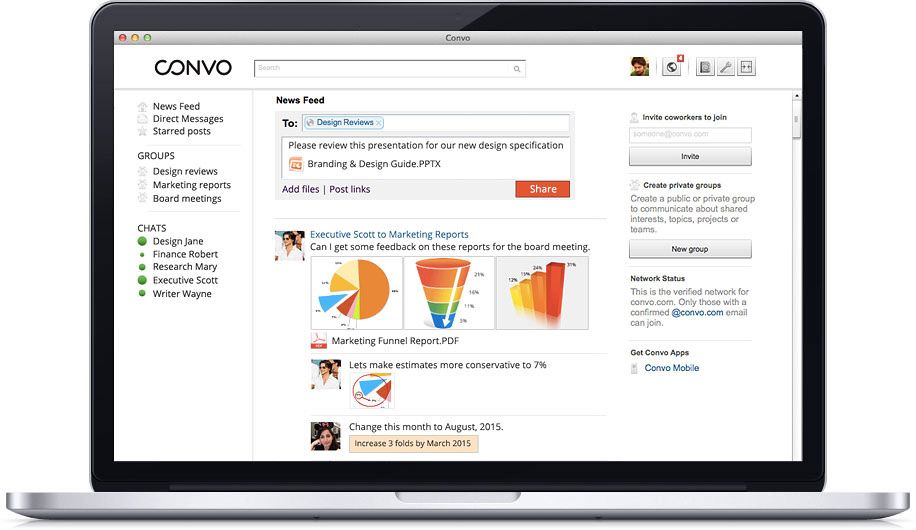
JobNimbus
JobNimbus is an incredible tool that makes possible simultaneous managing projects, tasks, and contacts/leads using. JobNimbus can be used to create, schedule and assign tasks, letting you create and define workflows, moving tasks across multiple stages, additionally, before completion. Through the tool, significant client information can be accessed and lead details on-the-go updated, from any device. What is more, JobNimbus can safely store all your documents, which allows sending files and sharing them with selected team members and clients. Furthermore, the tool supports you when the need to manage your sales documents arises. JobNimbus helps to create estimates, invoices, proposals, work orders, and contracts. What are other features of this tool? It permits automatically apply tax rates and quantities to estimates and convert these to invoices in a few steps. Finally, documents can be auto-filled and templates saved for future use.
Key features:
- Contact search
- Estimate creation
- Contact notes
- Create schedules
- Invoice creation
- Proposal, contract, and work order creation
- Digital signing/ e-signature
- Messaging
- Task tracking
- Job calendar
- Task assignment
- Real-time reporting
- Email notifications
- Invoice creation
- Customer project sharing
- Store documents and photos
- Google Maps integration
- Document sharing and sending
- Time tracking
- Workflow automation
- Email integration
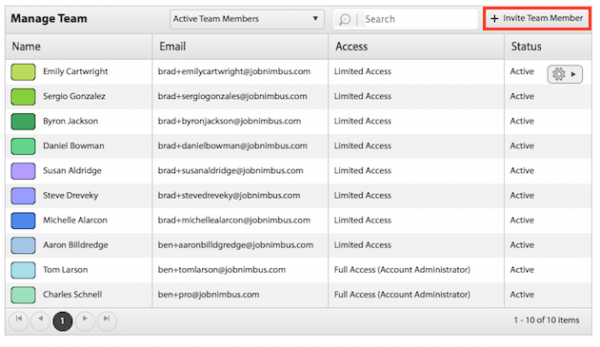
Moxtra
The tool is considered to be a top business collaboration software. Moxtra is used mainly by small businesses. However, it is also quite popular among enterprises whose staff are based offshore. Moxtra has both basic as well as advanced facets and functionalities. In short, it is rich in all that a good collaboration software should have, that is, real-time communication among members, a cloud hosted storage that users can access from anywhere using their mobile devices and desktops/laptops, and it enables its users to create, edit, and share documents.
Key features:
- Search or browse through a directory of users on the network
- Message others within groups instantly
- Check the online status of your team members on the network
- Share ideas, ask for advice and gather feedback from your team members
- Post comments on blogs, documents, and so on. Vote on posts or content that coworkers have shared.
- Moxtra enables you to filter and customize a live feed of activity on the network
- Status Updates
- Post brief status updates or microblogs
- Receive real-time notifications about content or groups from within the software or via email
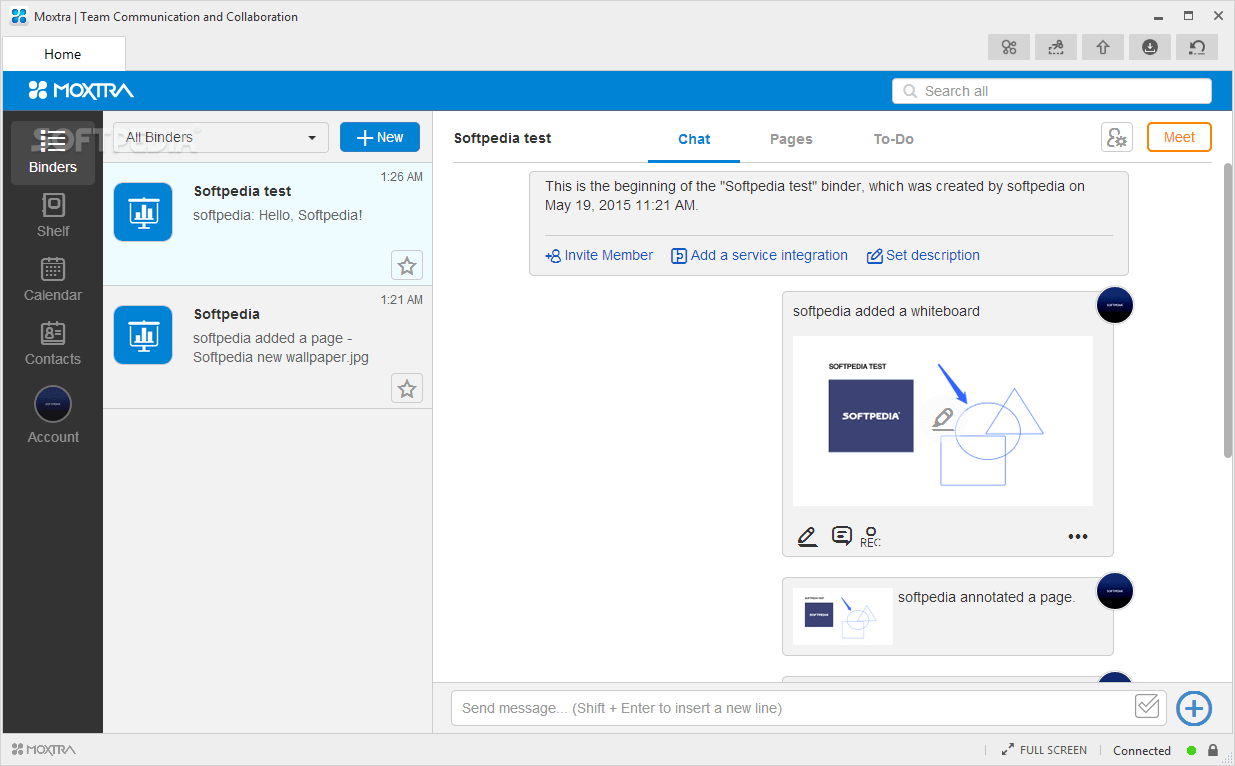
Source: http://www.softpedia.com
SUMMING UP
Communication is the key to a long-lasting success. Do not forget about it. The fate of your company is in your hand. Shape it. Invest in Team Communication Software to help your business prosper.