27 Trello Alternatives to Consider in 2025
-
TimeCamp
- 2024-03-14
- 19 min read
This article was last updated on December 6, 2024.
Trello is undoubtedly one of the most popular productivity apps, used by companies and individuals from different industries. But the truth is that the most popular doesn’t necessarily mean the best. If you’ve been a Trello user for a long time, it might be worth considering other solutions that have grown in popularity in recent years.
Or maybe you have already started considering switching from Trello to another Kanban-based software and are looking for a good source of information on Trello-like apps that are worth your attention. Take a look at our article and choose the best Trello alternatives for yourself!
Why Look for Trello Alternatives in 2025?
Think about your expectations for a good productivity tool. It should be flexible so that you can customize it and adapt it to your needs. In Trello, you can use only one power-up per board, so you need to choose from a variety of different tools.
In more complex projects, you need more than this, so why not look for Trello alternatives that provide more advanced features?
Apart from that, you most probably want to use your productivity tool to manage numerous assignments. It’s essential not only for big companies but also for smaller businesses. Trello allows you to add only 10 boards per team. In dynamic business environments, there are certainly more projects going on at a time, and you want all of them to run smoothly.
And one more thing – you should be able to use the Trello alternative for more than just task management. It should help you facilitate collaboration as a whole and that’s not only about efficient task management.
Trello is great for project management, but it’s not ideal when it comes to communication. And without effective communication, your team won’t be able to reach its full potential even with the best task management tool.
What Are The Best Trello Alternatives for 2025?
Because Trello is one of the most popular project management tools, many people feel reluctant to change. But there are many solutions that offer Trello-like features. And they can help you do your work better.
The right project management system should let you freely create project plans, track project progress, improve smooth project organization, and have unlimited projects and users. You can also find many free Trello alternatives with a free forever plan.
Here are best project management software.
1. TimeCamp Planner
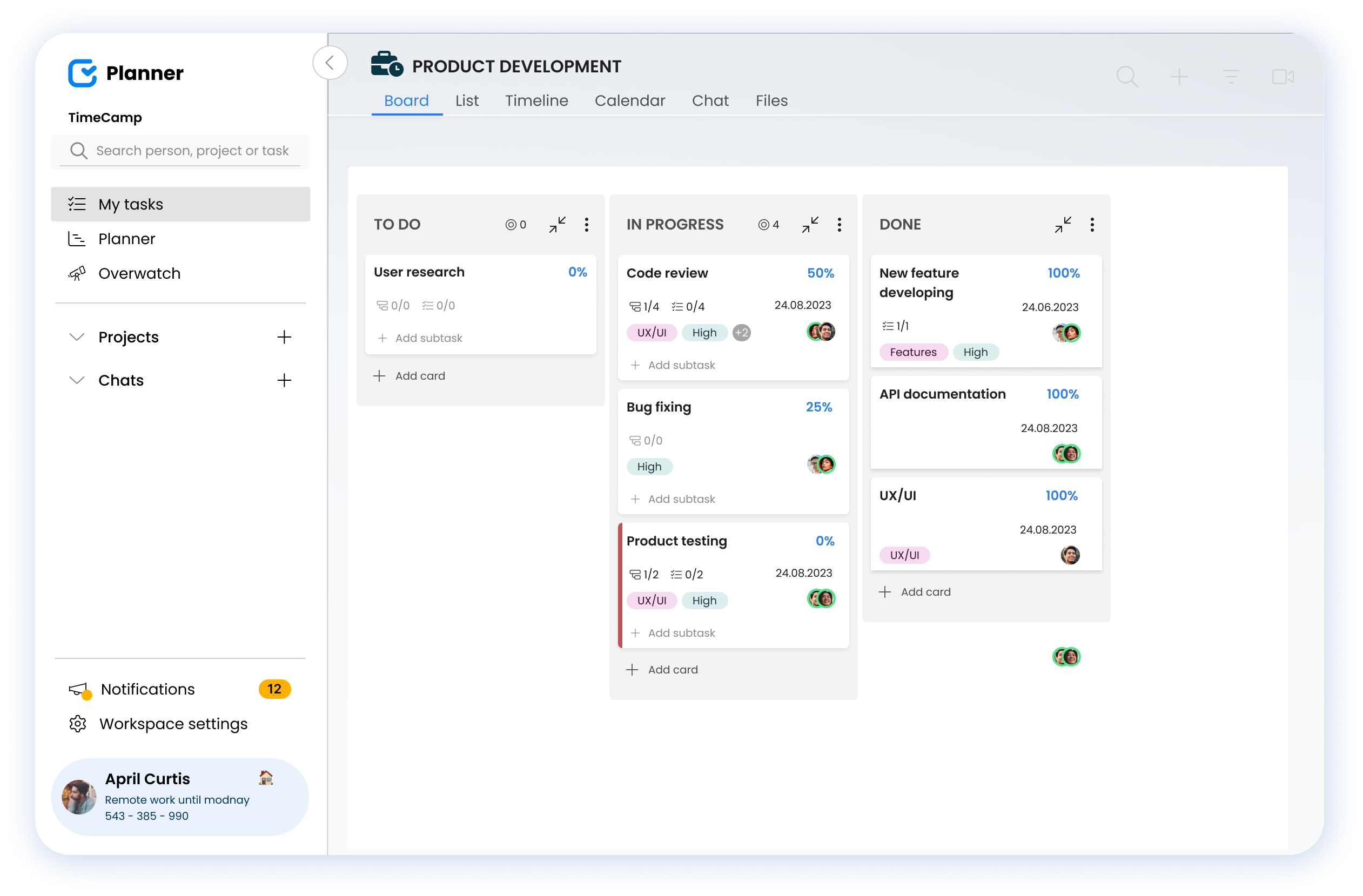
TimeCamp Planner is a two-in-one tool for team collaboration and communication. It gives you everything you need to collaborate on projects, regardless of the size of your team. Within each workspace, you can create an unlimited number of spaces, so you don’t have to limit how you manage your projects. Remember that Trello limits the number of boards in the free plan to 10.
Each space has its own board to plan the team’s workflow, assign tasks, set due dates, and monitor the progress in real-time. But that’s not all TimeCamp Planner offers. Apart from the task management feature, it also gives you an integrated chat platform, which Trello lacks. Thanks to that, you can easily communicate with all space members or talk to your colleagues in a private or group conversation.
On top of that, TimeCamp Planner also facilitates communication with clients or external contributors, allowing you to easily send a chat link and quickly connect to have a conversation or collaborate on a project in one workspace.
Additionally, you can benefit from several integrations all at once if you wish. You don’t have to choose like in Trello. You can integrate TimeCamp Planner with Gmail and start converting emails into task cards in a few simple steps.
If you want to have more communication options, integrate TimeCamp Planner with Hangouts. For greater convenience, synchronize it with your favorite calendar view and have access to your projects from wherever you are with a handy mobile application. And of course, you can import your boards from Trello!
Price: Free plan is available for up to 5 users; Pro plan costs $2.99 per user per month, billed annually ($3.99 billed monthly).
Use TimeCamp Planner to keep project management under control
Discover comprehensive features tailored for every stage of team collaboration.
2. ProofHub
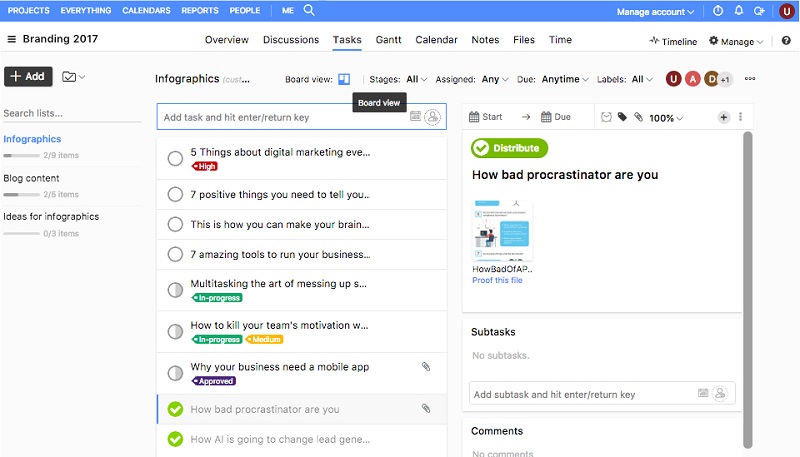
ProofHub is a Trello-like app that helps manage your workflow and deliver projects on time, meeting the highest quality standards. You can customize the workflow and visualize it on Kanban boards just like in Trello, helping everyone in the team stay on top of their work and have an overview of the project status.
It also lets you plan and visualize pieces of your project on a timeline view using Gantt charts. In Trello, you can use the Gantt chart only as a power-up. Plans can be adjusted to any shift of deadlines with task dependencies. With custom roles and access restrictions, the whole process of project management becomes a piece of cake.
Apart from the task management component, with ProofHub, you can also communicate with your team, sending direct messages in one-on-one and group chats. That’s often a much more efficient solution than email communication, which might slow down the progress rather than facilitate it. Trello doesn’t offer communication features, so many companies use two separate team collaboration software for that purpose.
You can also monitor the team’s productivity, helping them manage their tasks and assign them to someone else if they don’t have enough time to be fully devoted to all their duties. Proofhub is helpful in project management, so it’s more than a Trello alternative. Its advantage is also no per-user fee.
3. MeisterTask
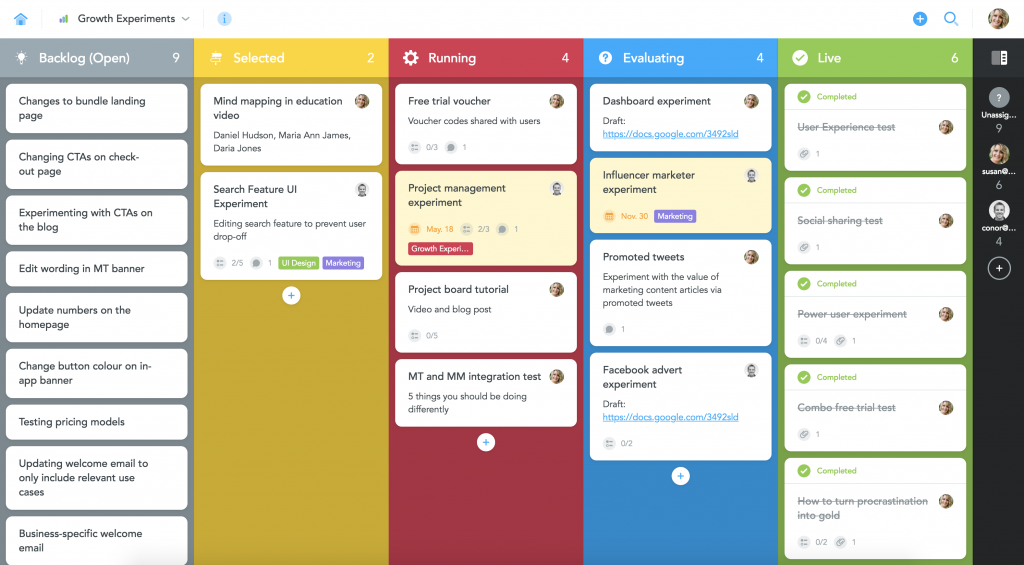
MeisterTask is an online management tool for project teams, which helps manage projects in a customizable environment. Kanban-style boards allow you to manage tasks similarly to Trello while having an eye on the big picture and being able to adapt it to the changing circumstances.
Some actions can be automated to make the workflow more efficient. Once configured, the automation will be applied to the actions you’ve selected and you will be able to save time on repeatable things.
You can integrate MeisterTask with many other apps such as Gmail, GitHub, Dropbox, and many more, to get even more out of it. On top of that, you can also track the time you and your team spend on your project. The statistics and reports will give you greater control over the workflow and ensure timely project delivery. It surely is a great Trello alternative for teams with reporting and time management needs.
4. Nimble
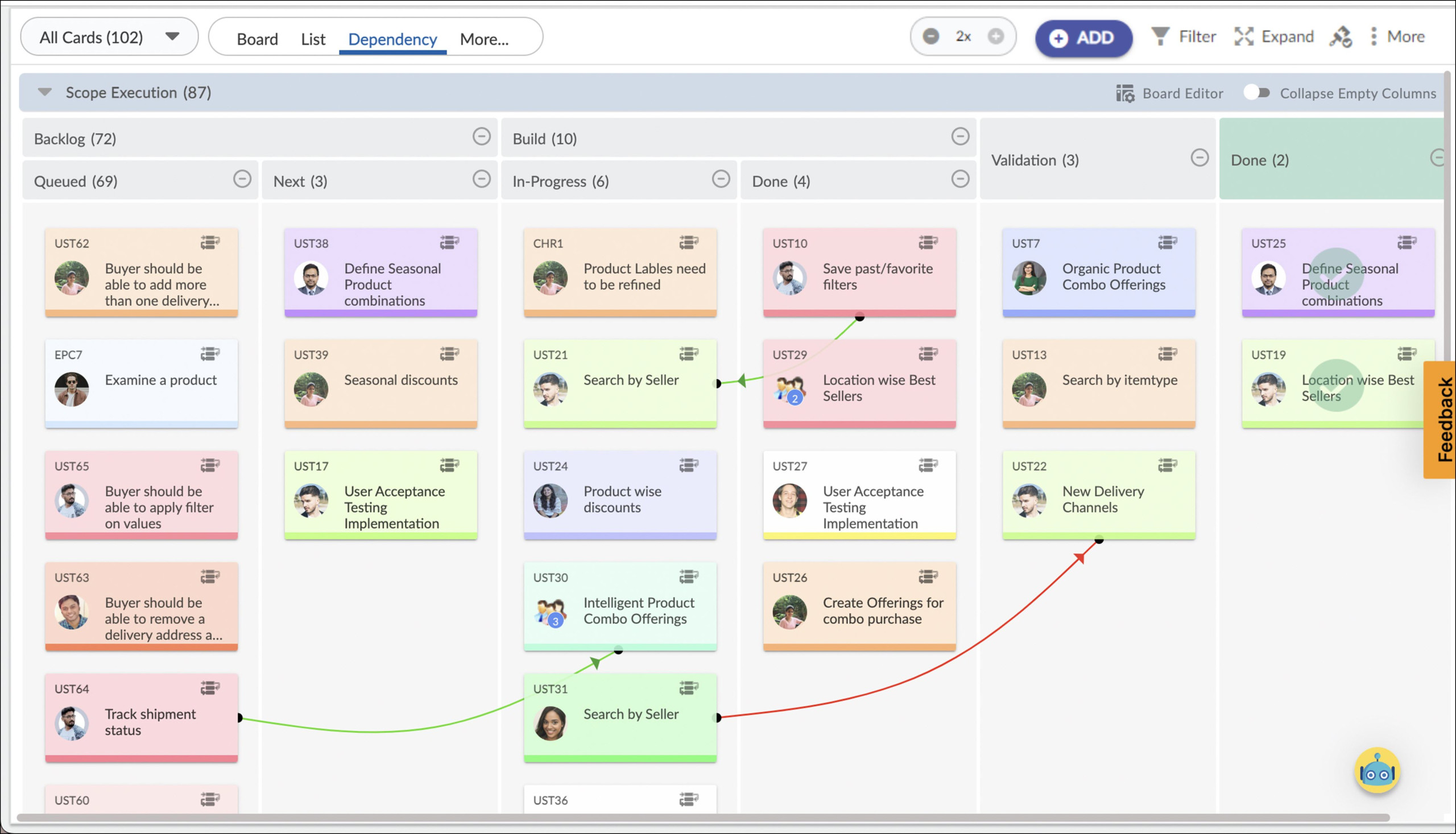
Nimble is the AI-driven agile project management platform focused on helping you plan, manage, and deliver your projects the Agile way. It’s an advanced project management tool that lets you collaborate with your teams and manage large complex projects.
It comes with a unique combination of features to manage and deliver a wide range of traditional and Agile projects across industries. Project/ Product management teams will be able to leverage a wide range of Agile capabilities to manage their projects much more easily and intuitively.
Nimble comprehensive Project/ Program Management features include resource and time management, with powerful Scrum and Kanban capabilities. It streamlines your wide processes by organizing data and providing real-time reporting in a global delivery model. SwiftEnterprise can be integrated with 2000+ popular services like Gmail, Slack, Salesforce, Zendesk, etc., via Zapier.
5. ClickUp
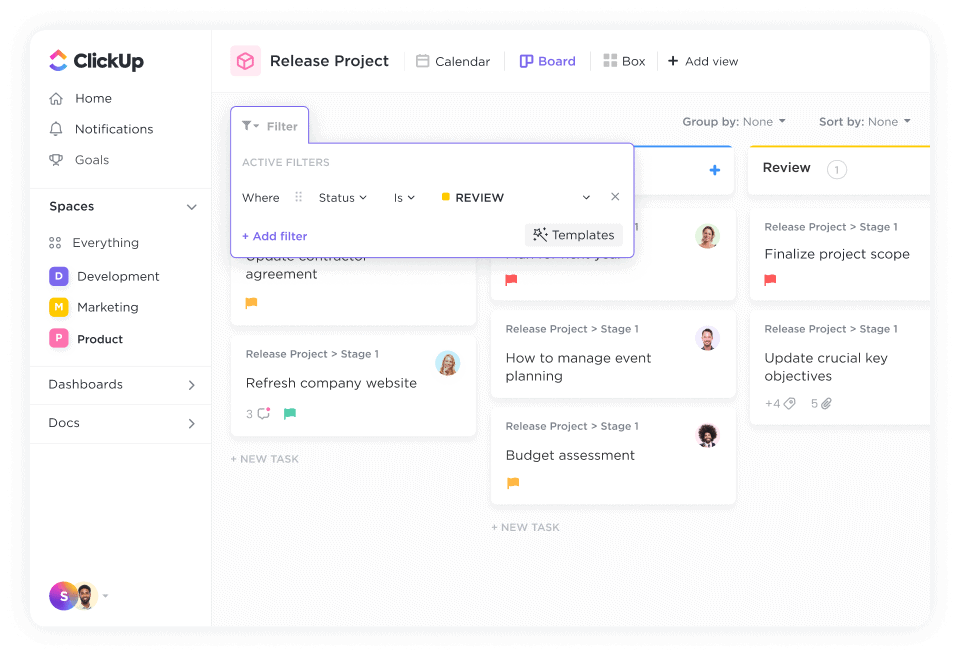
ClickUp is a complete project management platform that allows teams to manage everything they need—all in one place.
Collaborate with teams and manage large complex projects with the help of a robust hierarchy, powerful and customizable features, and 15+ view options. Create custom Dashboards to get a high-level glance and valuable insight into tasks, sprints, projects, people, goals, and so much more.
You can easily reduce the number of mundane tasks with automation and collaborate with your team seamlessly using advanced commenting features in tasks and collaborative editing in Docs. With ClickUp’s ready-to-use and customizable templates, teams stay more aligned, get a head start on projects, and follow a repeatable process every time.
Using native integrations for your most-used apps like Slack, Gmail, and Calendly, it’s easy to bring all your work tools in one place. Best of all, ClickUp offers an unbeatable mobile app so you can view and manage your tasks, events, and projects on the move. Never miss anything important ever again.
6. Businessmap
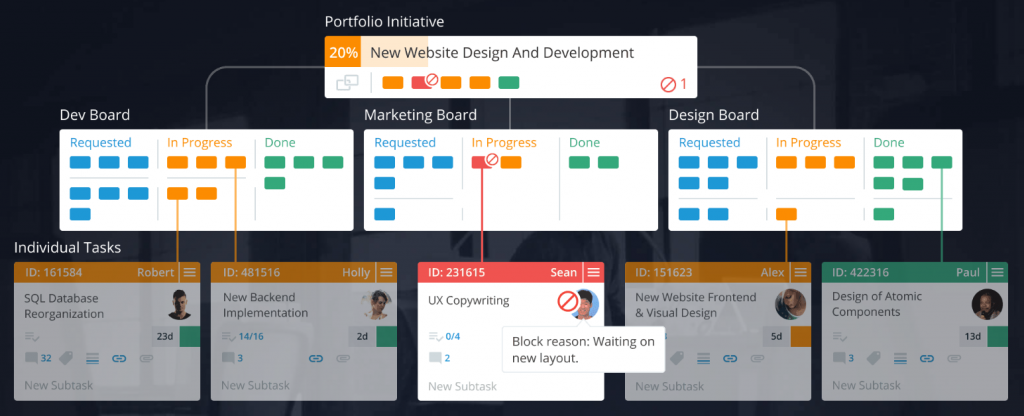
Businessmap (previously Kanbanize) is a flexible, enterprise-ready platform perfect for large teams and enterprises that need to track project progress and optimize their workflow.
With Kanban boards in the platform, you can automate many processes, having the project status in check at all times. It provides a clear and accurate visualization of card dependencies, called Business Rules (it’s something that Trello lacks). It allows you to create hooks that will trigger actions when particular events occur.
The software by Businessmap also offers an advanced analytics module to analyze team performance, make data-based predictions, and look for opportunities for improvement. Efficiently using them will help you make informed decisions about your strategy and workflow management techniques. The tool also comes with a variety of integrations, including Google Drive, Dropbox, and GitHub, which makes it a great Trello alternative.
7. Flow-e
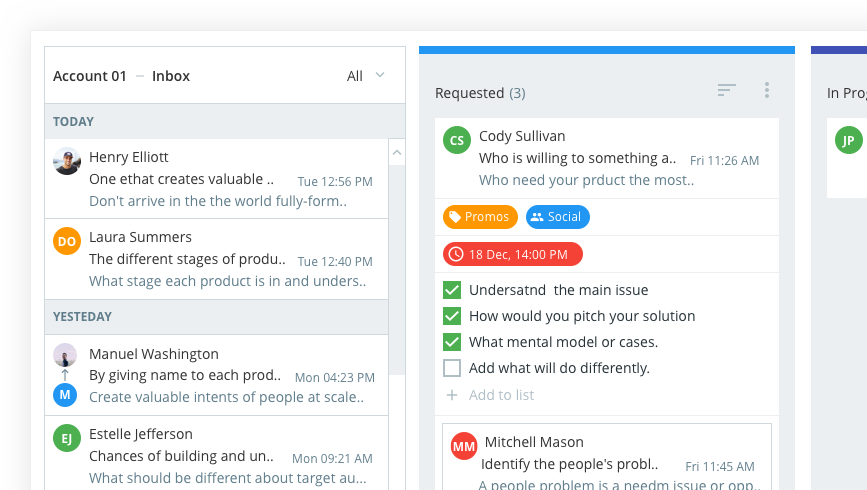
Flow-e is Trello-like software that provides a visualization layer over your inbox. It helps you manage it and keep your workflow in line with the Inbox Zero and Getting Things Done techniques. It transforms your Outlook inbox into a central to-do application and a visual task board. You can customize it to suit your process, and you will never forget an important email again.
Flow-e is very easy to use and one of the best Trello alternatives to track projects in the e-mail style. Your daily schedule is visualized on a Trello-like board. What you need to do to get organized is simply drag and drop an email from your inbox into the timeline to make it into a task card.
You can also delegate tasks to your team, also without leaving your inbox, and then track the progress throughout the process. Moreover, Flow-e gives the possibility to add notes and to-dos to calendar events to further increase your productivity.
8. Toggl Plan
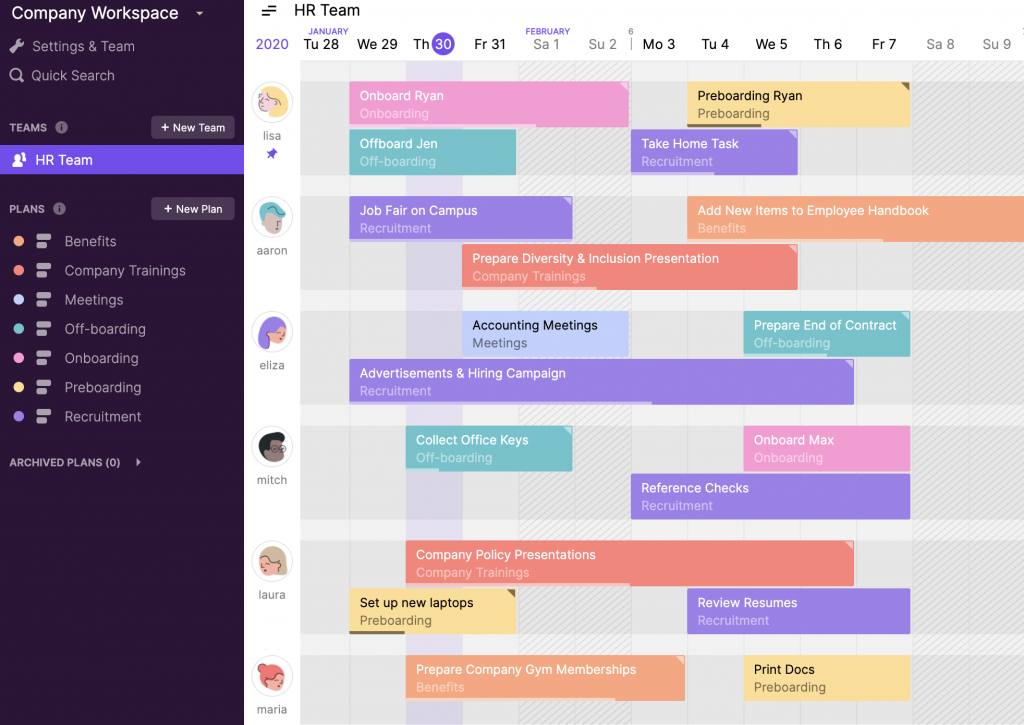
Toggl Plan is a project management tool with a drag-and-drop interface that is both easy to use and efficient.
It’s a basic project management tool that lets you organize your work and ensure nothing gets overlooked when you juggle all your projects. Each task can have a status assigned and a deadline set to appear on a visual timeline and give you an overview of the project’s workflow.
You can easily switch between weekly, monthly, or annual views, depending on what you need at a given moment.
All your project boards can easily be shared with your teammates or customers. What you need to do is simply copy a share link and make it available to others. You can also customize what they should be able to see and generate a new sharing link whenever you want the old one to get deactivated.
It’s a good free alternative to Trello. However, if you want more features, you’ll need to subscribe to a premium plan.
9. Taiga
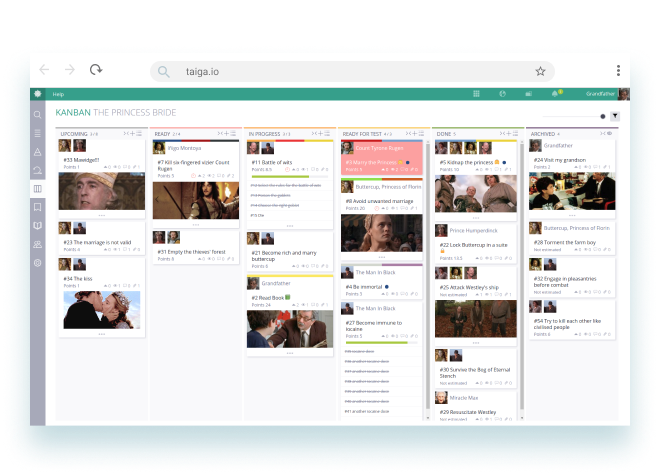
Taiga is a Trello-like project management software that organizes the workflow according to the scrum methodology and then uses Kanban to manage tasks. It’s most suitable for software development projects.
First, a product backlog is created and ordered into the sequence based on what should be delivered. Then, it’s broken into manageable parts – sprints. That’s what Taiga helps manage. Within sprints, it provides you with Kanban boards to divide the stages of product development. Each Kanban task card features the details necessary to complete it and so helps track progress along the way. It’s one of the most popular Trello alternatives in IT, especially for a software development team.
Taiga also enables you to collaborate with other team members and create and modify documentation for your projects. Taiga is an open-source solution so everyone can contribute to its development. However, for more advanced features, you can choose the premium plan at $70 per month.
10. GoodDay
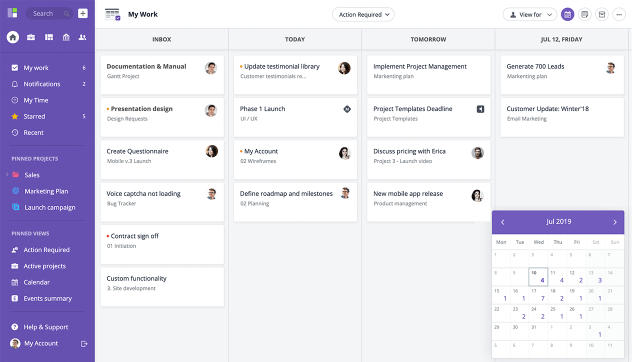
GoodDay will help you put together your goals and strategic planning while managing your projects and organizing the workflow. Apart from tracking who the work is assigned to, GoodDay takes into account the person who is required to take the next step in the process, to enable smooth collaboration and continuous progress. Thanks to that, you remove any potential miscommunication.
Tasks in GoodDay are split into subtasks and can be customized according to your needs. You can add attachments, checklists, make a task recurring, and add custom fields. GoodDay also offers time tracking options to keep track of the time team members spend on their tasks. It’s one of the best Trello alternatives.
You can integrate GoodDay with many different apps, such as Google Drive, Dropbox, Gmail, Google Calendar, and so on.
11. Samepage
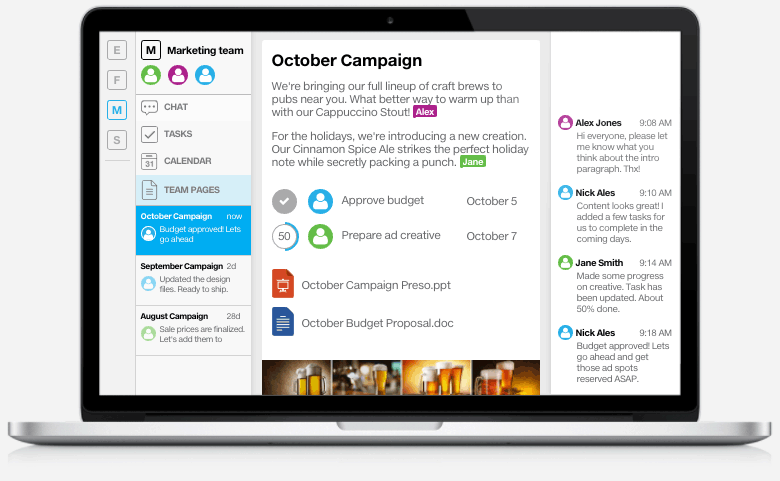
Samepage is a collaboration tool that makes project management and communication much easier and more productive. It enables collaboration on projects using task boards, sheets, pages, a mind map, and a chat (more options than Trello offers).
You can split large projects into smaller parts and organize them on Kanban boards, with due dates, assignees, subtasks, and appropriate priority levels so that important problems are always given priority over the ones that can wait a bit longer.
However, task management is not all that Samepage can offer. You can also benefit from built-in communication tools – a chat, direct messaging, and a free video calling feature, which will let you communicate with your team members seamlessly from any place and at any time. The feature makes Samepage a great Trello alternative for dispersed teams. Thanks to the different access level options, you also can invite guests, for instance, your customers.
12. Kanbanchi
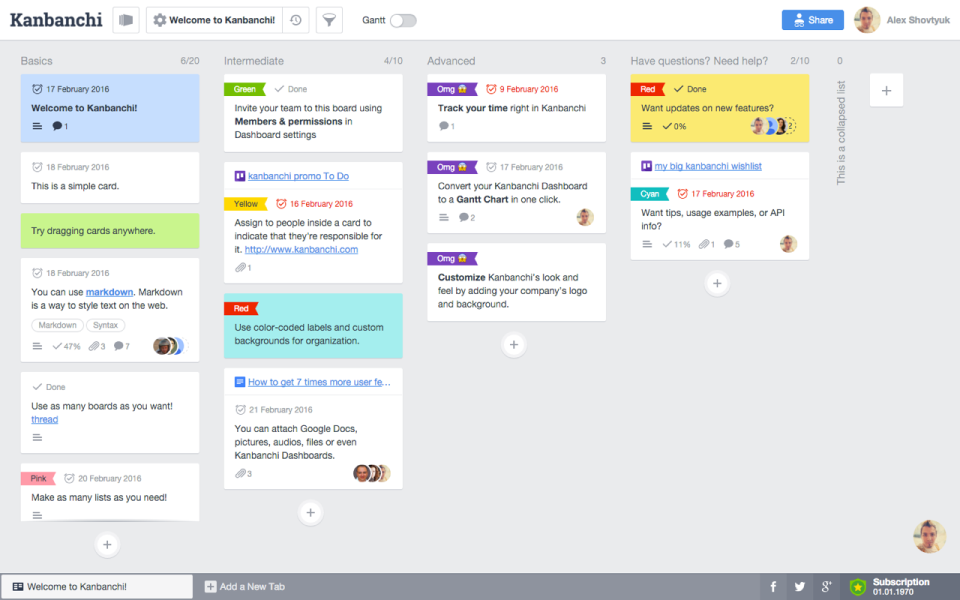
Kanbanchi is online collaboration software for Google Workspace and the next example of a great Trello alternative. The basic features it offers are a kanban board, Gantt chart, and a time tracker. It has an intuitive interface, familiar to Google users, which makes it easy to use and follow.
You can manage your tasks on a Kanban board and collaborate with your team in real-time, track progress and keep everything in check. Taking a bit more perspective, you can benefit from the Gantt chart option and see the relations of tasks in time. This will help you manage projects more effectively and adjust the schedules whenever necessary, to make sure everything goes according to the plan.
Kanbanchi’s time tracking feature also controls team productivity. It lets you see how much time your team members spend on particular tasks, making it easier to adapt the workflow to their capabilities and helping them increase their productivity. Thanks to the reporting options, you can track your team’s performance. It’s a good project management tool and Trello alternative.
13. Microsoft Project
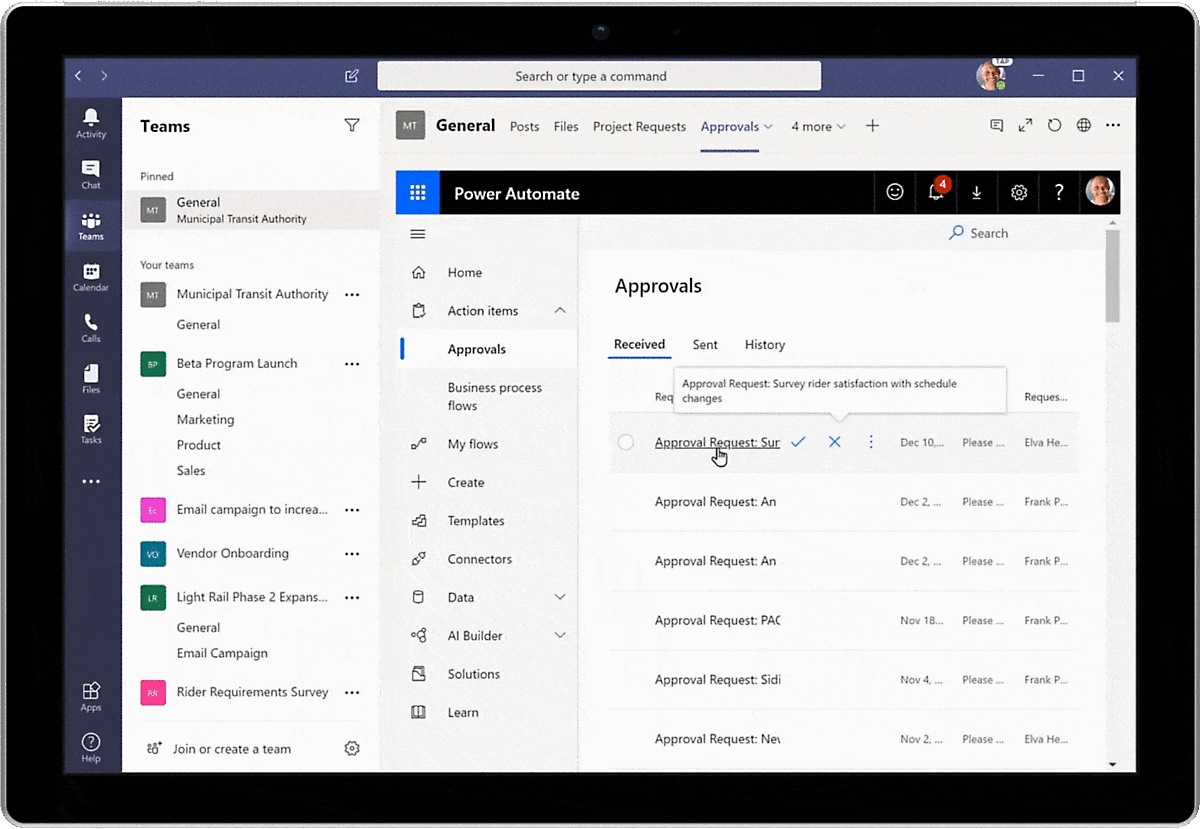
Microsoft Project is a robust tool often considered among the top Trello alternatives, especially for large-scale projects. It offers all the features essential for managing projects of varying complexities.
You can easily assign tasks, schedule work, allocate resources, and track budget. It also has detailed analytics and reporting capabilities. This allows project managers to assess progress, identify bottlenecks, and make informed decisions to keep projects on track and within scope.
Tracking projects across different stages is made easier with Microsoft Project’s support for multiple boards and timelines. This feature allows teams to organize tasks, monitor progress, and collaborate effectively across various aspects of the project.
Moreover, Microsoft Project seamlessly integrates with Excel or Google Sheets, facilitating data import/export and enhancing compatibility with existing workflows.
14. Todoist
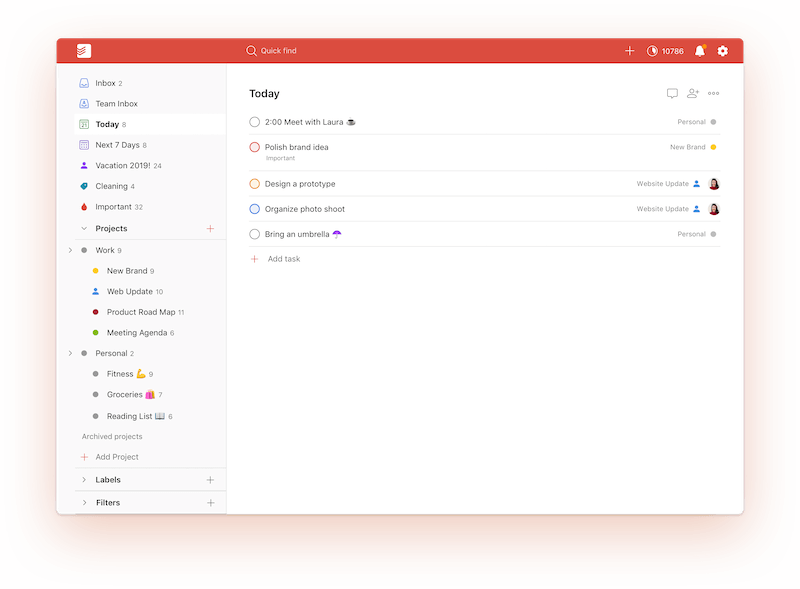
Todoist is one of the most popular project management tools in the form of a to-do list. It’s one of the best Trello alternatives for users who want to create, organize, and prioritize tasks quickly.
This makes it ideal for individuals or teams who prefer a streamlined task management experience without the complexity of boards and cards (you can still use the Kanban view). Its minimalist interface reduces distractions and helps you stay focused on your tasks.
Despite its simplicity, Todoist offers robust features such as multiple to-do lists, due dates, recurring tasks, sub-tasks, labels, priorities, and reminders.
Todoist is available on a wide range of platforms, including web, mobile (iOS and Android), desktop (Windows, macOS, and Linux), and popular integrations like Slack, Google Calendar, and Microsoft Outlook. This ensures that you can access your tasks from anywhere and stay productive on the go.
Other features include the “Today” view, which shows tasks for the day, and the “Karma” system, which provides insights into your productivity trends over time.
There’s also an interesting extension for Todoist – Kanbanist. It lets you manage projects in the Kanban board view but is more customizable, so you can track tasks the way you like.
15. Kanban Tool
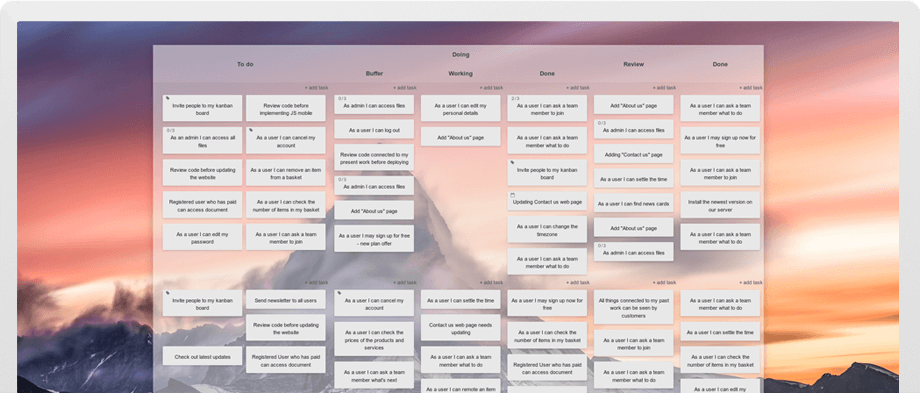
Kanban Tool provides you with a Trello-like project management feature, which enables real-time collaboration on a Kanban board. You can collaborate not only with your team but also with clients, sharing tasks, information, and comments.
Kanban Tool helps you visualize the workflow on Kanban boards and track multiple projects at the same time with the use of swimlanes. You also have a big choice of power-ups, such as interactive checklists, recurring tasks, and team activity widgets or various integrations, for instance with Dropbox, Google Drive, or OneDrive.
Apart from Kanban-based project management features, you get access to time tracking and insightful analytics, which will help you increase your team’s productivity and predict when particular tasks will be done. Analyzing the workflow will help you make informed business decisions and continuously improve your management style with this Trello alternative tool.
16. Zoho Projects
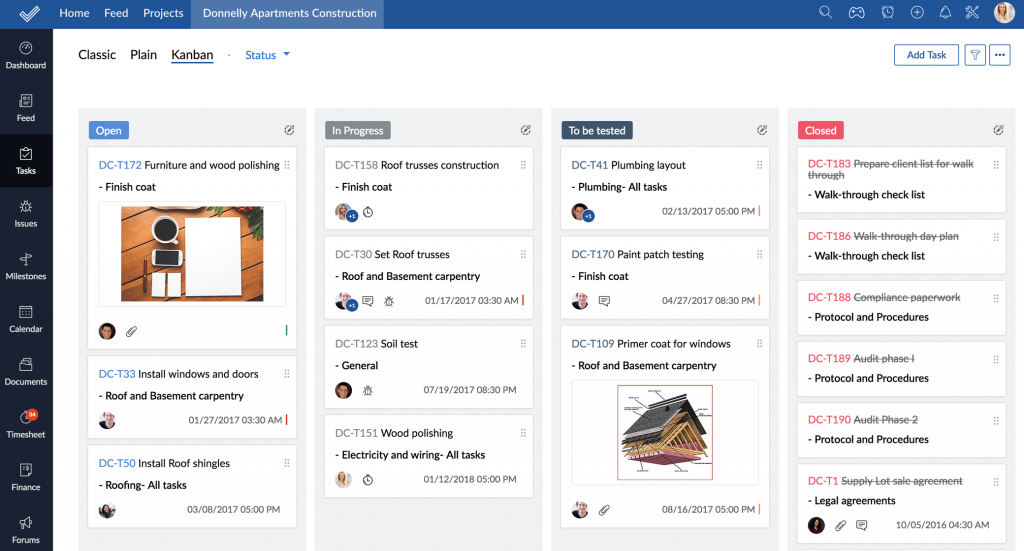
Zoho Projects is a cloud-based project management tool that is at the same time intuitive and full of useful features. Project planning will help you break down your tasks into smaller, more manageable chunks and complete them on time.
You get access to all your projects, assign tasks, set deadlines, and establish dependencies between tasks. Thanks to this, you can be sure you will never miss a deadline again. You can also communicate with team members in real time using the project chat.
You can see all your tasks on a Kanban board just like in Trello, but that’s not all. Zoho Projects also gives you access to Gantt charts, which provide you with yet another way of visualizing your projects and following milestones, progress, and dependencies.
With Gantt Charts, it’s easier to reorganize your tasks and edit milestones as needed. If you need different information, just switch the chart view and choose the one that will be useful at a given moment.
17. Taskworld
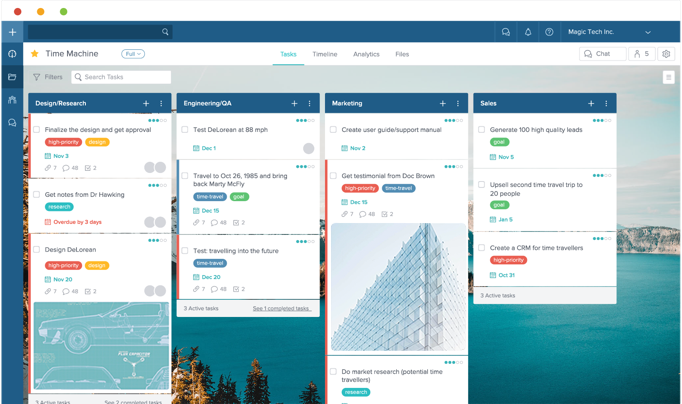
Taskworld is a Trello-like tool to manage your tasks and communicate with your team. The workflow is organized in workspaces where all members can access their tasks with due dates and checklists.
Apart from assignees, you can add followers, so that they are notified of any updates, even if they are not responsible for a given task. Tasks can be updated simultaneously in multiple projects.
Taskworld also offers a communication feature, in the form of task comments as well as a chat, where users can message each other directly or reach out to a group of people at the same time. A separate chat is also created for every project, to make any updates or discussions easier and quicker. Taskworld can be integrated with your email, enabling you to send and receive messages directly from your inbox.
Rich analytics options will make it possible to watch project performance and plan your future activities. You can use burndown and burnup charts, interactive dashboards, and performance reviews, among others.
18. Stacks
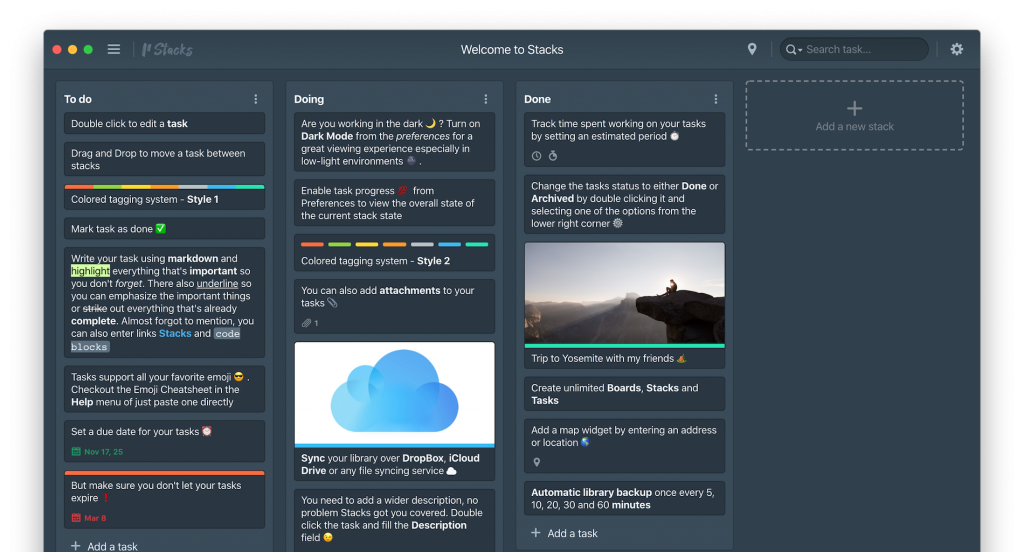
Stacks is an easy-to-use project management software, which helps you organize your tasks and gives easy access to them at any time. It can be a great Trello alternative for small teams. Project management in Stacks is based on Kanban boards. Tasks are organized visually, giving you a clear overview of the workflow and making it possible to monitor the progress in real-time.
Stacks offers a variety of features to manage projects. You can group tasks, tag them for convenient searching, and attach files. Different views allow you to choose the most convenient one for yourself – either overall stats, calendar, or a world map view.
If you want to find a particular task, you can use the quick search option. Within each stack, you can easily verify the progress, checking the percentage of progress. To better fit the needs of your company or team, you have various options to personalize the app.
19. Podio
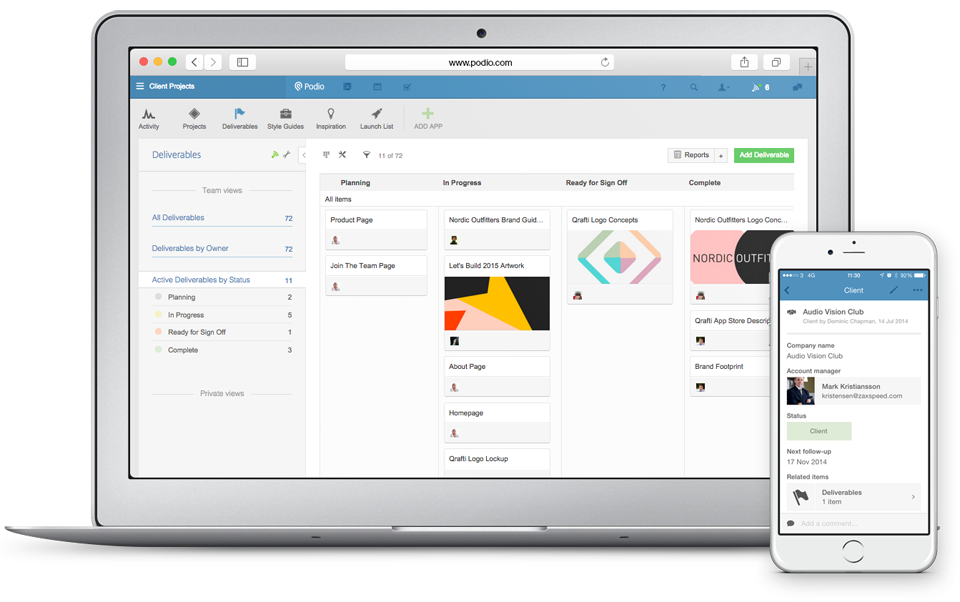
Podio is an efficient project management solution that will help you simplify teamwork and keep everyone on the same page. With Podio, you can create automated workflows and integrate them with project management features—all within one tool.
It’s customizable and also provides you with social collaboration options to further facilitate teamwork.
When it comes to project management, Podio gives you a simple overview of the workflow and allows you to monitor progress. Various project management features are available, including task lists, adding assignees, attaching files, and discussing task details by adding comments.
Podio allows you to structure processes and content, combining clarity and efficiency, which helps you and your team work effectively and get more done.
20. Teamwork
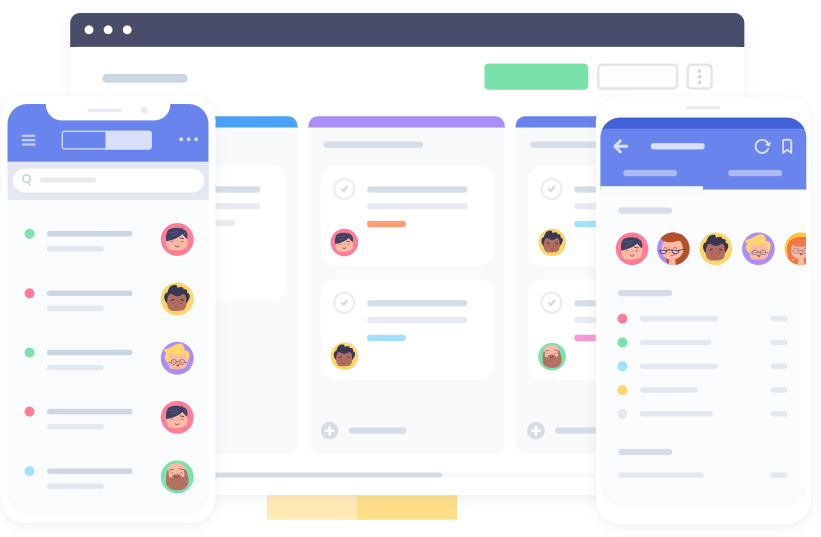
Teamwork will help you increase your team’s productivity and optimize team resources. It keeps you up to date with team capacity and helps make informed decisions when it comes to resourcing. Thanks to that, the workflow is smooth and the risk of delays is reduced to a minimum.
Using Teamwork, you can visualize project tasks with the use of boards, no matter if you use Kanban, scrum, or any other methodology, and always be aware of the project scope and progress. Monitoring the workflow in real-time helps avoid bottlenecks and prevent any potential problems.
Teamwork offers an efficient workload-monitoring feature. It provides an instant overview of each team member’s capacity, indicated by a capacity bar. This helps you react quickly in case someone is overloaded and offload some of their work onto someone else, keeping the workflow smooth and making the project management process effective.
21. Bitrix24
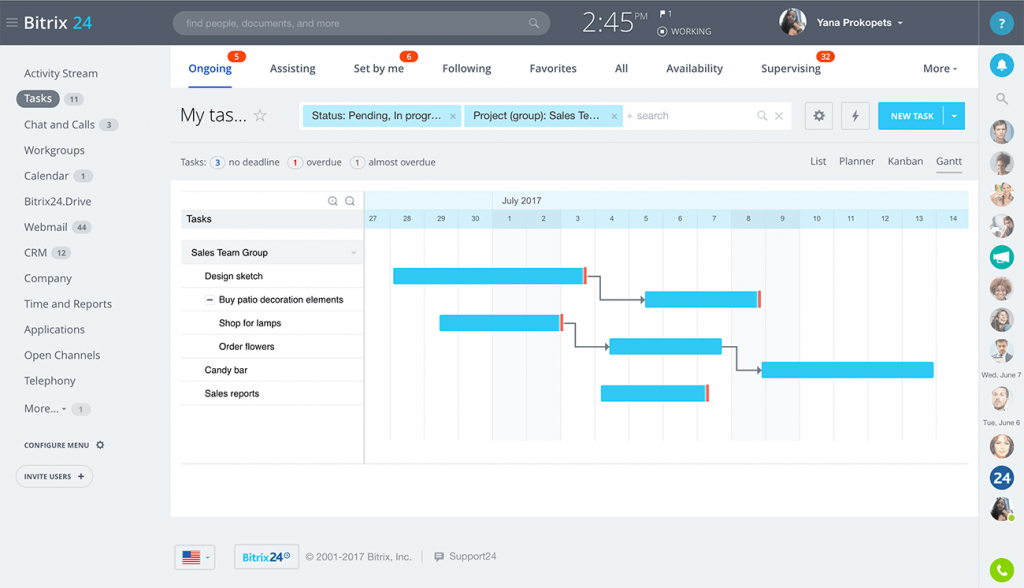
Bitrix24 is a productivity platform, which helps manage many of the daily operations of your team or company. It offers useful project management features and makes it easier to plan your projects. You can benefit from efficient resource management options and get an overview of the workflow with the use of an interactive Gantt charts view.
When it comes to project management, Bitrix24 makes it possible to create task templates, manage task dependencies, create checklists and custom task fields, as well as make tasks recurring, and create them from emails. You can also assign different task roles.
In addition, Bitrix24 allows for task supervision and control, including supervisor rating, task reports, and deadline control, making even advanced workflows management process more efficient. Bitrix24 is available in the cloud and on-premise, and you get access to source code, which allows for customization.
22. ActiveCollab
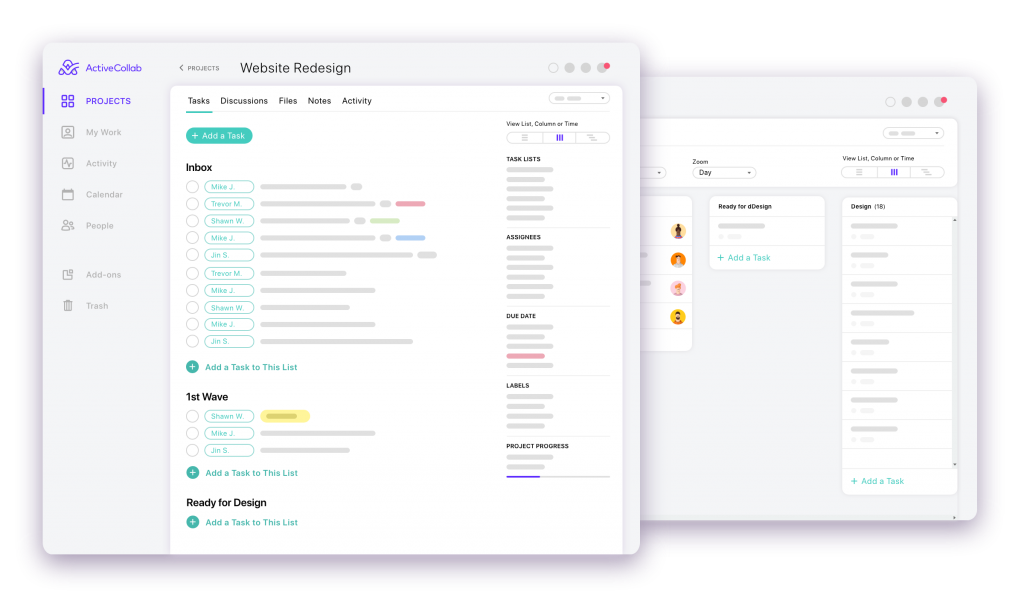
ActiveCollab is a Trello-like project management app with more features that will help you plan and efficiently organize your work. You can create an unlimited number of projects and provide your co-workers with a brief description of each one. You can also filter projects and star the most important ones to keep them at hand.
ActiveCollab allows for creating reusable project templates and duplicating them to make adjustments. It also offers a wide range of basic features related to task cards and allows you to prioritize the most important ones so that you can easily come back to them later. It offers per-user pricing just like Trello.
The app has multiple task view options, so you can select the one that works best for you in a given moment – a to-do list, column, or timeline view. There is also a calendar, which you can share with your team members and clients and customize, to make it suit your needs best.
All your projects and tasks are easily available, appearing in the calendar view, and all tasks can be edited directly there. What’s more, you get useful communication options that further streamline the collaboration.
23. Blossom
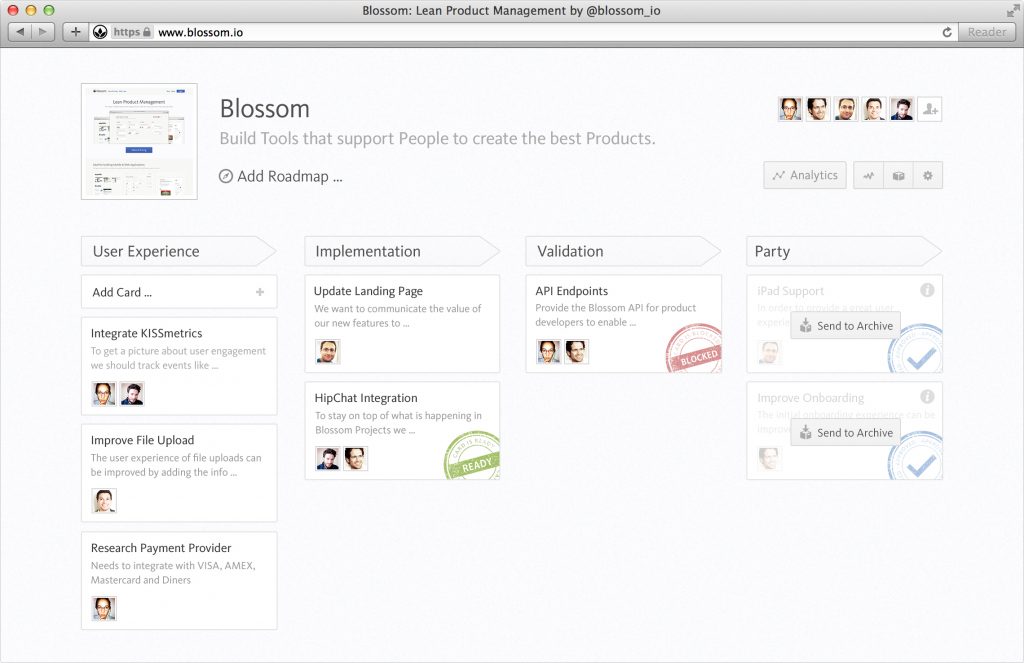
Blossom is a project management solution, a Trello alternative, particularly useful for teams of developers and Agile development teams. It’s aimed mainly at remote teams so tracking progress is easy no matter where your team is.
The software gives everyone a clear overview of the workflow and helps focus on the most important aspects of each project. With Blossom, you can manage the development process based on the principles of Kanban.
Blossom facilitates stand-up meetings, which are very important in every software team and keeps everyone on the same page. Apart from that, the app helps analyze performance with the use of reports available directly in Blossom, which enables you to estimate and plan sprints effectively.
The integration with GitHub makes Blossom even more useful for software teams. Blossom saves time and keeps everyone in the loop at all times. If you are looking for project management software that is more suitable for IT projects than Trello, you should try Blossom.
24. Breeze
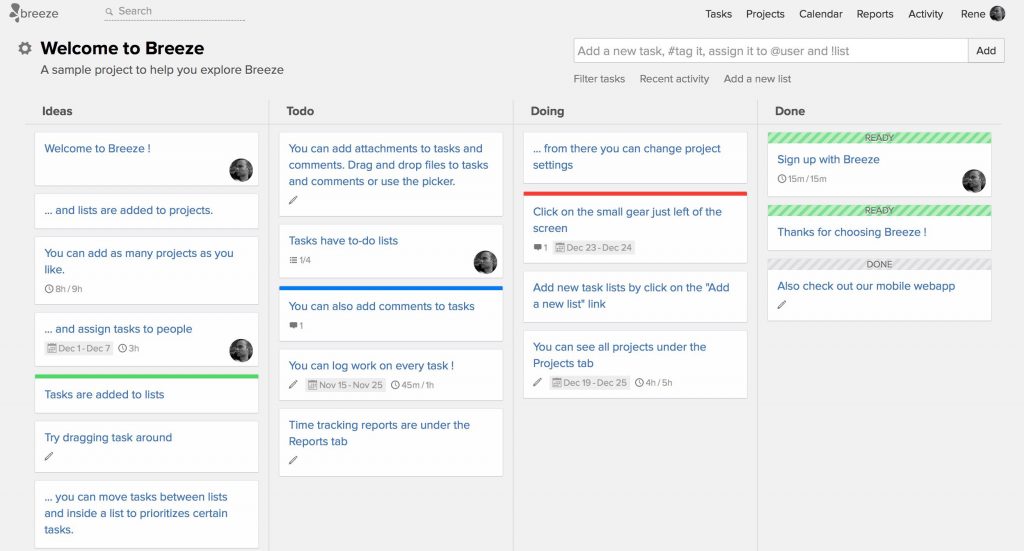
Breeze is a simple project management tool, which helps to plan, track, and organize work. With Breeze, all your tasks can be included in a single workspace, providing you with an overview of the workflow and allowing you to keep your team on track.
You can organize tasks into Kanban boards, set deadlines, and change task status. Breeze also lets you make accurate estimations, add tags to tasks, and attach files as well as track time spent on tasks. Most of these features are Trello power-ups, so if you need them all, this is a good team collaboration alternative.
You can view the workflow in a built-in calendar view or synchronize the app with an external calendar if that’s more convenient for you. Breeze also has a chat feature, which is a central place to brainstorm and gather feedback on the project, making it a great collaboration tool for remote teams and a great Trello alternative.
25. Workzone
Workzone is multifunctional project management software, which is cloud-based. Workzone offers document management, task management, time tracking, resource management, and reports. Thanks to the different roles of users, every team member could see another detail. They can cross-project summaries, and automated and personalized project to-do lists, so they won’t miss any project detail.
Workzone is a very independent tool that automatically calculates the start and due dates of tasks and notifies users about everything important. Thanks to secure web-based file sharing and collaboration, Workzone takes care of security.
26. Paymo
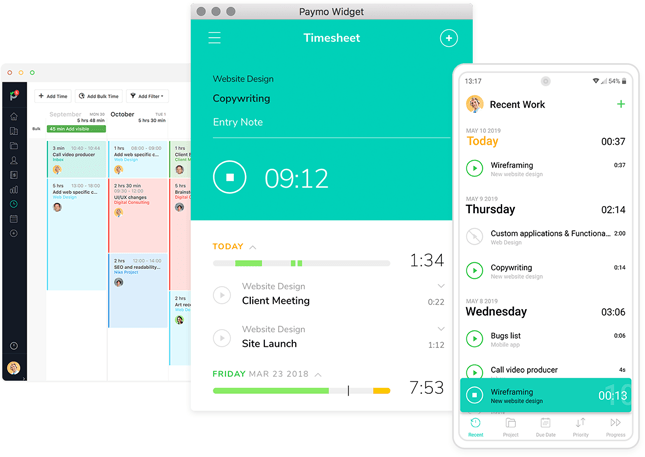
Paymo is a work and project management app dedicated to small and medium teams. It’s a good alternative to Trello if you want to add invoicing and expense tracking to your project management.
This solution is perfect for remote work and offers project planning, resource and task management, team communication and collaboration, time tracking, and document management. Paymo makes creating projects easier. It enables adding tasks, monitoring progress, and managing through the to-do list, table, board, calendar, and Gannt chart.
Paymo helps you track your productivity, thanks to its desktop and mobile app and built-in timers. It also enables you to create reports from data and share them with your clients. Paymo offers different paid plans and a free plan for unlimited users.
27. Wrike
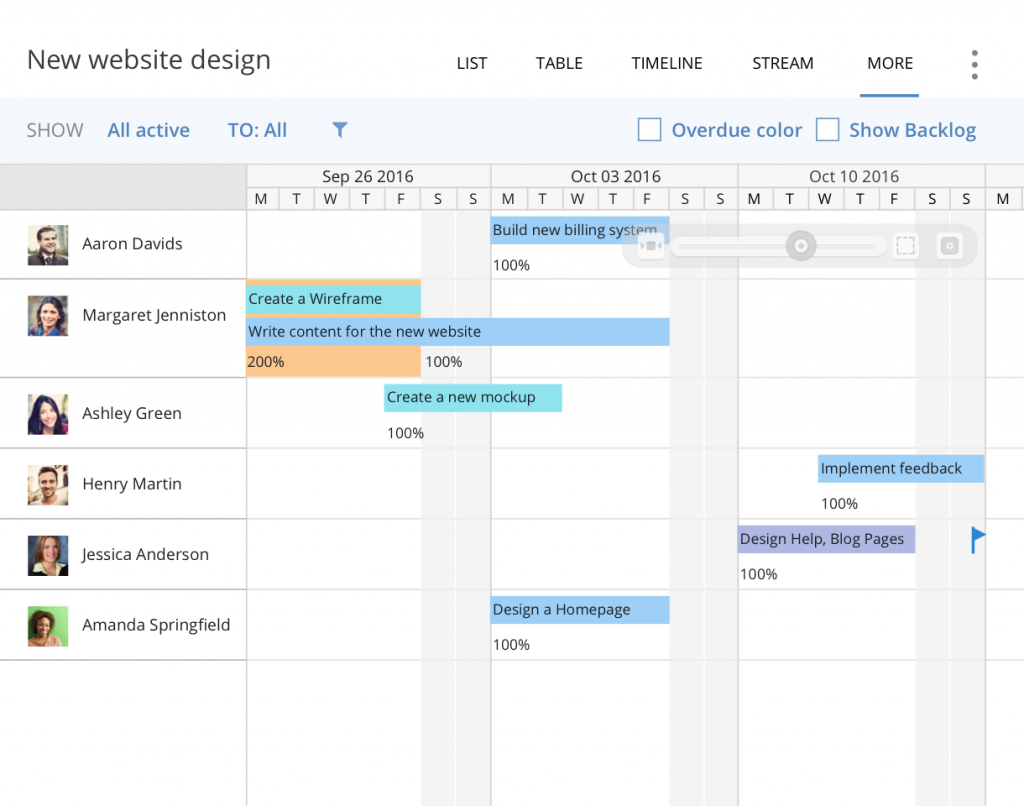
Wrike is a versatile project management and collaboration software designed to help teams streamline their workflow and boost productivity. It’s a good alterative to Trello as it offers more advanced task management capabilities, such as subtasks, dependencies, and task prioritization.
It offers a range of features such as task management, team collaboration tools, Gantt charts,Kanban boards time tracking, and reporting capabilities. Wrike’s platform is cloud-based, making it accessible from anywhere with an internet connection, which is particularly useful for teams working remotely or across different locations. But you can also mobile and desktop apps.
Additionally, Wrike’s enterprise plan offers advanced project management capabilities for an end-to end work management.
With its user-friendly interface and customizable workflows, Wrike is popular among businesses of all sizes looking to organize projects efficiently and enhance team collaboration. Overall, it’s a powerful tool for managing projects and tasks effectively.
What Is Your Favorite Alternative to Trello?
Whether you’re seeking enhanced collaboration tools, customizable workflows, or seamless integration with other apps, there’s an alternative to Trello out there for you.
Trello has long been a favorite, but it’s not the only player in town. The right project management tool can give you options that suit different needs and preferences.


