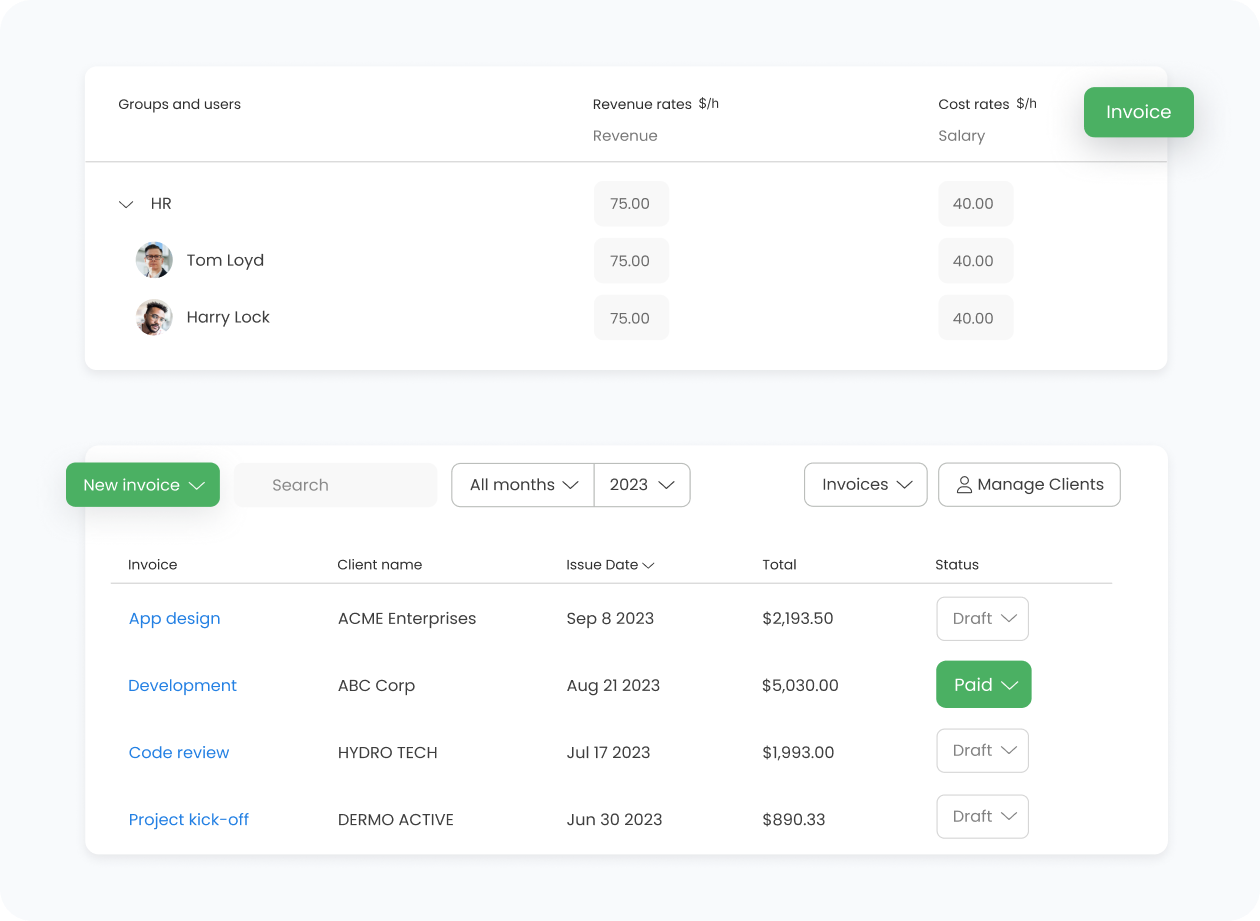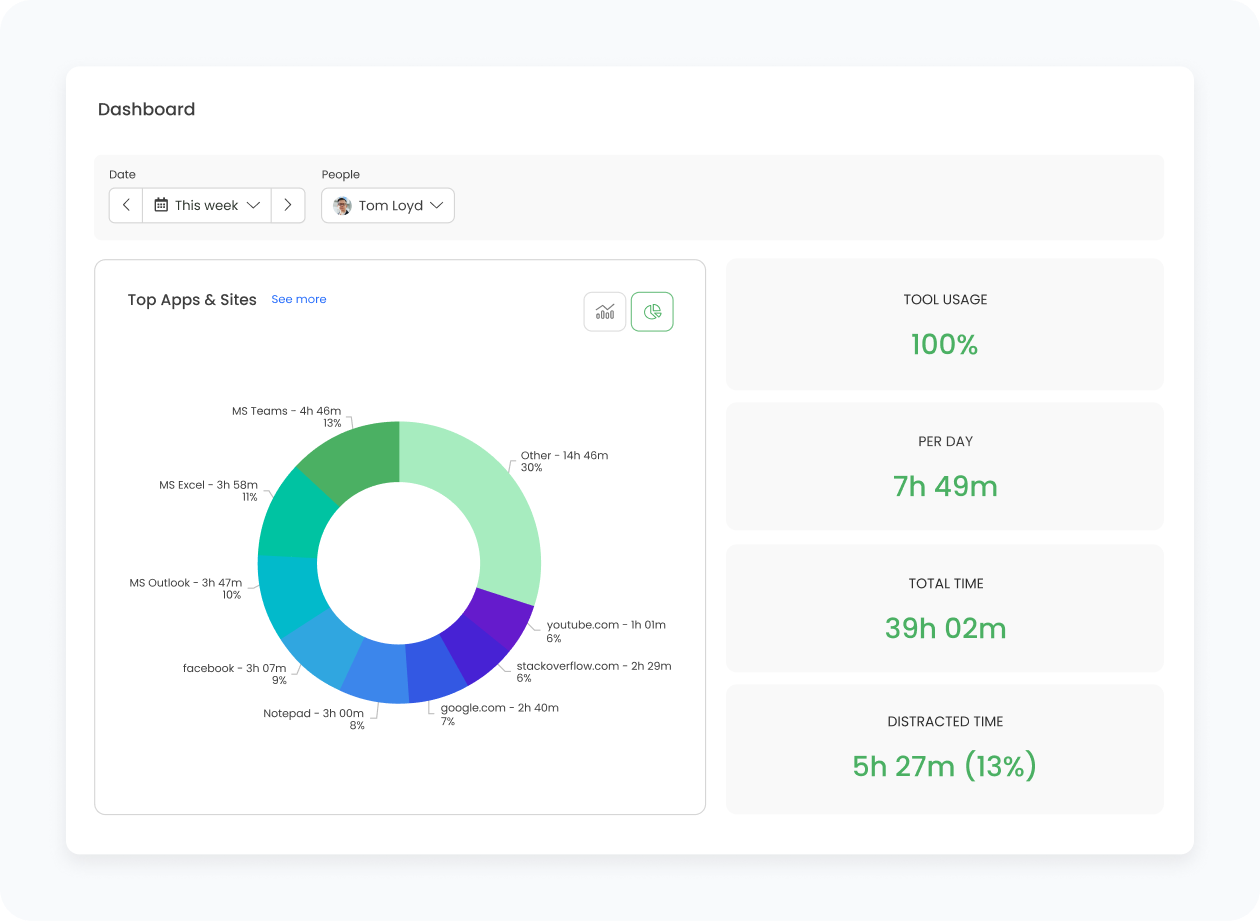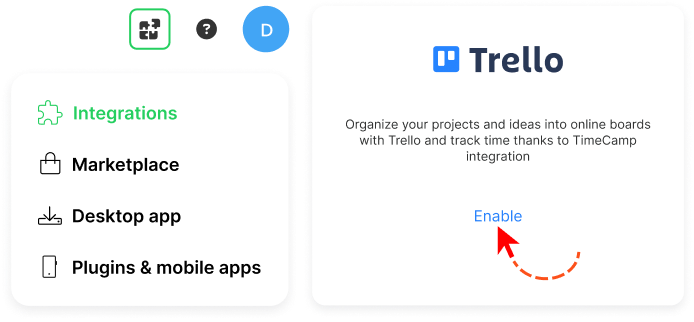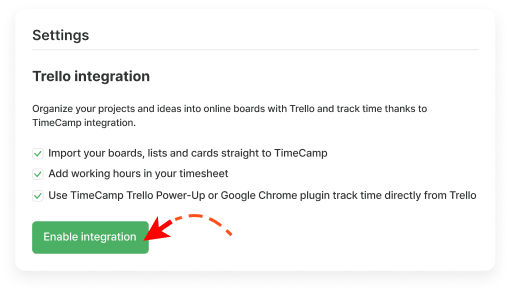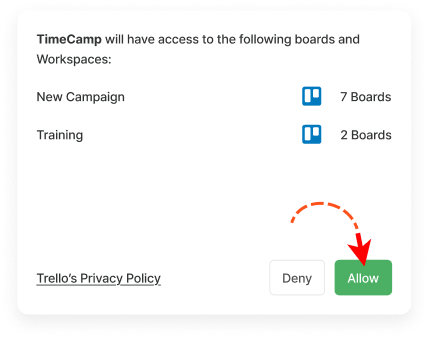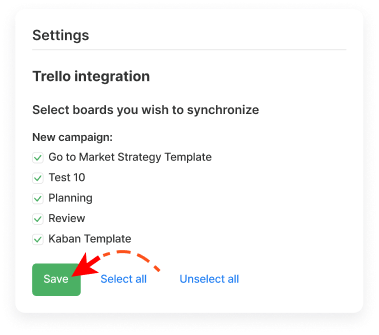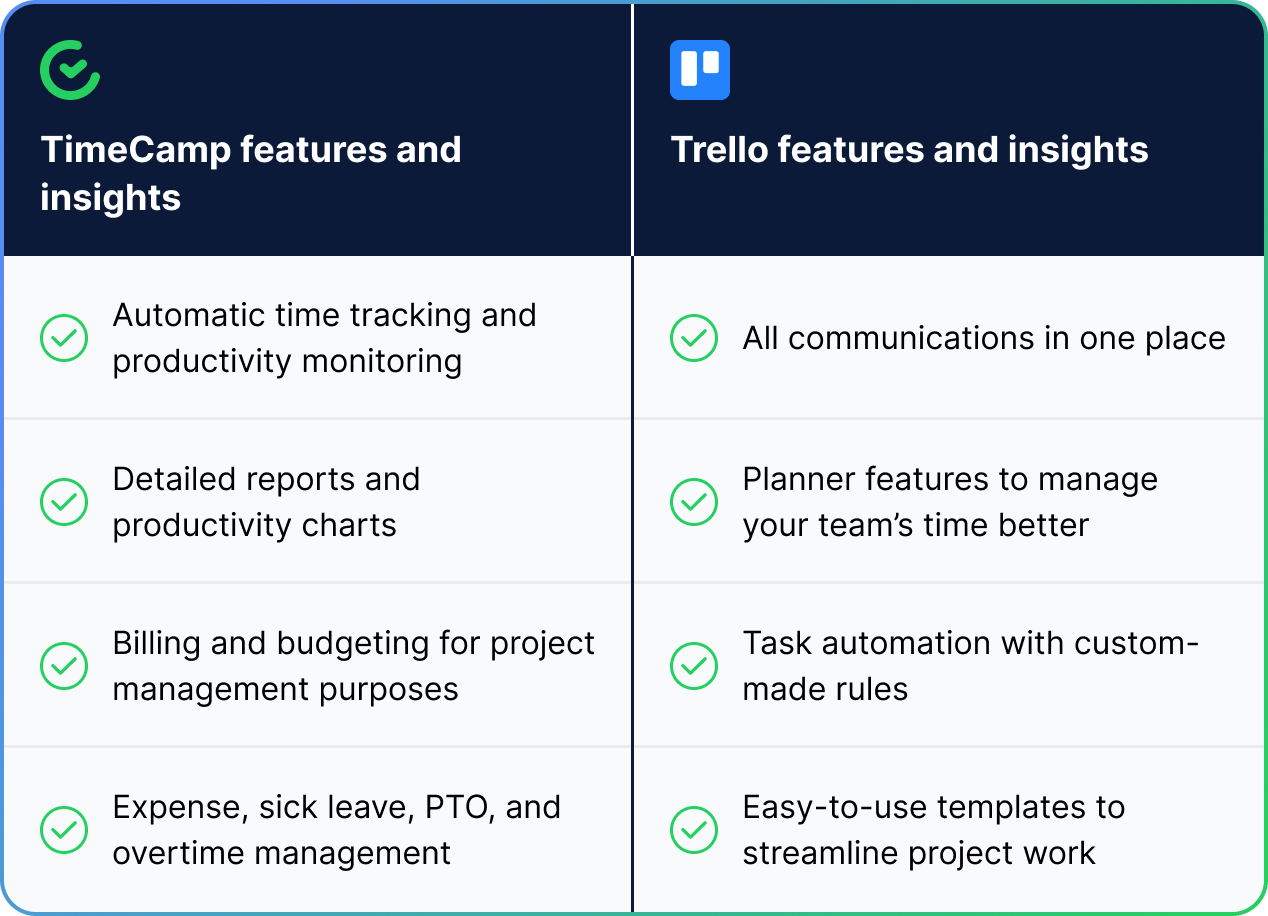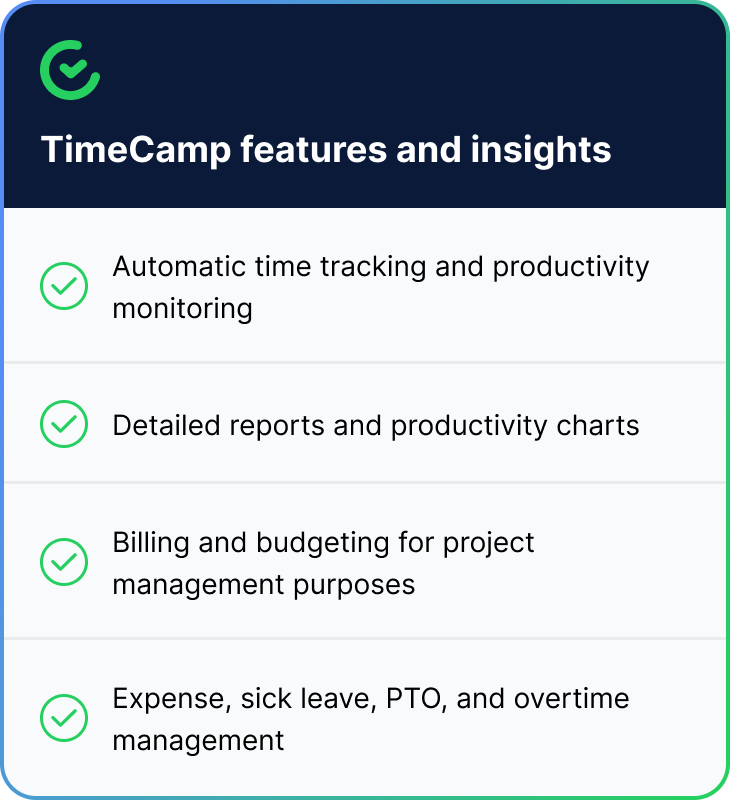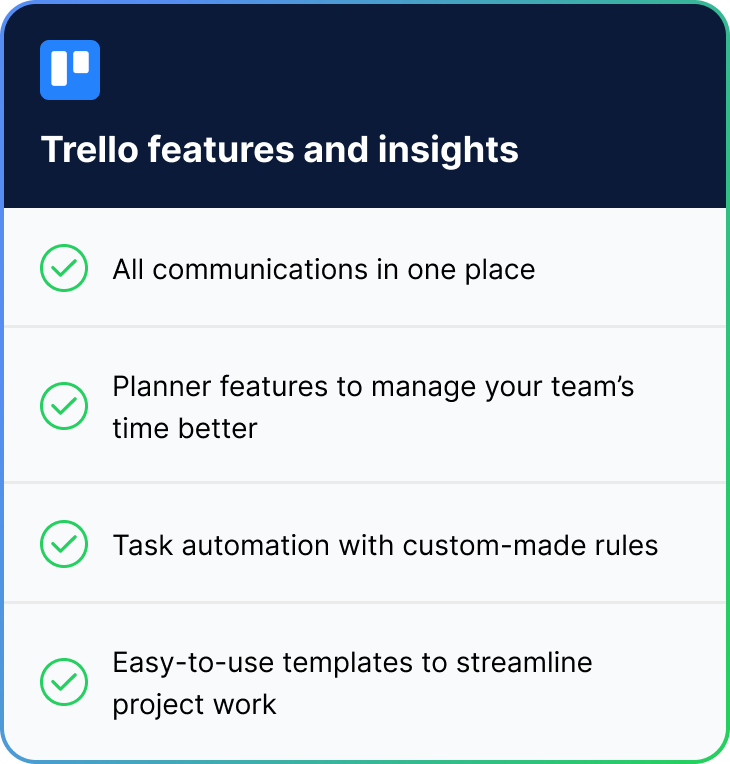But on its own, Trello does not provide you with comprehensive time-tracking data.
So, in terms of how much time your team spends on different tasks and projects, you don’t get the full picture. And the truth is that time-tracking data is immensely important!
It helps you to:
- Identify bottlenecks and gain insights into your company's operations
- Optimize procedures and workloads
- And even bill clients accurately (if you work in the per-hour model)