monday.com Task Tracking - Your Key to Enhanced Productivity


Do you remember the times when every last bit of scrap paper served as a future to-do list material? Or did you have a ton of post-its on your monthly stationery order just to have it ready for another list of tasks for the upcoming month? And how many of them never got fully ticked? Surely, by now you switched to a digital form... or not? No need to answer! Old habits die hard, according to one saying. However, there is another one we like better: 'If you never try you'll never know what you are capable of.' So, why not give a task tracking software a chance? Today we would like to introduce you to the idea behind effective task tracking and how to achieve it.
A task tracker is a smart version of a to-do list that helps manage tasks and assignments. A task tracker usually has features such as to-do lists, calendars, alerts, notifications, and reports. All that serves to help you stay organized and deliver your tasks on time. A task tracker is also useful in breaking down projects into smaller, manageable tasks which helps in prioritizing them correctly.
And now the time has come for a bonus part: such task trackers usually do not come on their own. They are part of a bigger package in the form of project task management tools. And such tools offer many more benefits, which you could not have even imagined having 10 years ago. But first, let us focus on the essence of time tracking itself.
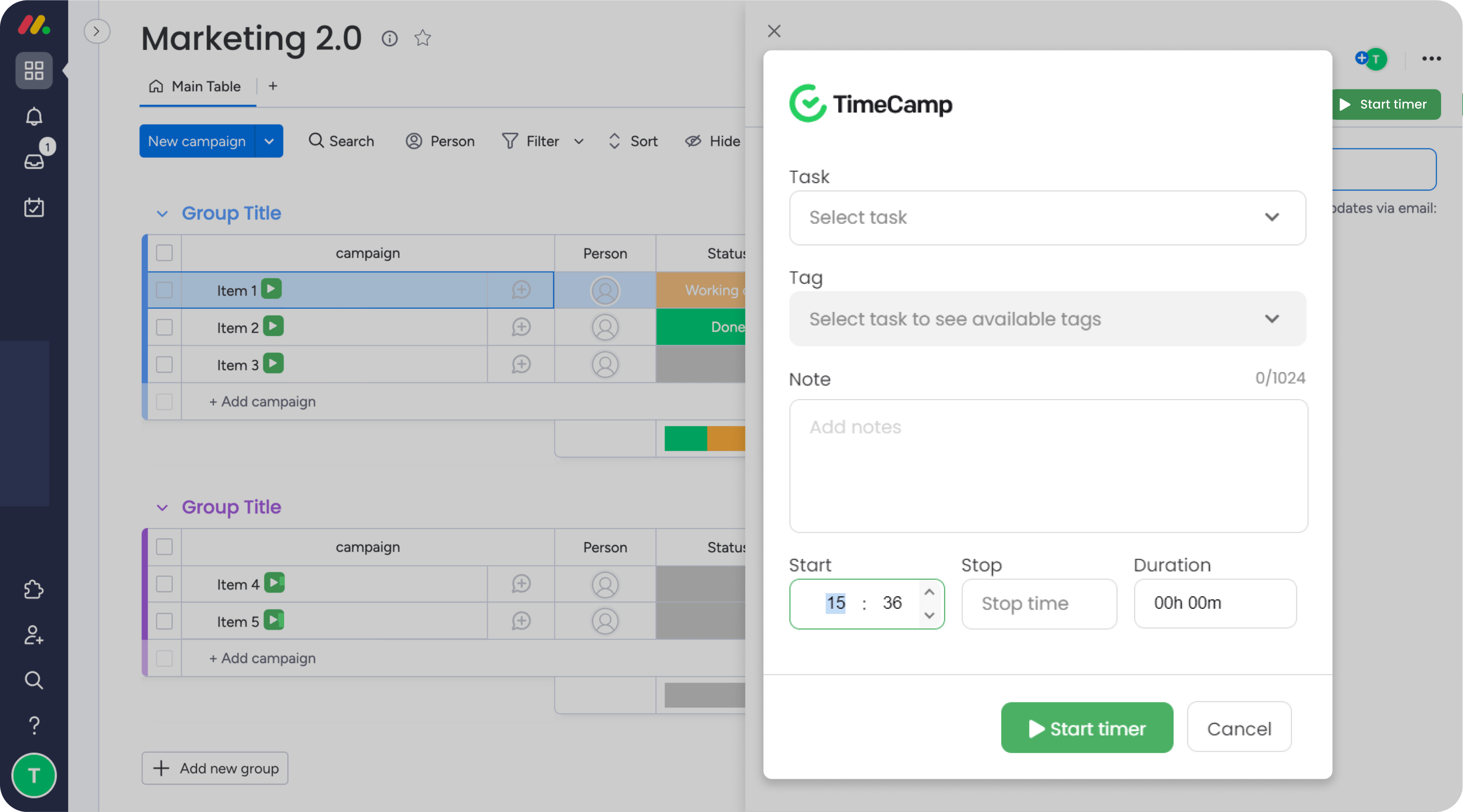
To-do lists are not sufficient for successful task completion. You might disagree, but if you examine closely how many tasks you postpone daily to 'tomorrow' or 'a later date', you will discover it is probably quite a lot. So, why do so many to-do lists often stay uncompleted? Let us analyze it from the perspective of what effective task tracking should look like.
Working in manageable chunks means dividing work into parts that can be completed in a short time. This helps to stay motivated and focused on what comes next.
The rules of effective task management say that you should focus on completing crucial tasks first.
Small goals bring great effects. If your task list has tasks of various duration, for example, the end date is in a day or a week you can easily track progress and see what still needs doing.
Set automatic reminders which will be delivered by text, email, or push notifications. Thanks to that, you will always remember when are the task's due dates.
Setting up a communication system will help your team stay up to date regarding tasks, priorities, and project progress.
Sometimes other team members can do a quicker and better job with a given task. That is why, delegating is a great way to boost productivity.
Nowadays, the digital way of task tracking is the most effective way to stay organized and on top of things.
There are many reasons why you do not complete all your tasks as planned. Some of them seem obvious but some you probably did not know about. Let us shed some light.
Having a long list of things to do does not necessarily mean you will get through them quicker as the number motivates you. The key is to prioritize them right. Perform actions and tasks that are the most urgent or essential first. The rest of them can then follow. If there is not enough time to do them, you can always delegate, postpone, or even remove them from your list.
Let's take an example here. If you specify a task as 'creating a new product' you cannot simply do it and tick it off the list. There are too many actions involved in the preparation of that product, too many phases, and too many people involved to treat it as one task. Break it down into smaller parts, such as subtasks. Describe the parts of the creation process and how they will be achieved. Specifying the tasks will also help your team deliver them effectively.
To complete tasks they need to be achievable. If your list includes tasks that are impossible to complete (for example, because of the lack of elements, knowledge, or resources) they will not get completed. Also, getting a task done requires having a person who will perform this action. Therefore, it is wise to list that person next to the task. Other details that should also be specified are:
other people whose involvement is necessary
due date
urgency
notes with helpful documents or information to complete the task.
Thanks to the task tracker you can apply the rules and eliminate the mistakes mentioned in previous paragraphs. What exactly does a proper time tracker help with? How to customize this solution to manage your tasks effectively?
Having all tasks and projects in one place can help you make strategic decisions and adjust the workload to changing circumstances (push something forward, postpone tasks, etc.) You can hardly do it with a paper to-do list.
Knowing all tasks that need completion makes delegating them quick and effortless.
Task trackers such as monday.com are stored online (in the Cloud). Thanks to that, you can access them from any place in the world and edit them on the go.
No more thinking about the next steps or getting distracted. A good task tracker keeps you on track and guides you step by step in what comes next. Less time wasted means more work done.
All task details available in the task tracker help to see the stages of task completion, team members responsible for the delivery, and the due date. Keeping an eye on the task progress and project progress is so much easier.
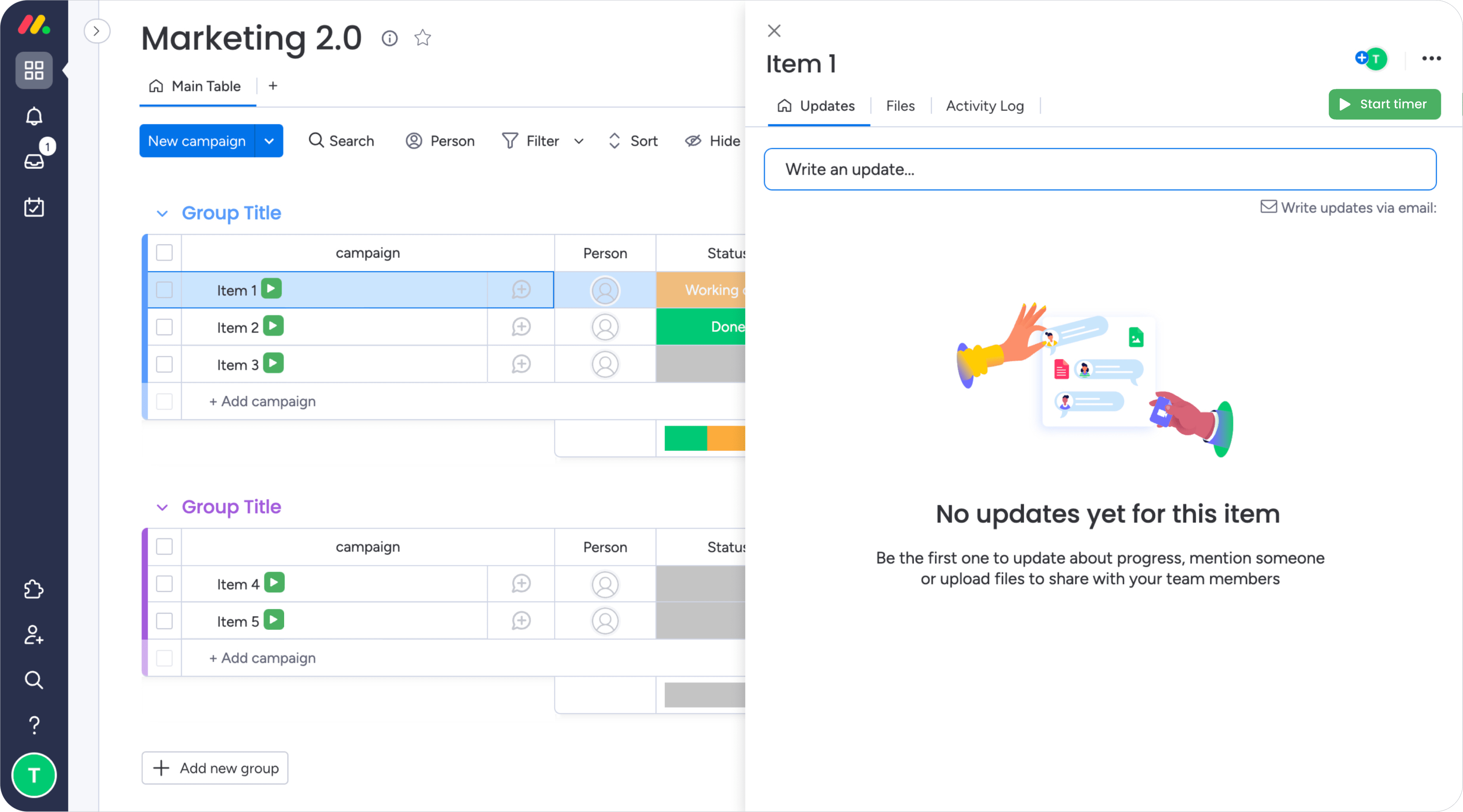
The time has come to introduce monday.com as one of the greatest task trackers on the market. As already mentioned, most trackers are more advanced solutions and this is also the case with monday.com. This project management software makes work life easier in many ways.
With monday.com you can manage tasks in your personal life as well as work life. Among all available features, you can enjoy customization of the task tracker in the form of an intuitive template, which will help you quickly start your journey with online task management.
What features can Monday offer you?
Drag-and-drop interface which will allow for easy creation, prioritizing, and assigning of tasks
Visually pleasing boxes with colored codes help in monitoring task status.
Possibility to choose from various ready-made templates, views, and timelines
Dividing tasks and items into subtasks
An interactive timeline splits the tasks visually for a better overview
Possibility to track time spent on tasks with native monday.com's time tracking
Dashboards and graphs help to visualize the project's progress
Direct collaboration through comments, attaching files, mentions
Set reminders and automations to remember deadlines and eliminate manual work on repetitive tasks
Enjoy working from wherever you wish to with Windows and Mac desktop versions as well as native Android and iOS apps
Get additional features by integrating with more than 70 available tools and apps, such as Google, Dropbox, Zoom, Slack, and many more.
When we are on the topic of monday.com integrations, there is one you definitely should not skip on. It is a time-tracking integration. Task tracking with an in-depth analysis of time spent on projects and team activities is the best way to increase in productivity. Our recommendation? TimeCamp! Its multiple features and extensive list of benefits will help you track tasks and create projects efficiently.
By integrating TimeCamp with monday.com you get:
Web app, Desktop app, Mobile app
Timer
Manual Time entries
Weekly timesheets
Calendar view
Time tracking in more than 80+ popular tools
Auto tracking
Personal activity timeline
Idle time tracking
Geofencing and GPS location tracking
Keyword tracking
Apps, websites, and private time tracking
Activity levels
Timesheet Approvals
Screenshots
and many more (depending on the chosen plan). Try our forever free plan with basic time tracking features, or opt for one of the premium plans. You can try them out first with our 14-day trial.