What Are the Best Monday.com Integrations?


The question that constantly preoccupies our minds is how to be more effective at work and boost productivity. It is not an easy task to do as, usually, we all get on with our workload as fast as possible. Therefore, how can we do it any quicker when we already feel like we are giving our 100%? The answer is very simple - with extra help. And it is not about hiring new employees but about getting the right software. 'Oh, but I do have the project management software already!', you might think. But you may not have the right one or you might not use the function of integrations. Luckily, we are here to give you a hand when it comes to software systems. Even if you are a complete newbie in the topic of business tools, you can still get your productivity to the next level. Let's get started!
The truth is, that many decent tools can be a significant help with numerous business processes. The key is to get the one that fits the profile of your company. Today, we would like to talk some more about monday.com.
Monday.com is classed as a project management tool, but it should rather be treated as a project management platform. With its variety of features, helpful in team management and project delivery management, it is one of the best tools on the market. It helps you schedule and track your project workflow in real time. A flexible workflow, effortless onboarding, and a visual dashboard with visibility into projects' progress are only a few of the features that made thousands of managers fall in love with monday.com.
However, like any other piece of software, monday.com has some imperfections. These are some underdeveloped functions or simply areas that can be enhanced. It is exactly where third-party integrations come in handy.
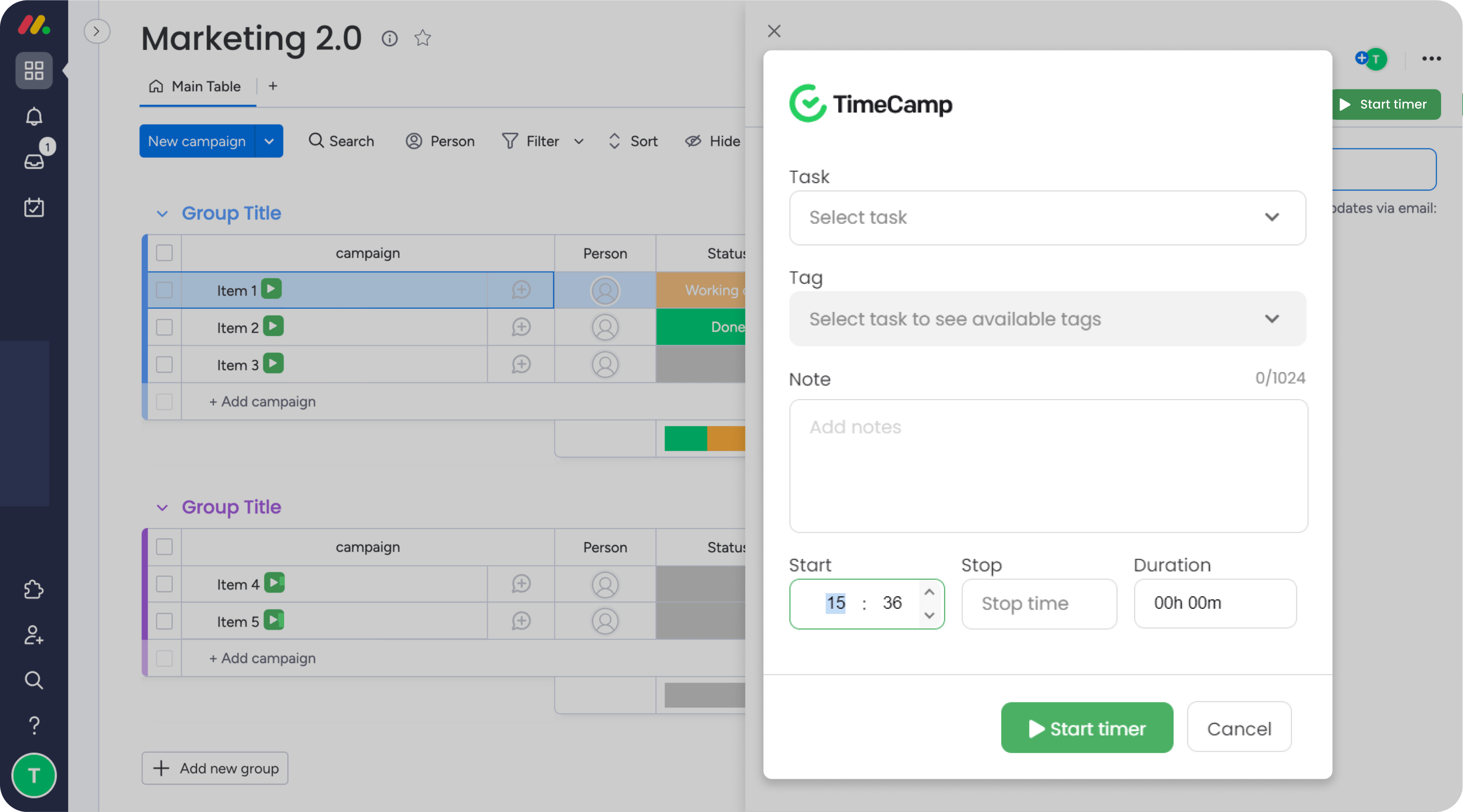
Monday.com supports more than 200 integrations with your favorite tools. The process of installing an appropriate plugin is very straightforward. You can choose to set up one-way integrations or two-way integrations. They will help to automate repetitive tasks, for example, sending emails or updating contacts.
Go to monday.com's integration center from your board, and choose the tool you want to integrate with. Next, set the parameters of your integration. Such pre-made settings are 'recipes'. You can create your own recipe within just a few clicks to customize the integration to best suit your needs. And no, there is no coding involved!
We purposely said 'know' not 'get' in the heading because every business is different and needs different types of software. However, knowledge is the first step to getting better in every sphere of life. Sometimes we might not know that something even exists. With our list of monday.com integrations, you might just get something you were missing in your search for that efficiency boost.
One of the best integrations you could start with is a time-tracking software. We do not have to explain how important for productivity is the ability to track time spent on tasks. Let us then briefly outline other benefits that time tracking with TimeCamp brings:
Automatic Time Tracking- eliminate the need for manual input in the process of logging time spent on tasks.
Reporting- get valuable insights and help in making informed decisions with more than 20 built-in report types.
Invoicing- combine time tracking and invoicing to bill clients accurately and efficiently
Budgeting- ensure accuracy in your billable hours, ability to set different rates, and insight into financial reporting
Timesheets- track employee hours, allocate resources, and maintain accountability with automatic timesheets and timesheet approval features that help make the process seamless and hassle-free.
Expenses- have a clear picture of the money you spend on the projects with digital copies of receipts and evidence of incurred costs
TimeCamp is a perfect tool for boosting efficiency among workers from many industries, such as lawyers, agencies, designers, construction, developers, consultants, manufacturing, architects, engineers, and small businesses.
Free plan or the choice of three paid premium plans with a 14-day trial.
Google Calendar is one of the most popular tools to keep your arrangement in check. Integrating it with monday.com is the best way to stay on top of all work responsibilities and project deadlines. Such integration is a two-way connection ensuring a free flow of information between two tools. Thanks to that, you will have all your Monday.com events in your Google Calendar. Likewise, your events added to Google Calendar can be set up as boards in monday.com.
You can see all data on your phone and set up corresponding notifications and due date reminders letting you know when due dates are approaching. All that without the need to log in to monday.com.
Free for Google account users. Business plans start at $6 per user per month.
monday.com has sufficient communication features for task and project management software. However, Slack is a more popular tool for seamless collaboration. It has also been created to enhance collaboration within businesses. It is then a natural and easier process to integrate it with monday.com than to switch from one to another.
Slack integration is a two-way connection. You will receive messages and updates frommonday.com on Slack and vice versa. Thanks to that, not only you can stay up to date but also your team members will get automatic reminders shared across both apps. The Slack users will also automatically get updates about anything from status changes, task updates, new tasks, date changes, user permission access changes, etc. You can also notify specific team members that action is required.
Free plan and three premium plans starting at $7.25 per user, per month (with an annual payment).
Similarly to Slack,Microsoft Teams integration with monday.com enables sending messages and updates from monday.com to your team members through Teams. However, this integration works one way. The team can get notifications from the board. For example, when an item is created, a due date approaches, or when items, statuses, or column values change.
Free personal use; business plans start at $4.00 per user per month
Mailchimp is a popular email marketing automation platform that can easily be integrated with monday.com which will help you track campaigns within one tool. Other features include:
campaign performance details sent directly to relevant users,
monday.com contacts converted as Mailchimp subscribers,
adding Mailchimp subscribers as leads inmonday.com,
automatically adding items or columns in monday.com,
sending Mailchimp campaign statistics directly to themonday.com board,
seamless transfer of all Mailchimp customer data to monday.com.
Free plan and three premium plans with prices starting at €12.02 per month. Free trial available.
If your aim is not to manage leads but simply automate your emails, Gmail integration with monday.com will answer your needs perfectly. You can use multiple email addresses, and share and organize files and attachments. You can also set automatic emails based on time, project status, or task updates. Your emails can also be conveniently turned into tasks on your project board.
Free
Asana is one of the most well-known project management tools on the market. It helps you collaborate with many teams through easy-to-use software that makes working on the tasks hassle-free. Thanks to pre-prepared Asana templates you can complete various projects.
Thanks to the integration with monday.com your tasks and projects will sync automatically. There will be no need to pointlessly waste time switching between apps.
Free plan and four premium plans with prices starting at €10.99 per user, per month (billed annually).
HubSpot makes sharing data seamless so integrating it with monday.com helps various teams (such as sales and marketing) access it. This allows your customer relationship management to stay at the highest level without you putting any extra effort into it!
Every new contact, company, or deal created in HubSpot will also appear inmonday.com along with all additional information.
By defining how to save new deals or contacts for your business you can create a custom integration recipe that will work according to your specific needs.
This integration will be met with great excitement from companies dealing with eCommerce. Monday.com integration with Shopify will bring a wide array of features to your eCommerce website. Monday.com will notify you about all issues and help solve them quickly and effortlessly. Shopify integration will also let you track your shipments, access the recipient details, coordinate processes needed to complete the shipping, and many more. Monday.com integration with Shopify can also help in acting upon low inventory or out-of-stock issues.
monday.com and Salesforce integration help to share data from Salesforce within monday.com's boards and workspaces. This valuable data from the whole customer journey can then be accessed from one place.
It is also a two-way integration, so whenever you create a new item in monday.com a new lead will appear in Salesforce and the other way round. The same goes for new contacts, accounts, cases, and orders.
It is worth noting, that to get this integration you must have an active enterprise plan on monday.com. However, if you run a large company, it will be a great help for your business.
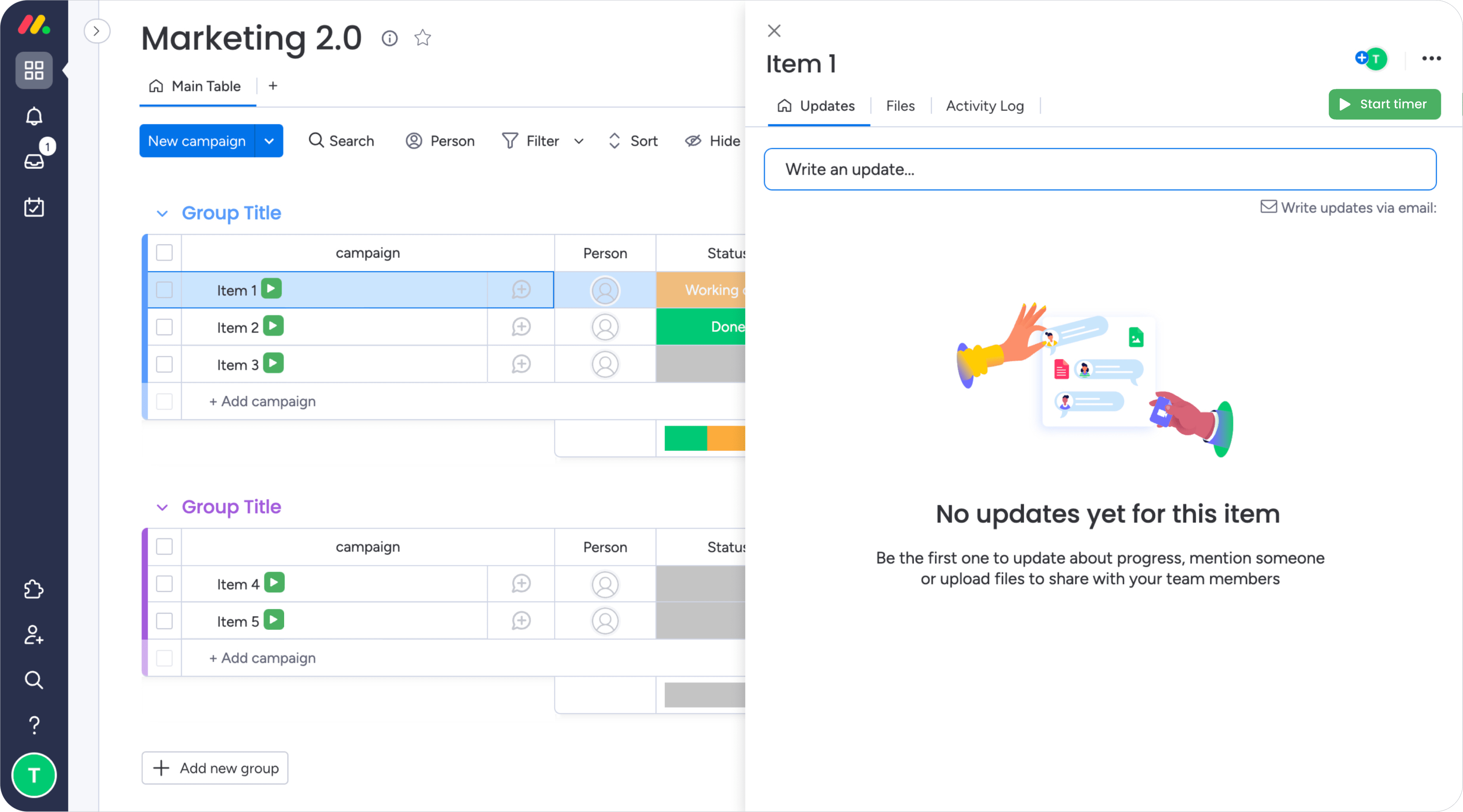
As you can see, nowadays, technology is a crucial ingredient of a well-functioning business recipe. It applies regardless of the size of your enterprise. The extensive list of monday.com integrations we prepared above is only our proposal. You might find hundreds of other useful pieces of software that will serve your business well. What is important, is the process of integration, which saves you time in the form of manual input and the risk of generating erroneous information. That is what makes today's and future business the most effective.