Best Jira Plugins That Will Streamline Your Progress


We all know by now how much Jira helps in the everyday struggles of software developers and many other businesses around the world. Jira itself, with its extensive features, is not only a well-developed asset for all software development teams but also for project managers. However, not many know that this Agile project management tool developed by the Australian company, Atlassian, has more than 2500 available add-ons and plugins. They make it an even more useful piece of software for many processes. Today, we would like to present the best free Jira plugins the market has to offer.
Let us start with outlining what exactly we mean by Jira plugins. These are the type of software you can use to enhance Jira's features. These so-called 'add-ons' supplement the software with certain functionalities it lacks or which are underdeveloped. What are these functionalities? Whatever you need in your everyday work. It could be more options to create reports, timesheet tracking, creating workflows, more automation, task tracking, or enhanced collaboration. Jira add-ons can do anything that helps you save time, improve productivity, and boost efficiency within your enterprise.
Jira plugins can rely on Jira Server and Data Center. However, moving to the Jira Cloud platform allows Jira users to enjoy its numerous advantages.
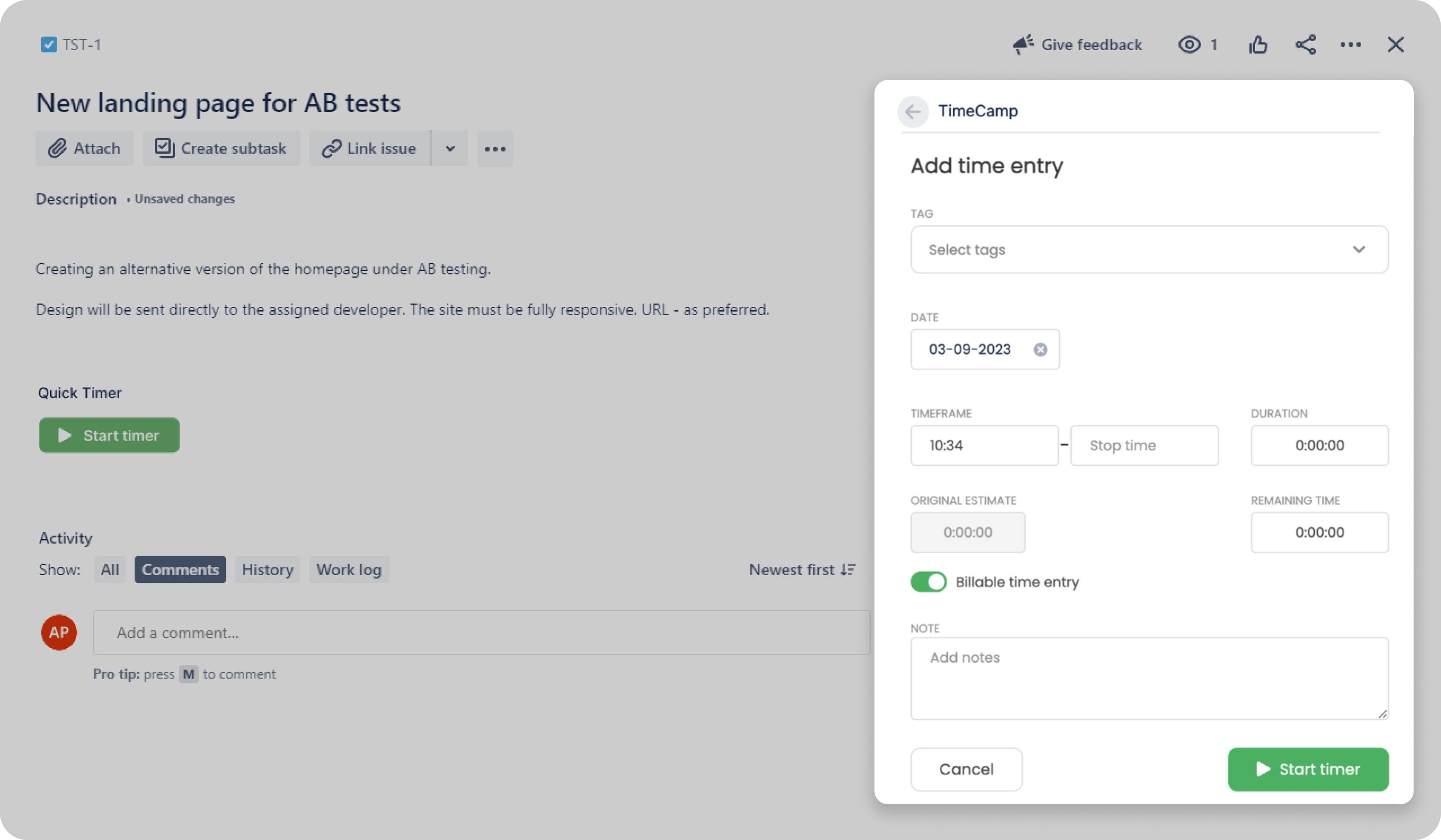
There are multiple types of Jira Cloud plugins. Some of them cover just simple functions, others provide more complex features. The list is long and every day there are new add-ons created to satisfy the need for various functions. Thanks to Jira plugins you can even upgrade Jira software to serve as a customer relationship management system or resource management system.
Additionally, you can customize your workflow to your Jira projects' needs. Such changes will allow you to stop making manual changes every time the adjustment is dictated. You can download corresponding Jira extensions and effortlessly adjust to the new requirements.
Other benefits of Jira plugins include:
visualization capabilities or resource dependencies allowing the transformation of raw information into valuable insights;
automation of repetitive manual tasks aiding in maximization of efficiency;
centralization of relevant projects thanks to integration with remote services (GitHub, BitBucket, etc);
greater service delivery resulting from granting partners access to shared resources with no need for system access rights;
greater control over visibility granted to certain members of the company hierarchy structure etc.
Truth be told, the list can be endless. That is why, it may sometimes be difficult to choose the right tool for your needs. Let us analyze how to make the right choice.
The market overflows with various Jira plugins. The key to selecting the one for you is not in choosing the best one but in finding the one that best suits your needs. This overwhelming process may seem like an impossible task, however, there are a few methods that help successfully shortlist the most appropriate tools.
Make a list of the features you are looking for. These can be calendar activities, custom charts, advanced automation options, or project activities. Then, figure out what customization features you want to add within such areas as issue fields, icons, issue workflows, reports, fields, filters, etc.
Take notice of how frequently the plugin or add-on gets updated. Also, read the most recent reviews of the product. Finally, compare the ratings on various platforms.
It is by no means the most important factor. Nevertheless, it is worth considering what you get for which price. It is also important when it comes to your budget planning.
Another, possibly overlooked advantage of Jira plugins, is its easy setup. The process is similar regardless of the plugin. Have a look below and follow these few steps for a successful installation.
Log into your Jira account
Go to Admin Settings
Find Apps section
Click on Manage Apps
Select 'Upload app' and choose the selected file/files to upload
Confirm the installation and restart Jira.
Another way of installing Jira apps is through the Atlassian Marketplace. The process consists of exactly the same first four steps. Once you are in the Manage Apps screen, click on Find new apps. Then search for the appropriate Jira add-on.
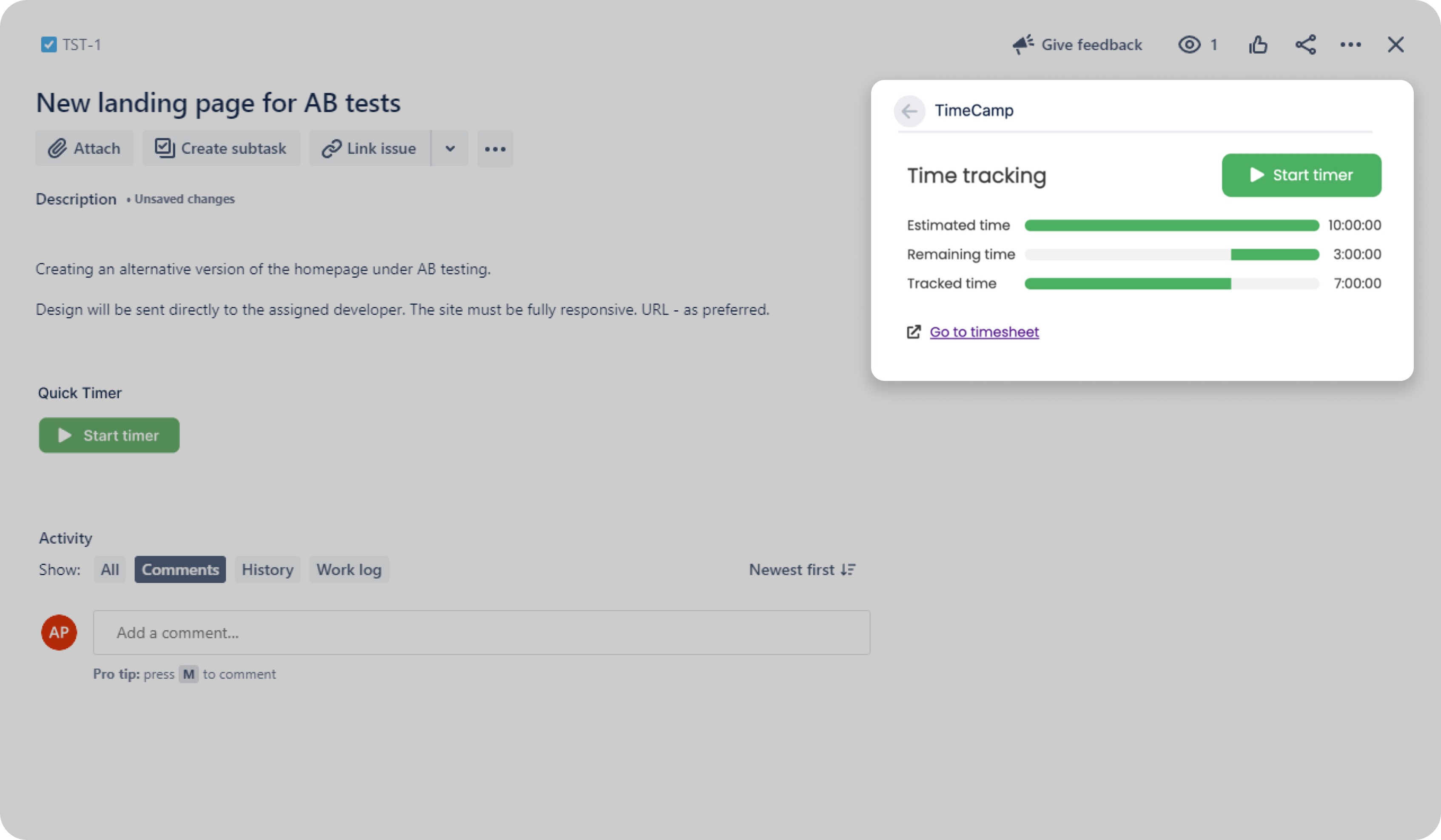
If you need a free Jira time tracking integration TimeCamp is definitely the add-on to choose. It has an extensive function of tracking time you can use for projects and issues you are working on.
You can use this 100% free time tracking plugin for unlimited users and tasks. Give it a try and it will become your team's favorite tool. It is as easy as pie to press the button and track time for every issue. It is also a real-time tracking as the data immediately gets recorded in the account. Therefore, the risk of possible errors in recording data is eliminated.
Thanks to TimeCamp, instead of wasting precious time on completing timesheets and other reports, you can spend it delivering projects of the highest value. At the same time, management in your team will become easier, more intuitive, and more neutral.
TimeCamp offers a wide range of time-tracking features, such as:
Manual and automated time entries
Geofencing
Timesheets with approvals
Generating invoices
Project budgeting
Attendance tracking
In-depth reports
Billable and non-billable hours
TimeCamp's interface is straightforward. After the installation, you will see a time tracker in the form of a green button. Press it once and the plug-in starts tracking time. Press it once more, and the time tracking will stop. You do not have to worry if you make a mistake. You can also add time entries manually and mark them as billable or non-billable. Everything to make your time tracking as easy as possible.
If manual filling of timesheet is your least favourite activity get TimeCamp. It will save you from spending countless wasted hours of pointless manual labor. All that thanks to its automatic timesheets. Created time entries can easily be assigned to Jira projects. Additionally, you can import all your projects and tasks to TimeCamp and enjoy getting more insights.
TimeCamp's Time tracking can deliver you many types of valuable data such as time spent on issues, projects, app usage, and geofencing. All these are helpful in measuring your teams' productivity which ultimately leads to improved project profitability and planning.
You can get a free forever plan or opt for one of the premium plans with a 14-day-long free trial.
ScriptRunner is another tool that is very helpful in automating processes for Jira. This tool also offers custom reports and control over user access. It enables the integration of custom scripts into the Jira environment through modules such as Scripted Field Validators, System Automation, Custom Listeners, and many more. Users can also enjoy such functions as:
creation of custom fields
field mappings
automation of issue creation
customized Jira workflow toolbox tailored to business needs.
customized reports with filters and flexible queries.
On the downside, ScriptRunner is not suited for complex requirements and also provides little access to the source code.
Free version for less than 10 users, $2.50 per month per user (10-100 users). It also offers a free 30-day trial.
If you are after a project management plugin, there is one that will satisfy all (or almost all) your needs. Aha! a smart and advanced but easy-to-use add-on that does not require much training or technical background. It will aid in marketing, sales, and customer service as well as Agile Scrum methodology projects.
What does Aha! do? The team can set achievable goals and track the process of achieving them. Straightforward integration with Jira will create a real-time colorful roadmap of your project. You can also create your own roadmap by dragging and dropping requirements to match them to a given project.
Teams can enjoy six pre-prepared templates and additionally customize them according to their needs. Aha! also allows to export of roadmaps as PDFs or images.
30-day trial available, and then $74 per user per month ($20 off with annual payment).
Since Jira does not have a Gantt chart among its functionalities, there is a need to fill that void. A perfect solution is BigGantt. It is a simple plugin that allows you to prepare Gantt charts without the need for any advanced technical knowledge. Despite that, it has all the necessary features of a Gantt chart, such as a calendar, resource management, the option to create tasks and dependencies, etc.
BigGantt also offers the possibility of automatic task scheduling, adding links between issues according to the dependencies. It also provides the analysis of projects through critical paths, customized markers, or baselines. All that within just a few clicks.
One of the best things about any plugin is the ability to customize it. This option is extended to the maximum in BigGantt as you can change the layout completely. Make your environment as cooperative as you want to with changing fonts, colors, spacing between grids, and other elements.
The visual aspect of BigGantt provides the opportunity to oversee every aspect of the project in one place. At the same time, high-quality roadmaps can be created just by dragging and dropping any element.
Free for up to 10 users per month. $1.50 for 11-100 users. Free trial available.
Every tool is to make you work smarter and save time. One of the prime examples of such Jira add-ons is the Jira Workflow Toolbox. It is an invaluable help in automating the workflow of your project processes. The best thing about it is that you do not even need to know how to code to do that.
The toolbox includes more than 50 workflow automation actions. However, if you decide to edit the workflow script you can introduce your variables, expressions, loops, conditions, and more. The toolbox is also a great choice if you want to create your own automaton processes. To do that, you can use the configuration of rules, triggers, conditions, and transitions and tailor automation entirely to your project's needs.
Free for up to 10 users per month. $1.25 for 11-100 users. Free trial available.
Xray is a tool created for test management, especially for Jira. Thanks to this tool, Agile teams can simplify the process of testing. They can also link software development and business analysis workflows in one collaborative tool. Apart from being a Jira plugin, Xray can also integrate with many other tools helping to track progress more effectively and adhere to the project's due times.
The only downside of Xray Test Management may be its difficulty. It is harder to grasp by users who have not got a technical background. Therefore it is also time-consuming when it comes to onboarding.
$10 per year for up to 10 users.

If you need to produce clear, easy-to-use, and secure diagrams in Jira, draw.io is your solution. Thanks to this tool your team can visualize practically anything. Creating helpful diagrams and attaching them to Jira issues has never been easier. Thanks to improved security, no data can ever leave the Jira server. Visualize the elements of your project thanks to flowcharts, Swimlane diagrams, org charts, mindmaps, floorplans, infographics, and many more.
Free for up to 10 users, 0,28 for 11-100 users.
Jira is not the greatest tool when it comes to collaboration. That is where Slack comes in handy. It is one of the most recognizable workplace messaging apps in the world. It comes with a Jira plugin under the name of Slack Connector for Jira Cloud.
Apart from communication, Slack gives you the ability to assign tasks and action them within Jira without switching apps.
Free version and 3 premium paid plans starting at $7.25 per month per user (annual payment).
GitHub plugin integration has one main aim. It is to simplify the use of both tools by reducing switching between them. Such a connection automatically displays GitHub links within Jira's Issue view.
Free plan and two paid plans starting from $4.00 per month per user.
Enjoy all the functions of a checklist App in this smart plugin:
ToDo Lists
Acceptance Criteria
Definition of Done,
Checklist Automation
Templates
Checklist Pro can be used for small and large checklists for development and other processes. Changing an item’s status to ‘In Progress’, ‘Skipped’, or ‘Done’ brings easy tracking of your project progress.
A flat fee of $5.00 per month per user for up to 10 users.

Jira plugins make the software even greater than it is itself. With so many useful features, such as time tracking, collaboration, checklist creation, and test management, there is hardly any industry that Jira (and its plugins) cannot rule. Hopefully, we managed to give you a handful of useful ideas for improvements you can make within your business if you decide to install the Jira plugins we mentioned.