Jira - How to Use It and Everything Else You Need to Know About It


Looking for a tool to help you with Agile project management? Probably not, since one of the best ones among all possible Agile project management solutions, Jira, pops up right away after you type in the question in the search box of your browser. However, finding the right tool is only the beginning of a journey with this incredible software. And thankfully, we can take you on that journey, showing you all the bits and pieces about Jira. So buckle up and let's enjoy the ride!
If you want a simple answer, it would be: Jira is a project management software used worldwide by software developers. But you can use Jira software in so many other ways, that the above answer is simply not extensive enough. The software supports Agile project management methodology. Primarily, you can use it for bug tracking, issue tracking, and, as we already mentioned, project management. However, many companies who also use Jira software are not strictly speaking within the software development industry.
This leader among Agile project management solutions, appeals to enterprises and teams from all kinds of industries, including IT, marketing, operations, finance, HR, legal and other departments. It is estimated that even more than half of Jira’s customers use the software for non-IT-related purposes! No wonder, this powerful work management tool has multiple features, such as a straightforward Jira dashboard that is not only attractive to software teams and IT teams but will satisfy everyone's need for simplicity. However, there is an extensive array of features that cause Jira to be at the top of all project management tools. Let's examine further why it is so special.
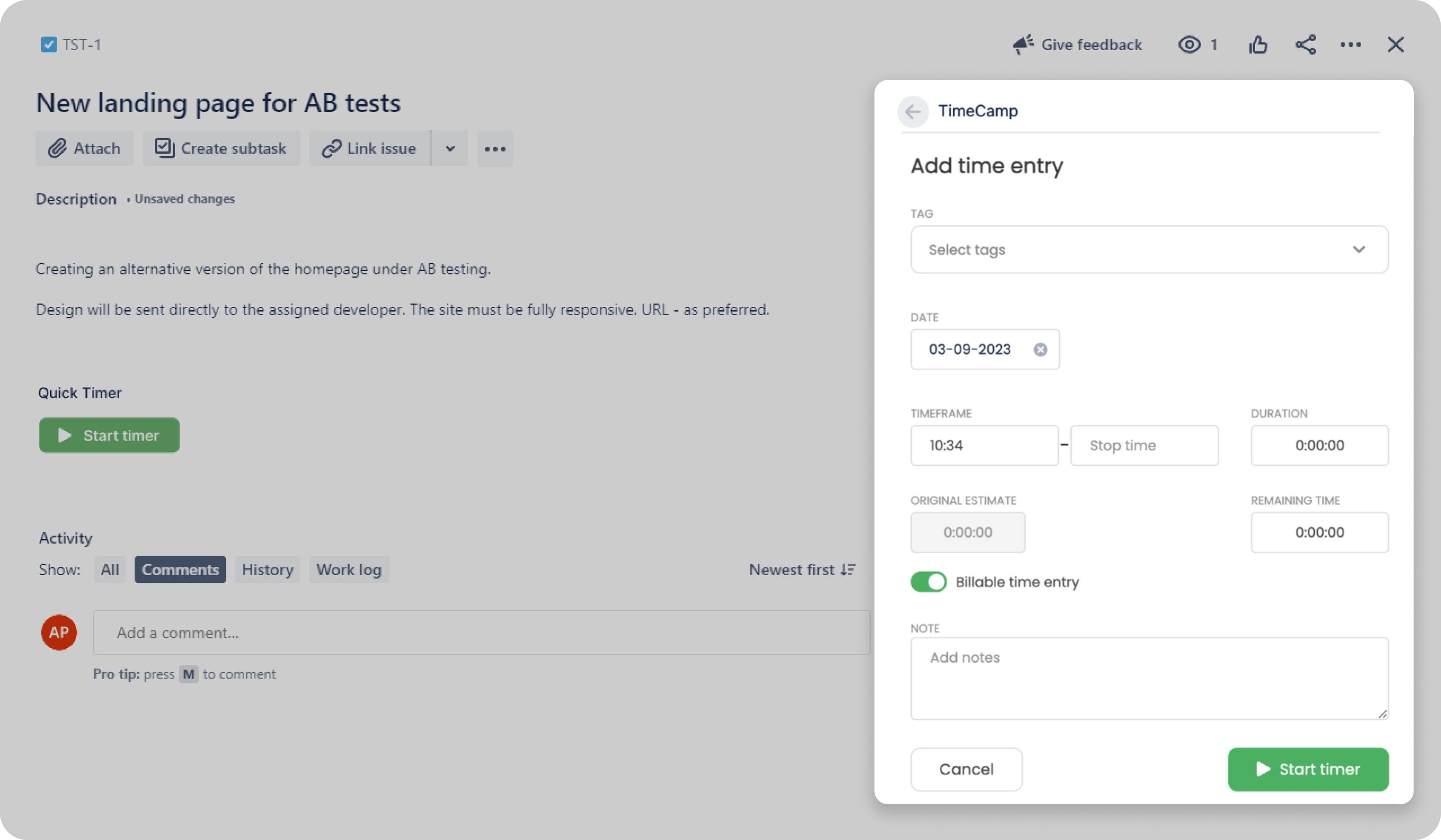
Want to know the best of the best, crème de la crème of Jira's numerous functionalities? Very well! Below, we have made a short list of the reasons why Jira is so great that no business can resist it.
Because Jira fully supports Agile project management methodology, it offers its tools too. Some of the most popular methodologies are Scrum and Kanban. Whenever you start a new project, you will be asked whether you want to follow Kanban on Scrum. If you choose the former, Jira will create a Kanban board, if you choose the latter, a Scrum board will be prepared. Jira also has other Agile boards. Boards can be a great help in visualizing and managing the progress of issues in your project.
Looking for an easy way to visualize, create, and handle epics? Jira roadmaps are the way to go! All phases that issues go through are clearly visible so you will not miss anything. You can oversee the schedule in a simple way and make sure that bug-fixing of certain issues will happen timely. Roadmaps also allow you to plan stories across sprints.
Any entrepreneur, manager, supervisor, or simply anyone working on a project knows how vital reports are in their work and project progress tracking. Jira provides in-depth and most importantly individual reports for projects, allowing teams to analyze important insights. Why are reports so crucial? They help notice potential issues, and project task timelines but also the team members who might have too much on their plates. Jira offers a variety of reports. They include:
sprint report
cumulative flow diagram report
pie chart report
user workload report
burndown chart report
and many more!
Speaking about Jira's use, we could not possibly forget about its most distinctive feature, which is customization. It is at its prominence within the Jira workflows, which users can tailor to the specific needs of their teams.
Project management activities would not be effective without Jira workflows. Their role is to represent processes and control the rules over project tasks transitioned through workflow stages. The idea is represented by three stages (phases): To do, In progress, and Done. This simple system may seem like nothing, but it simplifies working on tasks and helps to progress until finished. And the customization? You can add stages as you please! If you feel like there should be a review stage, add it on! If you need certain people's approval, this stage can also be created. Whatever phase your workflow needs, it can be done.
As a bonus, you can also download a pre-prepared Jira workflow from the Atlassian Marketplace. Why waste time creating something that has already been created? Just tweak it a little to suit your needs and you are ready to go.
You can not only get pre-defined workflows for Jira but also ready templates. Thanks to them you will effortlessly create issues with predefined settings for processes and tasks if you’re working with team-managed projects. Of course, you can customize any Jira template, save it, and use it multiple times with similar projects.
A feature we cannot possibly skip is Jira integrations. Thanks to them, Jira has become an even greater tool with enhanced features. Want to know one of the best tools you can integrate Jira with? Read on!

As we have already briefly mentioned, Jira was originally destined to be a bug and issue tracker. However, the IT industry can benefit in many areas thanks to the use of Jira software. Below, we have gathered an extensive description of the most common uses of this magnificent tool.
Since Jira originated as a bug-tracking tool, this use shall be our starting point. It is also partly because, even though Jira evolved, it is nonetheless still the best in the field of bug tracking. If the term bug tracking is not yet familiar to you, we will paint the picture.
Software development is very prone to all types of errors or mistakes. Partly because of the speed at which it happens, partly because it happens in a different language than any of human languages, and partly because we are all just humans and we make mistakes. In product development, such mistakes are called bugs. Of course, the faster the bug is resolved, the better for the project's progress. That is where Jira comes in handy. The software effectively tracks bugs and allows for their quick resolution.
But Jira not only does that. It can automatically prioritize the issues and allows the project manager to oversee the resolving process. For better team performance, such bugs should also be analyzed to avoid them in the future and boost effectiveness.
There are other useful Jira settings teams can use in the bug-tracking process. There are, for instance, issue backlogs, project-level configuration, project rules, bug linking, email notifications, and many more.
Software developers are yet another group that greatly benefits from Jira's features. All requirements, stakeholders' communication, and budgeting are not easy to keep proper track of. That is where Jira comes in with planning and roadmaps. What is more, it can help with the integration of deliveries and tools enabling transparency within the software development cycle.
Software development teams are also happy with Jira's help in the effortless deployment of new features with the use of the flagging tools feature. Other uses of Jira Service Management that are particularly helpful to software developers include task managing, progress monitoring, project backlogs, and sprint planning.
It is also worth mentioning software engineers, who love to use Jira for backlog and issue tracking, release planning, and also CI/CD and developer tools integrations, etc.
Jira covers all stages of software development. These include coding, release as well as collaboration processes. The software not only does it perfectly but also provides useful integrations and add-ons that speed up the further stage, the test case management. Thanks to Jira, software development teams can effortlessly move to iterative testing. Quality assurance is a vital part of the software development cycle and Jira's automated and manual test case management fields are a perfect addition to its customized issues, workflows, and screens.
Jira is a heaven-sent to all Agile software teams, all thanks to the phenomenal Scrum and Kanban boards. There is nothing like a good board to help them practice the methodology and seamlessly organize tasks into workflows. Of course, these workflows can be fully tailored to their needs. Using Jira makes the project timelines clear and allows one to track task statuses easily.
Jira also has basic time-tracking functionality. It can produce reports giving insights into real-time performance. It is especially useful when looking back at sprints during sprint review and analyzing performance levels within specific periods. Jira also provides very useful email notifications eagerly used by Agile teams.
To create a functional product, software development teams, and IT teams must effectively cooperate. This role is reserved for DevOps. They help with the process of creation, testing, and releasing so that tight deadlines are met and reliability is enhanced. In short, DevOps is in charge of automation and integration of processes between other teams.
Where does Jira come to play here? It is responsible for the simplicity of integration of internal and external tools (third party) so that monitoring and documentation software can work properly. These include, for example, such tools as GitLab, Confluence, GitHub, and many others. Thanks to that, the team can easily better themselves in such areas as, delivery, deployment, testing, or security.
Task management is one of the strongest Jira's functionalities. The simplicity of the process is what counts the most. Firstly, team members and managers can create tasks according to their needs. They can also be adequately assigned by the managers including adding deadlines, notifications, reminders, statuses, notes, and prioritizing certain items.
Very often, especially with large projects, tasks are so extensive that they must be divided into smaller parts. That is where you can use Jira's feature called Subtasks. These smaller chunks of work make the team even more effective.
Jira also allows project managers to make decisions about the visibility of progress (not all team members must see the statuses) and send notifications regarding the task progress.
What other features can you enjoy if you decide to use Jira for task management?
email notifications
issue hierarchy
task relationships
task changelogs
custom fields
Jira's roadmaps are also very valuable for product management. The feature that stands out is their customizability. Many projects are similar to each other but many greatly differ. Thanks to the feature of customizing, such roadmaps can give an overview of the project in the long term, help track its progress, and enable sharing thoughts with the other team members. An undeniable advantage is also a roadmap integration into Confluence. This functionality enables the collaboration of many teams within one space and can enhance the product even more and deliver more customer-centric products.
One of the most excellent Jira applications is project management. It aids the managers and teams because of the robust capabilities in the configuration area. To create projects, managers can use numerous project templates, tweak them, or simply create a custom template that perfectly suits the needs of their projects. Apart from that, project managers can:
create tasks
track tasks
make workflow estimations
create project reports
assign appropriate permissions
set sending notifications by email
and many more.
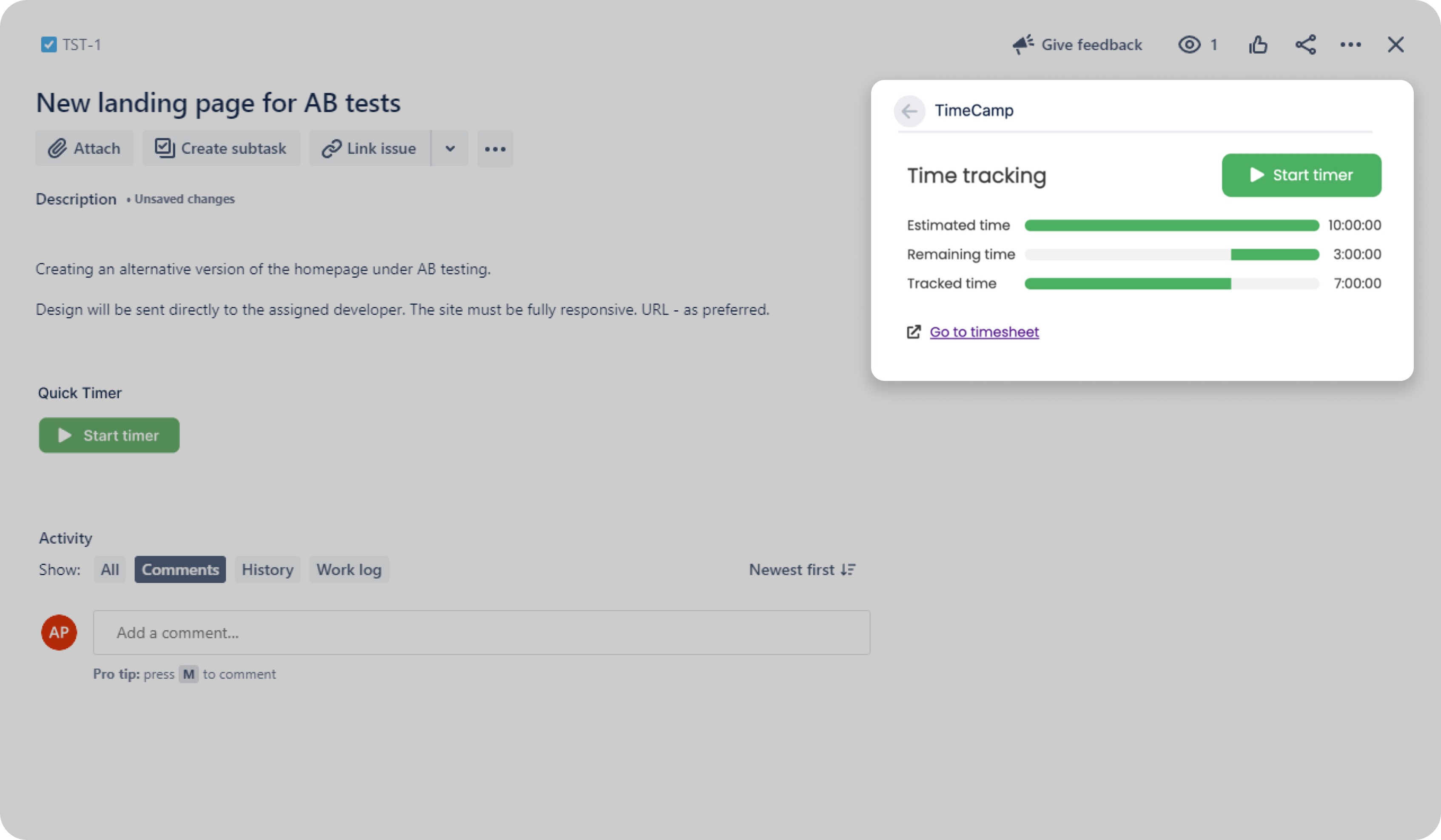
Apart from the obvious Jira applications mentioned above, there are also the ones that seem less usual but prove that Jira is a versatile tool that appeals to many departments and industries. Some other teams that find using Jira very useful are:
What do they use Jira for? From tracking and managing incidents to changing requests. IT service is all about efficient resolution of technical issues. That is exactly what Jira streamlines.
Planning and managing campaigns, scheduling tasks, collaborating, and tracking deliverables are only a few advantages Jira can give to marketing teams.
This one might come as a surprise but Jira also works perfectly as a tool for tracking all production processes. From monitoring equipment maintenance to managing inventory, and finally ensuring quality control in manufacturing and operations, Jira is a heaven-sent to operations teams across many industries.
Since Jira works so well for managing projects, we have prepared a quick guide, which will illustrate how to use it efficiently.
You should start with the core, so with your template. You can either choose a pre-made template or prepare one from scratch. You can also take a pre-prepared one and tweak it a little bit to suit your project objectives.
Jira is a great help in planning your project. Use any of its planning features, such as roadmap or subtasks division. Remember that tasks are called issues here (as Jira was primarily designed to deal with bugs and software problems). You can equip them with various details, such as notes, images, reminders, or priority status and due dates. Jira also enables you to produce more than one version of your plan. This guarantees that no matter what comes, you will be prepared, even for the worst.
Once you know what your project will look like, the time has come to take care of its execution. One of the main advantages of Jira is the ability to give permissions. Project managers can choose team members and grant them permission to perform certain actions with respect to tasks (complete, track, delete, edit, etc.) They can even use special Jira’s permission schemes which will grant permissions for them instead of manually performing this chore. It is especially useful with large projects and large teams or when different teams collaborate.
All your preparations are now done! But it just means the easiest part is out of the way. Now it is time to get to work and track progress. Luckily, Jira helps with that too! You can track time spent on certain tasks and implement changes to speed up the processes. You can use various types of helpful tools Jira has prepared, such as pie charts or calendar views to enhance the tracking, identify obstacles or bottlenecks, and finally improve your project progress.
The final step! When you are all done with your work you have two ways to finish your project. Jira lets you either archive it or take away the permissions. If you archive the project using the built-in feature, only the members who have access to the archives can see it or edit it. If you shut off the permissions, the members can only refer to the project but not make any changes or add tasks.
As an objective source, we not only want to list Jira's pluses but also show some of its less-developed functionalities or the lack thereof.
We agree that Jira was created mostly for developers, who are familiar with all technicalities. However, the software evolved so non-technical users should be able to use Jira without any problems. Unfortunately, many branches of the industry struggle with the complexities of the setup or interface itself.
Even though collaboration is a crucial part of many projects, Jira does not have extensive tools in that respect. Again, project management is not what Jira was designed for. The Kanban and Scrum boards must be enough to get through. Alternatively, get an add-on in the form of integration with third-party software (eg. Slack, Trello, or Confluence).
Hard as it may be to believe, Jira does not have timeline Gantt chart views. It is an important part of many other project management tools. It is very handy when determining tasks and subtasks connections as well as adjusting project schedules when the project faces problems or bugs. Luckily, Atlassian Marketplace has a Gantt chart that you can download and add to your Jira.
Time tracking in Jira is very basic. In the face of so many industries that use it for multiple purposes, it is more than essential to get better tracking. Thankfully, integration with third-party software gives you just what you need. Take TimeCamp. It is not just a time-tracking tool. There are many additional benefits you can enjoy after integrating Jira with this software:
Automation of administrative chores (payroll, timesheets, etc.);
Simplifying employee and contractor payments (straightforward billing);
Increasing business revenue (more accurate estimates);
boost of performance (tracking increases accountability).

Jira is undoubtedly one of the most useful tools that helps in various areas of multiple industries. Its multitude of advanced features simplifies the lives of thousands of workers across the globe. In conjunction with add-ons and third-party tools which only increase Jira's potential, it constitutes a piece of technology that is second to none.