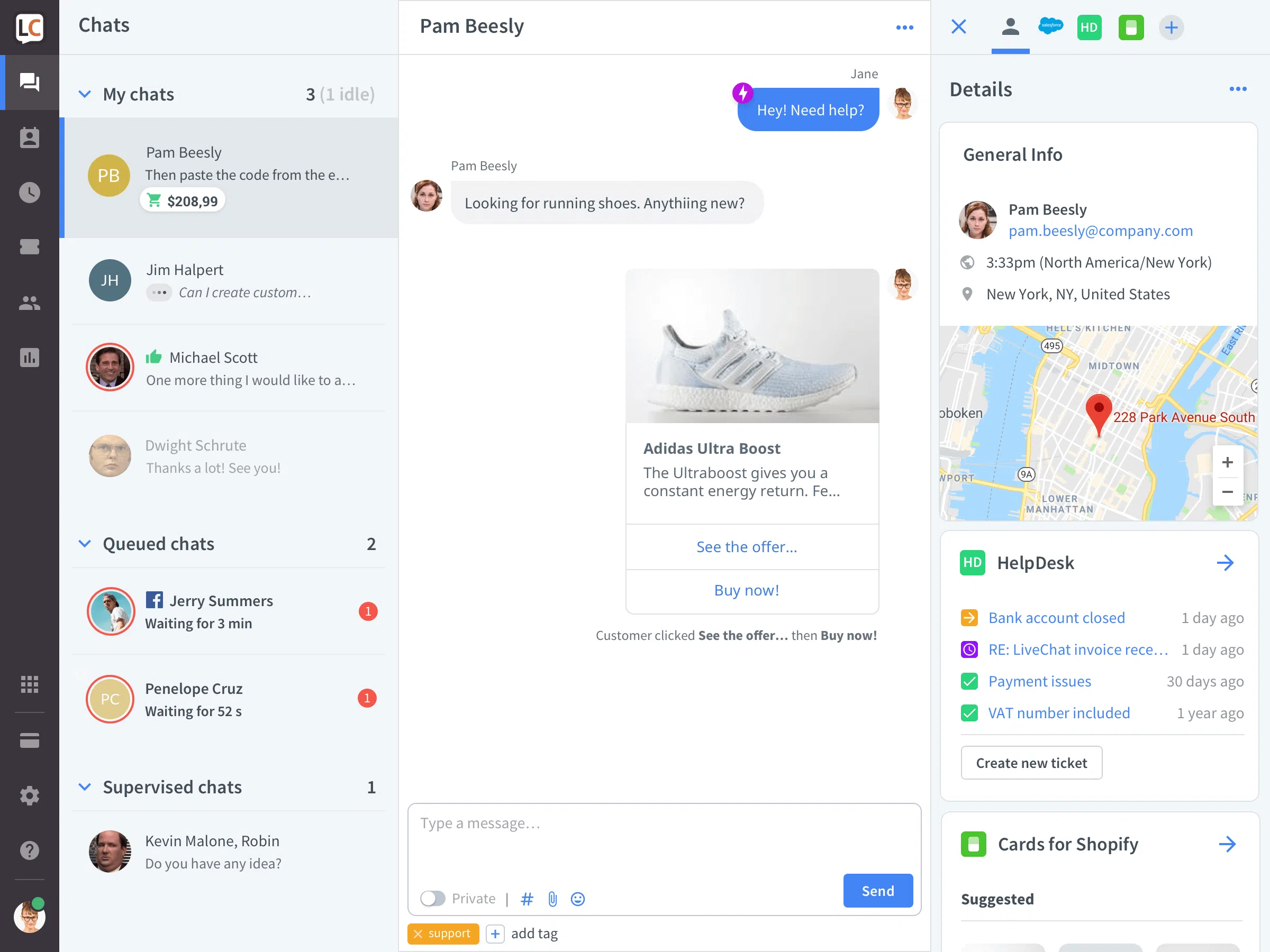Your Ultimate Guide to Remote Working
-
Kate Borucka
- August 16, 2024
- 8 min read

Almost 45% of our users use a free plan of TimeCamp. This percentage isn’t just a number. They are users who are an incredibly important part of our clients. And a large amount of them are single users who in many cases are remote workers.
But that’s not all! A couple of the users (including the author of this post ☺ ) are TimeCamp’s remote workers. Because we know all about working remotely, we’ve gathered some useful resources for you. The good, the bad and the ugly, what to incorporate in your work and when to run for the hills. The hacks and helpful tools. It’s all in here!
Whether you are a full-time employee wanting to switch to freelancing, a manager of a team distributed across the country, or a member of a remote team, in this ultimate guide you will find everything you need to know about remote work.
Let’s get right to it!
CHECK OUR BEST ARTICLES ON REMOTE WORK! ?
- Top 6 Challenges of a Remote Work And How To Overcome Them
- 5 Highly Effective Tips for Remote Workers
- What to Pack in Your Bag to Work From Anywhere
- 8 Popular Myths About The Remote Workers
- 6 Must-Have Productivity Apps for Remote Workers
- 10 Tools For Tracking Remote Team’s Productivity For Project Managers
- How To Make First Steps Towards Remote Work?
- What Are The Communication Problems Remote Teams Face?
- Save More Time Working Remotely!
- Working remotely – evaluating the pros and cons
- Project Management Tools for Remote Workers
- 40+ Resources To Help You Find the Ideal Remote Location Jobs!
Challenges and Problems of Remote Teams
Although working remotely is becoming more popular, and the thought of being your own boss in your home office is very tempting, there are many obstacles that come along the way. We’ve gathered 6 of the biggest challenges and problems of remote teams. Here they go!
1. Lack of common culture in the organization
Hiring remote employees means flexibility and versatility. And not every company is ready for such standards. Some organizational structures may not allow for such extreme resilience.
So here comes the challenge of balancing the freedom of work with the set system of values and rules within the business.
Is the company ready to be flexible and mix different styles of work? If not, it will be difficult to work together with remote workers because their working style and beliefs may deviate from those to which the rest of the employees sticks. So you need to know whether both, remote and in-office teams will find it easy to work together.
2. Different working hours
Working remotely can be problematic if your teammates work according to different schedules and have irregular working hours. It gets even more complicated when people work in different time zones. You need to coordinate your and team’s work so the workflow and communication are smooth.
3. Technical limitations
How to make sure that remote teams don’t fall behind and are always on top of things? We live in the golden era of technological solutions and the access to software, equipment and all the tools has never been easier. But there are still some limitations that are challenging for remote teams:
- Software issues that lower productivity
- Using a variety of tools instead of one app as a centralized hub for monitoring work and projects
- Not being able to integrate work across different tools
- Lack of knowledge on how to use the software
- Poor Wi-fi connection
The real challenge is when some of the technical issues can’t be fixed. You need to know the way around and be prepared for bad times. Also, to avoid complications, your team needs to have clear guidelines on how to use the tools.
4. Communication problems
When working remotely, communication can be difficult. But that’s the risk you need to take when deciding to go remote or to hire remote workers.
How to communicate with the team when everyone’s in a different place?
Luckily, thanks to communication apps and chats it’s easy. Such tools are created with a view to enhancing communication for those who work remotely.
5. Distractions & procrastination
That is one of the biggest challenges for remote workers. How to focus on work when all the world around you tells you to procrastinate? Constant phone calls, pop-up messages, emails coming into your inbox, messages from friends, colleagues, and family. And that project you need to finish by the end of the week? Nah, you can do that tomorrow. Oh, and the new season of The Expanse was just dropped on Amazon…
It can be an endless cycle of avoiding work. And to do your job responsibly, you need to face all the distractions and avoid procrastination.
6. Mental well-being
Working remotely very often means working alone. You are locked in your home office with not a living soul around you. While for introverts and socially shy people it’s a haven, for others it may be frustrating and lead to deterioration of mental and physical state.
That’s why you need to take care of your mental well-being and from time to time give yourself a break from your home office. Go for a walk, meet your friends or try working in the dedicated workspace to get some interaction with other human beings.
And if you hire remote workers, take care of them. Organize events when all your employees can meet face to face and have a real conversation.
Advantages of Remote Teams
Obstacles are an inevitable part of every business activity. And with the right strategy, you can easily overcome them. So don’t be discouraged by the challenges and problems that remote teams need to face.
Instead, take a look at all the positive aspects of working remotely. Here are the 5 advantages that dominate over the disadvantages.
1. Flexibility
Being a remote worker very often means you’re your own boss. Particularly if you’re a freelancer or an individual contractor.
You can stay up late at night and wake up the next time whenever you want, get enough sleep, take care of yourself if you’re sick, wear your pajamas all day and take as many breaks as you want.
 Source: https://giphy.com/
Source: https://giphy.com/
What matters is to be responsible, get the most out of your work, and deliver projects and tasks on time.
2. Working with top-talents
Sometimes the best employees are located in different parts of the world and it’s impossible for them to come to the office every day. That’s where remote working solves the problem.
For employees, it means working for the best organizations. And for employers, the possibility to hire the top-talents.
3. No need to commute
According to the data provided by the U.S. Census Bureau (see full details), Americans spend around 20 more minutes a week commuting than they did a decade ago. And commuting has more cons than pros – lost money, stress, having less time to spend with the loved ones, fatigue which translates into deteriorating physical and mental well-being.
Remote workers avoid standing in traffics because their office is just behind the wall.
4. No office-distractions
Some people can’t stand the office noise (see why). It affects productivity and makes employees less focused. When you work remotely, you can choose the optimal location, be it a home office, nature, coffe shop or coworking space.
Still, you need to beware of distractions and fight them. Put off your phone, log out of social media, and don’t procrastinate
5. Saved time and money
It doesn’t seem so but there are many expenses related to in-office work. And you work remotely, you can significantly cut those costs. You don’t need to spend money on your car, lunches and train tickets to commute. It all stays in your wallet.
And all the time wasted on commuting, water cooler talk, or unproductive meetings can serve to your advantage. You can use the extra hours to do your job in seclusion or spend it on doing the things you like.
The Best Apps for Remote Workers
It’s important to have an effective strategy and the right people on your team. But there is one more ingredient that will guarantee success. You need apps that can help in work and make communication and collaboration with your remote team seamless.
The SaaS market is full of various software and it’s not easy to choose from all the available options. Here are 4 best apps for remote workers that we use on a daily basis. They are extremely helpful in managing everyday tasks.
1. TimeCamp
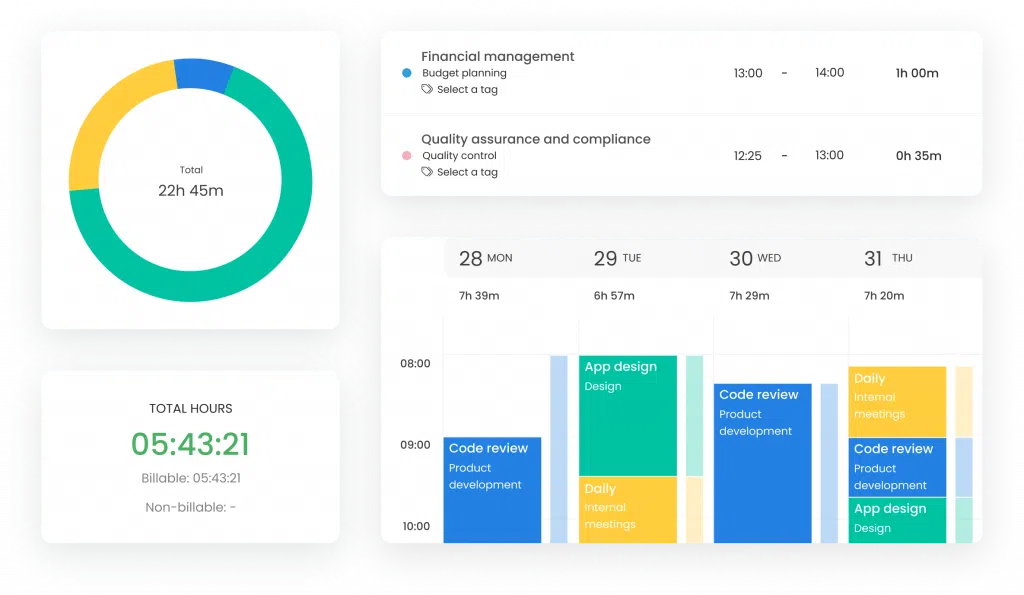
TimeCamp is a robust time tracking software that can help you effectively manage time when your working remotely. It’s helpful both for the employer and the employee as it gives insight into the daily work and attendance. With all the important data in one place, TimeCamp can be your centralized hub for project management. The tool helps to automate and optimize work no matter where you and your team are.
Main features:
- One-click time tracking with the desktop app – so you can focus on your tasks while TimeCamp automatically tracks work in the real-time
- Comprehensive and detailed reports (time, people, budgeting, and more) – provide you with all the information about how long you work and on what projects, and what is the state of the budget
- Accurate timesheets with approvals – to make sure all numbers add up. Timesheets are automatically generated or can be filled in manually
- Monitoring employee activities by categories, including app and website tracking
- Attendance tracking and management to keep track of vacations, leaves, absences, and more
- Monitoring productive and unproductive activities – helps to improve productivity and eliminate not-work related activities
- Budget monitoring with alerts and notifications to so you won’t exceed the financial limit
- GPS – NEW feature coming soon! to track remote employees location
- Integrations with the most popular software for project management, accounting, CRM, productivity, and more make work across different tools seamless and painless
Pricing:
- Solo – free for one user forever
- Basic – $5.25 per user/month
- Pro – $7.59 per user/month
- Enterprise – custom pricing
Sign up for TimeCamp for free and take your remote working to the next level!
2. LiveChat
LiveChat is the most popular online customer service software with live support, help desk software, and web analytics capabilities. It’s used by thousands of companies worldwide. LiveChat is enormously helpful in the work of support teams, especially those working remotely.
If your remote team works with clients, the software will help them in assisting customers, solving their problems and getting feedback. It has many granular features that allow you to automate and scale customer service to meet customer needs.
Pricing:
- Starter – $16 per month/agent
- Team – $33 per month/agent
- Business – $50 per month/agent
- Enterprise – custom pricing
Check TimeCamp integration with LiveChat
3. Google Meet
Remote workers need to meet. And while sometimes it’s impossible to meet face to face, conferencing tools come in handy. With Google Meet you can easily talk to your coworkers all around the world. It’s a convenient tool that allows you to talk to a large group of people. During the conversation, you can share screen, files, and chat with members of your team. It’s a great app for teams of all sizes, for those who need a designated space for team meetings.
Google Meet is especially useful if you’re using G Suite since it automatically integrates with Google’s services and other apps.
4. TimeCamp Planner
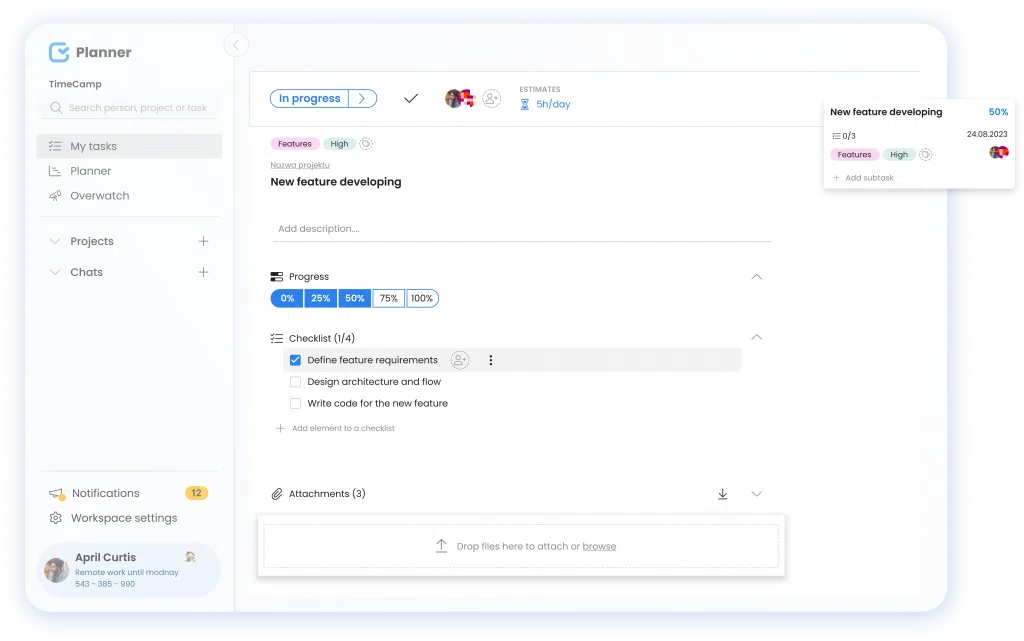
TimeCamp Planner is a task management software with chat. It helps to communicate and collaborate with other team members and departments. People can manage workflow and monitor the progress of works always up-to-date.
TimeCamp Planner allows your remote team to eliminate two or even three different tools – task management software, project management software, and communication software since it combines the key features of these. No more switching between different apps! You have everything in one place, easy to access and easy to use.
Main features:
- Workspaces – you can create different workspaces for different clients, teams or departments
- Group and individual chat
- Converting conversation into task
- Adjustable tasks – you can set date, assign people to it, add tags, description, files, comment on it, add estimates, copy task
- Calendar integration and Google docs attachments
- Small features for your convenience: status, text editor, attaching files, mentions, history of changes
- Notifications
- Kanban board with tasks
- Available as Web, mobile, and desktop app
Pricing:
- Free for up to 10 members
- Premium – $5/user/month
To Wrap It Up
Remote work has been on the rise over the last decade. The expansion of globalization and changing moods in the labor market have caused to the increase in remote teams. According to the latest statistics, remote workers constitute (number) of a workforce