Team Collaboration Tools Comparison
-
Ola Rybacka
- 2016-06-13
- 5 min read
In times of utilizing technology everywhere, it is hard to imagine that team members could communicate with others without any tool. Especially when a team is made of both people working in the office and remote workers. However, things like messenger could not be enough, because they are too private to use them when working. That’s why collaboration tools had been invented – to help employees communicate more efficient.
How do team collaboration tools work?
We live in the era of Millennials – they just like to be “plugged-in” all the time, use their favorite devices, stay in touch with their family and friends.
The same is with working style – if there is something that interrupts, they just usually text or send a direct message their co-workers and everything is fixed quickly.
However, using private devices or accounts to do that was quite problematic, because it was difficult to separate their friends and family time from work time to them. The answer is using collaboration tools – smart and easy way to connect all the team members with one simple app.
It helps people involved in particular projects or tasks to achieve their goals in an easy way.
All you have is create one team (mostly using one email domain) and then allow team members sign up to it.
TimeCamp Planner
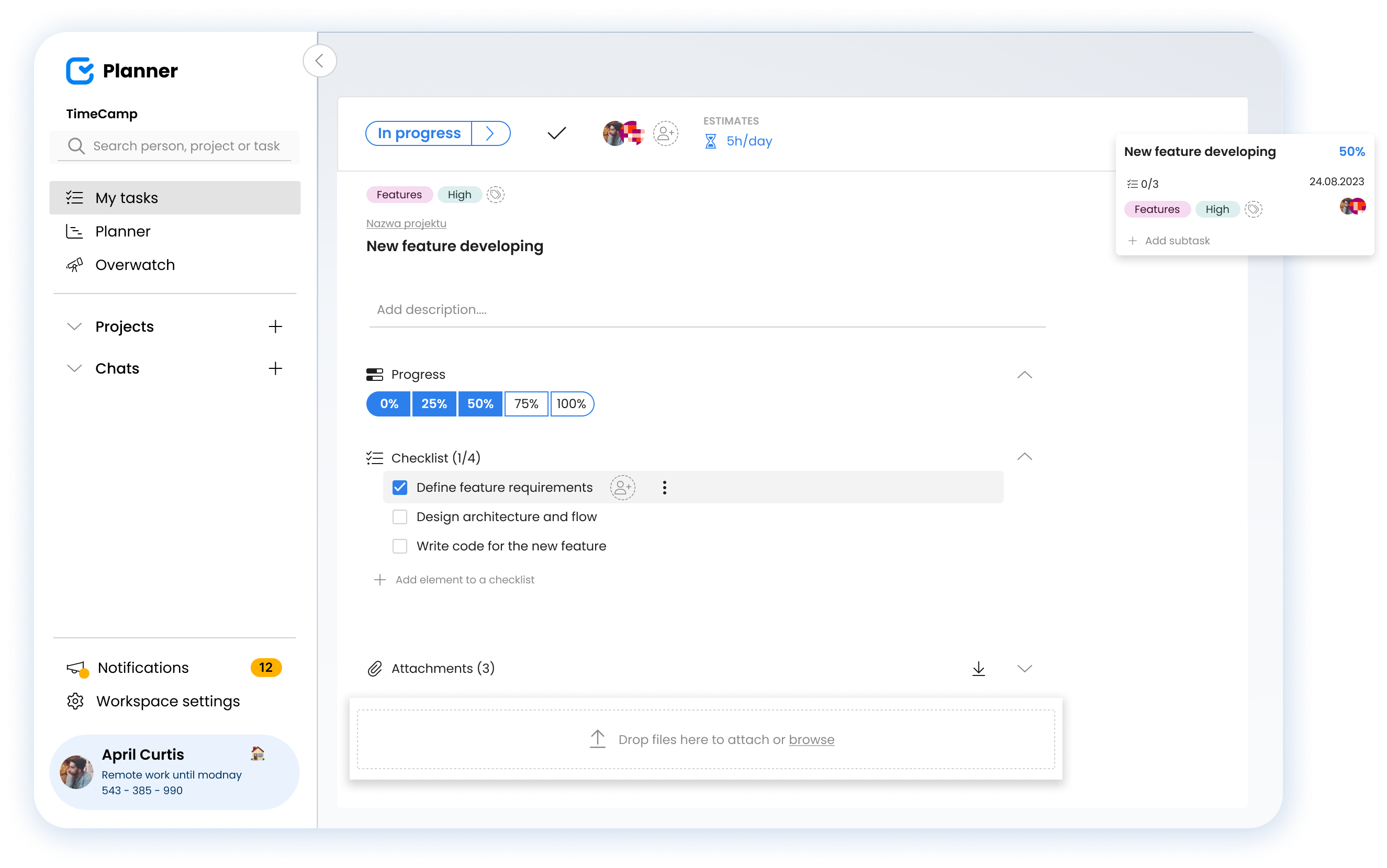
Our new amazing tool! TimeCamp Planner is a combination of Slack and Trello. It’s an innovative task management software with chat features. But above all, it’s a convenient way to organize your small business communication and project management system in one place. TimeCamp Planner is a great tool for marketing a small business because it helps you to coordinate all processes:
- Thanks to its design you can see three boards in one place – your team and spaces (different channels), chat, list of cards with tasks.
- You can easily convert part of your conversation into a task.
- The board with tasks allows you to see all projects in one place.
- Every task can be adjusted – you can set date, assign people to it, add tags, description, files, comment on it. All to keep you updated on task progress.
- The feature of workspaces allows you to create many spaces, if, for example, you work for various organizations or have different clients.
- Pleasant and intuitive interface.
TimeCamp Planner can help save time, systematize work, and gather your team in one place to make sure all the marketing efforts are going in the right direction. It also gives you space to freely and smoothly collaborate with your teams and clients. No more switching between apps and tabs. You have everything in one place!
Stop wasting time – start saving it with team collaboration tools. Sign up to TimeCamp and discuss your projects and tasks without leaving your favorite app!
Use TimeCamp Planner to keep project management under control
Discover comprehensive features tailored for every stage of team collaboration.
Slack
Slack has a couple of uncommon elements that make it consummately suited for work, including the programmed filing of every one of your cooperations, a great web index and the capacity to work crosswise over pretty much every gadget you utilize.
Since it is facilitated online and is to a great degree adaptable, Slack is likewise simple for corporate innovation offices to set up and keep up.
It can be utilized over various platforms and devices, and is outfitted with powerful features that permit you to talk one-on-one with partners as well as in gatherings.
You’re ready to transfer and import documents to them as well, and in addition, incorporate with different applications and administrations, for example, Skype for video calls, and you can granularly control verging on each setting, including the capacity to make your own emoji.
Slack has three pricing plans (prices are available when billed annually):
- Free (for small teams) – 0$,
- Standard – $6.27 per user per month,
- Plus – $12.50 per user per month.
There are also planning to release Enterprise plan with many other useful features than Standard and Plus are offering now.
Hipchat
The next alternative is Hipchat – an online collaboration tool released by Atlassian.
They claim that “it is actually built for business”. It’s equipped with features similar to Slack like channel conversations, rooms and direct messages and availability on most of the platforms and devices. It also utilizes @mentions as one of the ways to talk with team members about current projects and tasks. HipChat likewise includes a visitor access mode that permits clients outside of your association to join your gathering talk through a shareable URL.
The major advantage is you don’t need any other Atlassian product to use Hipchat, but integrate them their software could be really helpful.
HipChat offers a free version and two paid releases of their stage:
- one that keeps running in the cloud (HipChat Plus),
- one that offers half-breed usage (HipChat Server), on the off chance that you have to match up with your own servers for consistence or security reasons.
Azendoo
The next tool in our comparison is Azendoo – a simple collaborative task management app designed to increase team’s communication and organization skills.
In Azendoo you can sort out your work in subjects, talk about progressively, share any kind of records (from your desktop or from our incorporated applications), and compose your errands. Azendoo empowers you to better impact and work in a group.
Thanks to Azendoo you will be able to say goodbye to never ending emails and start to discuss projects and tasks directly using one app.
Pricing:
Azendoo offers two pricing plans:
- Team which costs $7.50 per user per month equipped with features like a group and private messages, unlimited file uploads. consolidated billing/administrations and many other.
- Enterprise: price is custom, but you and your team members may enjoy features like environment set-up, user provisioning and team migration, customised data export/import and deployment support etc.
Azendoo has recently been integrated with Slack – check how to do that and why it can be useful for your time management!
Facebook At Work
Facebook has recently launched a feature which allows separating a private and work time activity using this social networking – Facebook at Work. It’s dedicated mostly for mobile devices (iOS and Android), but there is also a desktop app to download, so teams won’t miss any important issues anymore.
As you can see, it’s not a single collaboration tool, but a combination of multiple applications in one tool.
Facebook at Work accounts are separate from private personal ones, but it works in a similar way – connected employees can share their thoughts on News Feed, create groups to discuss projects and tasks as well as send direct messages using Work Chat. Using Facebook at Work also allows you to turn all the meetings into events, so nobody won’t miss them.
Why is Facebook at Work different than “normal” Facebook? The answer is simple – you will never get any invitation to play Candy Crush Saga or other game :).
Pricing:
Facebook at Work is free, but to use it your own Work account is needed. There aren’t any requirements for companies for using it. One you should do is to enter your email address and Facebook at Work will do the rest for you.


