How to Calculate Work Time with TimeCamp
-
Lorea Lastiri
- October 20, 2022
- 9 min read
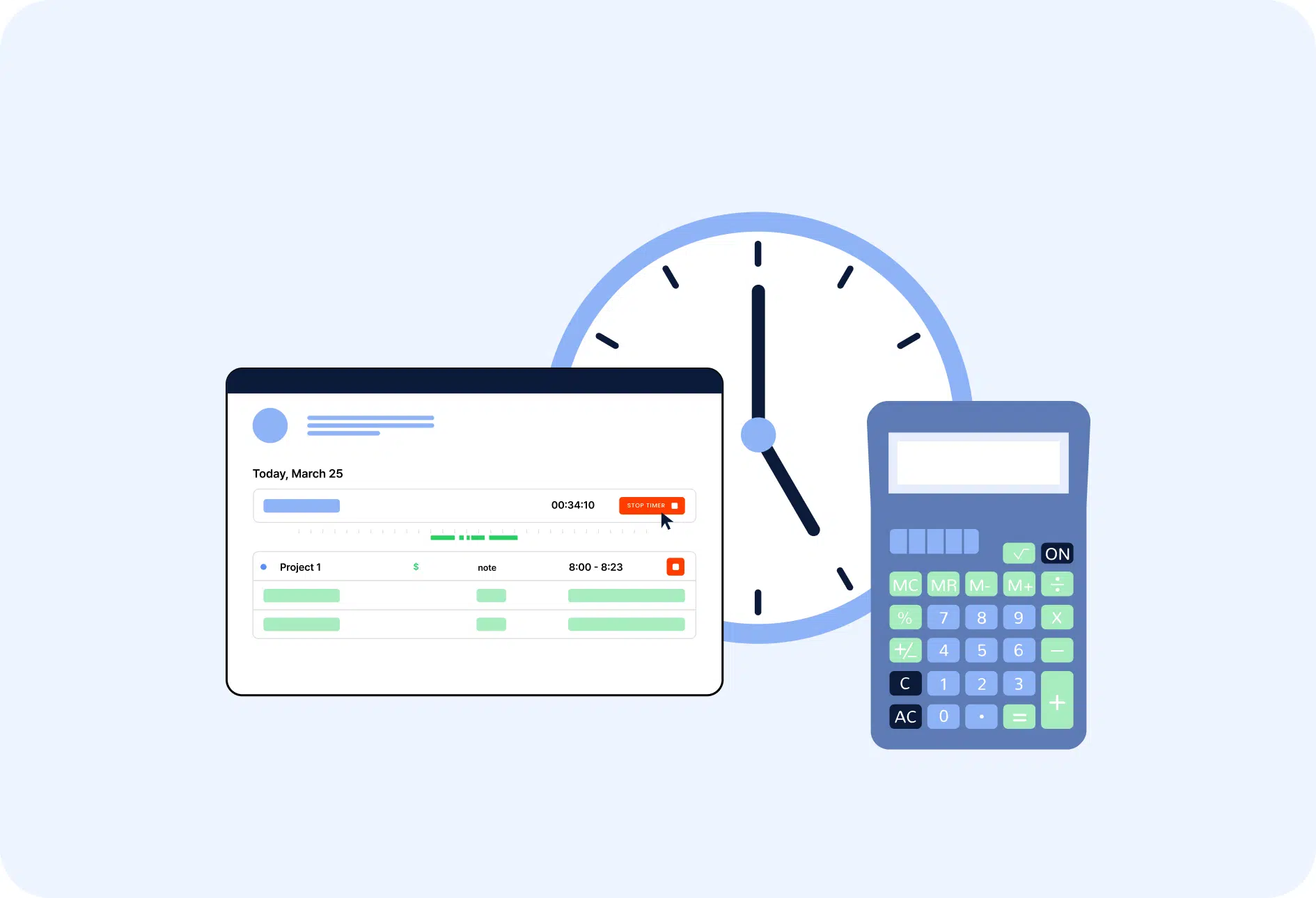
Managing your team’s time has become challenging with the advent of remote jobs and work-at-home opportunities. Employers find it hard to keep track of their employees’ time while working from remote locations. You simply cannot keep an eye on each team member to check where they spend most of their online time.
Blocking social networking apps and other irrelevant websites was easy with in-house roles. But these solutions are now useless. Thus, it is incredibly convenient and common for teams to become idle and lose synergies at the hand of a plethora of time-wasting apps and websites available to them constantly.
The need of the hour is to employ a technology that would keep your and your team’s time in check and present the hours worked in the form of accurate data. That is precisely what TimeCamp does. It is a time-tracking app that you can use on your desktop and mobile devices to log time and collect important hourly data from regulating your team effectively.
Get to know where your time goes with TimeCamp!
Track time in projects and tasks, create reports, and bill your clients in just one tool.
So if you are an employer struggling to manage and calculate the time your team spends working for you, you are in the right place. This article aims to solve all queries you might have regarding how to calculate work time with TimeCamp.
So keep reading!

Ways to calculate hours worked with TimeCamp
TimeCamp is an essential app in a modern work setting. It tracks the time you spend working and helps you bill clients accurately. You can use the time tracking software to track the time you spend on different apps, keep a record of the breaks, generate accurate timesheets, and categorize your tasks according to the required time.
Tracking your work hours is a necessity. It helps switch productivity and boosts your efficiency. Here are 13 ways you can use TimeCamp to calculate your work time:
👉Did you hear about Eat the Frog Technique? It allows to increase your productivity!
1. Use TimeCamp on desktop
TimeCamp integrates seamlessly into your desktop interface and keeps track of your hours worked on the apps you use. The desktop application notes when you turn on your computer and switch it back off.
This way, you can effectively collect valuable data related to your time working from your laptop. It includes the time you spend during Zoom meetings, making presentations for work, managing Excel sheets, and any other software your job requires you to use.
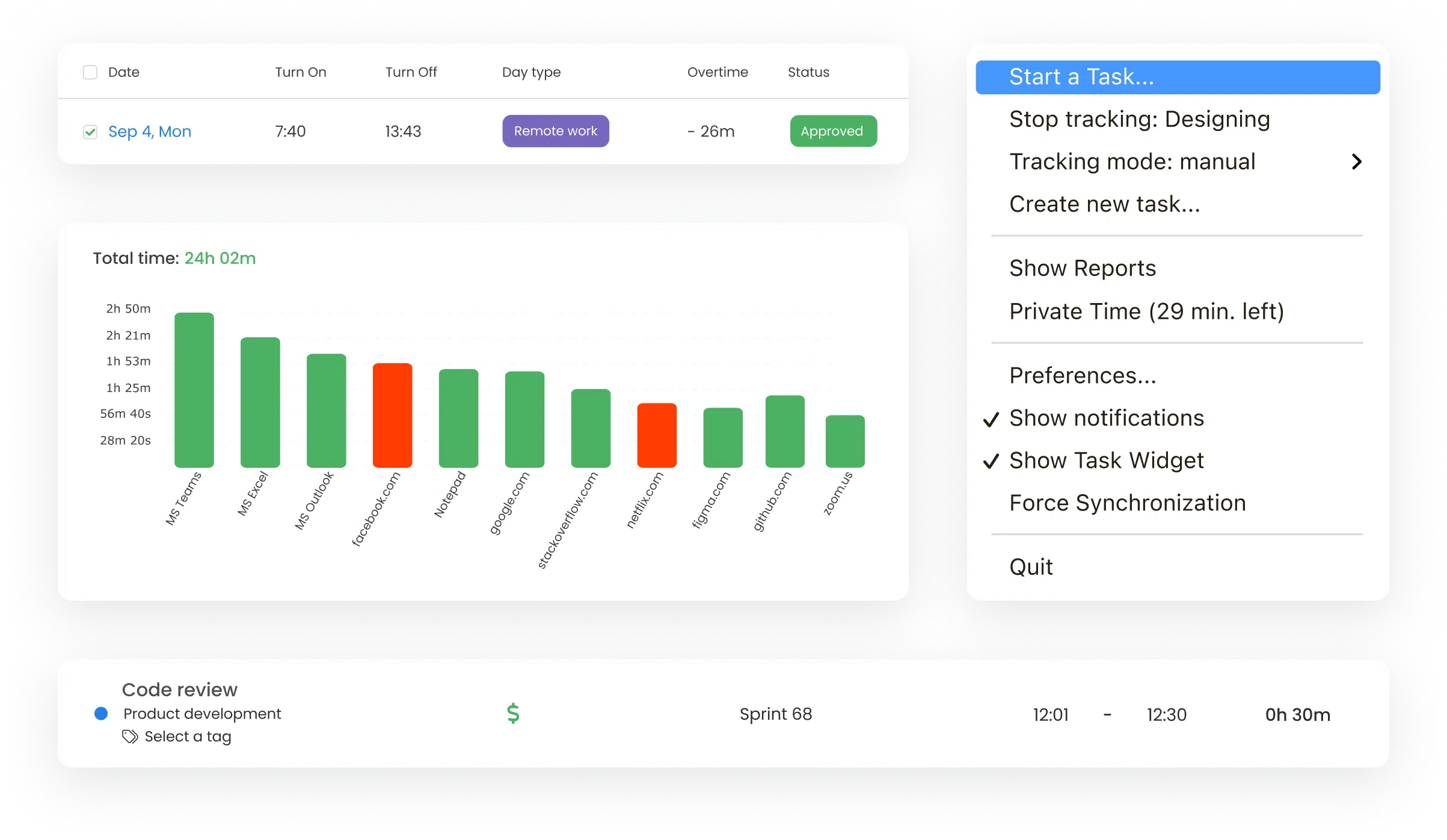
2. Track breaks effectively
Dying for a break in between a long and hectic work day? TimeCamp has got you covered!
The time tracking software detects the time you were idle on your desktop. The app notices when you are online but shows no activity on your laptop.
The idle hours are calculated separately. So, when you generate a timesheet, you can view how many hours you spent working and how much time you spent on breaks.
3. Manage time on non-work-related apps
What if you received a Skype call from your mother while arranging Excel sheets for work? You can list all non-work-related apps, such as Skype, Facebook, YouTube, Pinterest, etc., in a separate category for ineffective apps. TimeCamp will keep the time spent on these apps different from the hours worked on work-related apps and websites.
4. Check different work times in the Attendance module
The attendance module is a handy feature of the TimeCamp app that lets you keep a record of all kinds of hours worked your app calculated for you.
These can be:
- Paid hours
- Idle time
- Break time
- Effective hours
- Time difference between turning the computer on and off
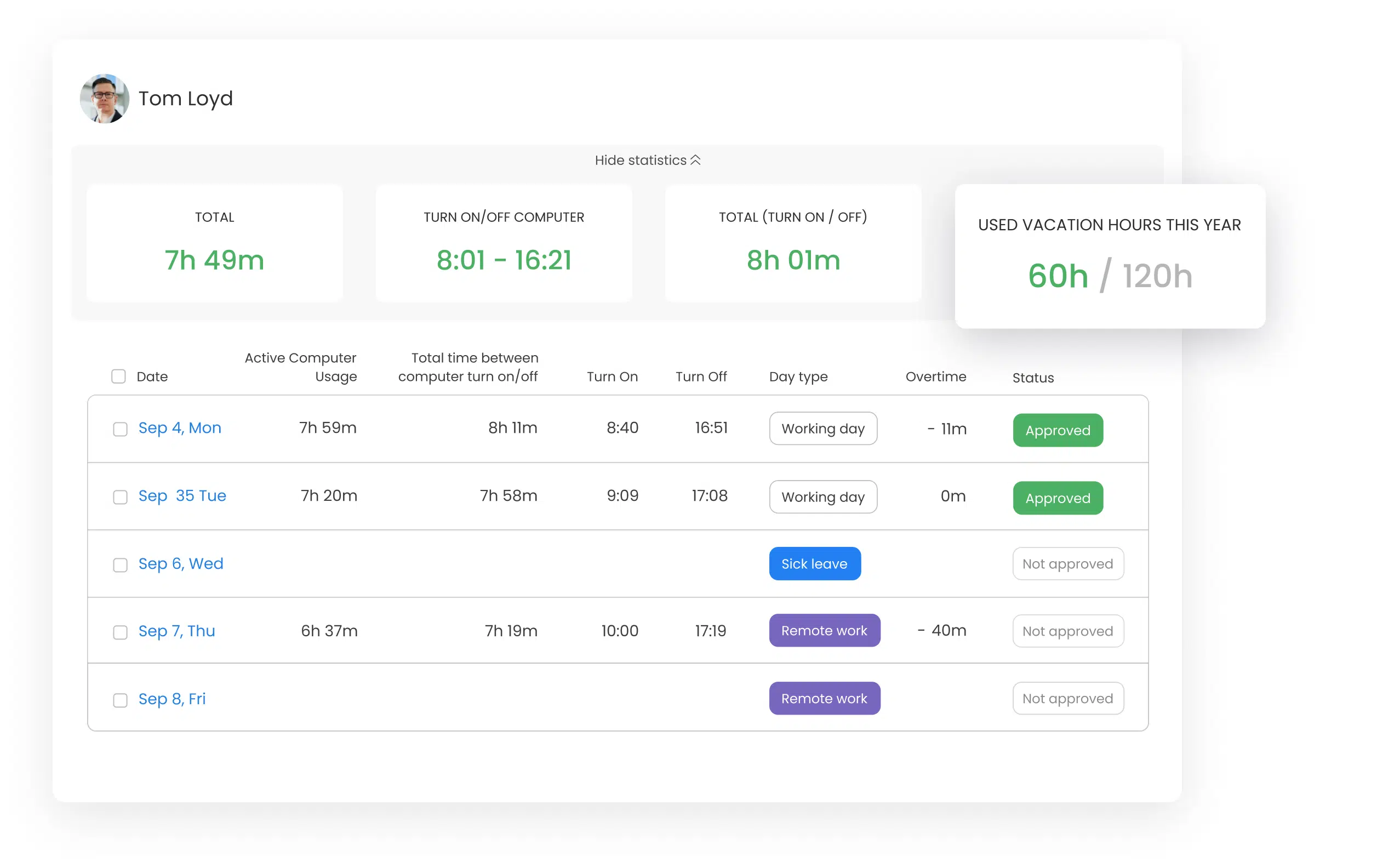
All these types of time data are stored and shown separately so you can keep track and make judgments accurately. The module is especially beneficial for companies that bill their employees by the hours worked or employees that spend time juggling numerous duties.
5. Synchronize events from the calendar
Import your important events and meeting from your calendar app. TimeCamp integrates seamlessly with multiple calendar and scheduling apps, enabling you to synchronize all crucial commitments in one go.
By importing your events, you can track your hours worked in office meetings, discovery calls, prospecting, and so on. These are billable hours that most workers often forget about.
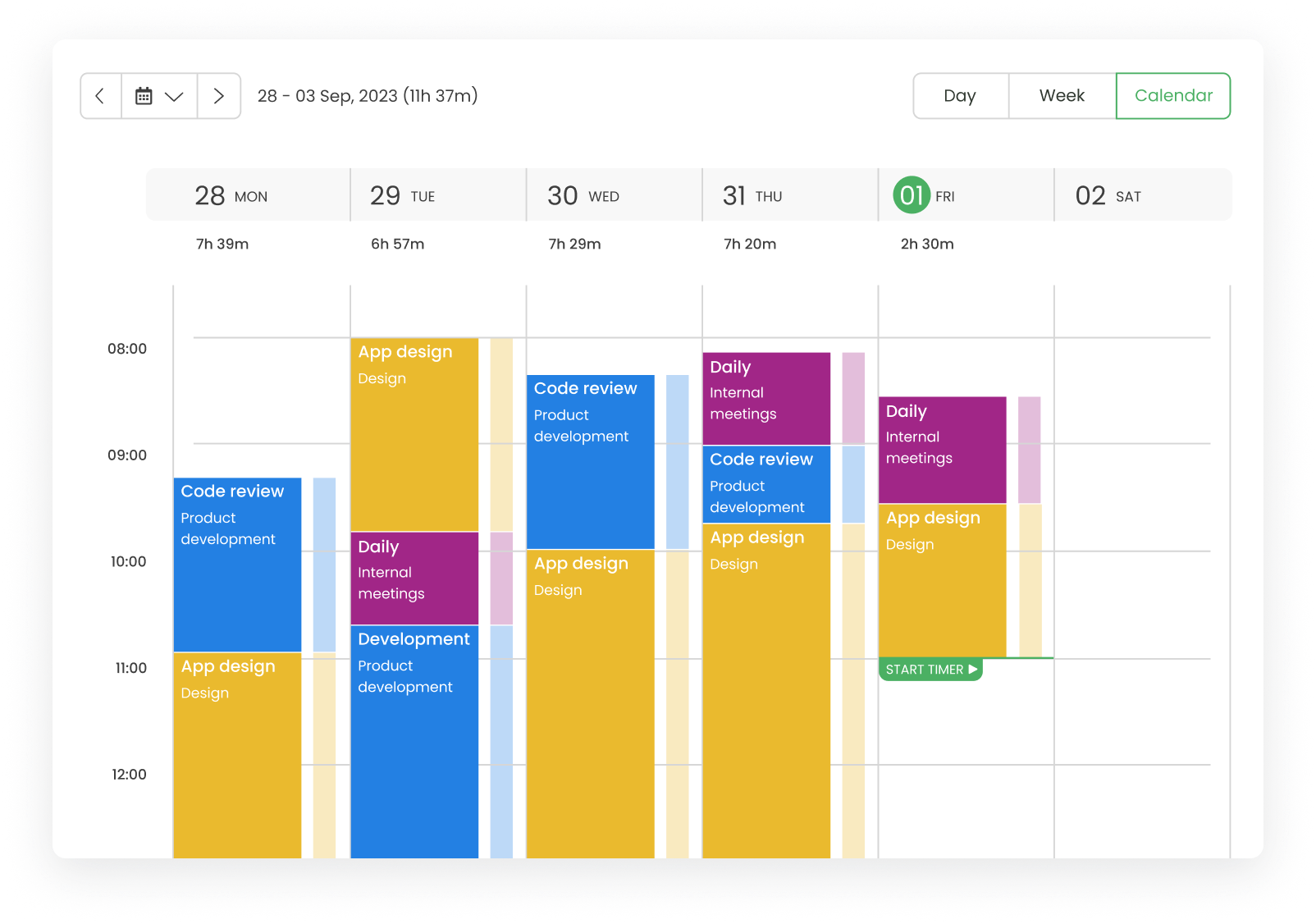
👉Check our integrations: Google Calendar time tracker, iCal time tracking integration and many others!
6. Calculate hours worked manually
Using an app that does not integrate? Or maybe you want to enter the time you worked offline. TimeCamp has an easy solution!
You can manually log hours worked whenever you want with just a click. Just input the amount of time you want to add and categorize it according to the best fit. And your hours make their way to the final data with no troubles.
7. Use a timer while working
But how do you calculate the time you spend unhooked from the Internet? Simple. Use a timer.
TimeCamp has an in-built timer available on both the desktop and the mobile app. Just start the timer when you start working and hit the stop button when you finish. Now, calculate hours worked, and you are done!
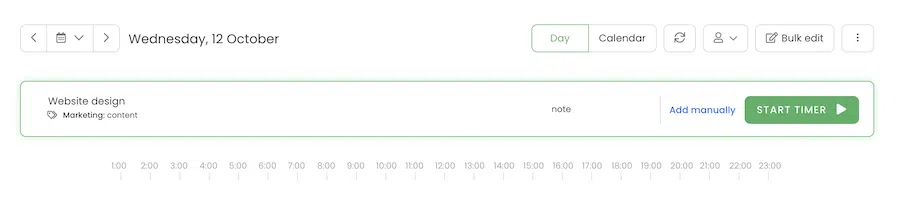
8. Integrate TimeCamp in several apps
The most attractive feature of the TimeCamp app is its ability to integrate with tens of other apps. You can synchronize your most-used work apps with TimeCamp and calculate your hours worked every time you open them.
A few apps that support TimeCamp integration are:
- Asana
- Trello
- Jira
- Monday.com
- Google Calendar
- iCal
- ClickUp
- Notion
- Microsoft Teams
- Slack
- Salesforce
- Zendesk
9. Create tasks and subtasks
Categorize your time much more efficiently with a detailed project hierarchy. Produce projects and subprojects and label them with tags. Now log your total hours spent on each project or its domain and keep your accounts separate from one another.
It helps you adjust your time better and make sense of what task requires more of your attention and where you are spending time uselessly.
10. Track billable and non-billable total hours
The hours we spend on finding better work opportunities, prospecting, or commuting are usually not included in billable hours. At the same time, the total hours you spend in meetings, even at home, should be compensated.
👉Read more about billable and non-billable hours!
TimeCamp allows you to manage and calculate your hours according to whether they are billable. This way, you can manage your time more efficiently, focus more energy on activities you can earn from, and find alternates for the ones that are not billable.
11. Manage the attendance of your staff
TimeCamp is an excellent app for managing your team or staff’s total hours. The GPS tracking feature for off-site workers ensures transparency and accuracy. You can keep track of your employee hours, payable amount, holidays, breaks, off-time, vacations, and so on and forth.
Plus, you can generate accurate timesheets according to the app’s data. These timesheets are essential for record-keeping and the HR department that processes payments of the employees.
👉Check our article about improving time managament for your team!
12. Create invoices based on work hours
TimeCamp lets you directly convert work hours into invoices and determine pay period based on hourly rates. It helps bill clients accurately and eliminates extra invoice-generating apps that are a hassle.
You can also keep track of the clients according to the rates they pay. This way, it is easier to judge where you want to spend the most time and where you can cut short.
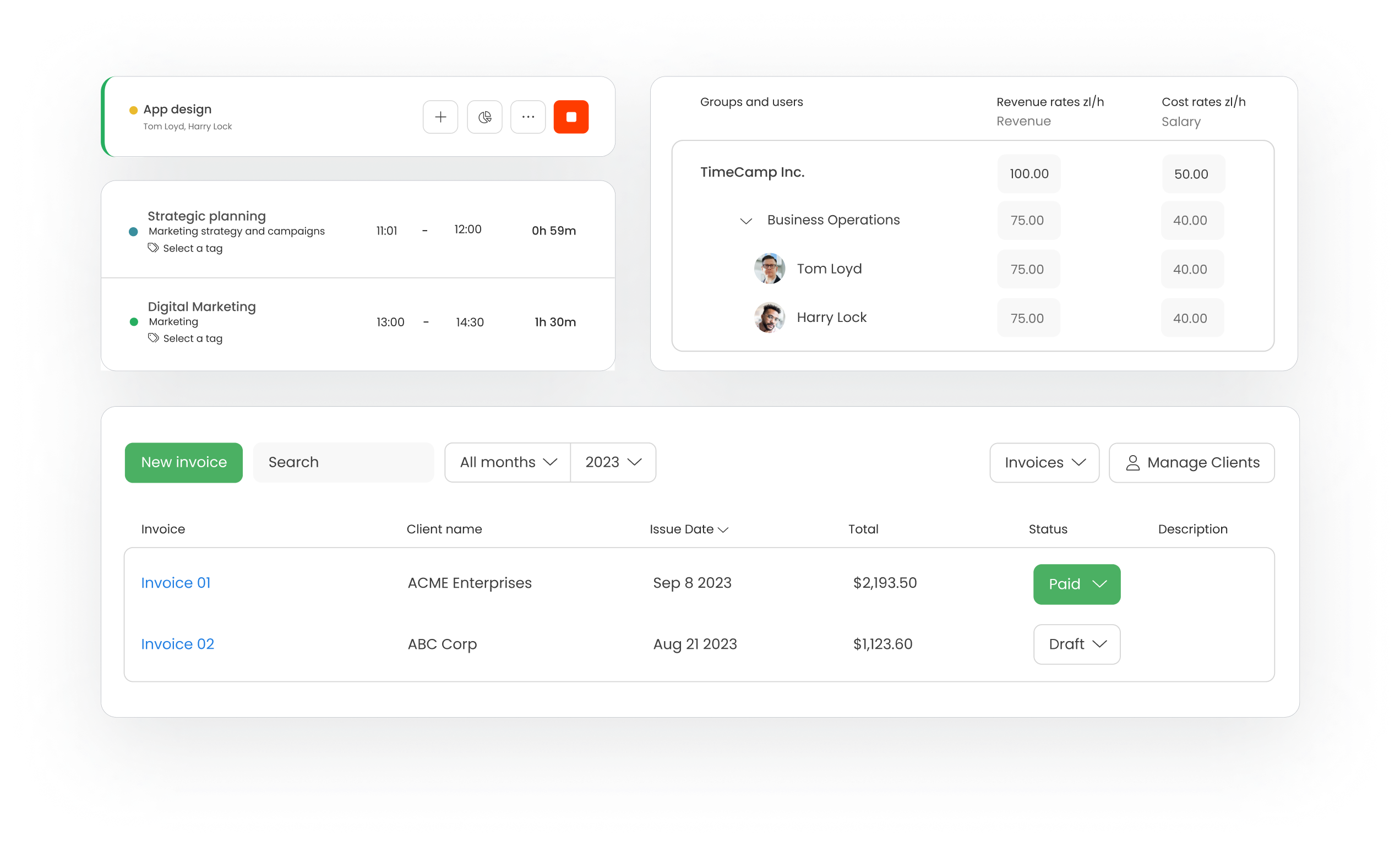
13. Keep track of overtime hours
Whenever you have extra work at the office and need to stay late, use the TimeCamp timer to measure the extra employee hours you spend accurately. It will help you bill your company for your extra efforts, on top of your total pay, but will also prove to be a valuable record when you need to request a raise.
How to calculate worked hours worked manually?
For work systems that do not employ automated time clock software, tracking hours worked may be tricky. The process for calculating hours worked consists of a few steps.
Here are the steps to calculate gross wage by calculating the number of hours per week:
-
Calculate work hours by recording the time you start and end work at your job every day of a pay period.
-
Now, convert the total hours worked into military time.
-
Next, convert the time into decimal hours. For example, if you have 7 hours and 45 minutes, you can convert the minutes into decimals by dividing 45 by 60 and simply adding them to the total hours.
-
Now calculate the total hours by simply subtracting the time you clocked in from the time you clocked out.
-
Finally, subtract unpaid breaks you took throughout your pay period to get all the hours that are billable.
The above method is simple math but a lengthy process and repeating the same for every employee hours can be hectic.
Why tracking work hours is essential?
Keeping track of the total hours you spend working is crucial. It helps you find a work-life balance and get the payment you deserve. Employers must record employee hours to give fair pay, set realistic goals, and maintain a healthy relationship with their team.
TimeCamp helps employers and employees keep track of the correct amount of time they spend working. It helps boost efficiency along with several other benefits.
Here is more detail on a few reasons why calculating work hours is necessary:
1. Maintain healthy relationships
As an employer, winning the loyalty and trust of your employees is crucial. But you cannot build a positive relationship with your team if you do not treat them fairly. The first step is to calculate hours worked for you. From there, you can appreciate and compensate them for their work hours.
Doing so helps create a friendly office environment and boosts your workers’ efficiency because they are treated fairly. You can also eliminate unnecessary conflicts due to prejudice and unjust preference for one employee over another that is putting in more time and effort.

2. Justified payments
You can use the data to process deserved payments when calculating hours worked accurately. It is beneficial when you need to give out yearly allowances or bonuses based on the performance and input of each member of your team.
By paying them for the time they put in, you can also motivate your staff to put in more time without worrying about their efforts going in vain. It keeps your employees content and high-spirited so they perform their duties responsibly.
3. Keep proof of employee hours
You can always rely on TimeCamp’s accurate timesheets to provide proof in case of conflict. If your subordinate claims to have worked overtime, just check the data and check if that is true. The same is true when you demand fair payment from your boss.
It helps avoid conflicts arising in the first place, but even if they do, you can consistently offer to refer to accurate data and measurement of total billable hours.
4. Save business costs
Avoid paying your staff more than the efforts they are putting in by using their timesheets to determine their pay period. It will curb a significant chunk of your business costs since employee pay makes up a substantial portion of your spending.
It will also motivate your team to spend more time and work to receive more money. Hence, calculating employee hours can positively impact your company’s ROI.
5. Divide workload reasonably
Burnouts are real. They affect an employee’s productivity and negatively affect your company’s performance. Avoid crossing your team’s limits by splitting the tasks realistically. Rely on past data to determine how much work time your employees can manage and assign tasks accordingly.
6. Keep track of vacations, sick days, and holidays
Stay up-to-date with your employee’s leaves, holidays, sick days, etc. It is essential to know who is present in your team at a given moment and who deserves a break.
TimeCamp’s timesheets keep you posted about your team’s hours worked. You can also calculate hours worked and access a person’s performance record from the last year.
7. Improve your efficiency
You can plan your workday and improve your efficiency by tracking the time each task requires. It is also possible to calculate which of your duties are taking up most of your time and how profitable they are to you. This way, you can control how much time you spend on different chores and the results you get from them.
8. Fair Labor Standards Act compliance
The Fair Labor Standards Act implies that all employees must receive a pay rate for overtime that is 1.5 times more than their original pay. TimeCamp lets you calculate employee hours worked per week that are more than their total hours. This way you can track how many hours per week they worked extra and pay them legally and fairly.
Conclusion
The modern-day work environment demands accurate work time calculation. It enables you to function effortlessly and give your best performance at work.
There are several ways to record your and your employees’ work hours, but TimeCamp beats almost all other conventional methods due to its multifunctionality and ease of use. You can use the app not only to calculate the work hours automatically but also to generate accurate timesheets, categorize jobs, produce invoices, and keep records for later use.
But the best thing is its registration. It’s free! So register now and start valuing your time as much as it deserves!


