How Developer Time Tracking Can Help Streamlining Coding Projects?
-
Phil Forbes
- January 14, 2025
- 10 min read
Ever pondered how many hours developers lose to switching between coding and meetings?
It’s a lot more than you’d expect.
To make it worse, 25% of those meetings are spent discussing irrelevant issues.
So how can you get on top of how many hours your devs spend on what?
The solution is employee time tracking software.
Automating time tracking makes it simple to use, and by communicating a few other caveats with your dev team, you’ll get over the common misconceptions like privacy and micromanagement.
Try best time management app!
Free time tracking & easy attendance, project profitability analysis and precise billing.
Here’s how you can navigate the world of developer time tracking:
How Can An Employee Time Tracking App Benefit My Dev Team?
You want to be sure that a concept such as time tracking software can be truly beneficial before you go spending too much time on it.
So how can time tracking software help you and your team?
 A tracking app that enhances your dev team’s ability to gauge each project phase effectively is a no brainer. Better estimates leads to deadlines being planned better, milestones being met and projects coming in on budget.
A tracking app that enhances your dev team’s ability to gauge each project phase effectively is a no brainer. Better estimates leads to deadlines being planned better, milestones being met and projects coming in on budget.
There are other perks:
-
Improved Time Insights: Automatic time tracking tracks time without interrupting workflows. Developers can see where their time is allocated—helping to identify blockers and better focus efforts.
-
Task-Level Transparency: By tracking individual and team performance at a task level, managers can learn more about workload distribution.
-
Proof of Work for Clients and Stakeholders: Time tracking apps offer detailed reports that provide stakeholders with a clear breakdown of how each minute contributes to project milestones—building client trust.
-
Invoicing Accuracy: For client-facing projects, logged hours flow directly into invoicing systems, making billing precise and minimizing admin work.
That’s how it can help the team – but how can employee time tracking software help your developers themselves?
Increased Productivity and Efficiency
Relying on guesswork can derail even a highly skilled dev team and negatively impact employee productivity and morale. Developers understand that uncertainty in task planning can lead to expanding timelines, dependency bottlenecks, and misaligned resources.
When developers know how long a task typically takes, they can manage their time more effectively. Tracking progress against expectations enables them to refine their workflow, reduce delays, and contribute to smoother project outcomes.
On a team-wide level, this creates a synchronized workflow where:
-
Tasks are completed with precision.
-
Resources are allocated thoughtfully.
-
Timelines become more predictable.
From a team lead’s perspective, time tracking tools improve task management and highlight where efficiencies can be gained. For developers, automatic time tracking provides a transparent view of time allocation, reinforcing accountability while helping prevent overwork.
With the best time tracking tools, teams can build sustainable workflows that prioritize clarity, balance workloads, and support long-term productivity gains. Even free time tracking software doesn’t just record time—it informs smarter decisions that help projects stay efficient and productive.
Improved Project Management and Planning
With real-time data on time spent versus estimated hours, dev team leads can identify patterns that result in delays or inefficiencies.
Rather than relying on static projections, you can adjust workflows based on actual performance, aligning timelines and workloads with reality.
The benefit?
Project management tools that can help you in recognizing where time is being lost enables early intervention, preventing minor setbacks from escalating into missed milestones. Team leads can move beyond rigid timelines and make informed decisions that improve efficiency.
By anchoring project timelines in concrete performance data, your dev team can move away from guesswork and focus on delivering outcomes that match both client expectations and internal goals.
Time management improves as developers track their billable hours and non-billable contributions without the overhead of manual timesheet updates. This process means that every minute logged reflects progress, highlighting where additional resources might be necessary or where bottlenecks arise. Over time, reviewing cumulative time entries across projects enables more precise planning for future sprints.
As a time tracking tool, TimeCamp integrates with a developer’s go-to Project Management Software, like Jira, Azure, Trello, and more.
Enhanced Team Collaboration and Communication
An employee time tracking app can reveal how each coder’s contributions align with larger project objectives, making team performance more transparent.
Productivity data invites open conversations about workload distribution and shared responsibilities, encouraging collaboration rather than competition and avoids issues with favouritism and workload.
But, without a reliable way to track time and consolidate insights, these discussions risk being based on assumptions rather than facts.
Project managers and team leads often struggle to understand where delays originate or whether workloads are balanced. When developers work across multiple tasks or sprints, manually collecting time data is in itself a waste of time and a burden, leading to incomplete reports or inaccurate updates.
Employee time tracking software like TimeCamp solves this by automatically tracking time spent across projects, eliminating manual data entry and offering real-time visibility into task progress.
It helps project managers visualize how time is allocated and identify areas where workflows can be improved. With detailed reports, team management becomes more proactive, allowing leaders to address issues such as bottlenecks or uneven workloads before they affect timelines.
The result is a work environment built on trust, where communication is informed by accurate data, and decisions support both individual contributions and overall project goals.
Accurate Time Tracking and Billing
Managing employee hours without a precise time tracking tool often creates gaps that impact everything from project timelines to client invoices. For development teams, this issue can be compounded by remote work, overlapping tasks, and varying priorities.
Automated time tracking addresses this problem by ensuring that every minute of work is logged without interrupting workflows. TimeCamp’s automatic time tracking feature records work hours seamlessly, even capturing time spent on-site through GPS tracking and syncing with Google Calendar events.
See how DWS used TimeCamp to improve their billing accuracy
Accurate data also enables transparent expense tracking, giving clarity to both internal stakeholders and external clients. When time entries automatically reflect task progress, dev teams can bill more confidently and avoid end-of-sprint surprises. Expense tracking becomes more reliable as logged work hours directly inform budget adjustments without the guesswork.
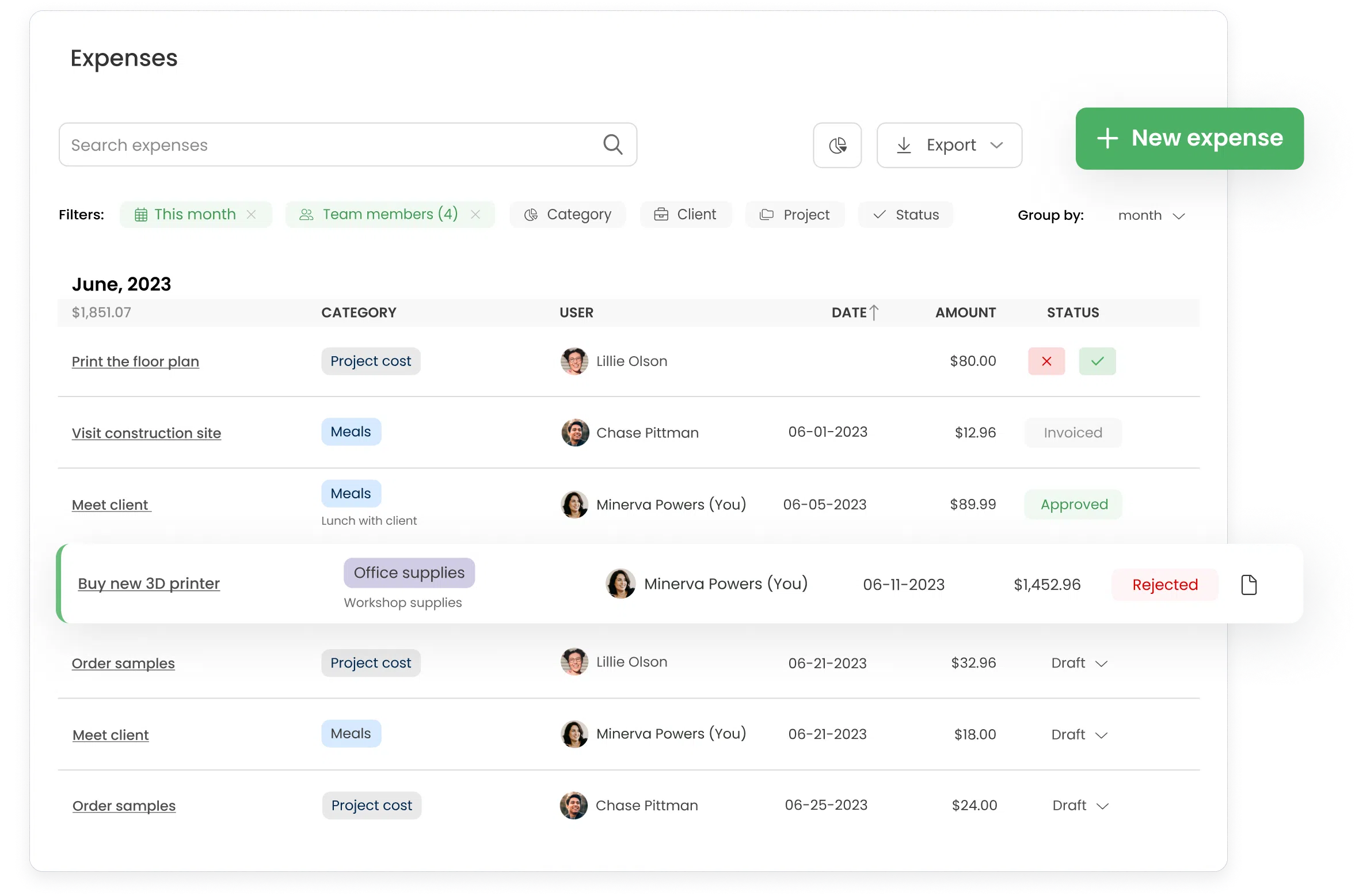
In the long term, this approach improves time management while simplifying invoicing and payroll processes, ensuring that every project remains both efficient and profitable.
Time Tracking Software Use Cases for Developers
Tracking time effectively can transform development workflows by bringing clarity, fostering better estimations, and improving team performance. By leveraging tools like TimeCamp, developers and team leaders gain a deeper understanding of task distribution and productivity patterns.
Code Review and Debugging Insights
Key Points for Tracking and Improvement:
-
Track Task Complexity: Use time entries for individual reviews or fixes to measure the complexity of code changes and debugging efforts.
-
Identify High-Impact Issues: Regular tracking will highlight recurring problem areas, helping the optimization of employee productivity
-
Enhance Sprint Planning: Time tracking software helps refine sprint estimations, ensuring accurate timelines.
Additional Considerations:
Use an automated time tracking tool to monitor interruptions and context-switching during debugging.
TimeCamp’s reporting modules allow teams to compare time spent across different codebases or repositories, making it easier to allocate resources for future reviews.
Accurate Client Billing for Development Projects
Benefits of Precision in Hour Tracking:
-
Transparency in Workflows: Detailed records ensure clients are informed about development milestones and associated time ensuring transparency and accurate billing.
-
Simplified Invoicing: Productivity tracking apps like TimeCamp convert billable hours into professional invoices, streamlining client communication.
-
Resource Allocation: Accurately tracked work hours clarify how much time is spent on client versus internal projects.
Additional Considerations:
-
Save time and utilize custom billing rates for different tasks, such as feature implementation, QA, or consultations.
-
Free plans, such as TimeCamp’s free forever tier, offer robust capabilities for smaller development teams to test essential tracking features.
Team Performance Monitoring and Optimization
Actionable Ways to Optimize Team Performance:
-
Highlight Patterns of Success: Review daily reports to recognize efficient workflows and high-performing team members.
-
Pinpoint Bottlenecks: Time management data reveals areas where developers face slowdowns, such as during cross-team dependencies or meetings.
-
Empower Developers: Let team members use their own tracked data to adjust and improve their work habits.
Additional Considerations:
-
Introduce anonymous submissions for team members concerned about privacy, increasing overall buy-in for tracking.
-
Implement “idle detection” features to distinguish between productive time and prolonged distractions without micromanagement.
-
Use integrations like Slack or Jira to sync progress updates directly from time entries, creating a transparent overview of ongoing tasks.
Addressing Common Misconceptions About Employee Time Tracking
There are drawbacks about most time tracking apps.
Developers may feel scrutinized, micromanaged, or disheartened for a variety of reasons. These feelings can lead to an erosion in trust and create a negative company culture. However, there are ways to combat these feelings in your dev team:
Time Tracking vs Micromanagement
The concern that time tracking tools lead to micromanagement is common, but this misconception overlooks the value of project time tracking for productivity and resource management.
Effective time tracking supports collaboration, not control. It’s only natural to reinforce that your desire to track employee time is for the purpose of efficiency, not spying or exploitation.
You can create buy-in from your team in adopting employee time tracking software by explaining the following benefits:
-
Milestone Monitoring: Project time tracking highlights key achievements, helping teams track time across tasks and adjust resources where necessary.
-
Workload Insights: Good team management is built on knowing who’s overloaded and who’s not. Instead of scrutinizing every minute, the data helps identify patterns such as over-allocation or idle time, meaning you can balance workloads fairly.
-
Billing Accuracy: Automatic logs of employee hours improve transparency for both internal reviews and client invoicing. The focus is on trust rather than eroding autonomy.
When employees can see how their work hours contribute to broader goals, they’re more engaged and less likely to feel micromanaged or scrutinized.
Privacy
Concerns about data security often arise when introducing employee time tracking software, as teams want clarity on how their information is managed. Communicating your approach to privacy ensures that task management and performance insights do not come at the expense of personal data protection.
The best solutions address these concerns by embedding strong safeguards into their design.
Equally important is transparency in how data is collected and used. When employees know exactly what is being tracked, how it relates to their tasks, and how it supports broader team goals, skepticism is replaced by trust.
Well-designed time tracking software focuses solely on productivity metrics that inform project decisions, not irrelevant personal details. TimeCamp, for instance, automates basic time tracking by logging work hours without requiring manual input, all while respecting user privacy.
TimeCamp prioritizes robust data protection and compliance with global security standards, earning multiple certifications that reinforce trust and transparency:
-
ISO 27001: International standards for information security management.
-
GDPR: Full compliance to protect EU citizens’ personal data.
-
AICPA SOC 2: Ensures data security meets trust service criteria.
-
DCAA: Compliance for government contractors’ financial systems.
-
HIPAA: Safeguards sensitive healthcare data for patient confidentiality.
This approach demonstrates that employee time tracking software can provide valuable information without compromising individual privacy.
How Can an Employee Time Tracking App Improve Agile and Sprint Planning?
Agile teams depend on accurate metrics to enhance each sprint and sustain momentum. Utilizing a free time tracking software like TimeCamp provides immediate insights into task time allocation. This leads to more accurate story estimates and balanced workload distribution. Its reporting capabilities also help identify and rectify time wastage by comparing estimates with actual time spent.
This approach enables early detection of deviations, ensuring user stories and priority items stay on track. Manual time tracking can be replaced by an employee time clock app, automating attendance tracking and generating detailed reports. Such transparency is essential for daily standups and sprint retrospectives, ensuring timely task completion.
Employee monitoring promotes accountability, while expense tracking helps maintain budget adherence. Accurate metrics are critical for making informed decisions in real-world scenarios.
How Can I Integrate a Time Tracking App Into Our Workflow?
Integrating time tracking software into your workflow streamlines your development pipeline. Tools like TimeCamp seamlessly integrate with platforms such as GitHub, Jira, or Asana. This allows you to track tasks without the need to switch between windows. The grid or calendar format facilitates the mapping of work hours across various projects.
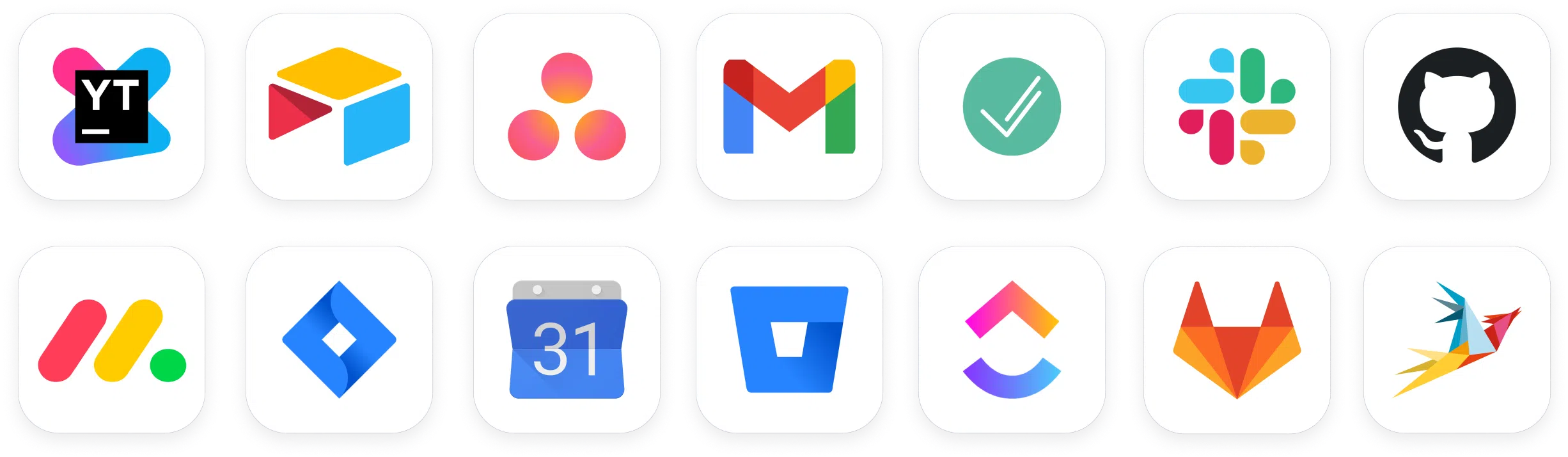
See TimeCamp’s full range of integrations
This approach minimizes the overhead of managing separate systems, centralizing your logs for enhanced clarity. Teams utilizing desktop apps can access an employee hours tracker that integrates with employee monitoring software. This provides real-time oversight, with time entries syncing automatically to reduce manual input.
Tracking billable hours becomes more straightforward with consistent records, improving transparency for managers. This is essential for managing employee schedules effectively. Such integrations streamline daily routines, enabling the creation of precise reports for both internal and client-facing purposes.
Integration with leading project management platforms ensures shared progress updates and direct collaboration.
Conclusion
Great time management fuels progress. By tracking time spent on meaningful tasks, development teams gain clarity and control over their workflows. A thoughtful approach to project time tracking reveals where effort thrives and where it drifts, helping leaders make informed decisions.
With tools like offline tracking, calendar syncing, and detailed timesheet approvals, TimeCamp’s time tracking software empowers teams to stay organized and accountable. Custom reports turn raw data into actionable insights, making sprint planning and resource allocation more precise. When your team works with purpose, collaboration strengthens, and goals become milestones.
Unlock your team’s potential and lead projects with confidence. Take the first step—start your free trial today.
Get to know where your time goes with TimeCamp!
Track time in projects and tasks, create reports, and bill your clients in just one tool.
Developer time tracking FAQ
How does real time tracking help streamline coding projects?
Utilizing an employee time tracking software like TimeCamp enables automatic monitoring of core development tasks versus peripheral activities. It accurately tracks time spent. This facilitates the identification of bottlenecks, measurement of productivity, and management of fast-paced project management demands for your dev team.
How can an employee time tracking app benefit my dev team?
A specialized time tracking solution enhances productivity tracking, improves task management, and offers real-time insights into employee hours. Tools like GPS tracking ensure remote team members can log work accurately. Integration with project management software aids in tracking progress and staying within budget.
Is time tracking just another form of micromanagement?
Effective automated time tracking promotes transparency and accountability, not micromanagement. With the best time tracking software in place, tedious “start/stop” toggling is eliminated. Project managers receive accurate billable hours while developers maintain autonomy and control over their daily work.
How can time tracking improve Agile and sprint planning?
By analyzing time spent with a free time tracking software like TimeCamp, you can refine sprint estimates and tasks. Even with manual time tracking, automated features in an employee time clock app aid in attendance tracking and detailed reports. Accurate data refines backlog planning and ensures employee scheduling aligns with each dev’s workload.
What’s the best way to integrate an employee time tracking app into our workflow?
Seek tools with a grid or calendar format to visualize work hours. Seamless integration with desktop apps, JIRA, or GitHub captures time entries instantly. This ensures you never miss tracking billable hours and can manage employee schedules effectively within your existing project management tools.
Which features should you prioritize in an employee time tracking app?
Core features include compatibility with different projects, robust team management options, and the ability to switch between automated time tracking and simple time tracking app modes. Look for accurate billing tools, powerful analytics, and a focus on healthy work life balance. Integrations with payroll software and workforce management dashboards also streamline operations.
How do you measure team success using time tracking?
With a great time tracking solution like TimeCamp, you can access real time tracking information to evaluate team performance. Insights from a free plan can help smaller teams save time, while the paid options support unlimited users. As you track employee time, you can identify top performers, spot bottlenecks, and increase project profitability.
How does time tracking align with privacy concerns?
TimeCamp’s employee monitoring software emphasizes trust and transparency by allowing developers to view how their data is used. While employee productivity metrics and time tracking features support accountability, personal privacy is safeguarded by user-controlled settings and strong encryption. It’s about driving improvement, not policing your team.
Can I sync time tracking data with my existing tools?
Absolutely. TimeCamp supports integrations with Google Calendar for scheduling, offers automatic time tracking options, and accommodates unlimited users for large dev teams. These integrations help you generate detailed reports, keep track of every time entry, and analyze data across multiple tools and platforms for streamlined development workflows.
best time-tracking tools for developers: streamlining work in coding projects – tools tailored for the it industry
Sources
-
https://medium.com/@apicraft/time-tracking-for-developers-navigating-efficiency-with-top-tools-7b30b75dd71c
-
https://www.sitepoint.com/effective-programmers-secret-weapon-time-tracking/
-
https://slaptijack.com/leadership/understanding-developer-productivity.html
-
https://nortal.com/insights/the-myth-of-developer-productivity/
-
https://www.scrum.org/forum/scrum-forum/80436/time-tracking-detect-underperformers
-
https://medium.com/@comp87/should-developers-time-track-62dd3277eaa5
-
https://kanbantool.com/use-cases/kanban-in-software-development/time-tracking
-
https://news.ycombinator.com/item?id=19199719
-
https://www.insightful.io/blog/time-tracking-developers
-
https://rep.ai/blog/time-wasted-in-meetings
-
https://obrizum.com/resources/wasted-hours-lead-to-wasted-potential-uncovering-the-cost-of-corporate-learning-inefficiencies/


