Time Tracking for Managers: How to Oversee Without Micromanaging
-
Phil Forbes
- January 22, 2025
- 10 min read
Sarah, a seasoned project manager, found herself in a bind.
Her team’s productivity was slipping, yet her attempts to keep tabs on their work felt intrusive.
She realized her management style had become unintentionally controlling, creating tension and mistrust.
This inner conflict between staying informed and avoiding overreach is a common challenge for managers striving to boost efficiency without crossing into micromanagement territory.
Striking this delicate balance is critical.
Effective time tracking can decrease productivity leaks by 80%, but it’s a double-edged sword. An estimated 70% of employees feel that time tracking is demoralizing and indicative of micromanagement.
Here, we’ll explore how managers can leverage time tracking to foster a culture of trust and productivity, with time tracking software being an enabler in such a work environment.
Time tracking tool for any workflow
Employee-friendly time monitoring with self-service steady team performance improvement
What Makes Time Tracking Different for Management Roles?
Time tracking for managers is about overseeing team performance and project progress. It’s about gaining insights without getting so involved that you take away the valuable time of your specialists.
Managers utilize such tools for task tracking, meeting deadlines, attendance tracking, and to improve resource allocation. On a higher level, these time tracking apps provide data on work patterns and productivity levels, providing insights to help identify bottlenecks and improve team efficiency.
With such advanced features, it’s easy to see how managers who have an overview of their team from this angle can be prone to being a little too enthusiastic about managing their team.
Here’s how you, the manager, can approach streamlined management differently:
Defining The Manager’s Role in Time Tracking
Managers play a critical role in employee time tracking by creating a culture of transparency and purpose. Their responsibility begins with communicating how tracking time spent on tasks benefits both the team and broader goals, fostering trust rather than hesitation.
This responsibility doesn’t mean that managers make the case to their team once, and then expect the team to have complete buy in. Building lasting buy-in for employee time tracking software requires ongoing dialogue and reinforcement.
A reliable employee time tracking app gives managers the insights needed to make smarter, data-driven decisions. Knowing how many hours are spent on specific tasks helps set realistic timelines, adjust workloads fairly, and achieve stronger results across projects.
Ultimately, you create a system for spotting inefficiencies and redistributing resources before issues arise.
This approach supports a manager’s role by providing clarity and control, making it easier to guide the team effectively.
When presenting these benefits to build buy-in, focus on how tracking time helps teams stay organized and productive while reducing stress from unexpected delays.
By connecting time tracking to shared goals, managers create a stronger foundation for success.
The Psychology Behind Employee Time Monitoring
The sharp increase in remote work during 2020 saw demand for productivity tracking tools rise dramatically.
Searches for phrases like “how to monitor employees working from home” spiked by 1,705% during Q2 alone, reflecting a shift in how organizations approached performance management.
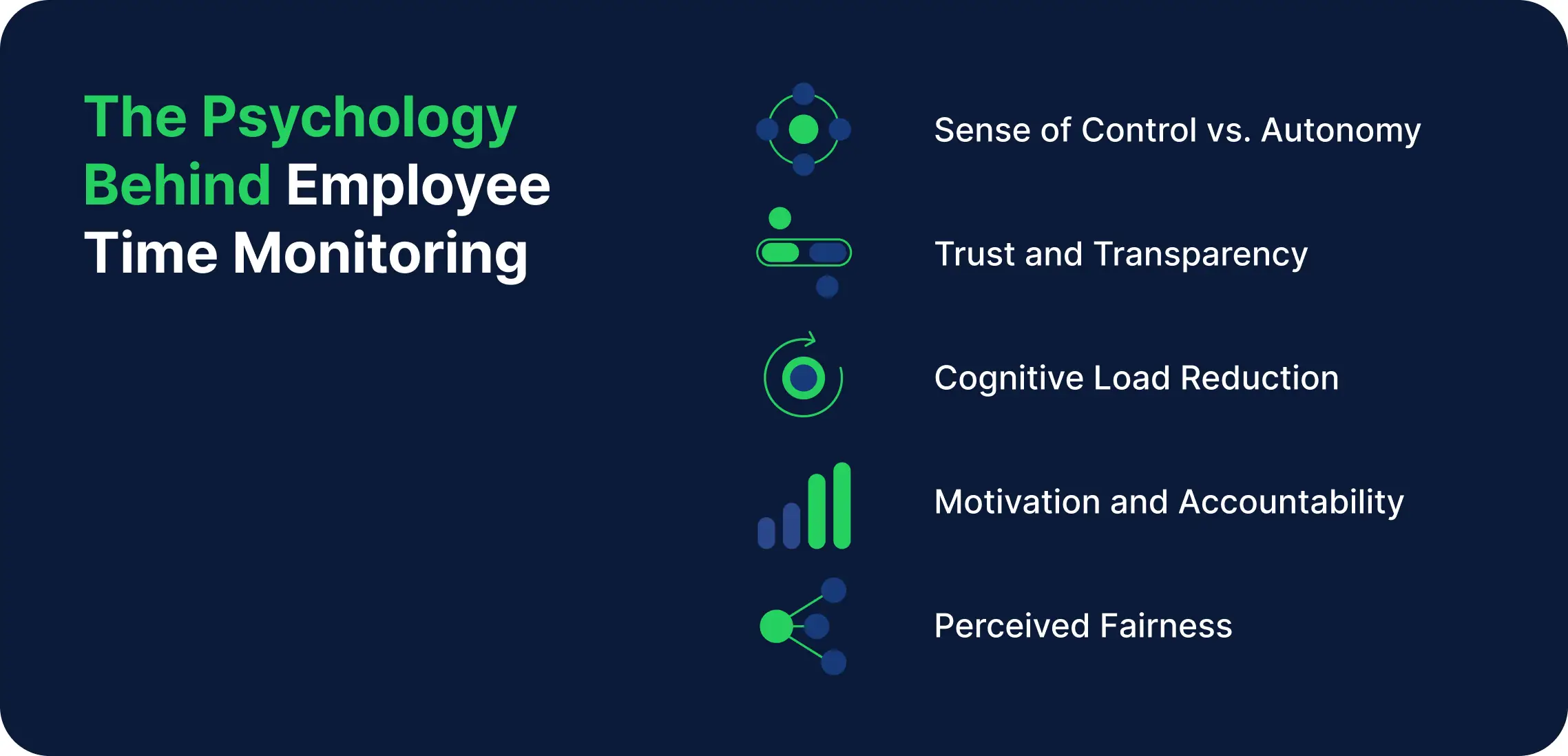
This surge highlighted key psychological dynamics behind employee time monitoring:
-
Sense of Control vs. Autonomy:
Time tracking apps can help employees structure their work hours and provide a clear sense of progress. When used well, they support autonomy by helping individuals manage their schedules effectively rather than feeling over-supervised. -
Trust and Transparency:
The use of GPS tracking on company-owned mobile devices raises concerns if transparency is lacking. Clear communication about why data is being collected, along with employee scheduling options, can strengthen trust and reduce feelings of surveillance. -
Cognitive Load Reduction:
Systems with key features that automate routine tasks—such as logging time or sending scheduling reminders—reduce the cognitive burden associated with manual reporting, allowing employees to focus more fully on their tasks. -
Motivation and Accountability:
When time tracking aligns with clear goals and provides feedback on progress, it can reinforce intrinsic motivation. Regular feedback based on logged work hours can help individuals stay engaged without feeling micromanaged. -
Perceived Fairness:
Productivity tracking tools provide managers with a balanced overview of workloads, helping distribute tasks equitably. This can enhance perceptions of fairness, keeping employees engaged, motivated and on-track.
Organizations can create a system that enhances both productivity and well-being if other factors are taken into consideration:
How Time Tracking Impacts Morale & Trust
The introduction of an employee time tracker can profoundly influence employee morale and trust.
A University of Melbourne study revealed that employees who feel trusted by their managers exhibit higher productivity, engagement, and commitment. Employee monitoring, if implemented incorrectly and exploited, will erode that trust instantly.
On the other side of the coin, monitored employees are more inclined to engage in rule-breaking behaviors, such as working slower, being less productive and generally ‘rebelling’.
This rise in rule-breaking may be correlated with a decline in personal responsibility. The essence lies in fairness – employees who perceive fair treatment are less likely to experience a decrease in agency when monitored.
Breaking The Stigma Of Micromanagement
Micromanagement often becomes a knee-jerk response when employees resist employee time tracking software or show slower performance after its implementation. While this approach may seem like a way to correct behavior, it can undermine morale and trust in an instant.
Instead of defaulting to close supervision, the focus should be on using key features of tracking tools to empower teams and manage employee schedules effectively.
A common example of micromanagement is the use of Performance Improvement Plans (PIPs). While they aim to address underperformance, they can send mixed signals if not applied thoughtfully.
Pros of PIPs:
-
Clarifies performance expectations and goals.
-
Provides a structured timeline for improvement.
-
Demonstrates the company’s commitment to offering support.
Cons of PIPs:
-
May be perceived as punitive rather than supportive.
-
Can heighten anxiety and reduce intrinsic motivation.
-
Risks reinforcing a culture of control rather than collaboration.
To break the stigma, leaders can emphasize how employee time tracking software supports autonomy and productivity rather than control. When key features such as automated task logging and flexible scheduling are used to streamline work, tracking tools can help employees better manage their time, fostering mutual accountability and reducing the need for excessive oversight.
By framing time tracking as a resource for success and providing clear communication about its purpose, organizations can increase engagement, strengthen trust, and create a more productive work environment.
How to Choose The Right Time Tracking Software? Tips for Managers
Choosing the best time tracking software for your team means finding a solution that simplifies workflows rather than complicating them.
Look for tools that offer real-time tracking, manual time entry, and detailed reporting, all within a user-friendly interface. The right employee time clock app should sync with key platforms like Google Calendar, provide seamless integrations, and support multiple formats such as a desktop app and a browser-based Chrome extension (download here).
![]()
Key Features to Look For:
-
Real-Time Tracking and Manual Flexibility:
The best time tracking tools offer both automated and manual entry options. TimeCamp’s free time tracking capabilities let you log hours effortlessly, with a one-click timer for spontaneous tasks and manual adjustments for offline work. -
Detailed Reports for Insightful Decision-Making:
Comprehensive reporting is essential for understanding where time goes. TimeCamp’s reporting features include productivity breakdowns, project summaries, and billing insights, empowering teams to allocate resources effectively and manage budgets with precision. -
Integration with Project Management Tools:
Compatibility with existing systems can make or break software adoption. TimeCamp integrates with popular project management platforms and syncs seamlessly with Google Calendar, ensuring tasks and events are automatically tracked. -
Expense and Budget Tracking:
Managing both time and costs in one place saves hours of administrative work. TimeCamp’s expense tracking feature enables teams to monitor project-related expenses alongside work hours, giving managers a complete overview of financials.
Adoption Tips:
-
Consider User Experience and Ratings:
Look for feedback from other users to gauge ease of use and adoption success stories. TimeCamp’s intuitive design, desktop app, and Chrome extension make it accessible for teams with varying levels of tech comfort. -
Compare Plans for Flexibility:
Choose a pricing structure that fits your team’s needs. TimeCamp offers a free time tracking plan that supports unlimited users and projects, making it ideal for growing teams.
Free
$
0.00
billed annually
Free plan includes all the essentials (accurate time tracking, unlimited
projects, a time clock kiosk, desktop, and mobile apps, idle time
detection, and many more).
Starter
$
2.99
billed annually
Starter plan includes unlimited tasks, excel reports export, attendance,
time-off, overtime tracking.
Premium
$
4.99
billed annually
Premium plan includes one integration, billable time, budget and
estimates, apps and websites tracking, project archiving, and more.
Ultimate
$
7.99
billed annually
Ultimate plan includes unlimited integrations, billable rates, labor
costs, invoicing, timesheet approvals, custom user roles, and more.
Enterprise
$
11.99
billed annually
Enterprise Plan, designed for companies with 50+ employees, includes
priority support with SLA, self-hosted and private cloud instances,
custom integrations, and more.
By selecting software with features that enhance both individual productivity and team collaboration, you’ll encourage higher adoption rates and streamlined time management across the board.
Whether tracking work hours for invoicing or monitoring progress, the right tool can simplify scheduling, strengthen accountability, and drive better results.
How to Implement Time Tracking Without Micromanaging?
Project time tracking tools provide a clear overview of employee hours and task completion. When deployed thoughtfully, they can elevate employee performance, but if done without proper planning your team will quickly start to feel like you’re looking over their shoulder, micromanaging or being overly critical.
Here’s how you can start using time tracking apps in your company without micromanaging:
Communicating the “Why” Behind Time Tracking
Good communication is a must for any manager. That isn’t to say that they make decisions and communicate them without the input of their team, but rather that managers will take into consideration the concerns of the entire team when tracking employee hours, not just their own.
This transparency fosters trust and enhances participation, and makes it easier for the team to buy in to the new process.
Highlight how the data from your automated time tracking aids in workload distribution and project planning and not in evaluating individual performance.
Setting Clear Expectations for Time Tracking
Launching a new time tracking solution requires clear guidelines so team members understand how to track their work effectively. By defining expectations upfront, you can improve accuracy and build trust in the process.
To maximize adoption, choose the best time tracking software that aligns with your team’s workflow, such as one offering a grid or calendar view to simplify input.
Key Guidelines to Communicate:
-
Activities to Track:
Specify which tasks and responsibilities require time tracking, including:-
Client-related work to capture billable hours
-
Internal meetings or training sessions
-
Breaks or non-billable project work
-
-
Frequency of Updates:
Clarify how often entries should be recorded. Options may include:-
Real-time updates using a desktop app or browser extension
-
End-of-day summaries for team members who prefer batch entries
-
-
Purpose of Tracking:
Explain how time tracking benefits both the team and projects, such as:-
Providing accurate data for resource allocation
-
Ensuring client invoices reflect true billable hours
-
Highlighting workload imbalances that can be adjusted
-
Roughly 70% of salaried employees find timesheets burdensome unless linked to meaningful goals like compensation or client billing.
A well-implemented time tracking solution can turn tracking into a helpful resource rather than a chore, strengthening transparency and improving performance.
Encouraging Ownership Through Self-Reporting
Empower employees to oversee their schedules and report their hours, and you’ll promote accountability and diminish perceptions of micromanagement. About 78% of employees report increased accountability with time tracking tools focused on outcomes rather than having every hour logged.
Utilize the data and other time tracking capabilities to establish realistic deadlines and boost performance without constant supervision.
Common Pitfalls to Avoid When Launching a Time Tracking Process
Implementing an employee time tracking app can be challenging for project managers. Several pitfalls can hinder the process, more so when managing a remotely distributed team.
Misusing Time Reports
Team leads and managers often misinterpret time data. Inconsistent employee monitoring results in inaccurate data, which hampers decision-making and has a snowball effect later on.
Automated tracking minimizes human error, leading to more precise data and insights into productivity. A straightforward time tracking app can mitigate these problems.
Failing to Adjust When Issues Arise
Disregarding tracked data and ignoring insights prevents the identification of patterns, such as tasks taking longer than expected or projects exceeding budgets.
Combat this by regularly evaluating the strategies around your time tracker to ensure they remain effective. Most employee time tracking apps provide functionalities to detect trends, meaning you just have to establish a way to adjust.
Focusing Too Much on Hours Over Outcomes
Businesses fixating on billable hours and tracking every task might overlook non-billable tasks, leading to incomplete productivity data.
Monitor the time spent on all activities to gain a more holistic overview of where employees are spending their time in relation to their output. The objective should be to enhance processes, not to tally billable hours.
By sidestepping these common pitfalls, project managers can leverage time tracking to enhance productivity without over-managing their team.
Balancing Productivity Metrics with Employee Wellbeing
Balance is the name of the game when you want to track time spent on specific tasks while making sure your employees are efficient in those tasks.
Recognizing Workload Stress Signals
Even basic time tracking aids in detecting workload stress. Team leads can uncover patterns in productive hours and efficiency percentages and can monitor variations in daily productivity, which might signal upcoming deadlines, heightened engagement, or waning interest. Utilizing an employee hours tracker offers valuable insights without burdening employees.
Using Data to Identify Process Bottlenecks
Most time tracking apps can help find bottlenecks in your processes and workflows. By examining productive session lengths and daily productivity across teams, inefficiencies become apparent.
While basic free time trackers provide reports, advanced solutions offer more in-depth analysis.
Adopting a holistic strategy for productivity and wellness has massive advantages for managers who are trying to become even more efficient. Automatic time tracking combined with a culture of employee well-being and quality project management can foster a more balanced and productive workplace.
Conclusion
Tracking employee work hours doesn’t have to feel intrusive—it can be a game-changer when done right. A simple time tracking app like TimeCamp turns time management into a streamlined process, helping managers save time and foster a culture of accountability without micromanaging.
The most simplified time tracking features sharpen project timelines, strengthens client trust, and ensures accurate billing. By treating time as a valuable resource, managers can make informed decisions, allocate tasks smartly, and avoid costly overruns.
Affordable for businesses of any size, these tools pay for themselves in efficiency gains.
Ready to simplify time management and empower your team? TimeCamp’s intuitive app syncs seamlessly with your workflow, tracking work hours effortlessly—so you can focus on progress, not paperwork.
FAQ
How can managers implement time tracking without micromanaging?
Managers can implement time tracking without micromanaging by clearly communicating the purpose of time tracking. They should set transparent expectations and encourage self-reporting. Utilizing automated time tracking software like TimeCamp offers insights without constant oversight. This fosters trust and autonomy among team members.
What features should I look for in time tracking software for my team?
When selecting time tracking software, prioritize integration with project management tools and expense tracking. Task management capabilities, user-friendly interfaces, and mobile accessibility are also essential. TimeCamp provides these features, along with budget tracking and invoicing, streamlining workflows for both managers and employees.
Can time tracking be used with common project management software?
Time tracking data enhances productivity by revealing insights into time spent on activities. It helps managers identify bottlenecks and optimize processes. TimeCamp’s detailed reports enable managers to understand work patterns, balance workloads, and set realistic deadlines. This ultimately boosts overall team performance.
What are common mistakes to avoid when implementing time tracking apps?
Avoid misinterpreting time reports and failing to adjust processes when issues arise. Focusing too much on hours worked, neglecting outcomes, is also a common error. It’s vital to track time to enhance processes and outcomes, not for micromanagement. TimeCamp’s intuitive interface aids managers in focusing on meaningful productivity metrics.
How can time tracking help balance productivity with employee wellbeing?
Time tracking aids in balancing productivity with employee wellbeing by enabling managers to identify workload stress and burnout signs. Utilizing TimeCamp’s automatic time tracking and detailed reporting, managers can refine task management and remove bottlenecks. This creates a more balanced work environment, fostering a positive experience around time tracking.
Can time tracking software help with remote team management?
Yes, time tracking software like TimeCamp is highly beneficial for remote teams management. It offers real-time insights into progress, maintains accountability, and accurate billing without constant check-ins. This enables managers to oversee their teams effectively, promoting trust and autonomy.
Try best time management app!
Free time tracking & easy attendance, project profitability analysis and precise billing.
Sources:
https://hbr.org/2022/06/monitoring-employees-makes-them-more-likely-to-break-rules
https://blog.happily.ai/the-dark-side-of-time-tracking-why-its-killing-your-teams-productivity/
https://blog.hrpartner.io/4-ways-to-start-time-tracking-without-employees-feeling-micromanaged/
https://www.b2bnn.com/2024/07/6-common-mistakes-in-time-tracking-employees-and-how-to-avoid-them/
https://www.eficode.com/blog/6-reasons-for-time-tracking
https://www.insightful.io/blog/5-wrong-conclusions-time-tracker-software https://resourceguruapp.com/blog/time-management/project-time-tracking


