How to Set Clock-in Clock-out System to Track Employee Attendance?
-
Kate Borucka
- October 11, 2024
- 8 min read

Clock-in clock-out system allows employees to log their shifts, track work hours, and report overtime. It’s an efficient way of tracking time, managing attendance, and it helps to calculate exact wages.
An employee time clock app is popular in many companies and is used in various forms. It’s a great timekeeping system that helps to save time and money.
If you want to set up an effective clock-in and out system in your company, and make sure all your employees are billed fairly for their job, here’s your guide!
Get to know where your time goes with TimeCamp!
Track time in projects and tasks, create reports, and bill your clients in just one tool.
What Is Clock-in Clock-Out System?
The traditional punch clock is a thing of the past. I’s been successfully replaced with its digital version—the clock-in/clock-out system for desktop and mobile devices.
It’s a method by which employees log their work hours, including breaks and overtime. It helps to manage staff, workload, and accurately track work time.
Such a system has different forms but usually serves as a time tracking software with clocking features. It has digital timesheets, timecards with time logs, and reports.
With time clock, you can improve payroll processing, save on labor costs, increase productivity, and lower employee turnover rate.
💡 Read more about the exact employee cost
Types of Time Clocks
A time clock app is used in all industries but can have different forms. It can be a simple punch clock where employees quickly clock their start and end time of work. Or it can be an advanced time tracking software with additional features.
Here are all types of time clock systems used in different businesses:
Manual time tracking
Traditional timesheets are still one of the most popular forms of logging work hours. Companies use online spreadsheets or sometimes even paper cards to track employee attendance.
People write start and end time of work, lunch breaks, away time, and overtime.
Sometimes, if a company doesn’t have an automatic system for tracking time, employees use personal free time tracking apps to accurately fill timesheets. Although more and more organizations decide to use an automatic solution.
Used in: all types of businesses, mostly among in-office workers.
Time tracking software
Time tracking software is one of the most popular forms of tracking and managing attendance. Such a system can have many forms. It can be an automatic time tracker that automatically records work hours, and entries can be added manually or edited for accuracy.
It can be an online tool, simple time tracker. Also, it can be an advanced system that combines such features as project management, task management, team management, planning, scheduling, or accounting and invoicing.
Used in: Can be used by any industry, beginning from freelancers, by small business owners, to large companies, and field services.
Manual time tracking
Traditional timesheets are still one of the most popular forms of logging work hours. Companies use online spreadsheets or sometimes even paper cards to track employee attendance.
People write the start and end time of work, lunch breaks, away time, and overtime.
Sometimes, if a company doesn’t have an automatic system for tracking time, employees use personal free time tracking apps to accurately fill timesheets. Although more and more organizations decide to use an automatic solution.
Used in: all types of businesses, mostly among in-office workers
Mobile app with location tracking
A mobile app is used by outdoor employees who work in the field or travel regularly.
This time clock system is equipped with GPS and geofencing so managers can monitor employees’ location in real-time. This kind of app allows to monitor traffic, choose the optimal route, and save costs. It also helps to keep employees safe.
Used in: field services, construction, crew management, fleet management.
Punch clock
Although outdated, punch clocks are still used in some companies. It’s one of the oldest forms of logging work hours with paper time cards.
It’s most effective if used by small businesses that need a simple way to keep track of work.
However, punch clocks are now computerized and employees can use an electronic tool to register arrival and departure times.
Used in: manufacturing, field services, offices.
Biometric time clock
It’s a special time tracking tool that uses fingerprints, iris scans, facial recognition, and hand geometry. It’s mostly used in specific work sites including government buildings, airports, large stores, etc.
Used in: manufacturing, government, large facilities, places with high-security protocol.
Timeclock terminal
This one is similar to a punch clock but it’s fully digitized. It uses QR code, iBeacon, entering a number, or swiping a magnetic stripe card to log work hours of staff. It’s usually a dedicated mobile or computer device or an app.
Used in: manufacturing, offices, large workspaces, sometimes also in offices
Timeclock calculator
It’s an online tool that helps to calculate employee time with breaks and overtime for accurate pay.
If you’re using time tracking software or other automatic tools, all calculations are done for you and your employees automatically. But you can use a calculator to make sure all numbers add up.
Used in: all types of businesses by employees, employers, and accountants.
The Benefits of Using a Time Clock
If you use time clock responsibly and regularly, you’ll increase work efficiency by streamlining and optimizing processes. After all, the clock-in and out system can eliminate paperwork and burdensome bureaucracy.
And if you choose the right app, you’ll have a unified platform for employee management that can be used by all your staff, no matter where they are. Registering clock in and out hours is just one of the perks; there’s so much more to brag about!
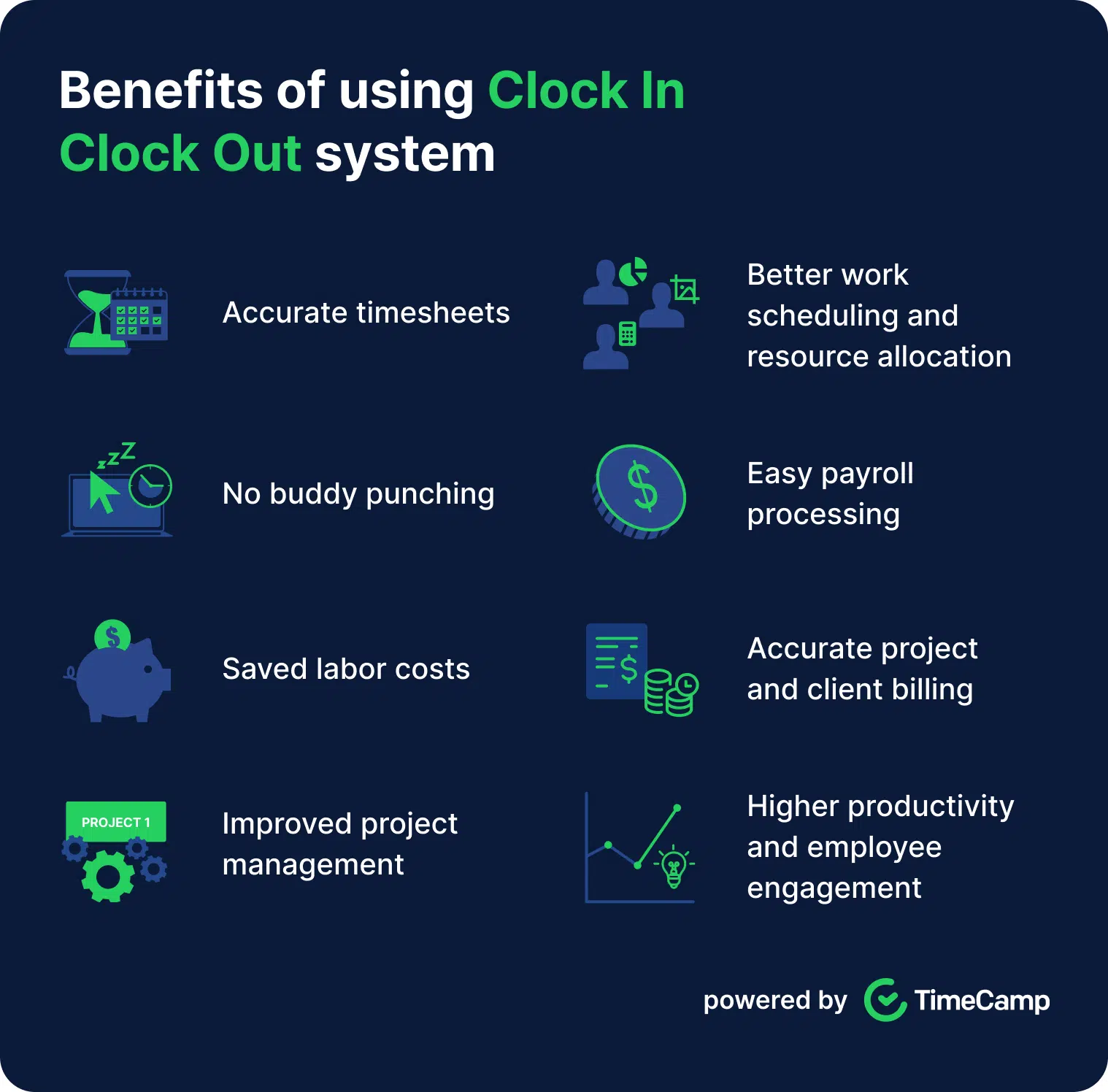
But there’s much more you can gain from using time clock software to register how your employees clock in and out:
- Accurate timesheets.
- No buddy punching.
- Saved labor costs.
- Improved project management.
- Better work scheduling and resource allocation.
- Easy payroll processing.
- Accurate payroll.
- Accurate project and client billing.
- Higher productivity and employee engagement.
Overall, time clock helps to automate the process of filling timesheets and improve payroll procedures.
How to Clock-in and Out at Work?
Setting out a clock-in clock-out system is not difficult. But you need to know how to do it so it’s effective and brings results.
After all, what’s so difficult in clocking your time every day? You just mark your start and end hours and you’re done. But there are many more things to consider when using an attendance management system.
💡 Check also Best Geofence Time Clock Apps
First of all, instead of cumbersome spreadsheets, it’s a good idea to implement an automatic time tracker, such as TimeCamp. Also, it can be a good alternative to expensive hardware that requires lots of resources to maintain.
Here’s how you can easily
1. Set up your time clock app
TimeCamp offers an easy way to set up a time entry system. All you have to do is create an account and download an app. (You can register here, free forever, no credit card required, no fees.) Provide an email and password, invite other team members and you’re ready to start using the software.
You can choose to go through the optional onboarding, but TimeCamp is such an intuitive solution that you can use it immediately.
There are many settings in TimeCamp that let you customize it however you need. You can turn them on and off whenever you want.
2. Track attendance
TimeCamp offers different ways of logging hours:
- Directly in the online timesheet app with a start/stop timer in a web panel.
- Via the desktop app (fully automatic tracking).
- With mobile devices (Android, iOS).
- GPS tracking with geofencing GPS tracking (for employees working in different locations).
- With web plugins for Google Chrome and Microsoft Edge.
- Time Kiosk.
- You can also use the option of tracking time directly from Google Calendar event.
TimeCamp tracks time automatically and gathers all the data on work hours that you can later access in neat reports and transparent timesheets. Your team can always change time entries.
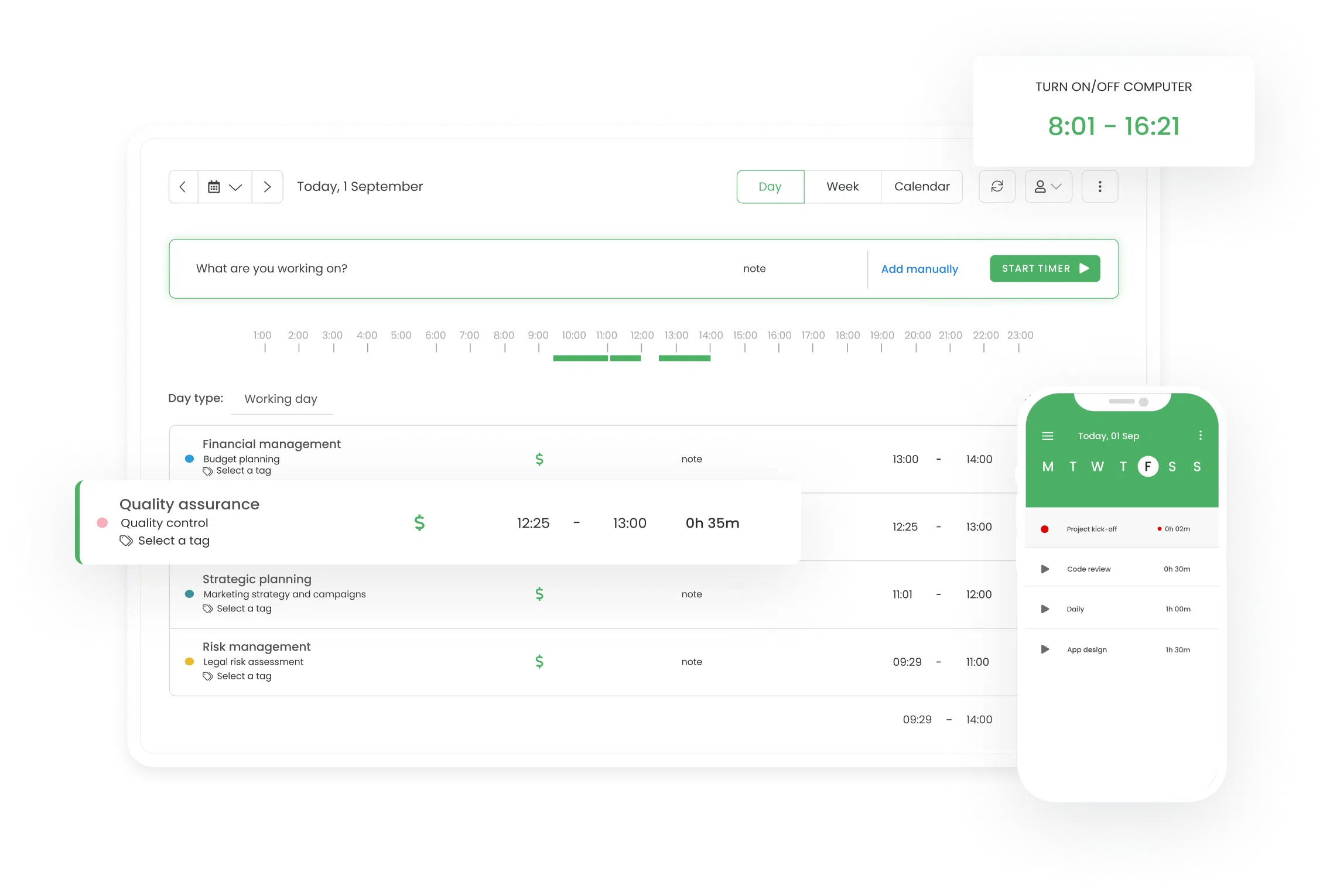
What’s more, with TimeCamp, you can work offline with or without internet connection as all the data syncs automatically after you’re back online.
3. Manage your timesheets
Timesheets are generated automatically for every team member with total hours clocked. You can use all three views of timesheets or choose the one that best suits you and your team.
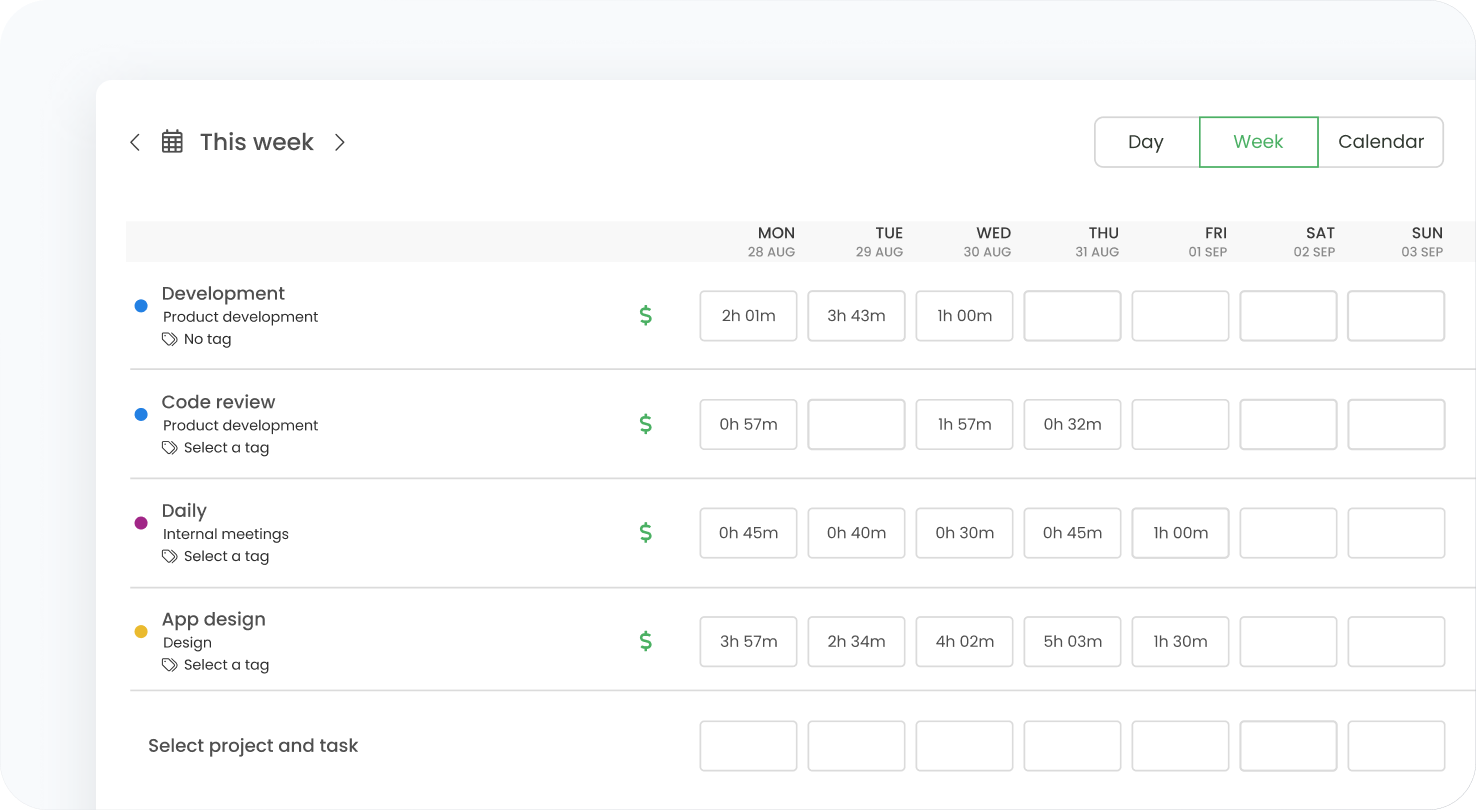
Timesheets can be adjusted with different options (e.g., different types of views, ability to change entires, adding nores, time entry history, marking entries as billable and non-billable, cloning time entries).
You can also export timesheets and download as pdf or Excel files to share them with clients, stakeholders, or other teams.
Read more about TimeCamp timesheet software here
4. Analyze performance
TimeCamp provides you with detailed and comprehensive reports and analytics. If you track time with the desktop app, you can get all the data about work including logged hours, used apps, websites, and activities, productive and unproductive tasks, breaks, overtime, time budget, and other important time tracking data.
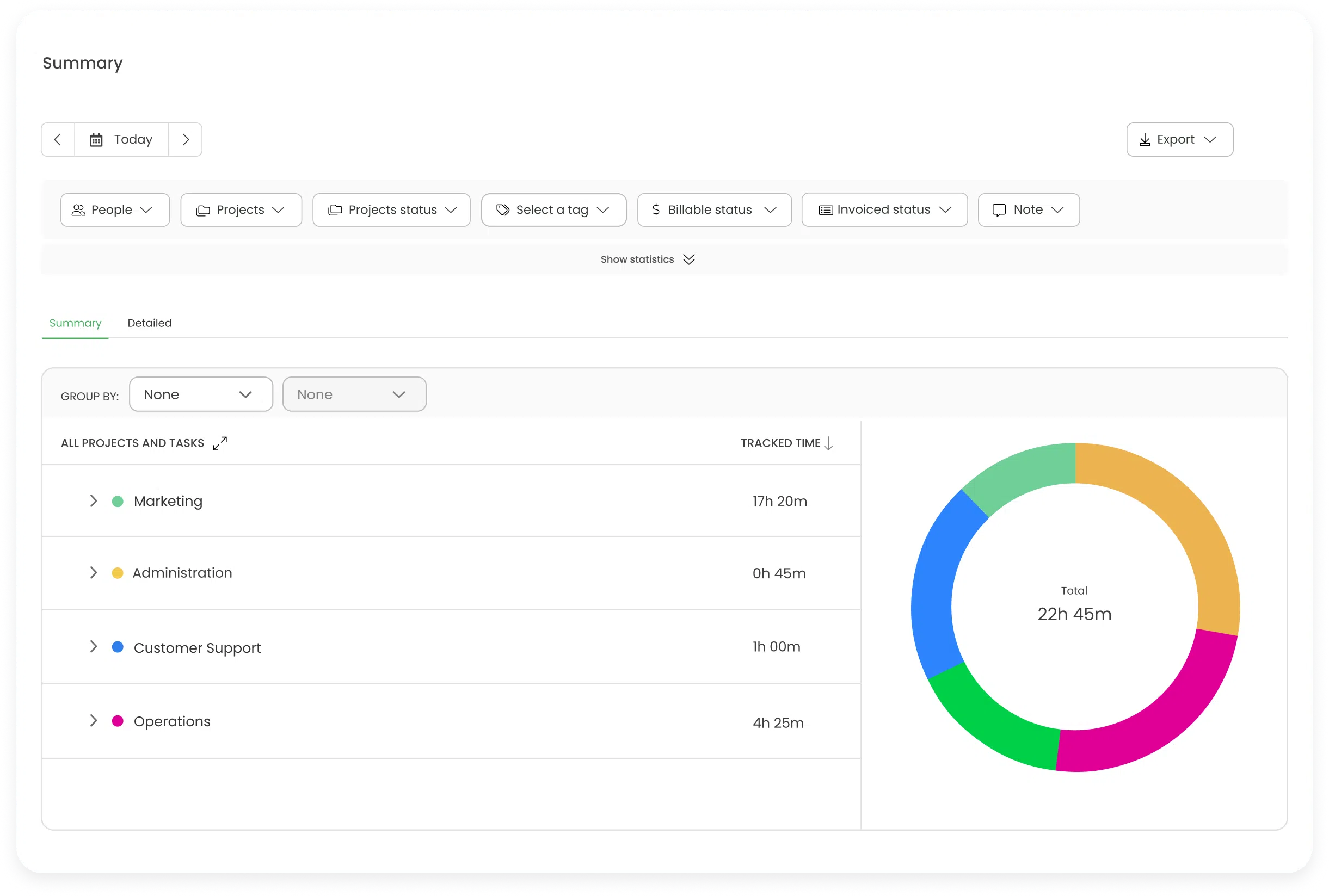
TimeCamp integrates directly with 30+ other tools
Practical Tips to Effectively Track Employee Attendance
Here are good practices that will make the time clock time and money saver, and your staff’s best friend.
They can also help prevent buddy punching – a practice that contributes to financial losses in many companies. Let’s dive in!
Define your goals
Do you know why you want to use a time clock?
Start by asking the right questions to define: Why you need a time clock? How will it help your company? How will it benefit your employees?
If you’re not sure what goals you could achieve with the use of a time clock, here are some examples:
- Track time for hourly employees
- Help your staff be more productive
- Save time on processes that can be automated
- Prevent inaccurate timesheets
- Create efficient employee scheduling system
All these objectives will help you optimize work, create perfect work timetable, and eliminate holes in the budget and schedule to save money.
Create an overtime policy
That’s the theoretical part of implementing time clocking. Create a short document where you outline your company’s approach to the practice. It’s necessary so everyone follows the same practices for coherency.
Here are 5 important aspects to include in your overtime policy:
- The maximum limit of overtime for hourly and salary employees
- Consequences of overtime overuse or unauthorized overtime
- Specifications for exempt employees
- Specific guidelines for hourly employees concerning overtime, breaks, and leaves
- Federal and state law regulations
Overtime policy will ensure everyone’s on the same page and make attendance management easy.
Integrate time clock into your system
To have a unified hub for business management, integrate the time clock into your currently existing system. Either by integrations or API.
Many tools can be connected with other apps for more efficiency.
Integrations give you more flexibility to manage attendance, improve workflow, and quickly adjust to changes.
Choose the right software
It may be tempting to invest in a fancy looking solution with a colorful dashboard and cool design. But you should look at the big picture. While the visuals are important for the user experience, it’s the features that are the core component.
They should give you the right numbers, reports, graphs, and other necessary data. Look for the option most suited for your business type that helps to automate work.
Also, the right software aimed at your niche will help to prevent buddy punching.
Submit timesheets regularly
It’s always best to submit timesheets at the end of every day or every week to keep consistency and check for inaccuracies. It’ll give managers enough time to correct errors and analyze the data.
Irregular timesheet approvals will add more work and make it easy to oversight mistakes.
So make a timesheet submitting a regular activity and you’ll see that after a few weeks, it’ll become a habit.
Conclusion
Finding the right clock-in clock-out app may not be an easy task. You need to go through all the existing solutions to find the perfect fit.
But with the software providers targeting specific niches, it’s not that challenging. You just need to know what exactly you’re looking for. Check TimeCamp, a free time clock app for everyone!



January 28, 2022 at 03:24
Some really quality posts on this site, saved to my bookmarks .
April 2, 2023 at 11:26
Thank you for this informative article on clock-in clock-out systems! As someone who has worked in companies that use traditional punch clocks, it’s great to see how technology has evolved and made time tracking easier and more efficient. I appreciate the breakdown of the different types of time clocks and how they can benefit companies in terms of improving payroll processing and increasing productivity.
I do have a question about the best clock-in clock-out app. The article mentions TimeCamp Kiosk, but are there any other apps that you recommend or that have specific features that set them apart? Also, are there any considerations that companies should keep in mind when selecting a clock-in clock-out app, such as security or compatibility with their existing systems? Thank you!