Top 11 Time Tracking Software for Programmers
-
Kate Borucka
- April 25, 2024
- 9 min read
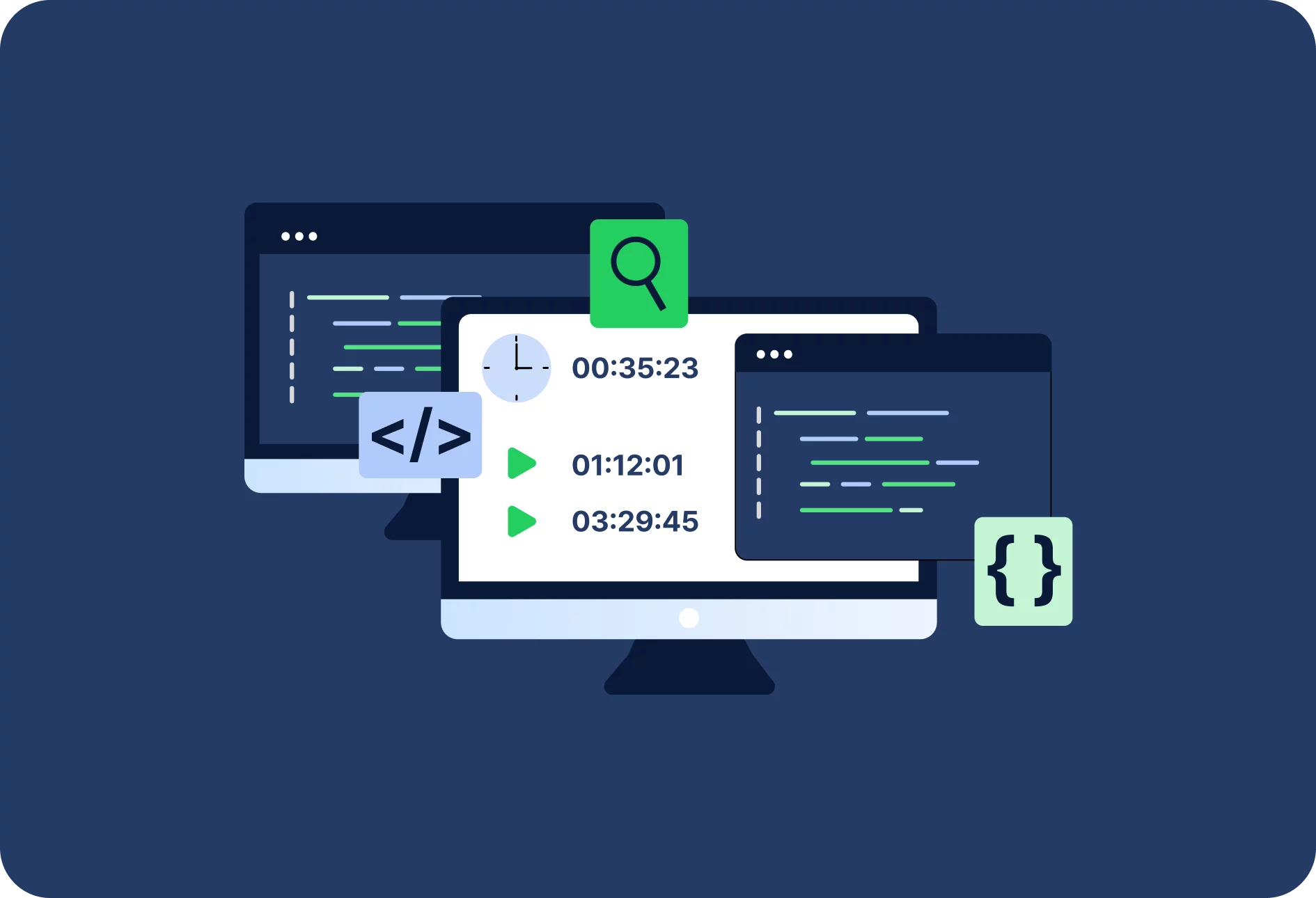
Developer time tracking can skyrocket your productivity and help you and your team achieve better results in no time. You just need the right tool that’ll make it easy to code, fix bugs, and implement changes.
Why track time, what to look for, and what are the best apps? Let’s dig in.
Why Use Time Tracking Software As a Software Developer?
Dianna Cowern from the YouTube channel Physics Girl humorously points that programmers “don’t sit in the basement, don’t fix computers, don’t get banned from talking to customers, don’t have to work alone to work best, don’t have to be Mensa geniuses, and don’t have to be adults.”
And Diana certainly has a point. Programmers are very often thought of as “geeks,” and people don’t realize how important their work is to our daily lives.
Software developers, web developers, frontend and backend developers, freelancers, consultants, and whole software development teams—they’re the driving force behind all the great modern products. Partnering with a backend development company can further enhance the efficiency and capabilities of your projects, ensuring robust and scalable solutions.
So why should you use a time tracking tool if you’re a freelance software developer? There are several practical reasons:
- Work automation and optimization: a good time tracker helps to automate repetitive activities and eliminate tedious paperwork (including paper timesheets).
- Improved productivity: you can work on your time management skills and overcome procrastination.
- Prioritize responsibilities: you can better organize your workflow and focus on the most important activities.
- Finding your productivity zone: you can spot the perfect time for productivity peak and work during these specific moments.
- Better plan your work: when you understand how you work, it’s easier to plan your workload.
- Assess the project profitability: tracking billable hours lets you determine if projects you work on are cost-effective
- Improve your skills: when you track your progress, you can easily find out your weaknesses, get better, and work on career development, and improve the work-life balance.
- Rich data about your work: reports and timesheets give you deep insights into your performance, and you have the proof of work for clients, managers, and other people involved in projects.
Check also our article about work tracking.
What Is The Best Time Tracking App for Developers?
Not every time tracker will be suitable for developers. You need to look for specific features that will automate work and optimize processes:
- Reporting with customization: to personalize the way you want to track how much time you spend on coding.
- Integrations: so you can connect with your favorite tools.
- Tracking billable time: to bill every client accurately.
- Breakdown into tasks, subtasks, and tags: to have a better insight into your projects, clients, and other important time tracking data.
- Tracking productive activities: so you can understand how you work and what takes most of your time.
- Mobile apps: to keep track of work no matter where you are.
If you don’t know what to choose from, worry you not! We’ve prepared the list of top time tracking software for programmers and developers.
⇒ If you want to find out more about time tracking software for consultants click here
1. TimeCamp – free time tracking & expense tracking software for developers
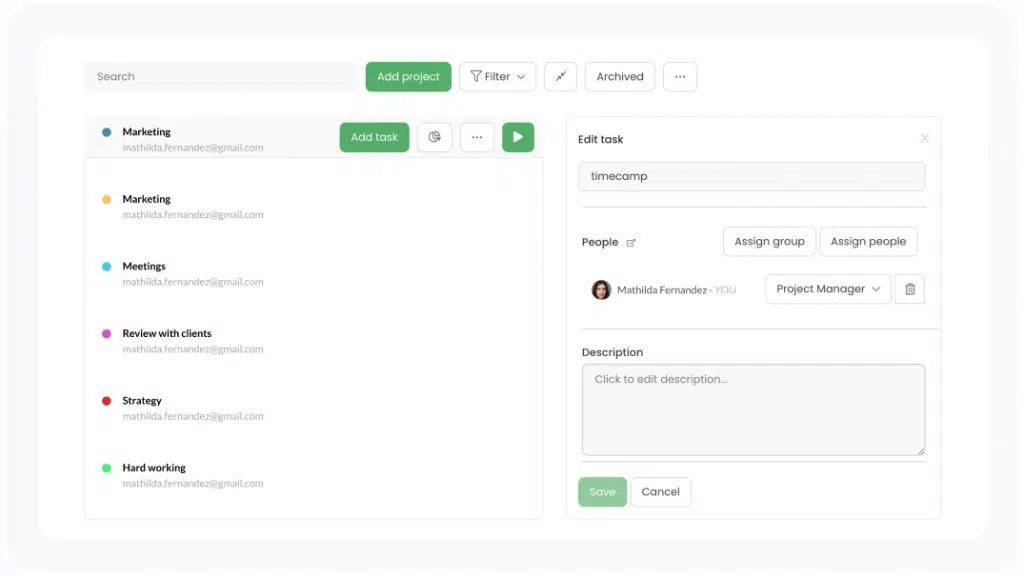
At TimeCamp, we’ve got a team of devoted software developers who work hard to deliver the best version of our tool. We, better than anybody else, know the complexity of programmers’ work—fixing bugs, developing the app, adding new features, deploying, testing.
That’s why we understand programmers’ needs and struggles and want to make your work easier.
Here are the key features of tracking your time with TimeCamp as a programmer:
- A free plan for unlimited users.
- Automatic time tracking with a desktop app that detects when you switch tasks.
- Idle time detection.
- Detailed reports give you insight into your activities and projects; you can also create custom reports.
- Tracking overtime with different rates.
- Easily divide projects into smaller tasks and subtasks, add tags for granular reporting.
- Track billable and non-billable hours for client billing.
- Expense tracking.
- Tracking productive and unproductive activities.
- Automatic timesheets (you can easily edit time entries) with accurate time logs and approvals.
- Integrations (including Azure DevOps, GitHub, GitLab, Pivotal Tracker, or Jira) allow you to work with different apps and tools without the need to switch between all of them.
- Available on Windows, Ubuntu, and Mac as well as mobile apps (Android, iOS), and as a web app.
TimeCamp lets you manage projects with built-in project management tools and real-time tracking.
Get to know where your time goes with TimeCamp!
Track time in projects and tasks, create reports, and bill your clients in just one tool.
2. Harvest – simple time and budget tracking for teams
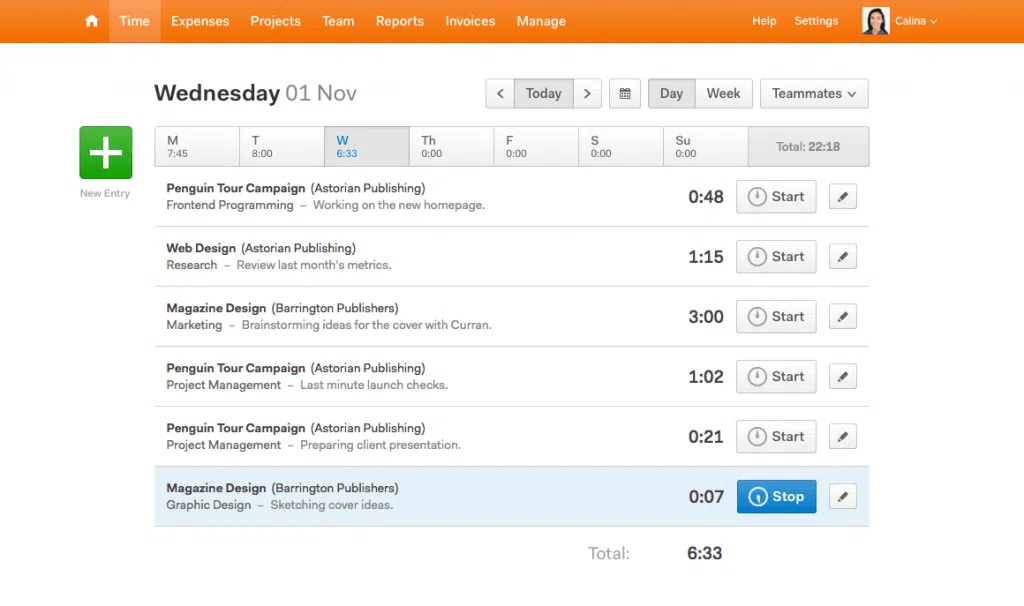
Harvest is an easy-to-use and intuitive time tracking solution that lets you track time you spend on different tasks and projects. You can also use it to bill your clients for your work.
Harvest has helpful features such as keeping track of work hours, turning billable time into invoices and getting paid online, or simple reporting.
Additionally, Harvest helps in scheduling workflow across projects with its sister tool, Forecast. Forecast helps in keeping a hand on estimates. It provides an insight into the budgets, projects, and work status. You can monitor when the time and budget for the project are being exceeded. Forecast and Harvest help you in monitoring if things are on the right track.
Although Harvest doesn’t track your activities, it’s a good app for small software development teams or individual developers that need a simple way to billing clients and sticking to deadlines.
⇒ See the comparison between Harvest & TimeCamp
3. 7pace – project management with time tracking for Azure DevOps
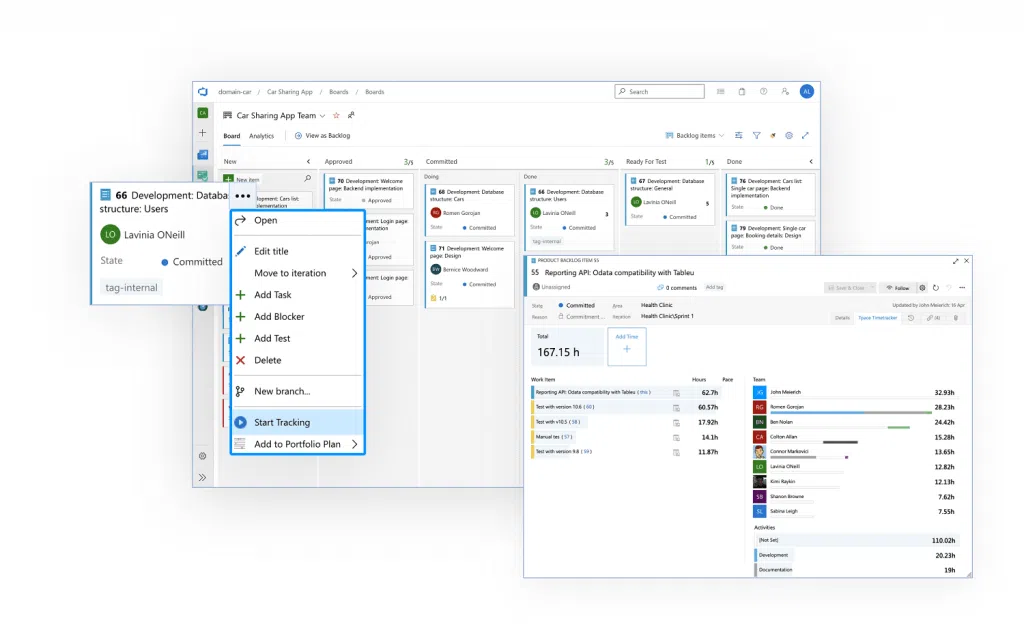
7pace is a tool that lets you track time in Azure DevOps as it’s created solely for that purpose. It’s an advanced time and project management oftware.
⇒ See how to keep track of time and work hours.
In 7pace you have boards that provide an overview of your work environment with backlog, tasks, and sub-tasks. You get a monthly view to quickly access the schedule for a given month, and a timesheet view. You can submit time to your manager for approval with all work logs, and see graphical records for hours tracked.
Also, you can track time in the desktop app and switch between tasks lists with a work item ID, title, or keyword.
The interface in 7pace may be a bit heavy, hence it’s the best solution for large teams working on advanced product development. It gives very detailed time logs but the app doesn’t offer computer activity tracking, just insight into how much time you’ve spent on particular tasks.
4. Tempo – time tracking for Jira
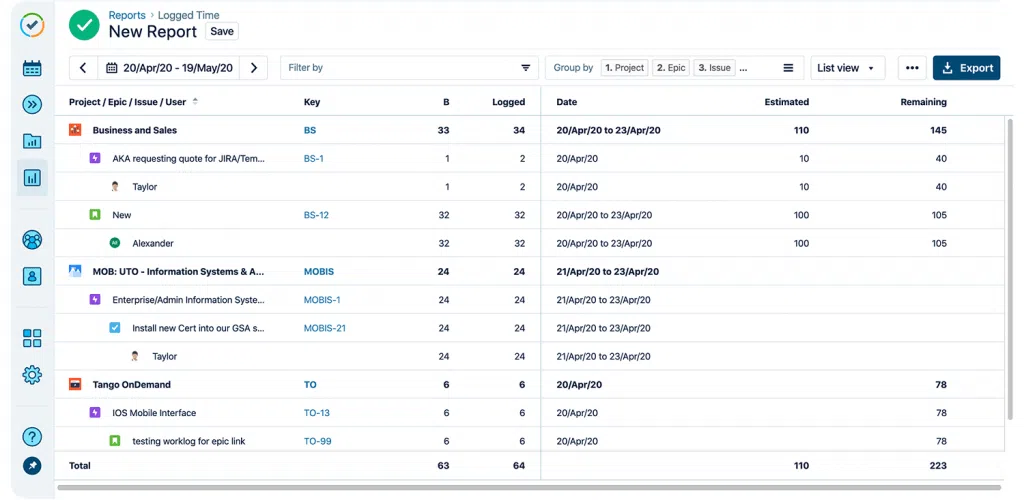
Tempo is the best time tracking app for developers and teams working in Jira. It’s a simple solution that lets you track time directly in Jira. It allows for data for reporting, invoicing, and accounting.
⇒ Read more about reporting tools!
With Tempo, you can track billable time, vacation, and leave. Timesheets let you see overall time records with accurate data and custom them with time logged for issues, projects, teams, users, accounts, or custom Jira filters.
You can also integrate it with Google and Microsoft calendars to better plan work. Additionally, you can extend Tempo functionalities with open APIs and build custom features for your convenience.
There’s no automatic activity tracking, however, so the tool is best for standard timesheet management.
5. TrackingTime – team time tracking
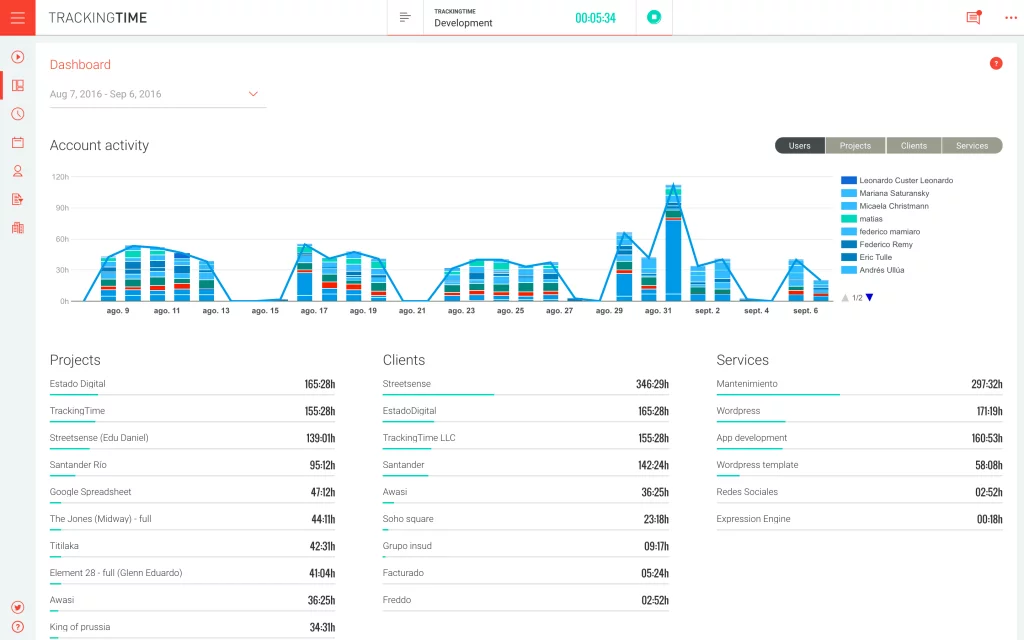
With TrackingTime you can track time in real-time. It’s a combination of a task manager for programmers with a time clock app.
The tool lets your team track and analyze time spent on all customers, projects, and employees with company-wide timesheets. You get an overview of all running projects, every active client with a breakdown of the services you’re offering to them.
And here’s what you can find in TrackingTime:
- Simple time tracking with a clock-in clock-out system.
- Project billing and budgeting.
- Reporting with time logs.
- Team performance and employee monitoring.
- And attendance reporting.
TrackingTime syncs across different devices (web, desktop, and mobile apps).
6. WakaTime – coding time tracker
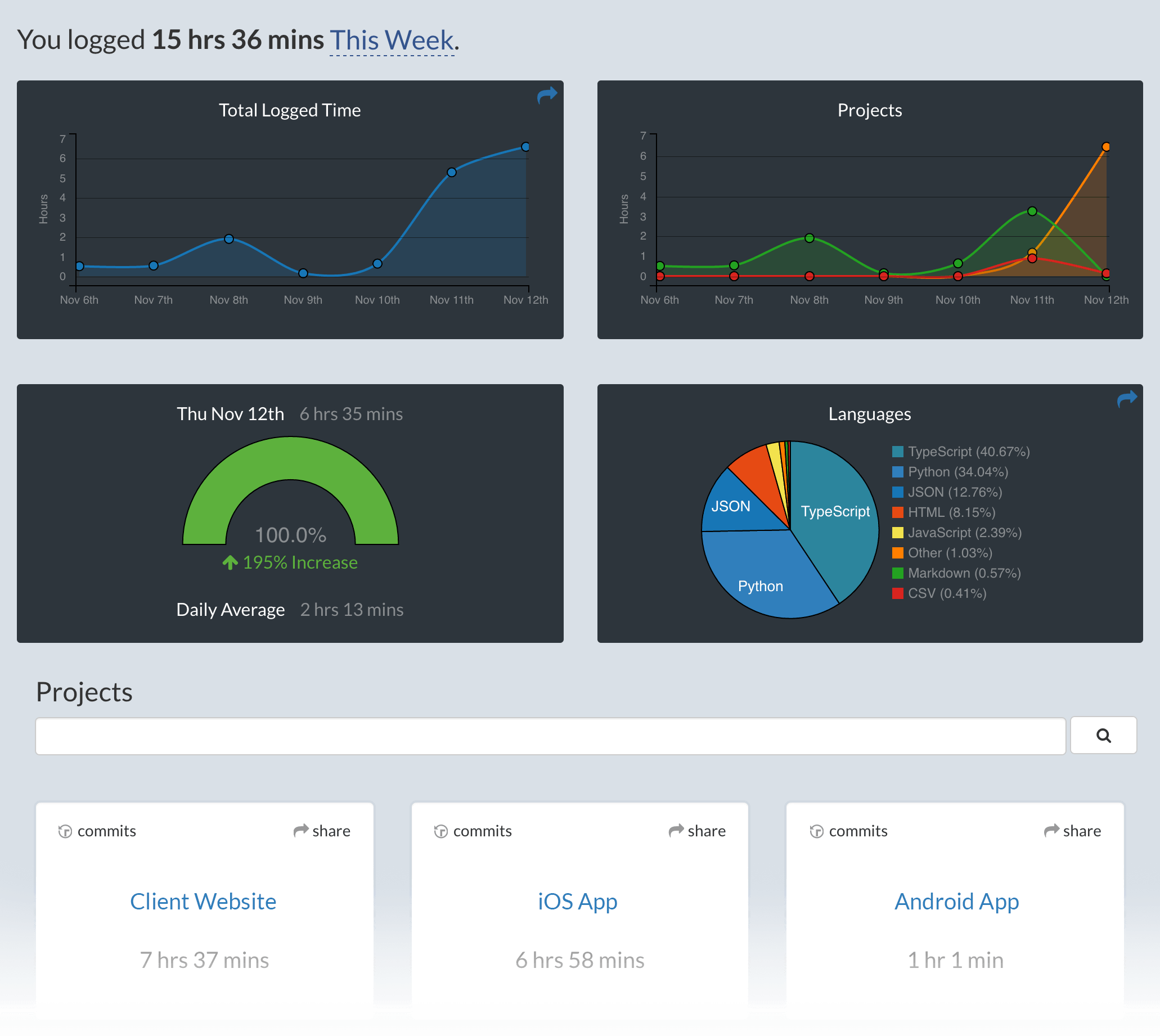
WakaTime is a collection of open-source IDE (integrated development environment) plugins for insights about your programming. It’s one of the best developer time tracking software.
This tool is made specifically for programmers and it’s wonderful! Here’s why:
- It automatically tracks time whenever you start or stop working on them with metrics on project, file, branch, feature, editor/IDE or language, operating system, commit/PR
- You receive precise statistics on which language you spent most of your time on.
- WakaTime tracker detects your projects automatically without interruptions.
- Supports over 600 languages.
- Private leaderboards to compete with friends and stay connected with your team
- Detects if you’re away from the keyboard and stops tracking time
The tool is simple and user-friendly. If you need to find out how much time you spent on coding, without any additional features, try WakaTime. It gives you only data driven insights so you can improve productivity.
7. Timing – automatic Mac time tracker
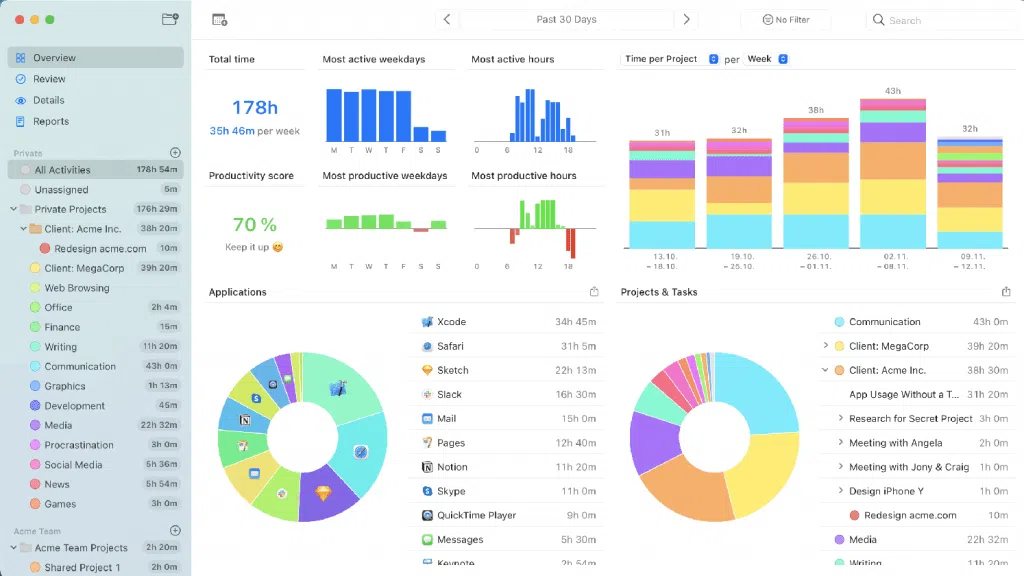
Timing is the best time tracking software for Mac. The app works in the background and collects data during your work automatically.
Timing allows you to categorize every process. The timeline shows when you worked on what (including websites, apps, folders, and tasks), how you spent your time, and how efficient you were. You can assign categories to activities, and access all time data in detailed records. Timing also has a calendar view to help you plan your work.
The tool, however, doesn’t offer more extensive business administration functionalities that could allow you to streamline operations. Thus, it’s a good solution to track and analyze software developer hours.
⇒ Read also: 15+ Time Tracking Software for Mac OS X
8. MyHours – simple time tracking for projects and tasks
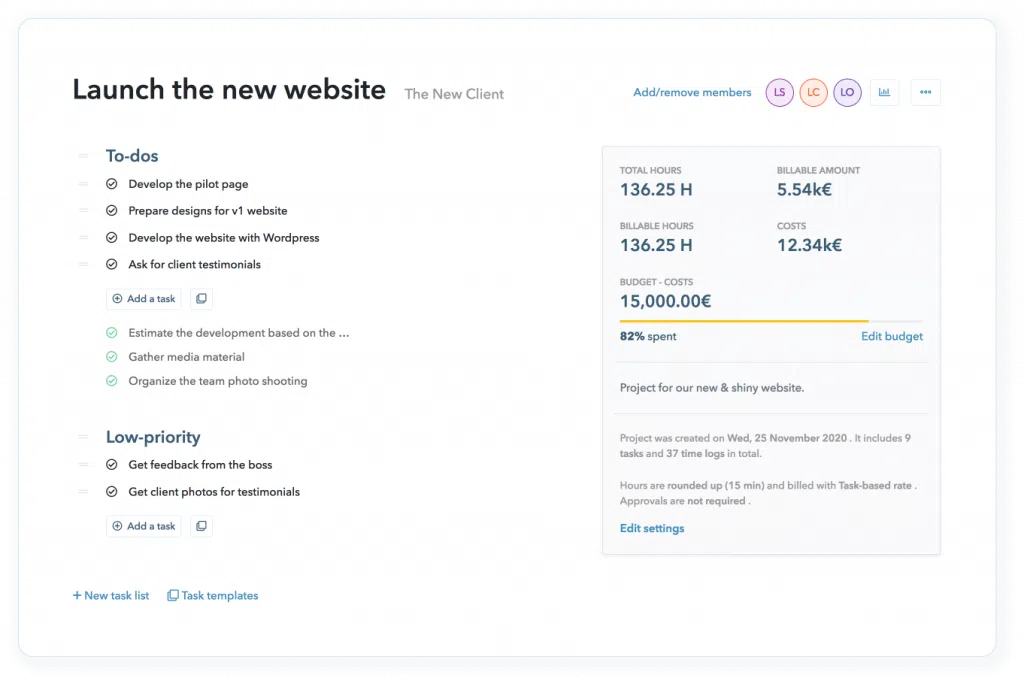
MyHours is a time tracking software that lets you organize projects and track time spent on different tasks. It helps to eliminate paperwork and lets developers focus on their work.
In MyHours, you can organize work with clients, projects, and tasks, and track time with a start/stop timer. You can also define multiple budget rates to invoice each client separately.
You have access to reporting with a dashboard and general view of how time is spent, all team members, all time logs, which you can configure however you like. The tool allows you to download reports as pdf or export as Excel file. Team reports are also available.
⇒ See the comparison with TimeCamp – a great MyHours alternative.
9. RescueTime – time tracking with distraction blocking

RescueTime is a productivity app that improves personal time management. It’s a simple combination of a time tracker and a website blocker. You can use it to get full control of your attention in an easy way.
With RescueTime, you can automatically track how much time you spend on apps, websites, and documents, and later see the information about your work in reports with valuable insights. The tool works in the background, collecting all the data while you’re working and then gives you insights into your work.
Additionally, you can block distracting websites, work in sessions, set daily limits on apps and sites, customize what gets blocked, or schedule focused time directly in your calendar.
⇒ See the best RescueTime alternatives.
10. Teamdeck – tracking time & allocating resources
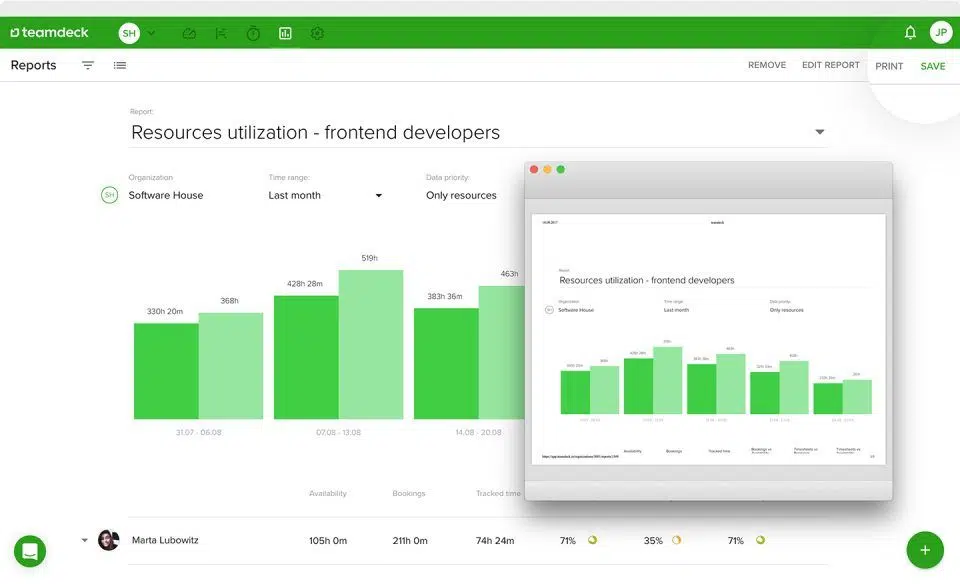
If you manage a team of software developers, Teamdeck will be the proper tool to implement in your company. First of all, it tracks time for your team. Secondly, it measures billable hours across the entire organization.
But above all, Teamdeck allows tracking employee availability and allocating resources, which may be particularly challenging when working with different departments, clients and teams.
It’s a simple project management software suitable for development team that needs accurate billing, attendance management, tracking project progress, log hours with just a few clicks, and better plan future projects.
11. Insightful – time tracking software with work monitoring
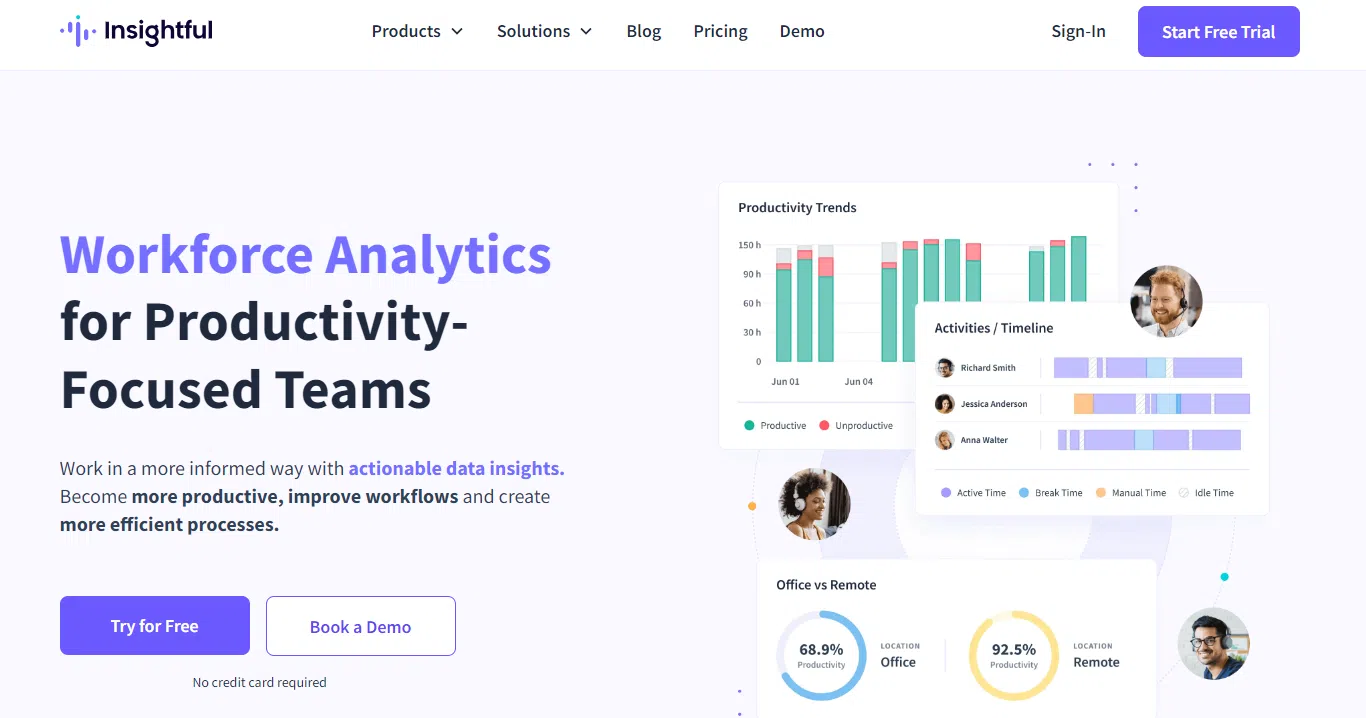
Insightful is an employee monitoring and work tracking software. It’s an all-in package of built-in features that helps to boost productivity, keeps projects on track, and eliminates human errors.
With Insightful you can track attendance in real time, track billable hours, track apps and website usage and more by using its multiple features such as:
- Time tracking and employee monitoring.
- Screenshot and stealth mode.
- Budgeting and data reports.
- Automatic time mapping.
- App and website usage.
- Employee Attendance tracking and payroll.
Remember that this type of software may be intrusive. It’s best to use it as a help among your developer tools to improve personal performance. We don’t recommend spying on your employees. But if such a tool can help your team members in their work, implement time tracking solutions with employee monitoring may outweigh the negatives.
To Conclude: What’s Your Favorite Time Tracking Software for Developers?
Programming and software development can be demanding. It’s not an easy task and it may require a lot of patience. The right time tracking software will undoubtedly make your work easier and more productive.
Time tracking tools are there to help you reach your highest potential and develop your skills.
Happy time tracking! ⏰



April 9, 2019 at 09:07
Great information. Lucky me I discovered your site by accident (stumbleupon).
I have saved it for later!
April 21, 2021 at 08:55
Great list! I would totally add EmployPlan which also lets you track the progress of your learning progress when it comes to both programming and soft skills.
Thanks for sharing Kate!