10 Best Timesheet Practices For Remote Teams
-
Maksymilian Kujawa
- January 27, 2025
- 8 min read
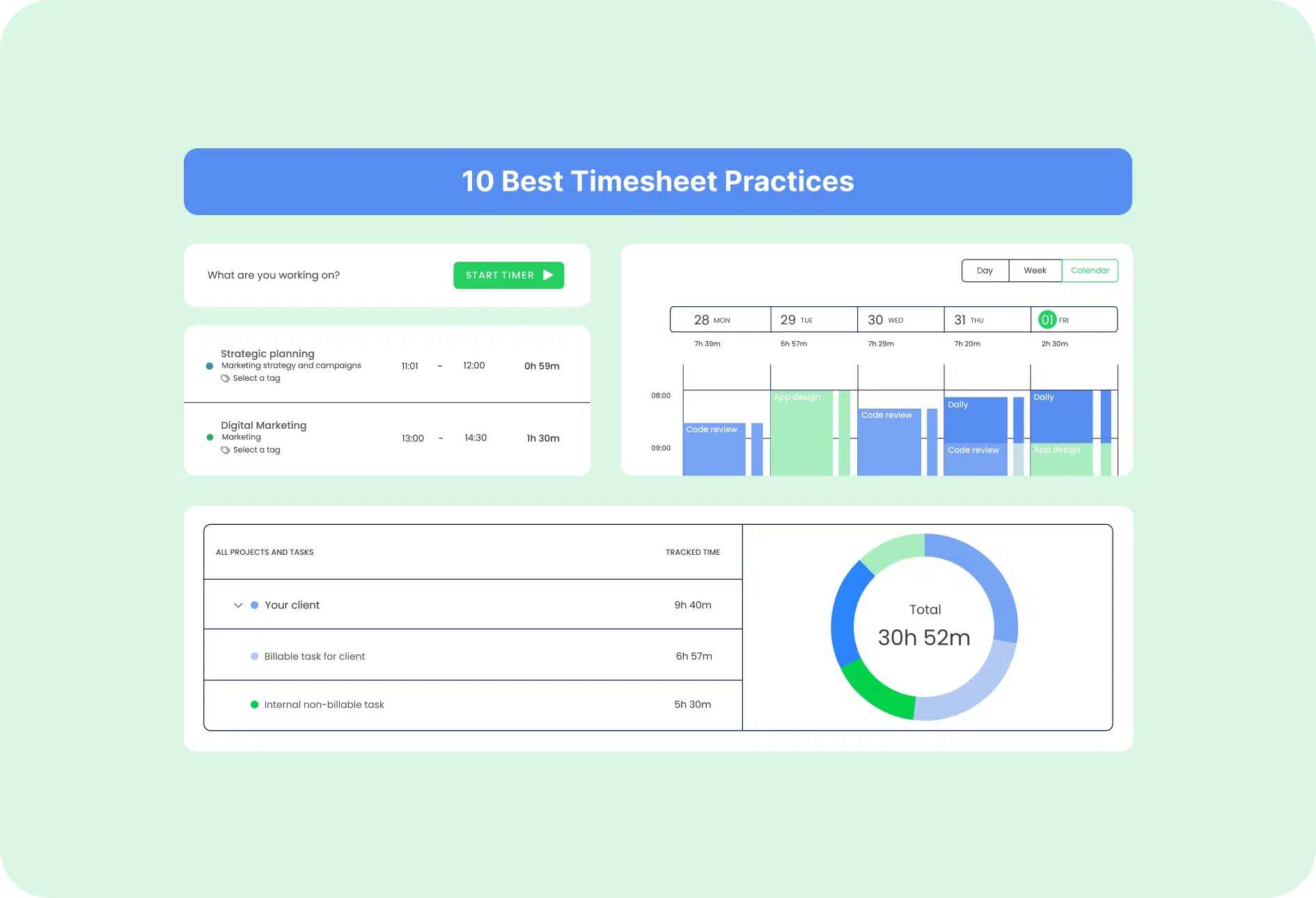
While remote work setting can be incredibly effective and flexible (in a recent study conducted by Zoom Communications, 84% of employees said they get more work done in a hybrid/remote setting than in-office/onsite), it also comes with some challenges concerning tracking employee work hours. This question is especially important when you have remote employees scattered across different countries (continents?) and time zones.
However, with the right time-tracking software (specifically, timesheets, which are available even in the free version of our platform), you can streamline project management and maintain control over your employee hours. In order to do so, you need clear guidelines for your remote team members and some best practices that will make tracking time easy and effective.
Here’s how you can do so; we have a list of 10 best practices that you can implement in your company almost immediately!
Use Timesheets To Build Transparency And Accountability
In a study conducted by ResumeBuilder.com in 2023, over 60% of respondents said they “strongly agree” that implementing employee monitoring software increased team productivity:
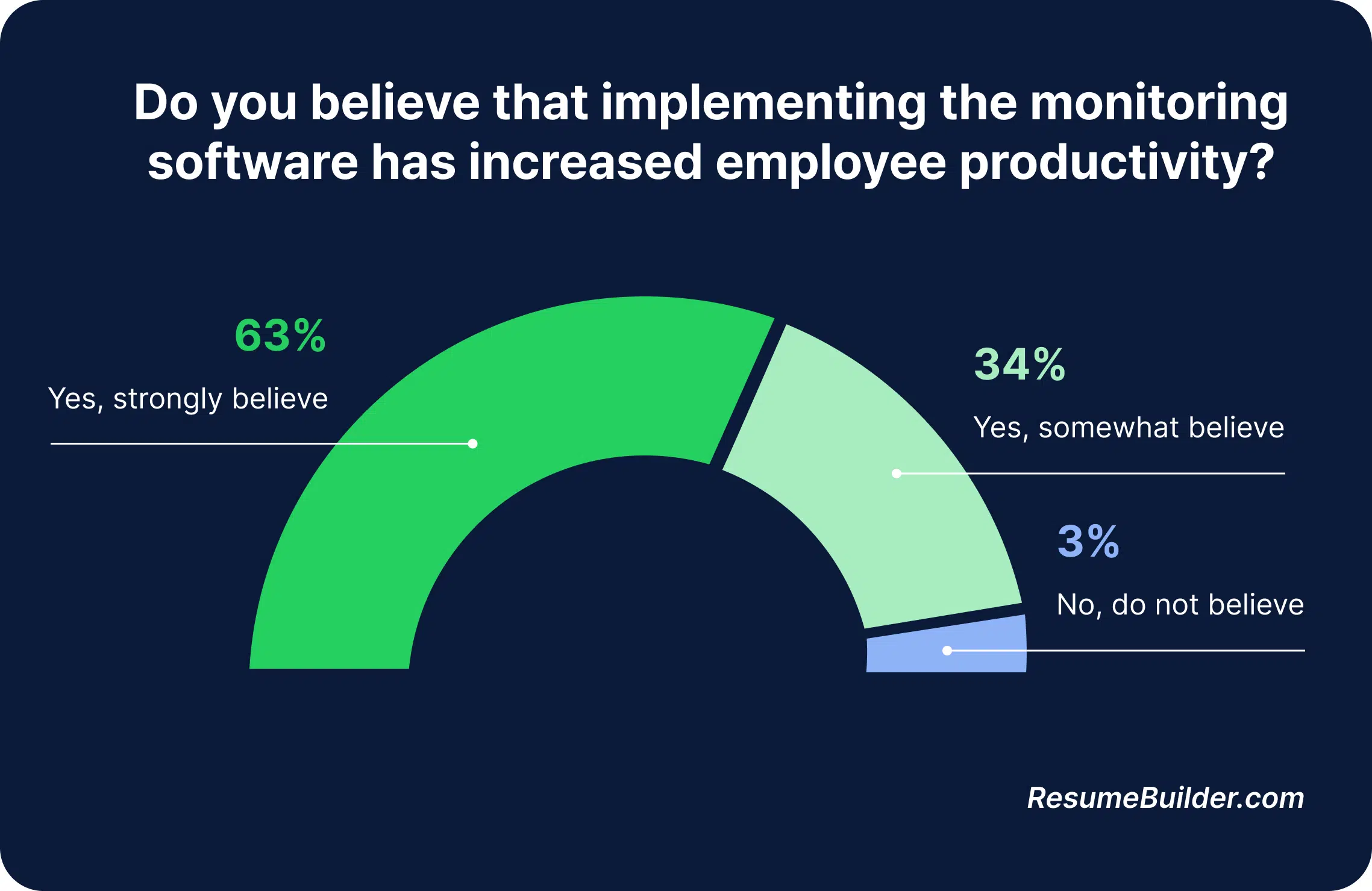
So it’s definitely a good idea to introduce such a solution to your business. However, you can’t just impose time tracking on your remote workforce. This tool should support them in their work, not make it more challenging or complicated. Also, you don’t want them to feel like they are under constant surveillance. That’s why it’s so important to explain your goals and expectations when it comes to the use of timesheet software.
Your remote employees need to know how to use your time-tracking tool (here, automated time tracking comes in handy), how to mark billable hours (so that your company can accurately bill clients), and how to use other key features of the time-tracking software that you use in your business.
When your remote workers use time tracking in an intended manner, your managers can easily:
-
Spot discrepancies between tasks assigned and time tracked
-
Identify overworked employees
-
Keep transparent client billing
-
Oversee team productivity
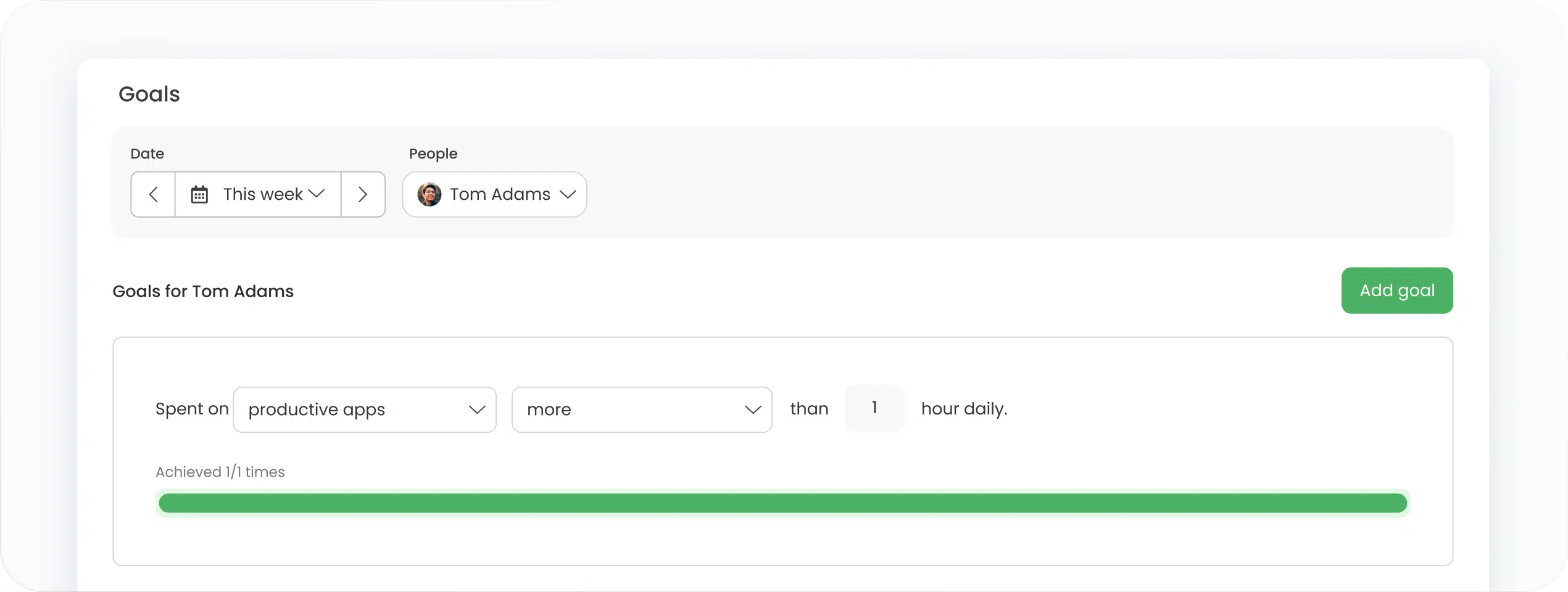
Boost Team Engagement With The Right Communication
Especially when it comes to remote work, you should show time tracking as a solution that’s mutually beneficial.
Emphasize its role in:
-
Streamlining work (and avoiding burnout)
-
Identifying bottlenecks
-
Distributing workload evenly and effectively
Be transparent when explaining why timesheets are used and how the data supports both the team and individual performance of each employee. This way, you will be able to build trust and get your employees on board, which is crucial when introducing time tracking for the first time in your business.
It would be even better if you could invite your employees to participate in the process of introducing a new time-tracking solution to your company. Ask them for their input and feedback on how this system works and whether it helps them achieve their goals.
Analyze Key Metrics From Timesheet Analytics To Make Data-Driven Decisions
Good time timesheet software will allow you to create comprehensive reports that break down the time spent on each project and task. Such a feature offers a number of vital benefits.
First of all, analyzing time usage will reveal potential bottlenecks that unnecessarily slow down the work. At the same time, you can easily spot potential issues related to the over-allocation of tasks that your remote workers need to complete.
Such input enables you to make data-driven decisions (instead of relying on your hunch) without the need to micromanage your remote employees. To make employee time tracking easier, TimeCamp provides you with over 20 report types that give you clear insights into work progress and time allocation. And thanks to the user-friendly interface, you can quickly locate and adjust those reports in your dashboard.
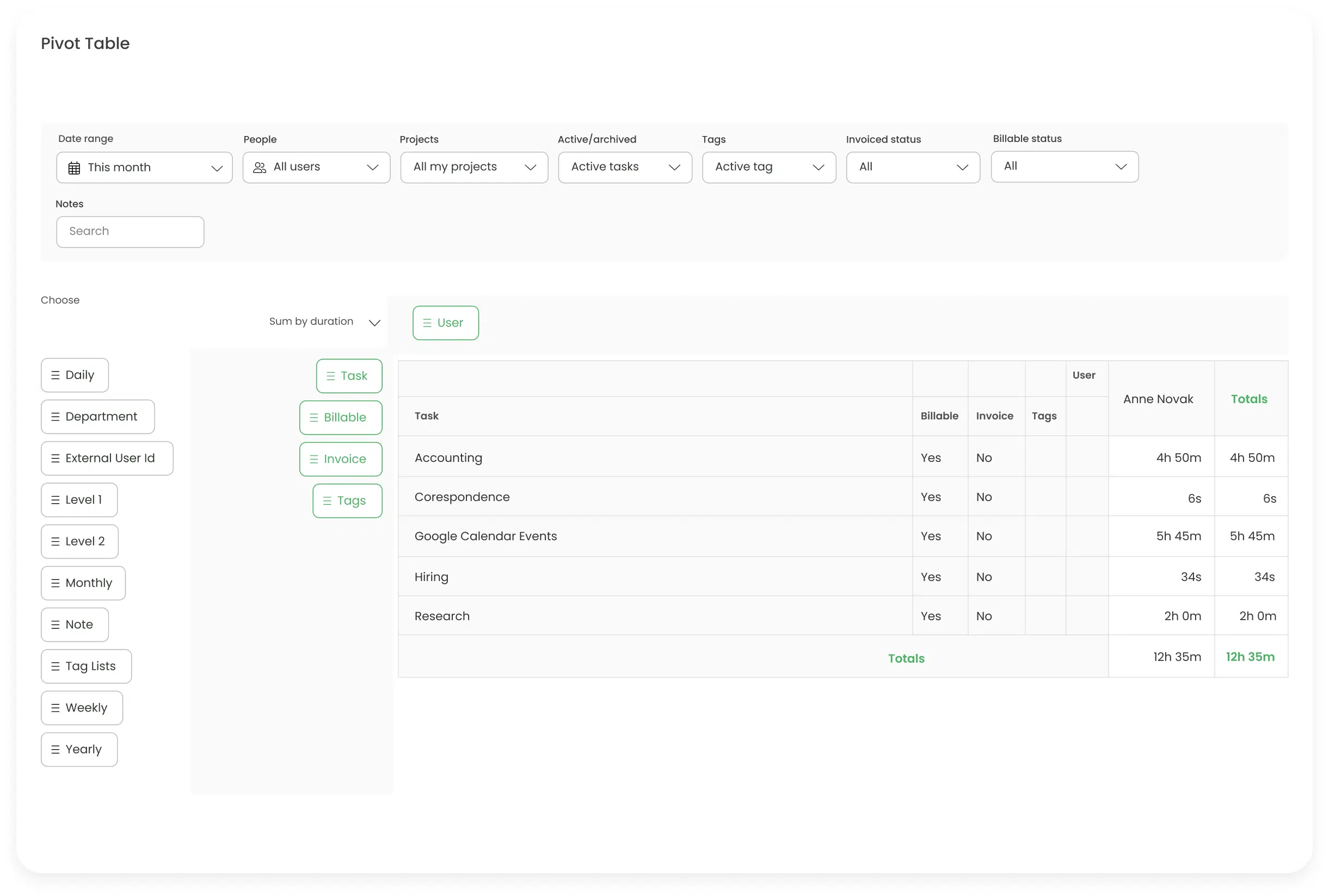
Ensure Timely And Accurate Timesheet Submissions
For your time-tracking software to do its job, you need to ensure your remote team members track their work hours accurately and send their timesheets on time. The truth is that some of your team members may see time tracking as a threat to their autonomy.
That’s why it is vital to emphasize two available solutions:
-
Reasonable requirements: Don’t go overboard with your requirements when it comes to tracking time. Assess thresholds that work for your company, and don’t force your employees to report every second of their lives.
-
Automated time tracking: Most time-tracking apps don’t require manual data entry. All the user needs to do is turn the timer on and timesheets are being made 100% on auto-pilot.
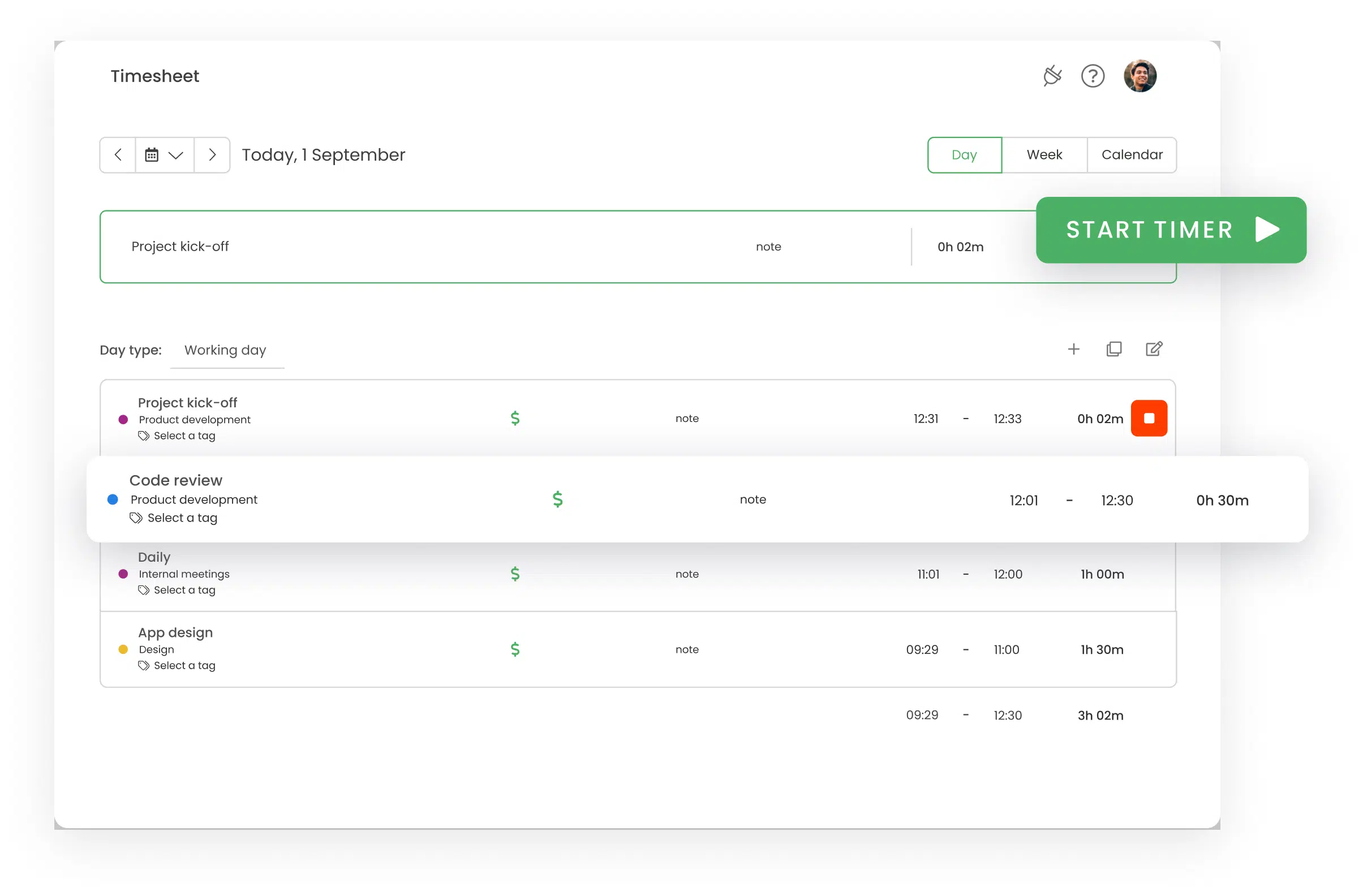
You can also test whether regular reminders of timesheet submissions would be effective in your company’s case.
Adopt Timesheets To Coordinate Distributed Teams Schedules
Employee time tracking comes with yet another important application. Detailed reports on how your remote employees spend their time at work enable you to verify and coordinate tasks and schedules in an effective manner. As a result, there are no overworked employees, and all tasks can be appropriately assigned to different remote teams.
This aspect of employee time tracking is important not just concerning effective time usage and completion of work but also resource allocation. You can use timesheets as hard proof for your stakeholders, clients, and investors on how much work has been done and in what period.
A thorough analysis of such data may trigger some tweaks in budget allocation to ensure the timely and effective completion of the project.
Get to know where your time goes with TimeCamp!
Employee-friendly time monitoring with self-service steady team performance improvement
Eliminate Uneven Task Distribution And Other Problems
Time tracking can reveal issues related to task distribution among remote employees. For instance, uneven task distribution can lead to some team members being overworked, which can result in burnout and significantly lowered productivity.
As a manager, you should use available real-time insights from your remote employees to analyze how work is distributed and scheduled. You should also know how long tasks usually take. If you spot any potential issues (or your employees flag some of them in their timesheets), you should act quickly and implement corrective actions to prevent potential issues.
At the same time, you ought to ensure all employees are compensated fairly for fulfilling the assigned tasks within the deadline, which is a sine qua non requirement for employee motivation to work. Let’s discuss this aspect of time tracking in greater detail.
Use Timesheets To Facilitate Accurate Billing And Fair Compensation
As we mentioned earlier, accurate tracking of employee hours provides you with time logs that are the basis for billable hours. A good timesheet software will allow you to quickly generate and share the reports with your stakeholders or clients.
Thanks to this solution, they can see exactly what work has been done and how much time was spent on each task, thus making your billing 100% accurate and transparent. Moreover, insights obtained from such reports may reveal that some adjustments in the contract or the scope of the service are necessary, e.g., because contract terms do not include some of the activities that need to be performed in order to finish the project.
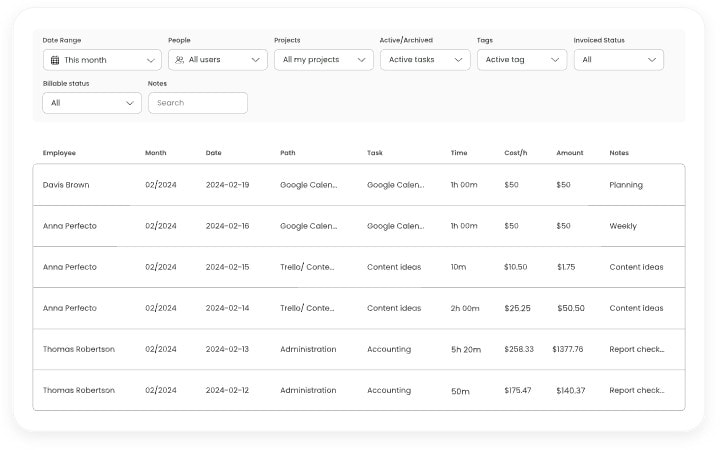
But you cannot forget about the other aspect of this issue, namely fair compensation for your employees. Time tracking as a concept is to help with productivity and limit wasted time. However, employees who use their time effectively and complete tasks on time should be rewarded (with fair compensation).
Let’s put it this way: If you require your remote teams to work in a productive manner and, as a result, you get everything from them on time, and yet, their compensation doesn’t reflect their effort, you can expect employee motivation and productivity to go down very quickly.
Use Historical Data For Future Project Management Needs
Time tracking can be an immensely important source of information in your company.
Use historical time logs to assess what is realistic in terms of:
-
Project progress and timelines
-
Scope of work and deliverables that can be done in a specific timeframe
-
The number of projects that can be executed simultaneously
Analyze and use this data to provide your stakeholders or clients with accurate estimations and forecasts regarding future projects. This can be especially helpful when your remote teams work using project management frameworks such as Agile.
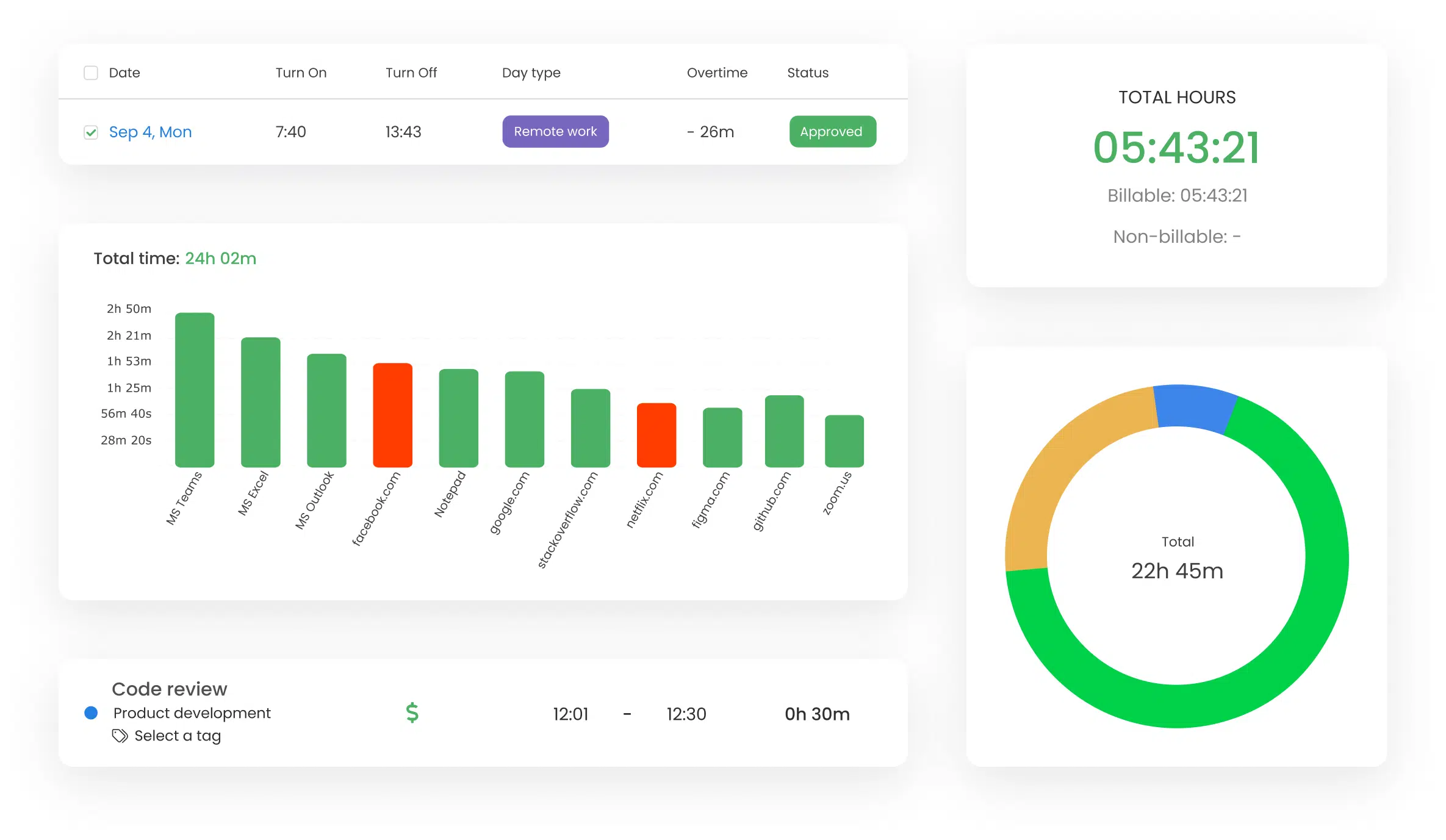
Keep Your Timesheet Monitoring Ethical (Aka Respect Your Employees’ Privacy) And Reasonable
There are a few questions to consider here. First of all, your organization need to clearly communicate what kind of information your time-tracking solution actually collects. In general, we recommend minimizing the amount of collected data to a necessary minimum (adequate cybersecurity measures are also essential as that kind of data can be sensitive, both from your company’s and your employees’ perspectives). You should focus on logging hours worked rather than invasive details about your remote workers’ activity (such as keystrokes).
Additionally, it’s important to set transparency guidelines for time tracking in your company. Such guidelines can play a critical role in this context. If possible, involve your employees in the process of creating them. This way, you will ensure that your policy is tailored to your company’s needs, and you will get your employees on board more easily.
One more piece of advice: You should avoid conflating logged hours as the only indicator of the employees’ productivity. Always look at the big picture and focus on the outcomes and the quality of work delivered rather than time spent at a computer.
Be Careful Not To Harm Your Team’s Morale
We cannot emphasize this aspect of time tracking enough. In almost any scenario, excessive or overly frequent time tracking can harm morale by creating a sense of mistrust or micromanagement, particularly if employees feel their autonomy or privacy is threatened.
To avoid this issue, focus on more balanced forms of time tracking, such as:
-
End-of-day spreadsheets
-
Weekly logs
Instead of more intrusive real-time time tracking. Take a look at this short comparison of these three forms of time tracking and pick the one that works best in your situation:
![]()
If end-of-day tracking or weekly logs provide you with sufficient data and insights, stick to those forms of time tracking.
Wrapping Up
Remote work can be a huge asset in your business. When used properly, time-tracking software can make it more effective and employee-friendly. Stick to the best practices outlined in this post, and you will be able to take full advantage of this technology.
Whenever possible, include your employees in the process of implementing such a solution and above all else, don’t make them feel like they are under constant surveillance. Monitor only things that really matter to your business and don’t violate your remote employees’ privacy.
That’s the shortest recipe to make the most of remote work and keep your employees engaged and motivated.
Try best time management app!
TimeCamp ensures your remote team timely timesheet submissions, wherever your employees are
Sources:
https://www.resumebuilder.com/1-in-3-remote-employers-are-watching-you-work-from-home-on-camera/
https://news.zoom.us/%20zoom-survey-reveals-hybrid-work-reigns-supreme-and-delivers-unexpected-value-to-global-organizations/


