Time recording apps are gaining popularity. Over the last decade, the boom for productivity has grown and so has the demand for time management tools. So let’s talk about time recording apps!
Why use a time recording app?
We live in a fast-paced world where time is perceived as an extremely valuable asset, especially when it comes to work. I bet most of you at least once dreamed about an extra hour per day, hoping it’ll be enough to finish all the assignments before the deadlines. For this reason, time tracking has recently become much more popular. Many companies and individuals use time tracking software to stay on top of the work.
Today we’ll give you an insight into the best time tracking apps.
But before we continue, let’s consider why you should track time?
First of all, with task and time management software, you can control your work hours. This helps to manage the time spent on work and create a balanced schedule.
A time tracker can also serve as an absence tracking app. Most time trackers offer a time clock kiosk to clock in/clock out feature, which is pretty enough for basic absence management. However, if you need a deeper insight into the way your employees work, choose the tracking app with advanced features such as employee monitoring.
Moreover, you can easily eliminate all unproductive computer activities which lower your work efficiency and personal productivity.
A good time tracking app is also significant support for project management tools. Most project management apps don’t offer project time tracking, so a time tracking app with a wide range of integrations is a must-have for measuring projects’ profitability.
Even a simple time tracking app can be a good companion feature not only for the project management tool but also for other apps, such as accounting software. The time data it provides helps create invoices based on time entries and allows for preparing accurate payroll lists.
Additionally, time tracking apps have many useful features, such as reports, budgeting, splitting tasks and projects between different employees, or to-do lists, which can be helpful at work.
To sum up, time tracking:
What Are The Best Time Recording Apps?
You can track time in two ways – manually or automatically. The second option is much more effective as it helps to save time and accurately estimate project costs. There is no better way to do it than to use a good time tracker.
There are so many apps available, that it’s hard to make the optimal choice. And we’re here to help.
We present the best time recording apps that can be helpful in keeping your hand on your projects.
1. TimeCamp
Monitor project profitability and analyze team performance without guesswork
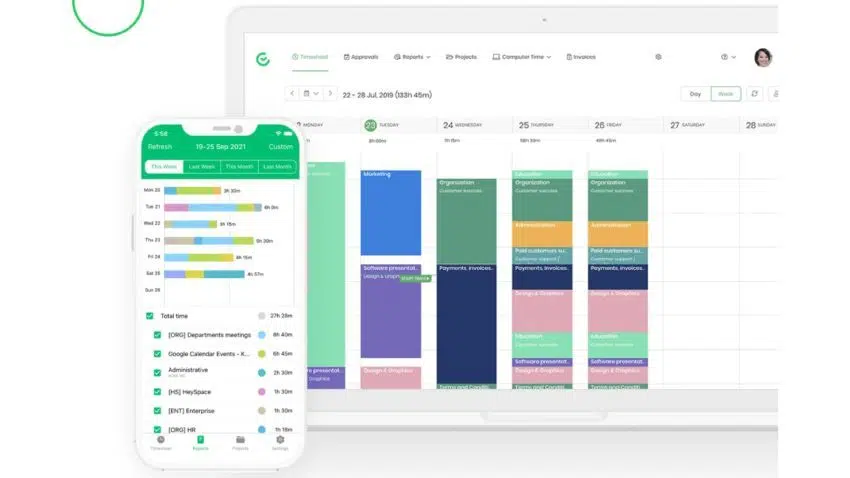
If you’re looking for a time recording app that’ll also help you keep an eye on project profitability, here’s your tool! TimeCamp is one of the leading time tracking apps available on the market. TimeCamp’s main goal is to help you always be on top of your business. That’s why our software is a great solution if you need to keep your hand on your work and have everything under control.
Except for the automatic time tracking, TimeCamp also offers basic project management features – you can add as many projects, tasks, and subtasks to create the structure suitable for your management process. When the automatic tracking mode of the desktop app is on, the tool seamlessly assigns time entries to specific projects and individual tasks, saving you time for what really matters.
If you prefer traditional methods, TimeCamp offers manual time tracking with an additional feature of copying the time entries from previous days.
Time data collected by all available time tracking apps can be used for various purposes. You can create invoices, reports, estimate and track project budgets, manage your employees’ attendance, and many more.
Main features:
- Automatic time tracking with keywords to assign projects to time entries,
- Time rounding
- Tracking billable and non-billable hours
- Budgeting to measure project profitability
- Adjusting rates for specific projects
- Client billing and invoicing (also based on people or projects, and tasks)
- Measuring efficiency with productive and unproductive activities
- Absence management with timesheet approvals
- Wide range of reports – time, people, budgeting and more, built-in and custom,
- Unlimited projects and unlimited users are available in a free plan
- GPS tracking,
- Available as a web app, desktop app, time trackers for Android and iOS, and browser extension,
- 30+ direct integrations let you synchronize work across your favorite tools (personal Calendar integration included!)
The app has a friendly interface and is easy to use. You can access it from any place, even without an internet connection, or add reports manually. Don’t worry if the apps work offline – TimeCamp will synchronize everything once they get online again. Additionally, TimeCamp always provides help with any type of problem. The support offers aid in difficulties and takes care of the customers.
Users love TimeCamp and leave reviews – you can find TimeCamp’s profile on the top 50 Top Project Management Software list!
Pricing: TimeCamp offers a free plan that includes unlimited projects and users. Paid plans that include more advanced features consist of Basic and Pro plan. The Basic plan starts at $8.99 per user/month billed monthly ($7.99 per user/month billed annually) and Pro plan which starts at $11.99 per user/month billed monthly ($10.99 per user/month billed annually). There is also an Enterprise plan available for 100+ users with custom pricing.
Tell your time where to go instead of wondering where it went, sign up for TimeCamp for free!2. Timesheets by Zoho People
Handy part of a ZOHO toolkit
If you’re looking for an online timesheet app to record working hours, take a closer look at Zoho People – another tool on our list of the best time recording apps. It’s a part of the ZOHO business toolkit, responsible for features helpful in work time tracking, managing leave, and attendance.
The entire ZOHO suite seems to be a good choice for large enterprises that want to use a single toolkit to operate the entire organization and for team management; however, their separate apps can serve well even for a small business with basic requirements.
Main features:
- Online timesheet management with approvals
- Centralized overview of employees’ work time
- Job scheduling
- Billable hours
- Advanced analytics
- Integrations with other apps and ZOHO products
Even though Zoho People doesn’t have as many features as TimeCamp, it is a great software for keeping your work under control. It’s good for tracking your time if you have a lot to do with invoices and need to stay in touch with your customers on a professional level. The application is also beneficial in managing payments as it helps to supervise projects based on budget. Project Managers often praise Zoho for its simplicity and accessibility.
3. Harvest
Track time across your projects and send invoices
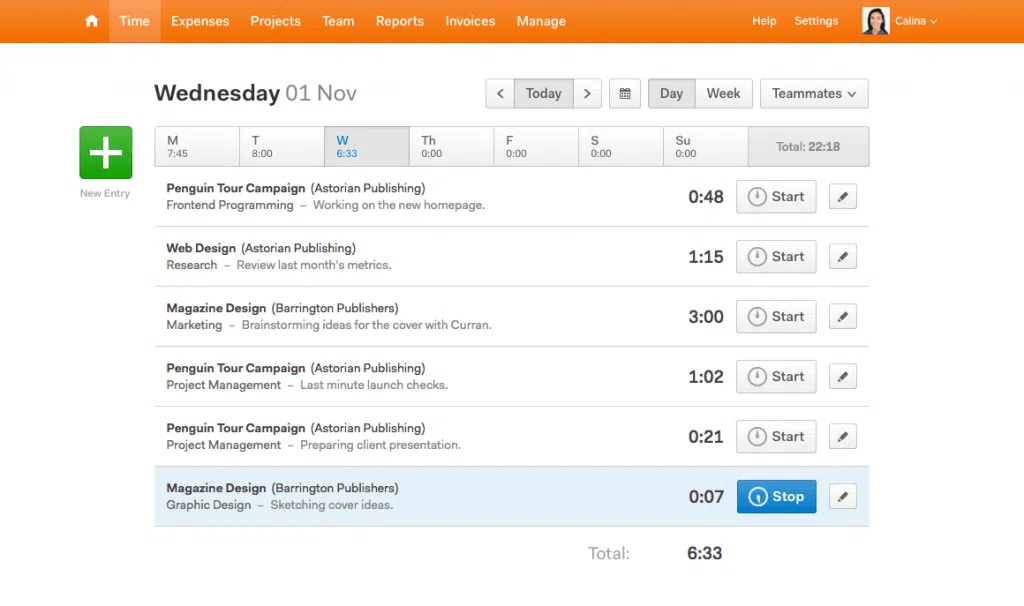
Harvest is another well-known time tracking app that helps both small teams and bigger companies keep their timesheets in order. Its automatic reminders help employees log time spent on their tasks regularly and accurately.
Except for time tracking apps available for various systems and devices, Harvest offers a wide selection of reports that are essential for performance analysis. Moreover, expense tracking and invoicing help bill clients according to hard data on how much time was logged for a particular project instead of inaccurate guessing.
- Simple and quick time log system
- Tracking work time and expenses
- Timesheets showing time spent on work by every team member
- Detailed insight into projects and their progress
- Billable time – an easy way to manage invoices
- Assessing the time needed for implementing a project
With favorable features, Harvest is another time tracking software appreciated by customers. It not only records time but also allows for easy project management. The app is easy to use with a friendly interface.
Pricing: Harvest is a free time tracking app, yet in a limited version for freelancers (2 projects included). Unlimited projects and unlimited users cost $12 per seat per month.
Read also: The Best Hubstaff Alternative: Hubstaff Vs TimeCamp Comparison
4.Toggl Track
Time tracking tool that keeps an eye on the team’s productivity
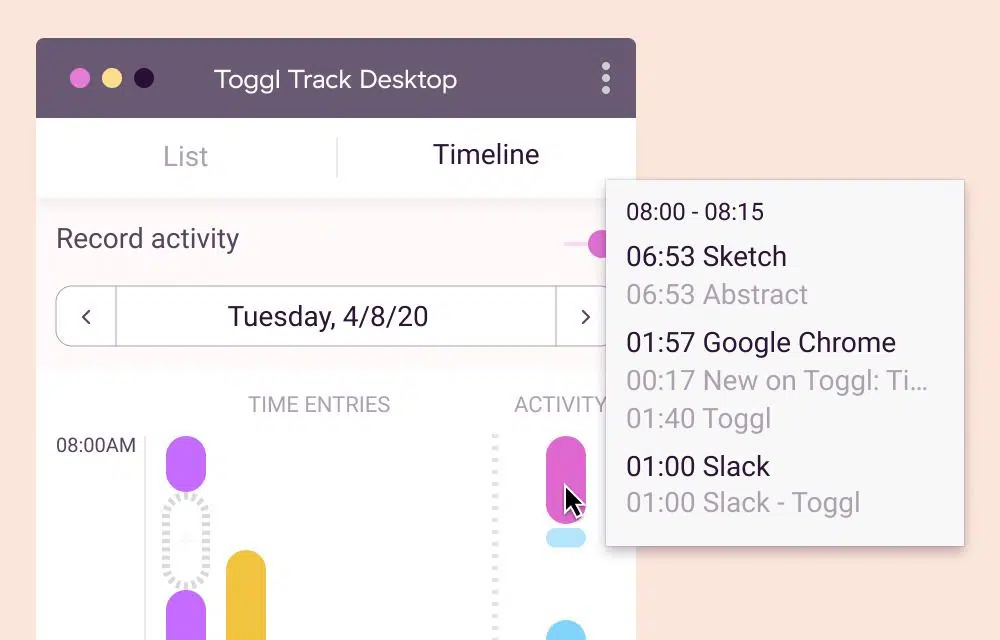
Toggl Track, previously just Toggl, is an easy-to-use software to track work hours for small teams. It’s best for fans of simple and intuitive time tracking.
Toggl Track is one of these time trackers that offer high availability and synchronization – you can start tracking time with just one click on web apps, desktop and mobile apps, and thanks to the browser extension. You can then use your tracking data to generate insightful reports on team and project performance, create invoices, and many more.
Main features of Toggl Track:
- Simple time tracker which tracks time with only one click + browser extension
- Autotracker that triggers time entries suggestions
- Timer mode, manual time entries, calendar mode,
- Detailed reporting with exporting
- Time rounding
- Billable hours and invoicing
It couldn’t be easier! But if you feel like you need some more features, Toggl Track offers the advanced version of the app with such options as measuring your team’s progress, comprehensive reports, and the possibility of hiring a consultant to help you with potential problems (Toggl Master Program). Toggl Track is an optimal solution for time tracking software if you need your work to be concise. It doesn’t require much attention but helps to save time and improve work.
Pricing: Free plan available for up to 5 users; paid plans with various feature tiers start at $9 per user per month.
Read also: Best Free Toggl Alternative
5. Hubstaff
One platform to keep a high level of work and personal productivity
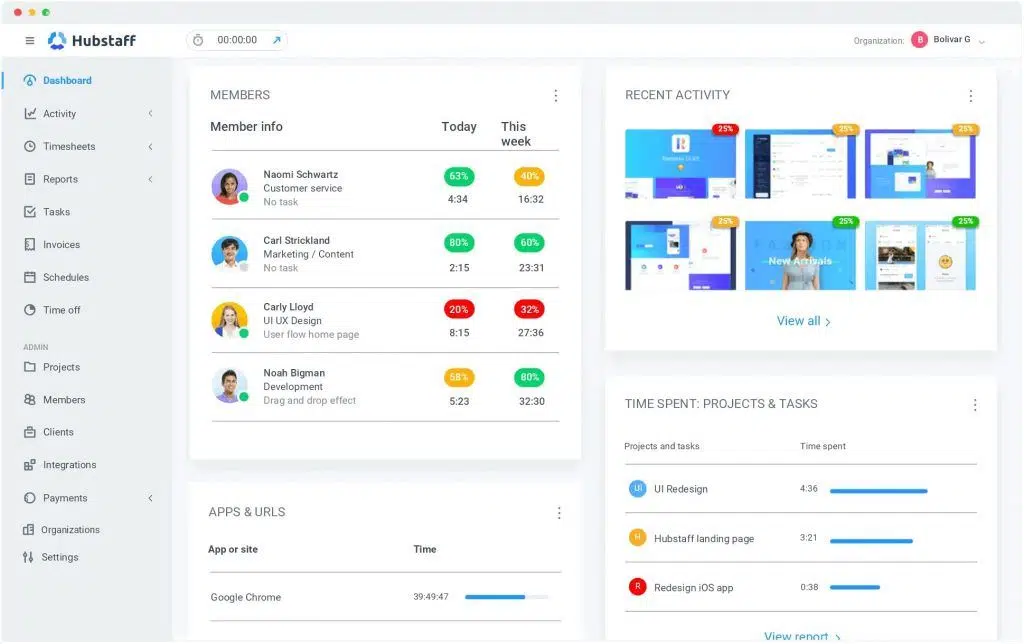
Hubstaff (more accurately, Hubstaff Time) comprises the most important features needed in recording time while working. It’s simple and works great for companies whose projects need to be managed on a regular basis. It’s best for small and remote teams as you can use it as an employee clock to manage attendance and team workflow.
Here are the features you can find while using Hubstaff:
- Robust time tracking
- Screenshots
- Tracking idle and productive work hours
- Setting time limits for team’s members
- Possibility to set time or cost limits for projects
- Automatic payroll
- Location monitoring and GPS tracking
- Attendance scheduling and simple team management
- Invoicing</li>
- Timesheets and reports
Pricing: Hubstaff Time offers a free time tracking app for a single user, yet with limited features. Paid plans start at $5,83 per user per month, billed annually, min. 2 users.
Check also our list of screen recording software
6. Quickbooks Time
Simplify your payroll with the Quickbooks time tracking app
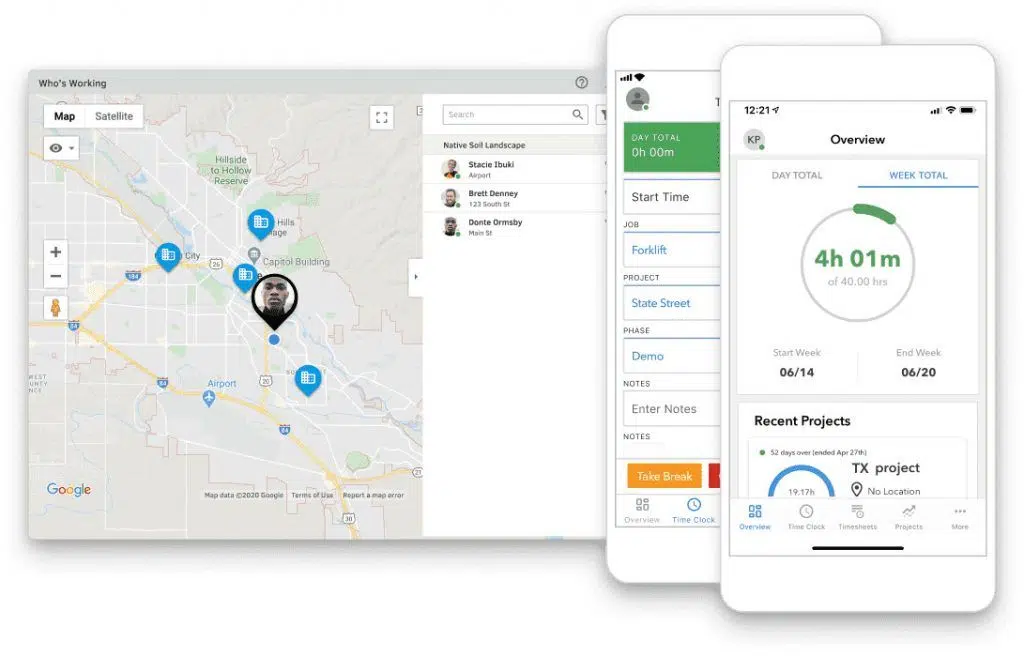
Quickbooks Time, formerly known as Tsheets, except for accounting services, also offers time tracking apps for businesses no matter of size. It’s another tool that offers a one-click clock-in/clock-out system, but thanks to its robust mobile app with GPS monitoring, it sounds like a good option for employees who often work in different locations.
Because Quickbooks Time is a part of the Quickbooks toolkit, you can easily integrate it with other products, especially with Payroll, to lower the entire process cost. Using these two tools together, you’ll record your employees’ time and manage their work on the go.
Main features:
- Mobile app with GPS location tracking,
- Time clock kiosk
- Job and shift scheduling
- Reports
- See who’s working dashboard
- Quickbooks integration
- Mileage tracking
- Timesheet signatures
Pricing: Quickbooks Time doesn’t offer a free app; only a 30-day free trial is available, but if you choose the free trial option, you need to pay more for the license – the lowest paid plan starts at $10 with $8 per user per month when you decide without trial, with a trial – $20 +$8 per user per month.
7. Workfolio.io
Employee monitoring with timesheets and productivity timeline
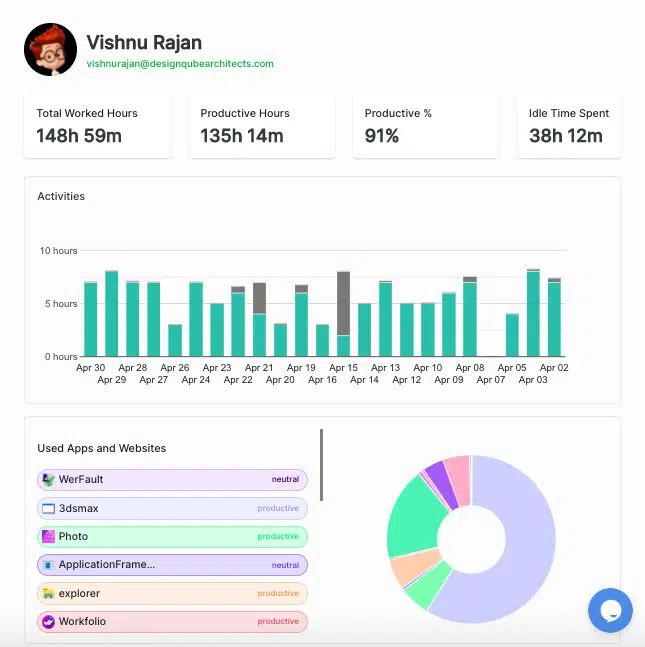
If you want to boost your team’s performance, doing it with time tracking apps will be the best choice. Workfolio monitors employee time and lets you know what app they’re using at work, so you can find out if they’re working on their assignments or rather spend their working hours browsing social media.
But Workfolio offers more if you need to keep an eye on your employees’ productivity. The tool takes screenshots of screenshots of their screen and makes short timelapse videos of them. It also auto detects the employees who are working less than expected or are engaged in unproductive activities.
Main features:
- Employee monitoring
- Computer activity tracking
- Website usage tracking
- Optional screenshots with timelapse videos
- Daily timeline
- Work analytics
- Custom rules to detect slacking employees
Pricing: Basic plan is free and offers unlimited users yet for 2 teams only. Paid plan costs $4.99 per user per month and includes more extended employee time monitoring.
8. Futuramo
Time tracking tool with neat visual data presentation
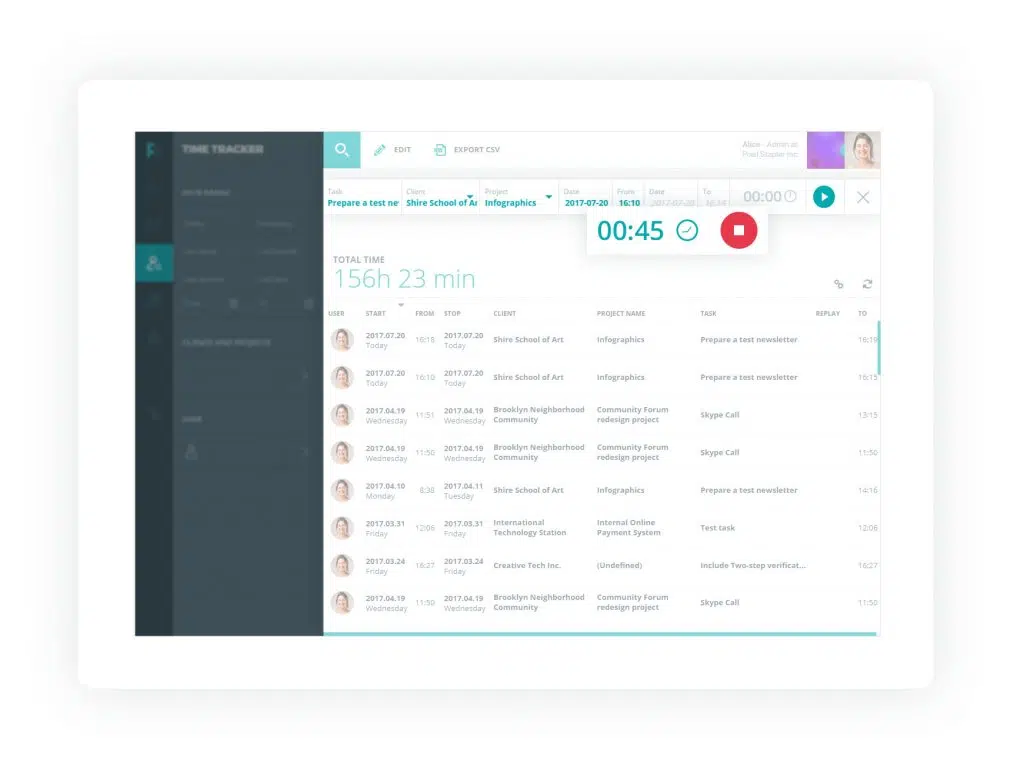
Another great time tracking app that supports productivity and performance tracking is Futuramo. By tracking time with this app, you don’t only know how long you work, but also how much time you spend on particular activities.
Futuramo also offers a one-click time tracking app, but if you prefer more conventional solutions, you can fill your timesheets manually. The lack of internet connection also isn’t a problem – once you get online, Futuramo will seamlessly synchronize and update your records.
Main features:
- Online and offline time recording
- Team time tracking
- Overwiev board to know who’s working on what at a given time
- Advanced statistics
- User roles
- Manual time recording
Pricing: Small teams up to 3 people can use Futuramo for free. Additional licences cost $6 per license per month, discounts for longer billing cycles available.
9. Traqq
Time tracking app for extensive employee monitoring
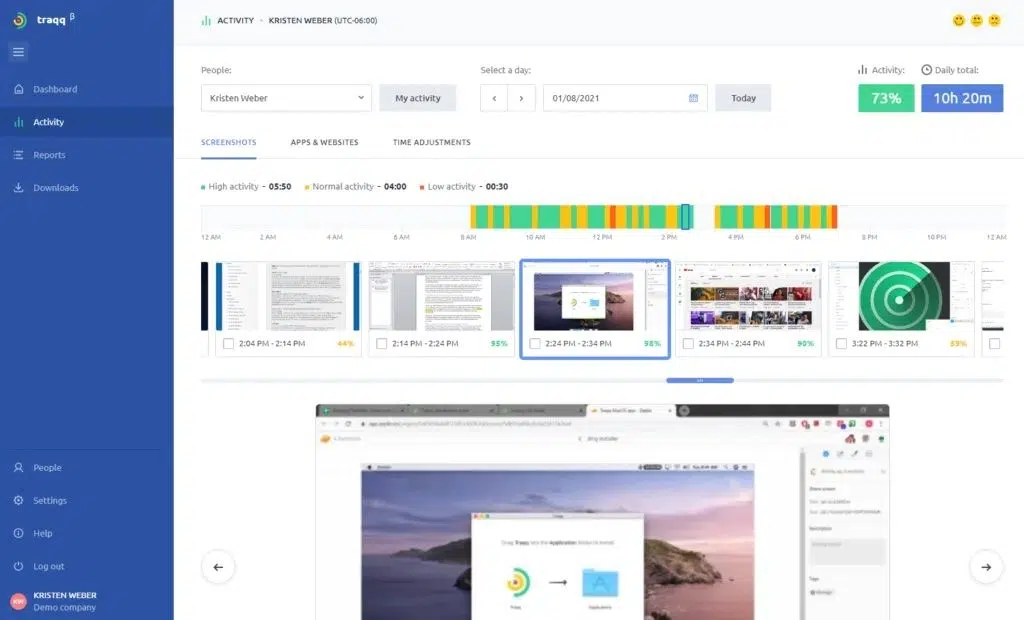
Another worth mentioning time tracking app is Traqq, which promises to serve well for both on-site and remote teams. It also offers one-click time tracking that separates billable hours and fills timesheets with time entries.
What can distinguish it on the time tracking apps market is activity level analysis based on mouse scrolls and keyboard clicks. Besides, the automatic notification indicates when employees work too much and deserve a break.
Traqq gives employers a choice of how high their employee monitoring level should be. They can choose to track time only or use enterprise features like taking screenshots, screen recording, or website/app tracking.
Main features:
- Online and offline time tracking,
- App and website monitoring
- Automated desktop screenshots and screen recording
- Mouse and keypad activity tracking
- Detailed reporting
Pricing: Traqq offers a free plan for up to three users. The premium plan costs $6,99 per user per month, yet for teams up to 100 users. Enterprise plan available.
10. Tyme
A good-looking time tracking app

Today’s SaaS companies try to make their products flexible when it comes to app availability. Tyme seems to be one of the exceptions – its tracking apps are the best time tracking apps designed especially for Apple devices. It synchronizes perfectly between your Mac, iPhone, iPad, and Watch, giving you an overview of your tracked time, projects, budgets, and upcoming deadlines at any time.
Tyme’s intuitive interface was created to match Apple OS’s clean design. You can start or stop timers without opening the tracking apps, just by using Siri shortcuts. Besides, running timers are always visible. Thanks to the calendar integration, your time entries also appear as events in the Calendar.
Main features:
- Time tracking apps for iOS devices,
- Detailed statistics
- Siri shortcuts
- Calendar integration
- Exporting
- Trackig time eminders
- Workload overview
- Mileage tracking app
Pricing: Only a free trial is available, but Tyme offers an affordable pricing plan – $2.99 per user per month when billed annually.
Read also: 15+ Time Tracking Software for Mac
11. Timenotes
Daily time recording that saves your budget
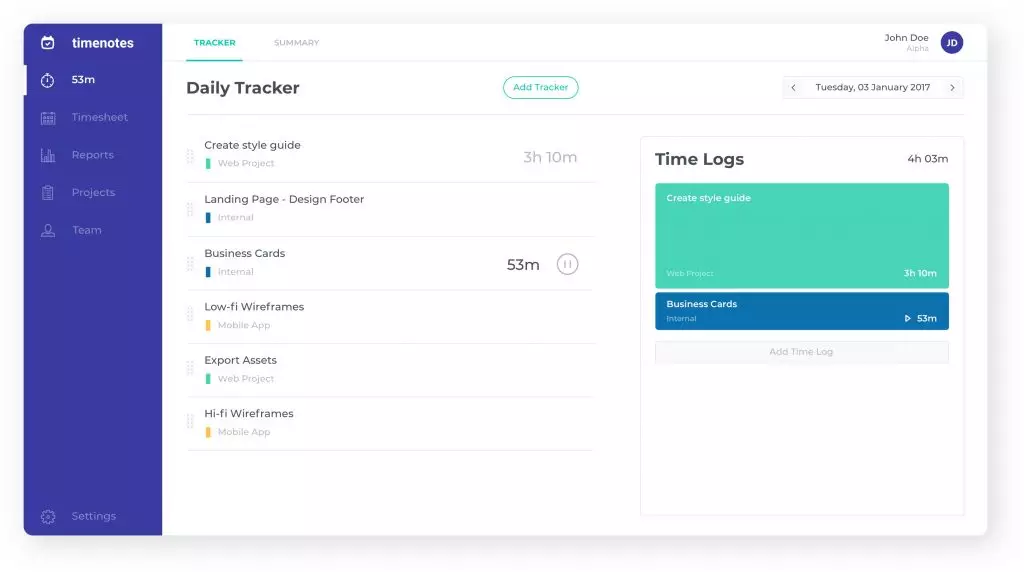
If you’re looking for a time tracking app with project management features, Timenotes seems to be a good choice. As they state, it’s a perfect app for team management, combining timesheets, time reporting, projects and tasks with absence tracking.
You can track time using their web interface, mobile tracking app for iOS and Android, or a Chrome extension (desktop apps are not available). Their monthly timesheet clearly states who’s overworked or not, but if you need a deeper insight into your employee monitoring and their performance, create reports with specific filters.
Main features:
- Time tracking with tracking apps available for many platforms and devices,
- Detailed reporting,
- Absence tracking app,
- Team tracking,
- Project management features,
- Integrations with Trello and Asana
Pricing: Timenotes isn’t a free time tracking app. The solo plan costs $39 a year, plan for small teams costs $6,99 for up to 10 active users.
12. Papershift
Employee monitoring software for companies, no matter the size
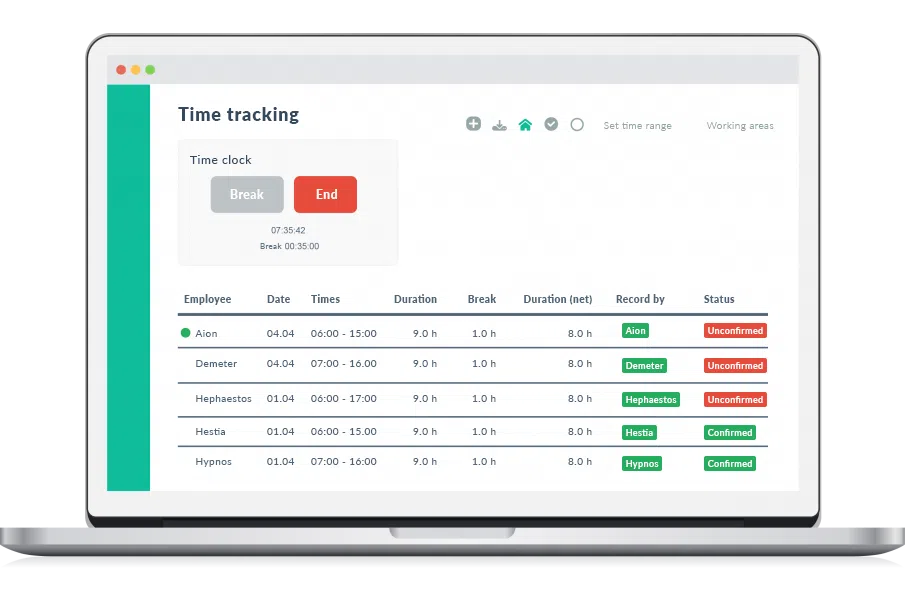
Digital time recording is a must-have these days, and it works well for companies that maintain shift-based workflow. Papershift ensures that they treat each company according to their individual needs.
With Papershift, employees clock in/out using mobile apps or a desktop app. Verification is signature or PIN-based; there’s also a possibility to control if the employee logs from the authorized IP address. They can also leave the job names and notes if something important happened during their shift. What’s more, time can be recorded based on the shift schedule.
Main features:
- Online time tracking app for computers and mobile devices
- Shift-based time recording
- High verification levels
- Shift locking that prevents employees from clocking in too early
- Payroll module
- Various formats exporting
Pricing: A separate employee time tracking solutions plan is available, however, you need to request a quote to find out how much it costs. Additional features like absence management are included in other plans.
13. Staffomatic
Online time tracker with a terminal app
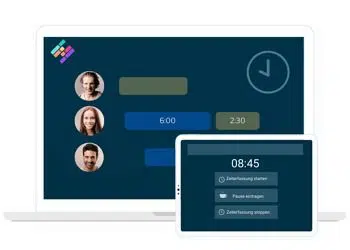
Staffomatic by EASYPEP features concentrate mostly on staff management and work scheduling, but also provides small business companies with an online time tracking app. The terminal app it offers works is available as a desktop app but also has mobile apps for smartphones and tablets.
Staffimatic isn’t a complex time tracker; employee monitoring works in a clock-in/clock-out system. Employees simply enter their PIN codes, leaving a stamp that they started or finished their shift. All the collected data can be exported to Excel or CSV files and then used for evaluations and payroll preparations. Office managers can see at a glance and react if their team members are working overtime.
Main features:
- Digitized time recording
- Extra terminal app
- Excel or CSV exporting
- Direct live data access
- Linking tracked time with shifts
- 30-day history
Pricing: Basic time tracking features cost 1,80€ per month per user if billed annually.
14. Ginstr
Supervise your employees’ working hours with the mobile time tracking app
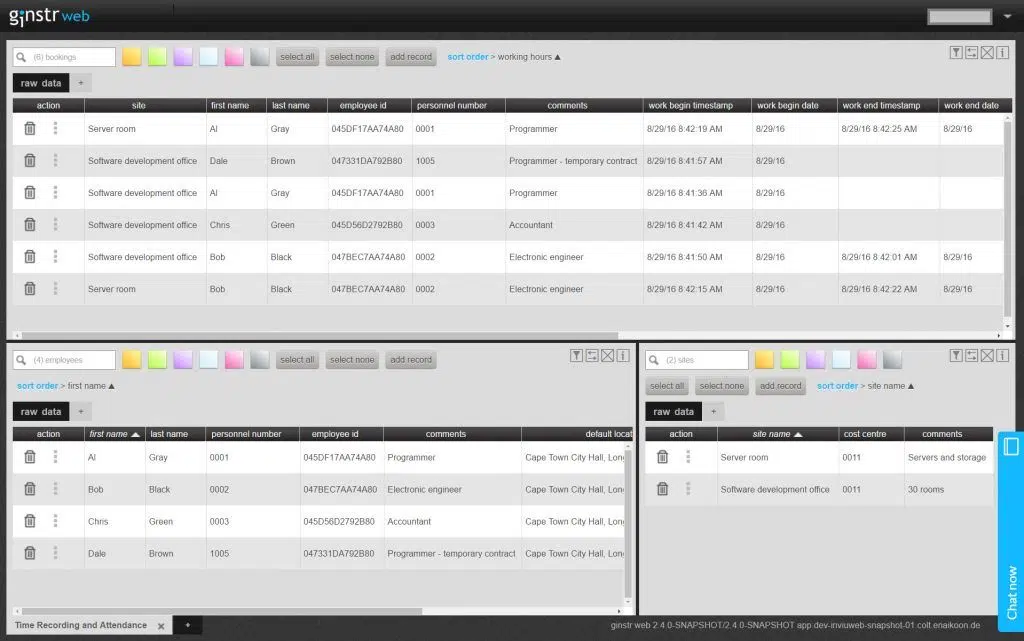
Ginstr is an Android-based workflow management app that connects mobile employees with their office managers. It collects data and allows the processing of it in real time. The only app also records work tasks and time, ensuring the supervisors’ instant access to their employees’ working hours.
The time tracking and attendance feature here is a web backend integration that allows employees to clock in/out using a form, assigned card, or NFC tag and has absence tracking. It also helps to check remotely which employees are present on a specific date. What’s more, when GPS is available, it provides the locations of working sites.
Maybe Ginstr doesn’t look like the most user-friendly app on time tracking market, but many companies will surely appreciate the customization level it offers.
Main features:
- Clock in/clock out using an NFC card,
- Creating new NFC cards,
- Absence management
- Creating a list of employees that are currently working on site
- GPS location tracking app
Pricing: 25€ monthly per user; enterprise features (like other apps) require extra costs
15. Innosoft
Mobile app for service engineers
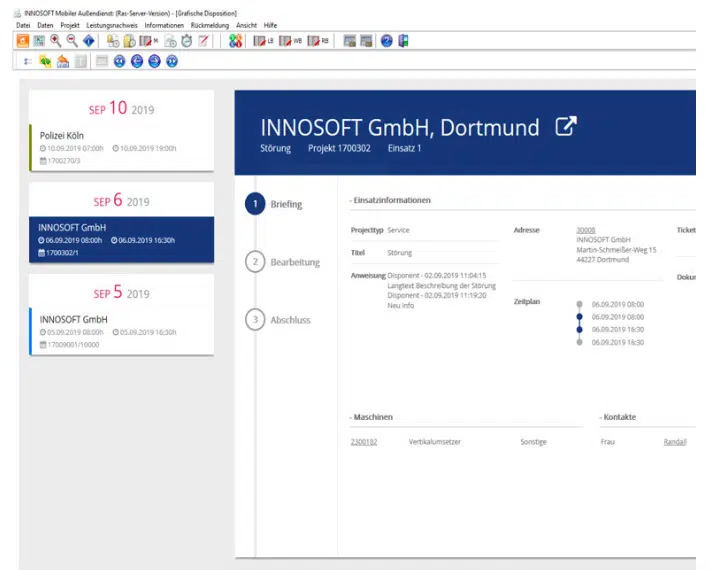
Tracking time of field staff can sound quite troublesome – luckily, there are plenty of online tracking apps that streamline this process. Innosoft, which is mainly a field service management tool, has a time tracking app for the mobile workforce among a wide range of its features.
Innosoft provides plants and companies specializing in mechanical engineering with digital employee monitoring and automatic documentation. Except for the basic functionality of time tracking, it also offers travel and route planning thanks to its integration with Google Maps; besides, you can use the GPS tracking app for creating the documentation of daily assignments.
Main features:
- Registration of work time
- Project time tracking app
- GPS location tracking and route planning
- Digital planning board
- Documentation and detailed reporting
Pricing: Contact sales for details
16. WebWork Time Tracker
One platform for workflow management with time tracking, task management, and productivity monitoring
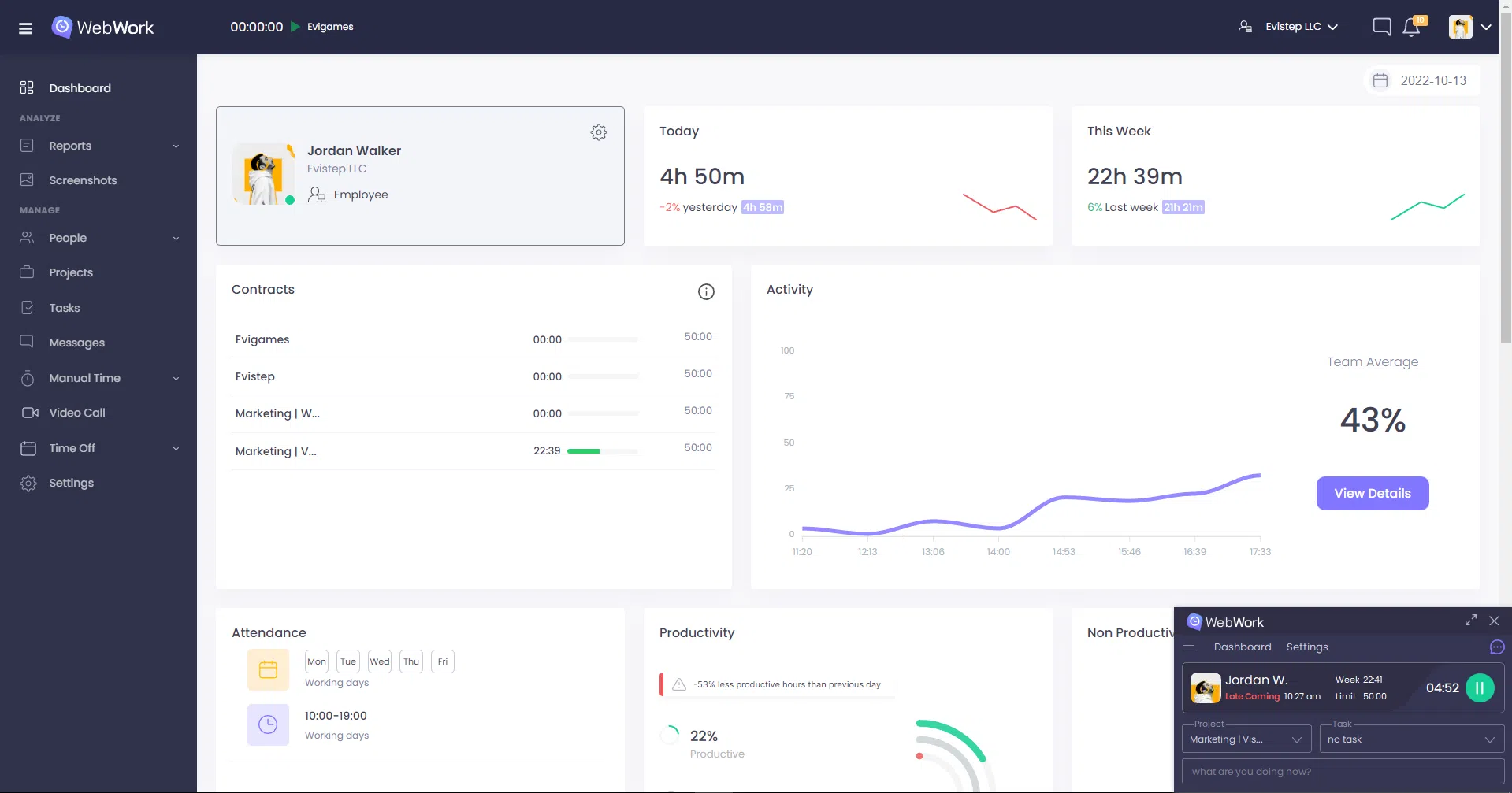
WebWork Time Tracker is a time recording and tracking tool that gathers and provides accurate reports. Other than time, it also tracks the working hours, attendance, and app and website usage of employees. It is a great choice for companies of all sizes, including freelancers.
WebWork is a great choice for teams because it functions as a task management platform. Teams can organize their tasks, work on them, discuss them in the Team Chat and even hold video calls.
Main features:
- Time Tracking
- Screenshot Modes
- Attendance Tracking
- App and Website Usage
- Productivity Monitoring
- Task Management
- Team Chat
- Video Calls
- Employee Geolocation Tracking
- Member Types
WebWork tracks not only working but also idle time. Whenever the employee stops working for some minutes, WebWork opens a pop-up asking them whether they are still working or not.
The tool works on all platforms – web, desktop, mobile, and extensions. On mobile, it tracks not only time but also geolocation. It is a handy feature for employees that work on the move.
Pricing: WebWork has a 14-day free trial followed by the Basic Plan, which costs $4.99 per user/month. It also has an Enterprise Plan with a custom price for teams with 40+ members.
Read also: 10 Best Time Tracking Software for Engineers
How Do You Track Your Time?
Every person has their own way of keeping track of hours worked. Some people prefer paper timesheets, some simple productivity apps, and others use advanced time tracking software. There are plenty of possibilities.
What is your preferred method of tracking time? Do you have your favorite time recording app, or do you prefer to keep track in another form? Let us know!
Start managing your time now and do it using TimeCamp! Register here and see how time tracking can boost your company’s success.















